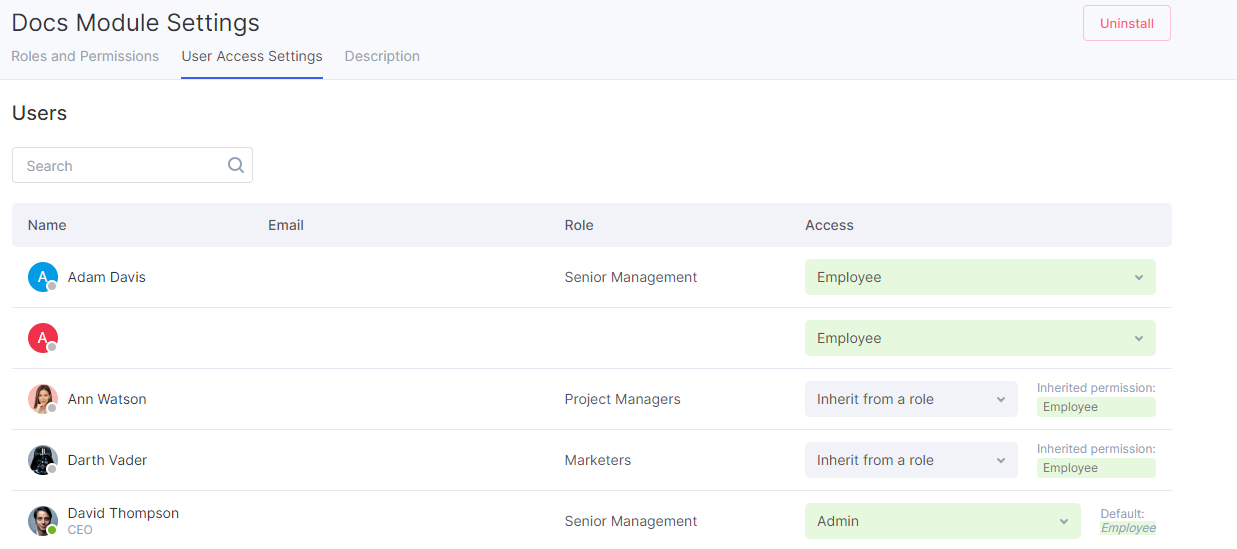How to Install the Docs Module
To start using the module, you need to install it first. To do that, open the Apps tab and find the Docs module, then click on it.
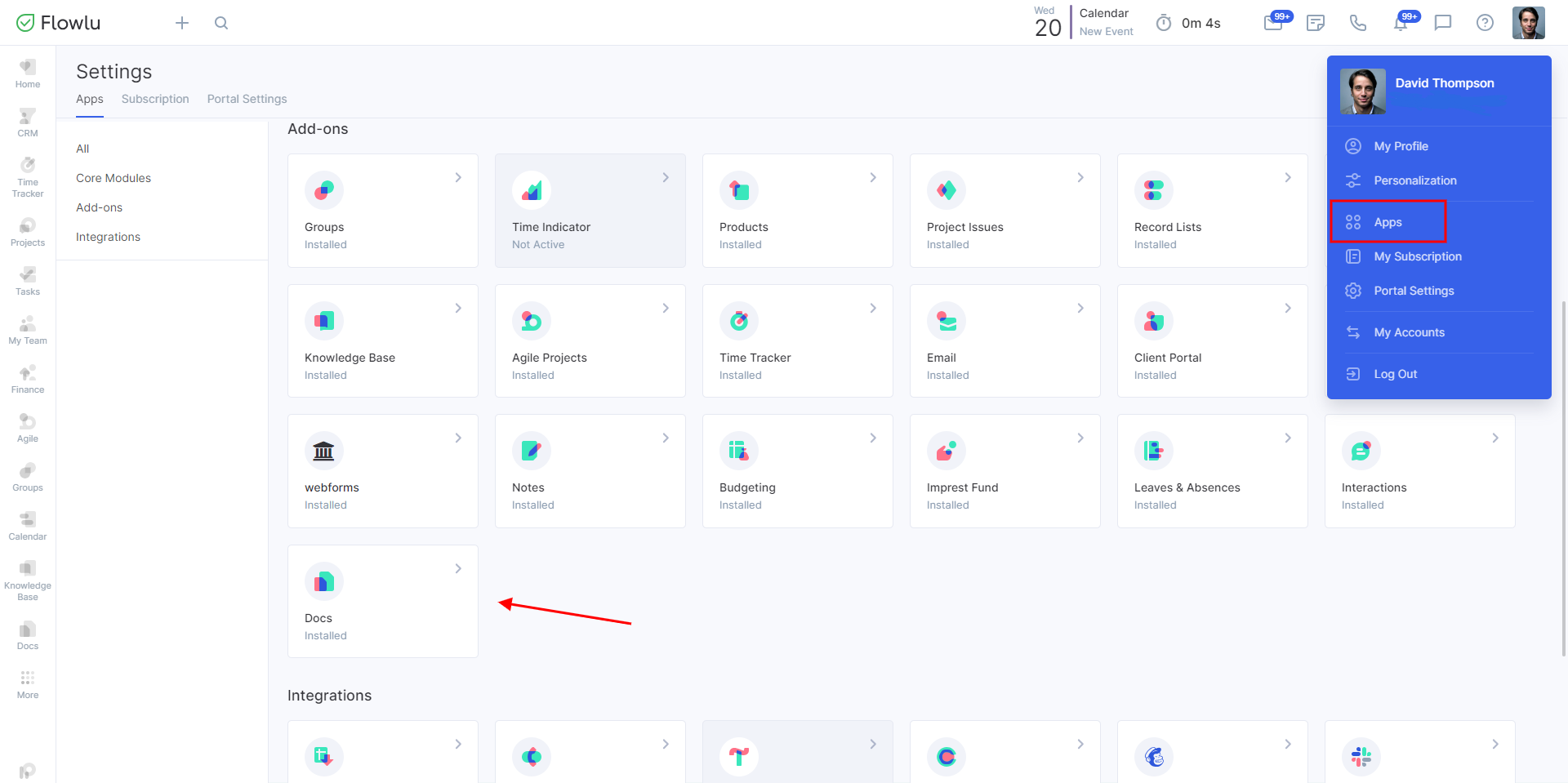
Click the Install button.
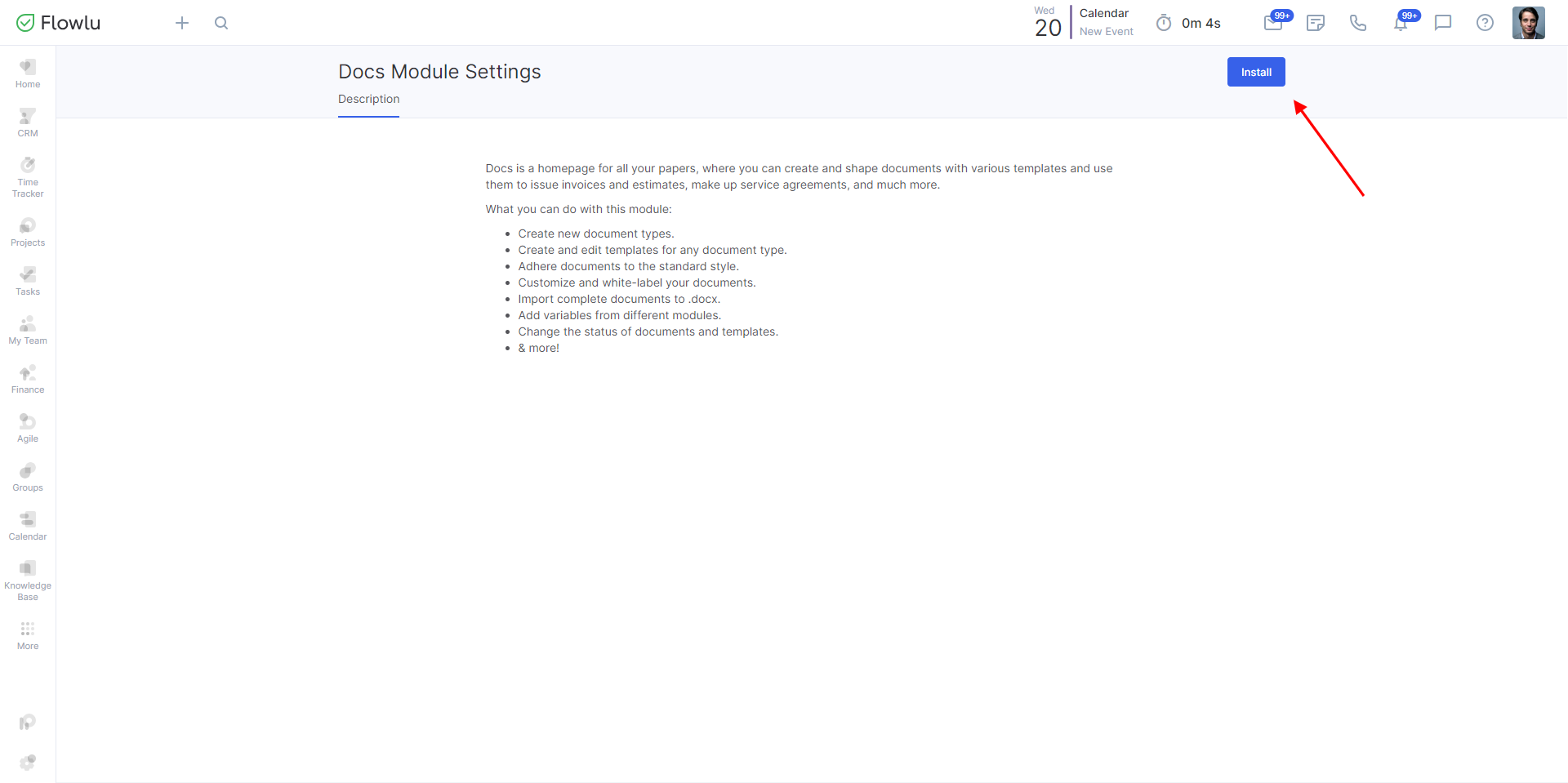
Access Rights
The Docs module has three types of access:
Administrator - can change the module's settings, create document types, related documents, edit them, etc.
Employee - can't change the module's settings. Has access to document type creation, document editing mode, etc.
Access Denied - can't access the module or related entities.
Access rights can be changed in the module settings in the Apps tab.