Business Processes
The "Business Processes" module allows you to structure and automate the actions that need to be taken to achieve a result.
It often happens that employees from different departments with different positions are involved in the process. And the more complex the process, the more likely it is that someone will forget to assign a task, agree on something, or pass on information. The "Business Processes" module is needed for seamless interaction between different parts of your company. It allows you to automate processes and improve interdepartmental communication through clearly functioning algorithms within the business process.
How to install the module
You can find the module in the list of all applications on your portal. To go to it, simply click on your profile avatar
Find the Business Processes module and click the Install button:
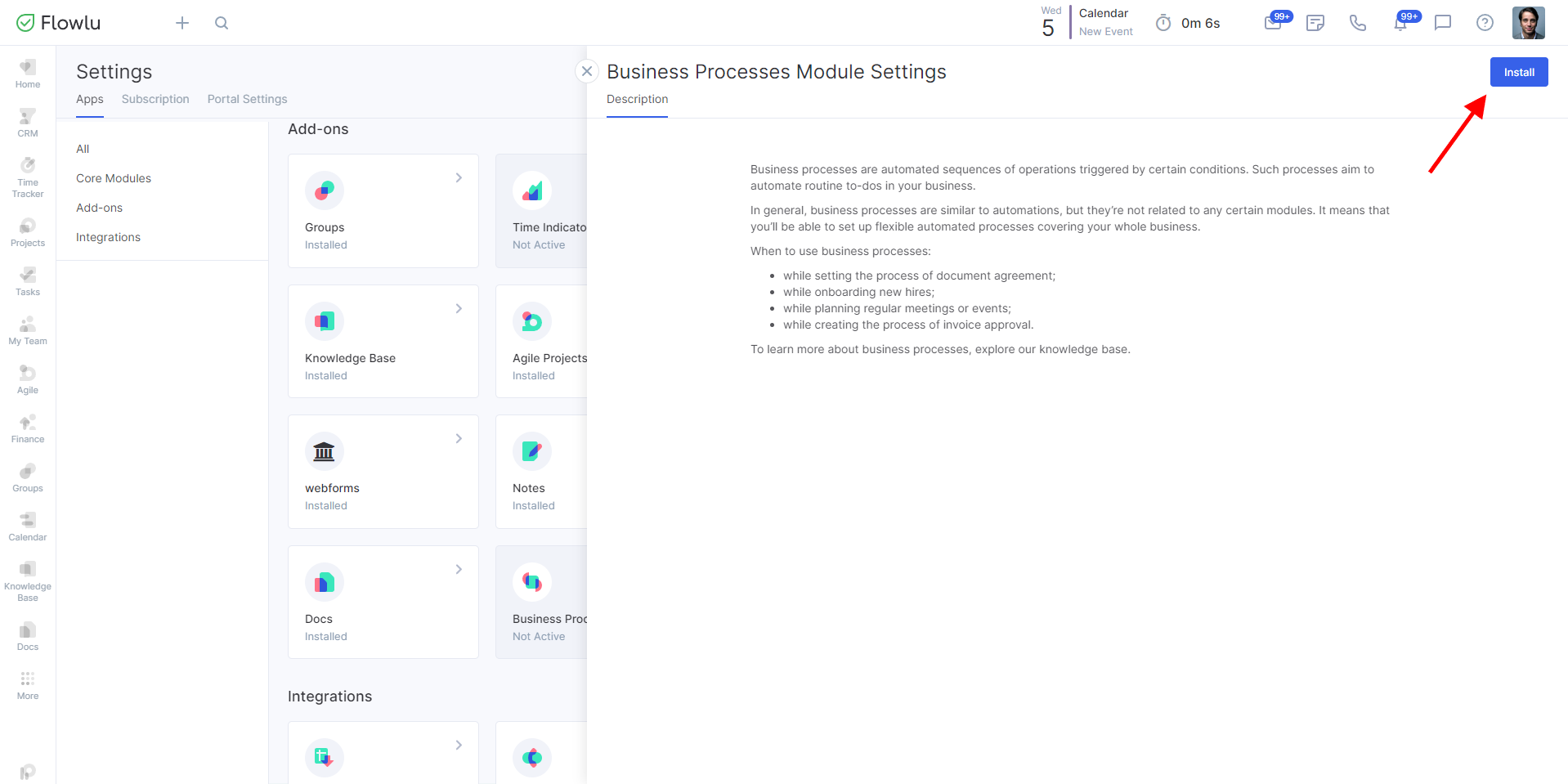
Module Access Rights
Once the module has been successfully installed, you can configure access rights for it.
There are three access levels for the module. These are similar to the access levels for other modules in our system and work in a similar way.
- Administrator
Has full access to all actions within the module and its content, as well as to its settings.
Can assign access rights to this module for other portal users.
Has access to the "Tasks and Automation" section and can edit it. More information about this can be found in another article.
- Employee
Has limited access to actions within the module, which is regulated by granting access directly to the Business Process. More information about these can be found in the following section of the documentation.
- Access Denied
The module will not be displayed in the list of modules and access to it will be restricted for the user.



