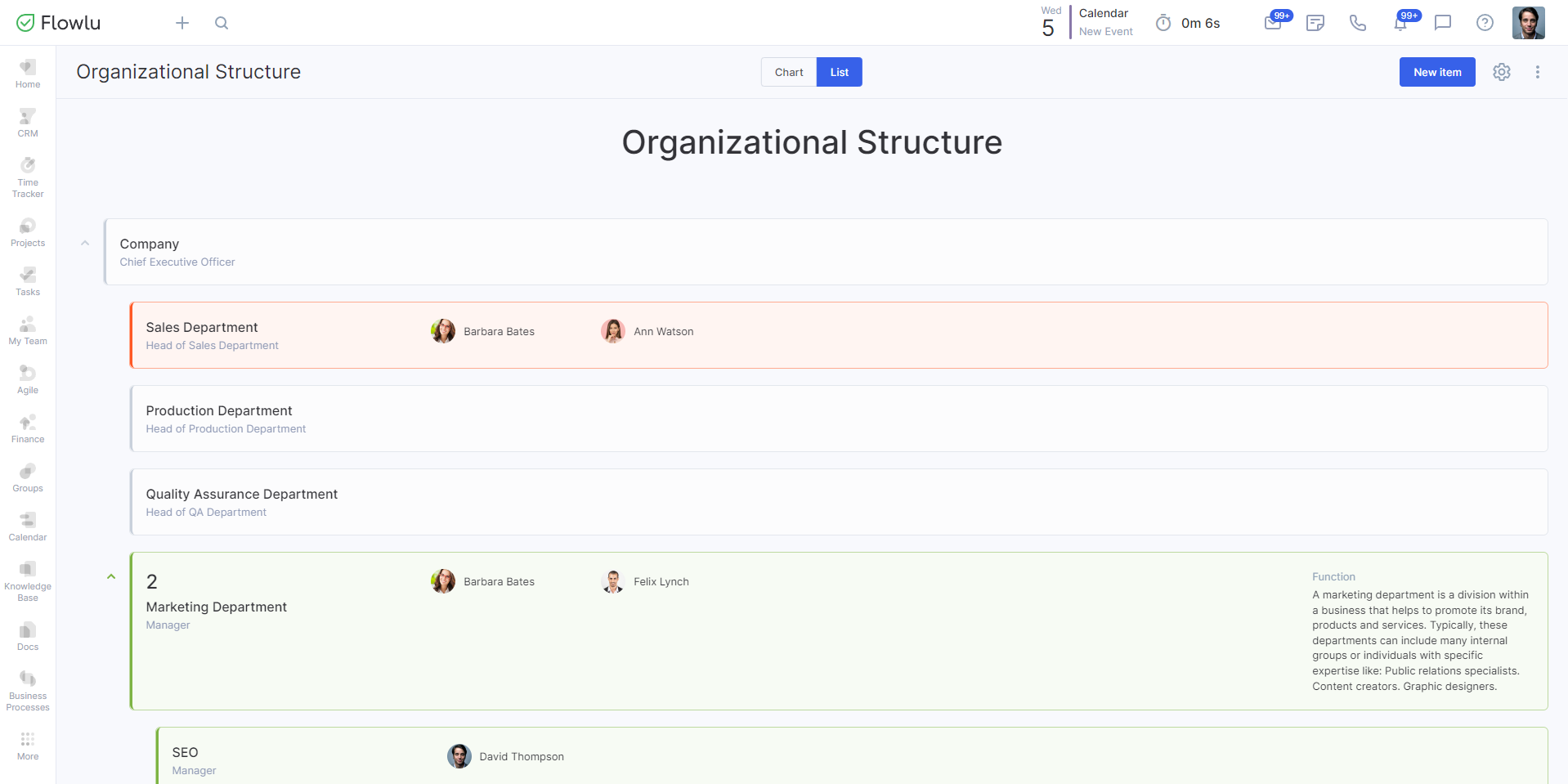Types of Organizational Structure Display
The company structure can be displayed in two formats: chart and list. To switch between them, use the switch at the top of the page.
Chart
This is a visual and convenient way to build a hierarchical structure. Departments, directions and employees and their connections are visible.
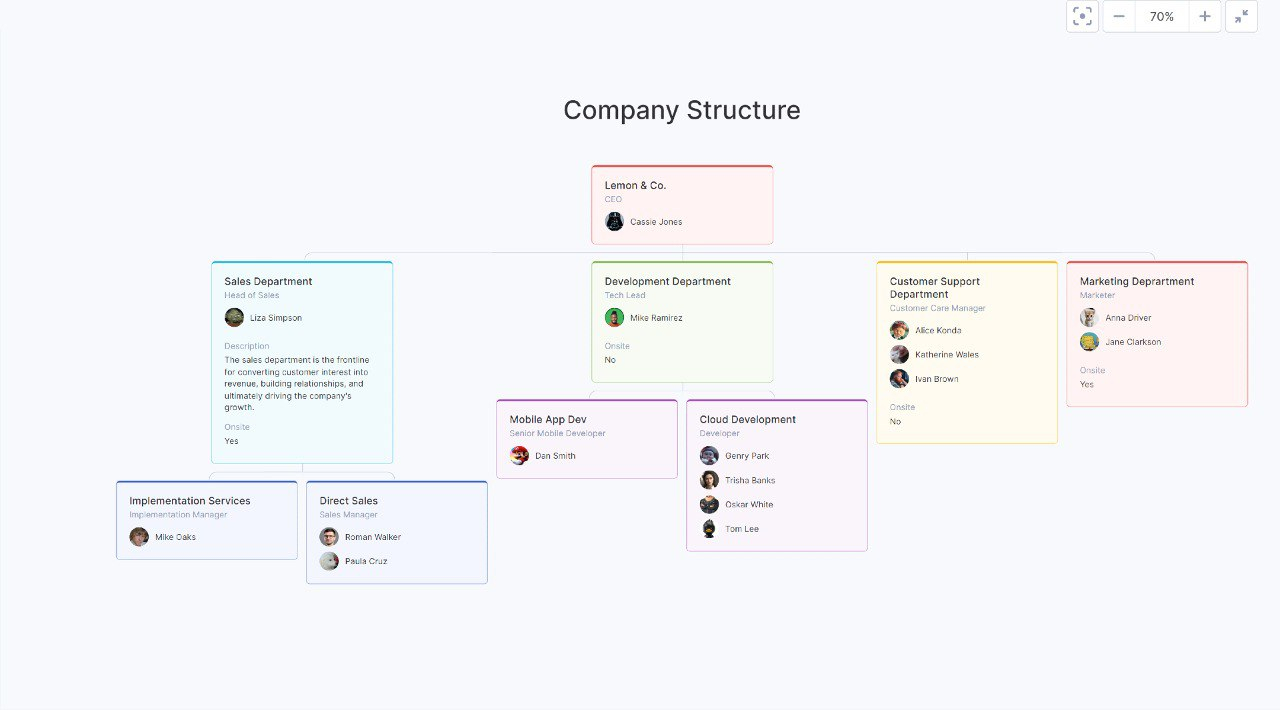
To move around the chart view, use the left mouse click. Controls also available:
Center the company structure.
Set scale.
Full screen display - interface elements are hidden to make it easier to work with the structure. Clicking again returns the interface.
List
In this display it is most convenient to edit the structure. Add departments and employees. For convenience, individual blocks can be rolled up.