Organizational Structure
Organizational structure is a crucial tool for all businesses with 30+ employees. Properly organized company structure helps to understand the hierarchy of a business, its goals, and final output.
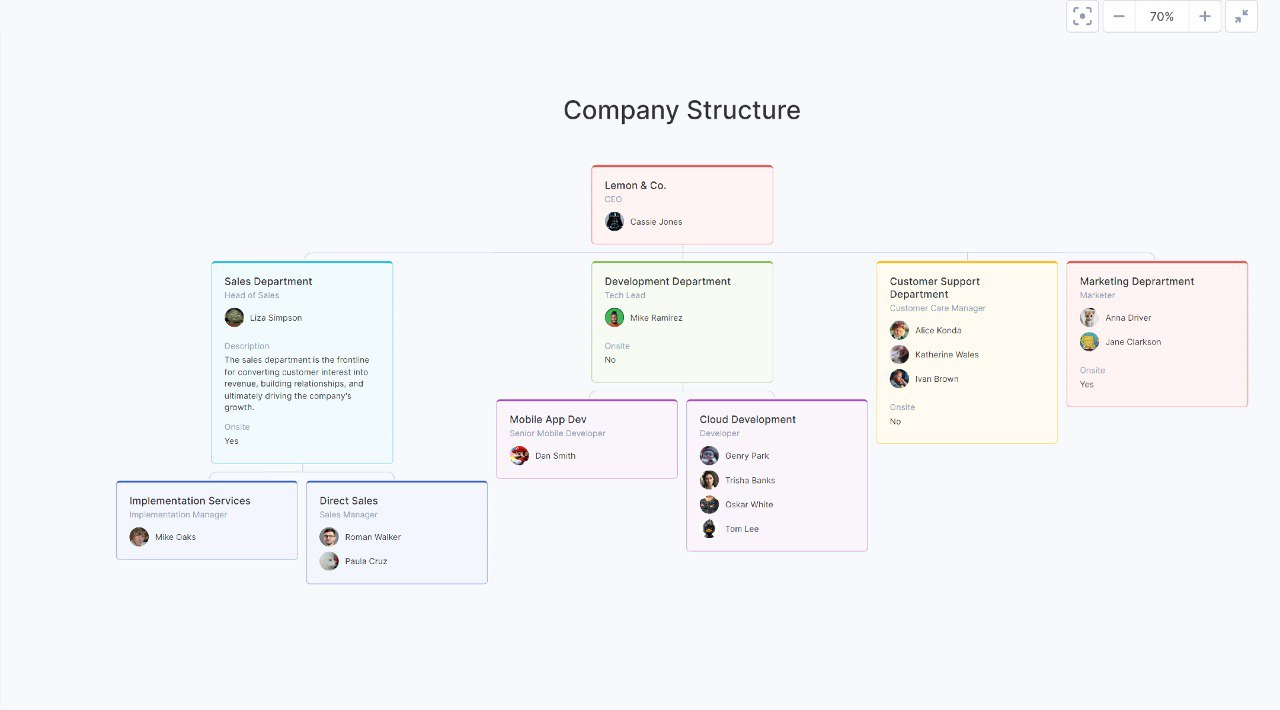
As a part of a structure, you can create departments, set heads of departments, assign employees, create roles and positions. Department membership is displayed on the page of the user, as well as position.
It helps to quickly navigate within departments, because all teammates of the user are displayed on its page.
How to Install the Module
Module installation is available for portal administrators only. To do that, click on your icon in the top right corner and click Apps.
In the Apps section, find the Organizational Structure, and click the Install button.
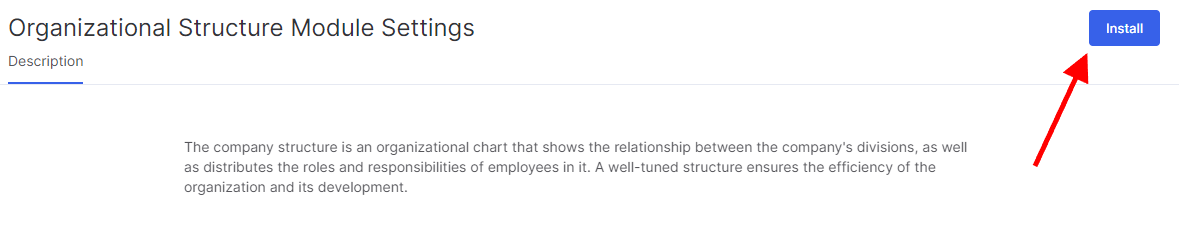
Organizational Structure is placed under the Team module.
Module settings
To get to the settings, open the module and click on the gear.
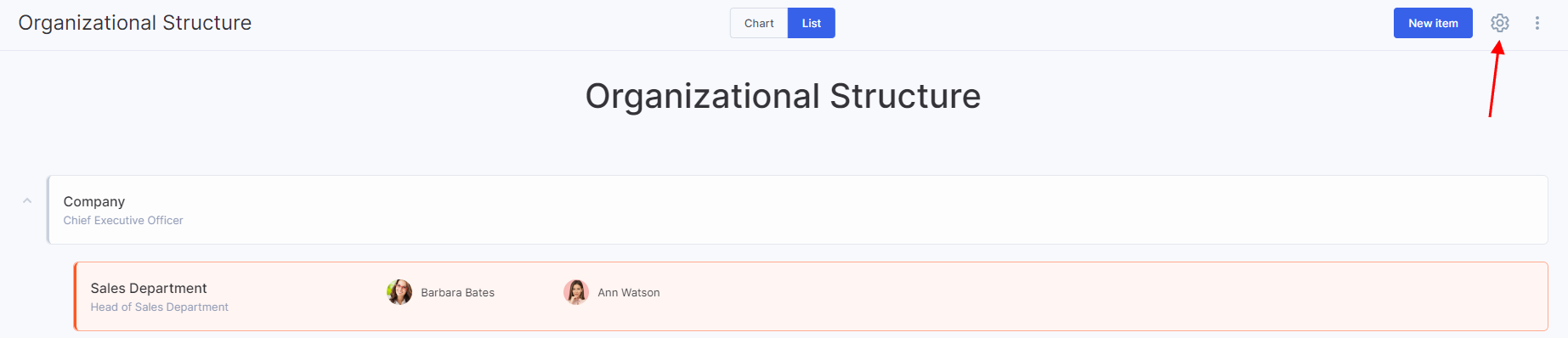
You can also access the module settings from the Applications menu. To do this, follow the path: Profile → Applications → Company structure.

