Conditions
When creating a new automation rule, you can indicate certain conditions that must be met so your action will be performed. For example, you can notify a sales manager on an opportunity only if its value (amount) is greater than $50.000.
To create a new condition, select opportunity/task field. They include both main and custom fields.
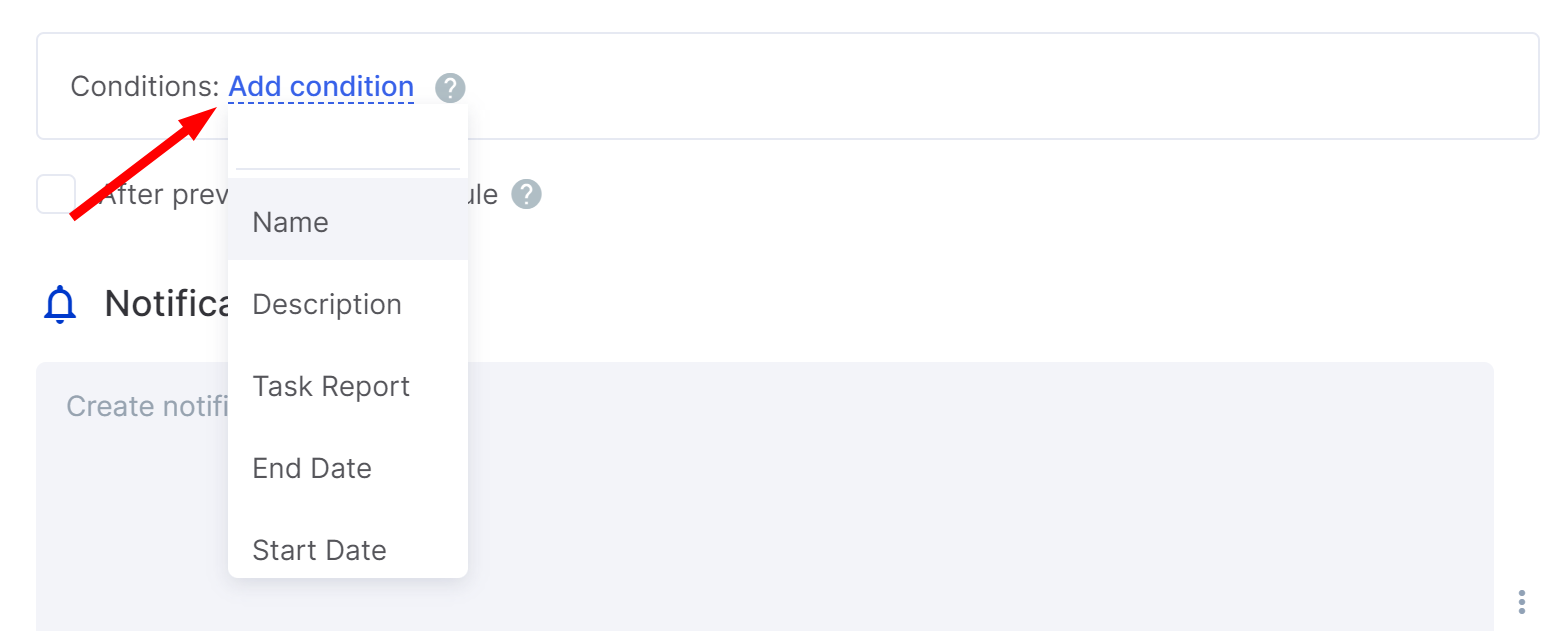
Then, select the condition for your field.
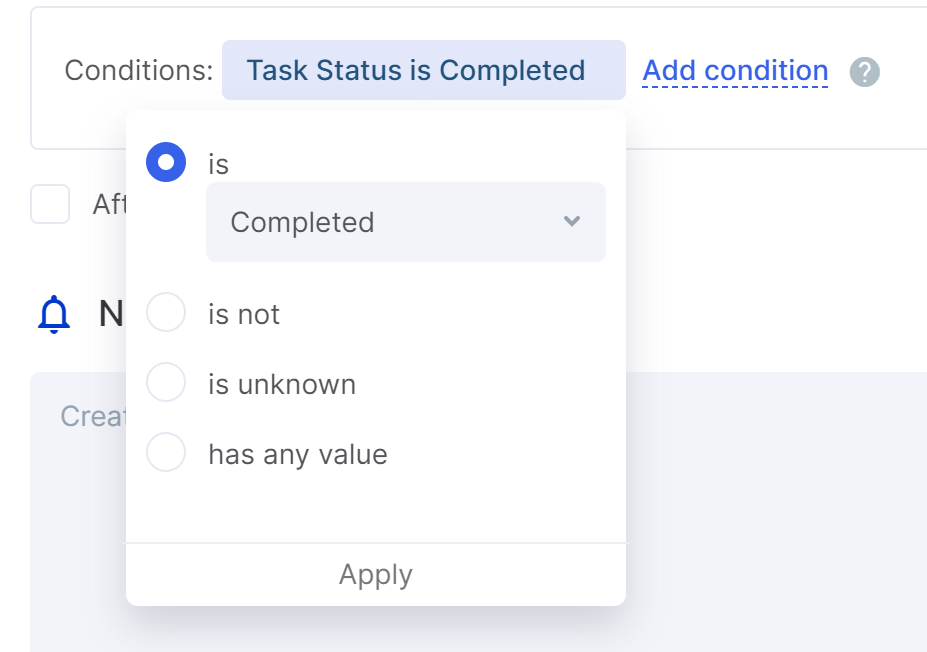
Available conditions for opportunities include:
| Field | Conditions |
| Name | is, is not, starts with, ends with, contains, does not contain, is unknown, has any value |
| Start date | Relative conditions: more than, less than, exactly Absolute conditions: after, on, before, is unknown, has any value |
| End date | Relative conditions: more than, less than, exactly Absolute conditions: after, on, before, is unknown, has any value |
| Amount (value) | is, is not, less, more, is unknown, has any value |
| Description | is, is not, starts with, ends with, contains, does not contain, is unknown, has any value |
| Assignee | is, is not, less, more, is unknown, has any value |
| Stage | is, is not, less, more, is unknown, has any value |
| Customer | is, is not, less, more, is unknown, has any value |
| Contact | is, is not, less, more, is unknown, has any value |
| Source | is, is not, less, more, is unknown, has any value |
| Pipeline | is, is not, less, more, is unknown, has any value |
Available conditions for the tasks include:
| Field | Conditions |
| Name | is, is not, starts with, ends with, contains, does not contain, is unknown, has any value |
| Start date | Relative conditions: more than, less than, exactly Absolute conditions: after, on, before, is unknown, has any value |
| Deadline | Relative conditions: more than, less than, exactly Absolute conditions: after, on, before, is unknown, has any value |
| Task report | is, is not, starts with, ends with, contains, does not contain, is unknown, has any value |
| Description | is, is not, starts with, ends with, contains, does not contain, is unknown, has any value |
| Task priority | is, is not, is unknown, has any value |
| Task status | is, is not, less, more, empty, not empty |
| Completion date | Relative conditions: more than, less than, exactly Absolute conditions: after, on, before, is unknown, has any value |
| First view date | Relative conditions: more than, less than, exactly Absolute conditions: after, on, before, is unknown, has any value |
| First closed date | Relative conditions: more than, less than, exactly Absolute conditions: after, on, before, is unknown, has any value |
| Owner's note | is, is not, starts with, ends with, contains, does not contain, is unknown, has any value |
| Owner | is, is not, is unknown, has any value |
| Assignee | is, is not, is unknown, has any value |
| CRM Account | is, is not, is unknown, has any value |
| Stage | is, is not, is unknown, has any value |
| Parent task | is, is not, is unknown, has any value |
| Project | is, is not, is unknown, has any value |
| Opportunity | is, is not, is unknown, has any value |
After you select a condition, you can enter custom values for the condition. You can add more than one condition to your rule.
Example: I want to schedule a meeting if the opportunity value is more than $5.000 AND sales pipeline is not Advertising AND source is Referral AND End date is after 03/05/2020.

