How to Merge Sales Opportunities
If you communicate with clients via different sources, such as messengers, social media channels, telephony, and email, it commonly happens that some sales deals are duplicating. To prevent miscommunications with your clients, you can merge several sales opportunities into one record.
How to Merge CRM Duplicates
To merge duplicates of sales opportunities, go to the CRM module → Opportunities → List view.
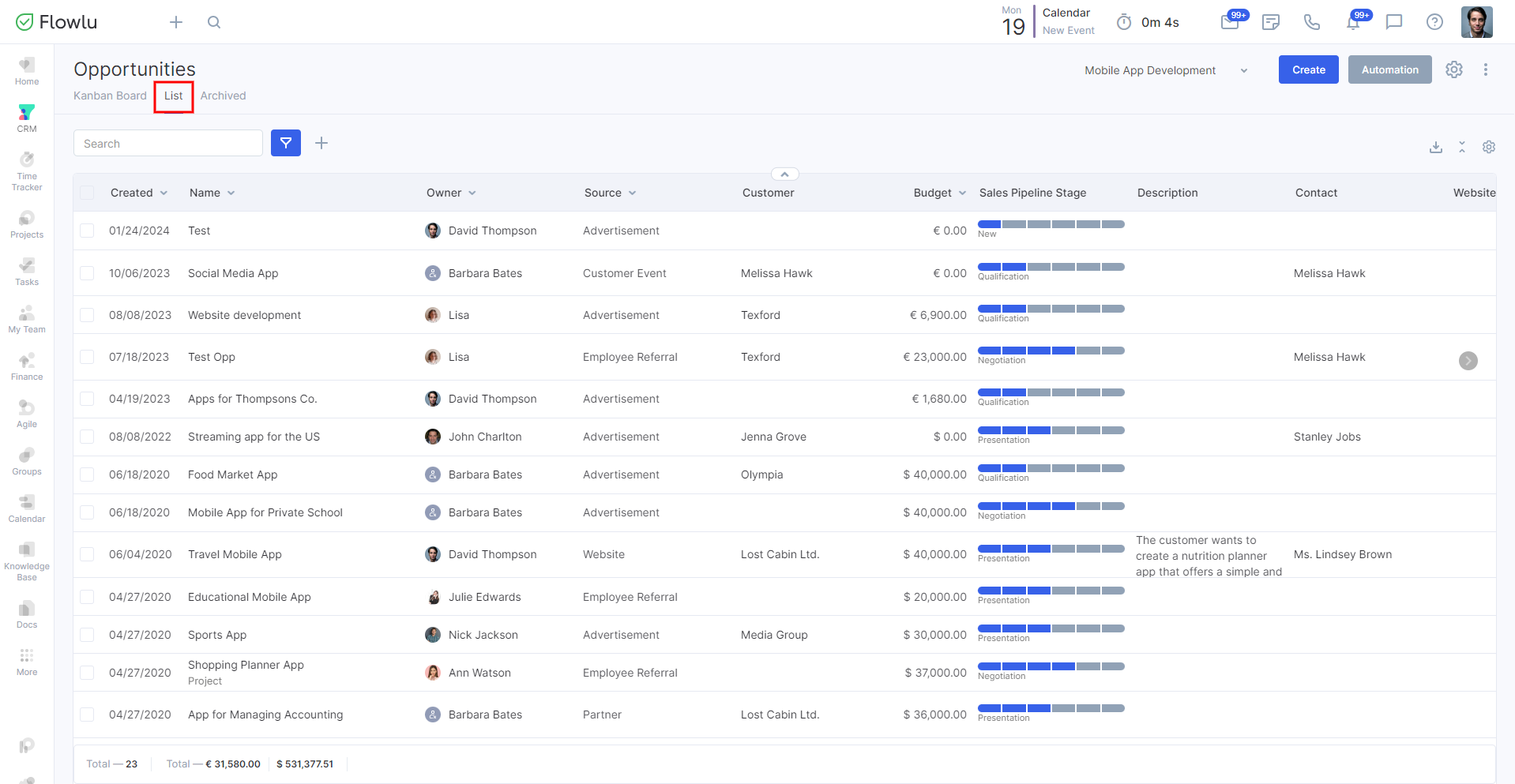
To find duplicates, you can apply filters, for example, a "Name" filter.
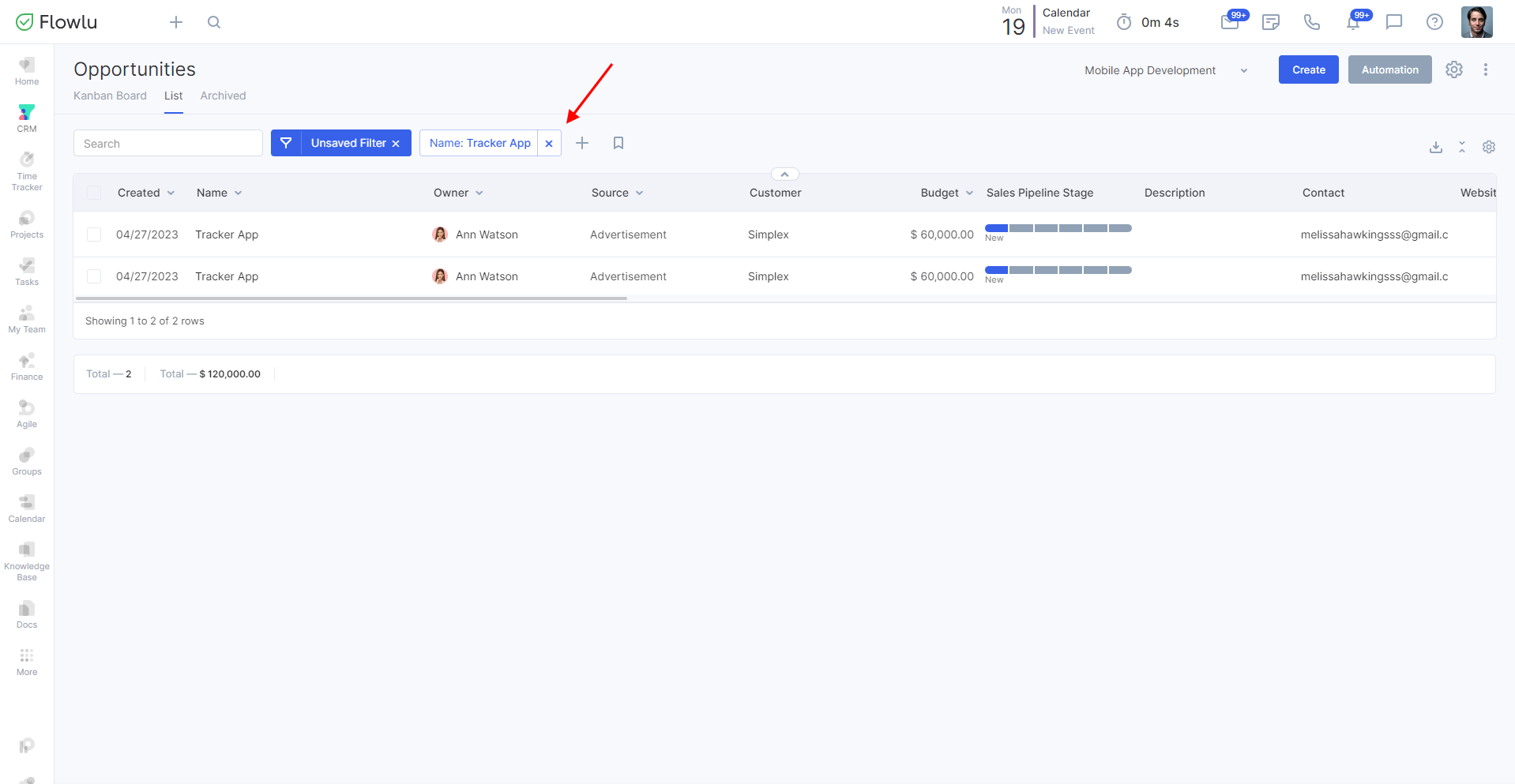
When duplicates are found, fill in checkmarks next to them, and click the Merge button.

In the opened window, you should pick a parental sales opportunity. Others will be merged with the parental one and removed thereafter. Then click the Start button.
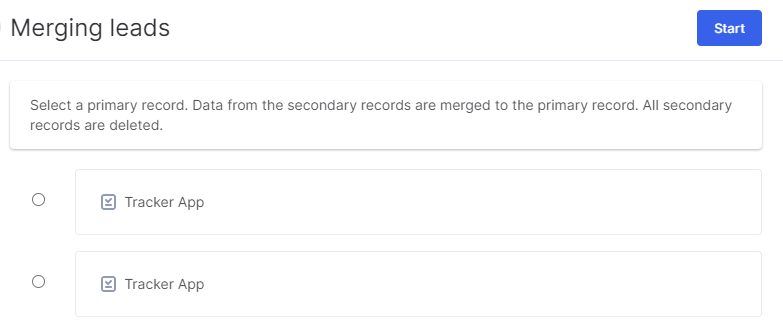
Done! The merge process is automated, and you don't need to perform any additional actions. Once the merging is done, you'll see the parental CRM opportunity with the updated information.

