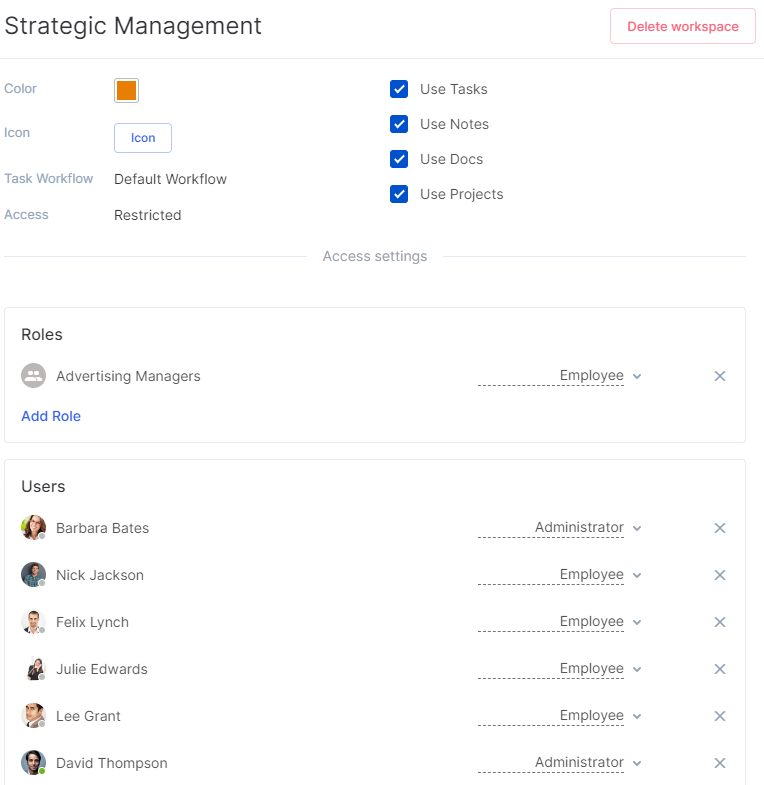How to Create and Set Up Groups
Only the users with the administrator permission can create and configure groups.
To create a new workspace, open the list of workspaces in the menu. Then, click Create.
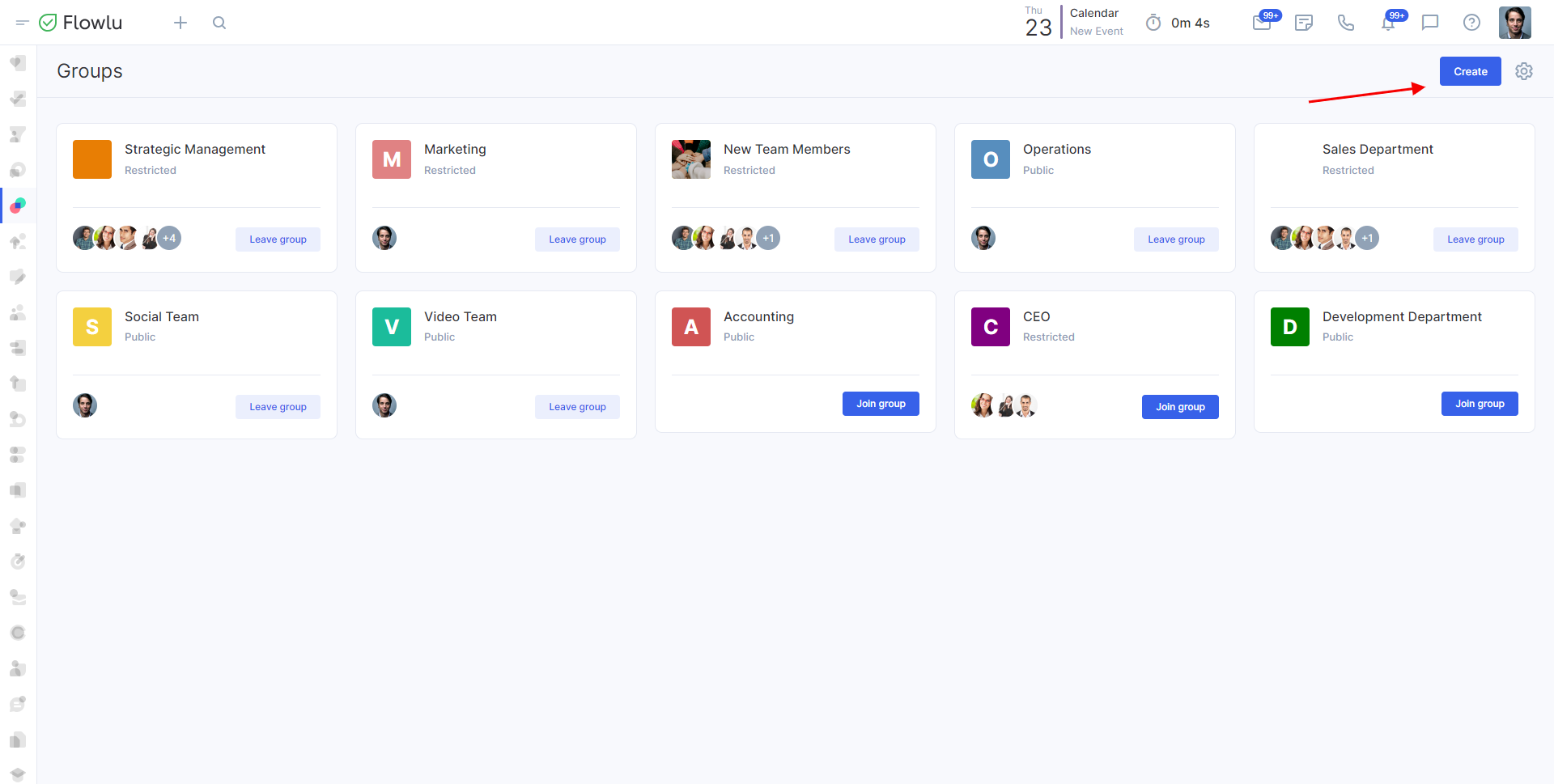
To create a group, enter a name and click Save. You can configure the group by clicking on the three-dot button in the top right corner.
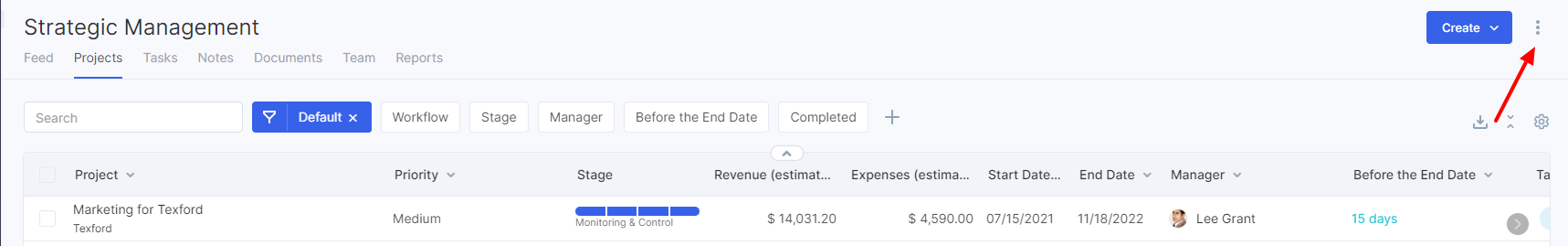
The group can be restricted or public. In the public group, any user of your account can enter it. If the access is restricted, only the administrators of the group determine which employees can join it.
The settings and reports are not available to the employees of the group. They also cannot give access to the group to other users. This can only be done by administrators in this group .
If you select to add the Tasks module, you should also define a task workflow for it.
Users who are not allowed to access the group will not see it in the list of all groups.
Also, in the settings, you can disable sections that you do not need or add the required once. And you can give a group page your own design — an icon and color.
In the settings, the administrator can delete the workspace.