How to Issue Invoices for Projects
You can issue invoices linked to the project by clicking on the Create button.
Here you choose between invoices for services provided or spent hours on performing a job.
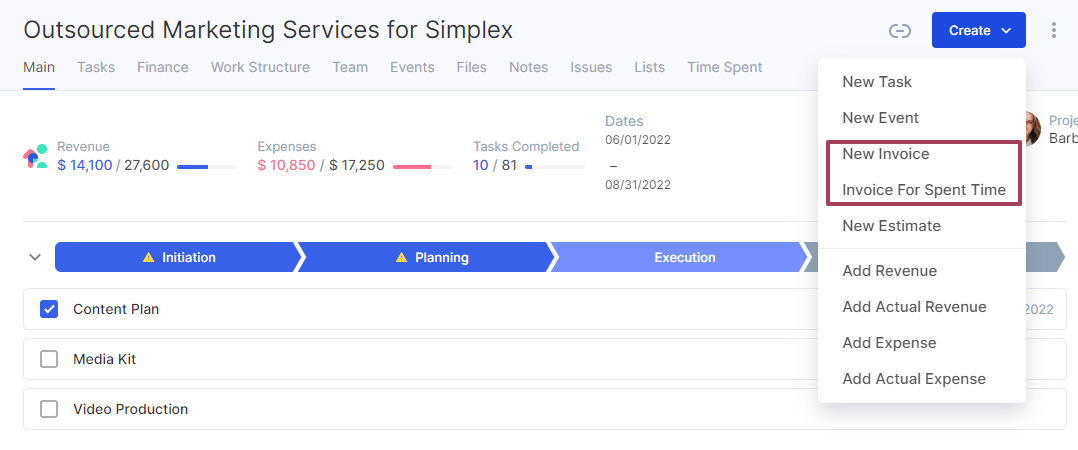
In order for a project manager to create invoices for a project, this person needs access (at least Employee) to the Finance module. Learn more on invoicing.
All issued invoices are displayed under the Finance tab > Invoices & Estimates.
After the invoice is issued, the project manager can send it to the client via email, share it via an external link, download or print it.
By using the external link, the customer can make a payment for the invoice, or print it.
In each project, the project manager can keep track of the status of all project invoices.

