Projects
The Projects module allows planning and collaborating on project implementation. Here you can manage work stages and tasks, track time spent on a project, record project budget, issue invoices and calculate costs. The project team have shared access to documents, notes and can exchange comments.
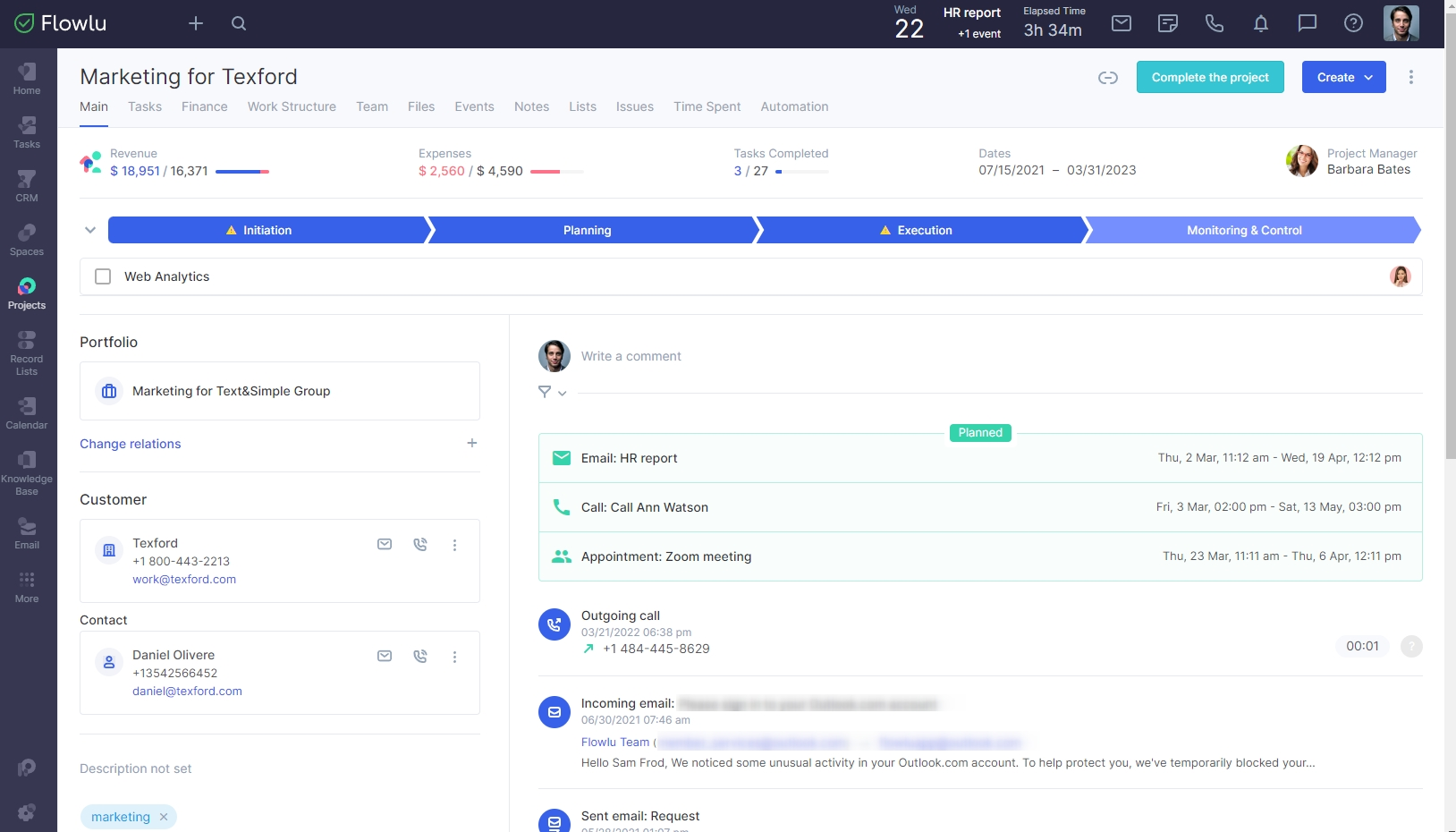
Project Workflow board is designed for visual representation of project's progress. Use a project board to easily manage projects with the same work structure. Here you can see the project's current stage and its milestones. Please note that only projects created by project workflows can be displayed there.
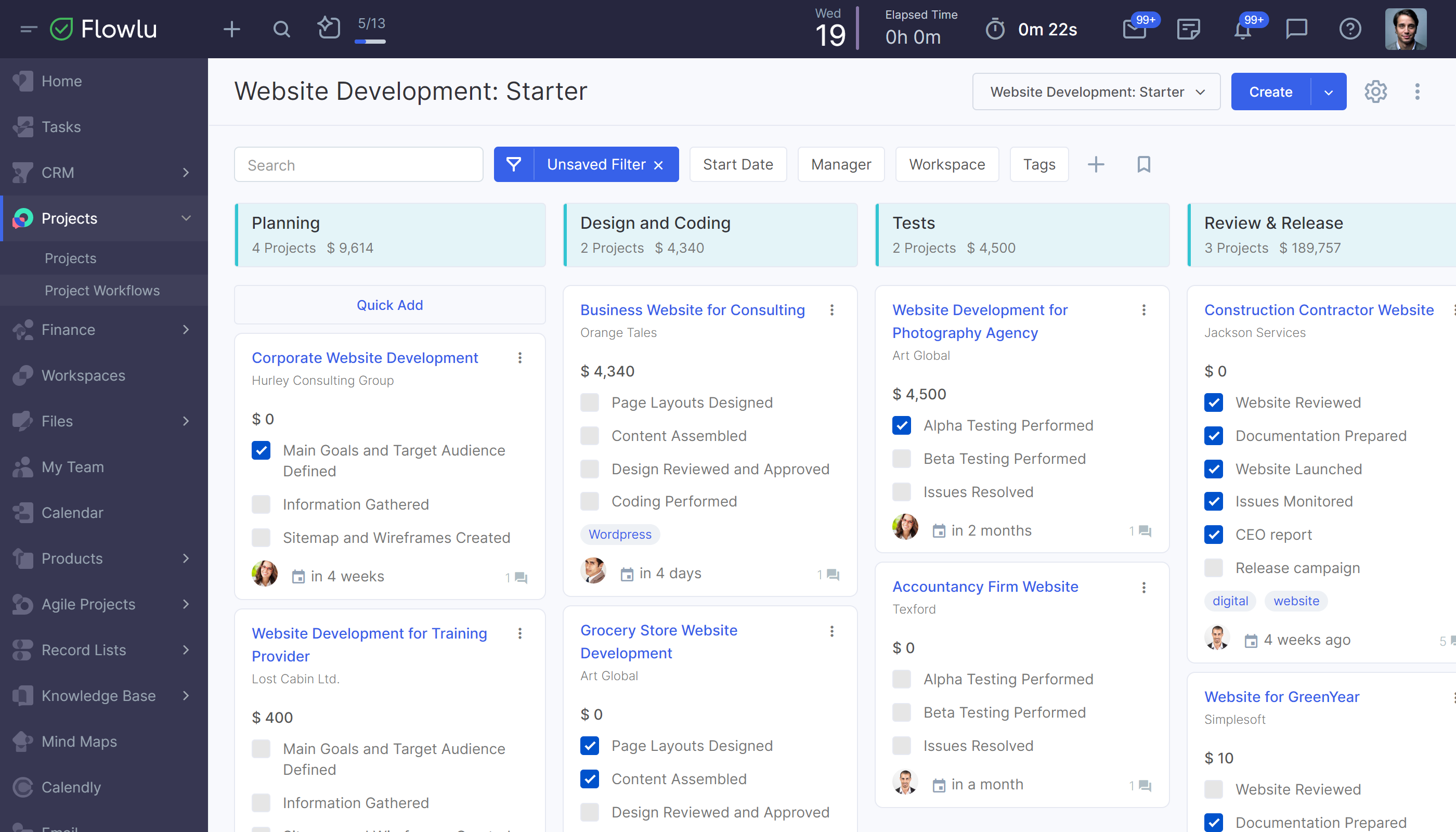
Workload Board allows estimating your team's workload. Here you can see all current projects, their stages and estimated revenue. You may change an assignee just by dragging a card to an appropriate column:
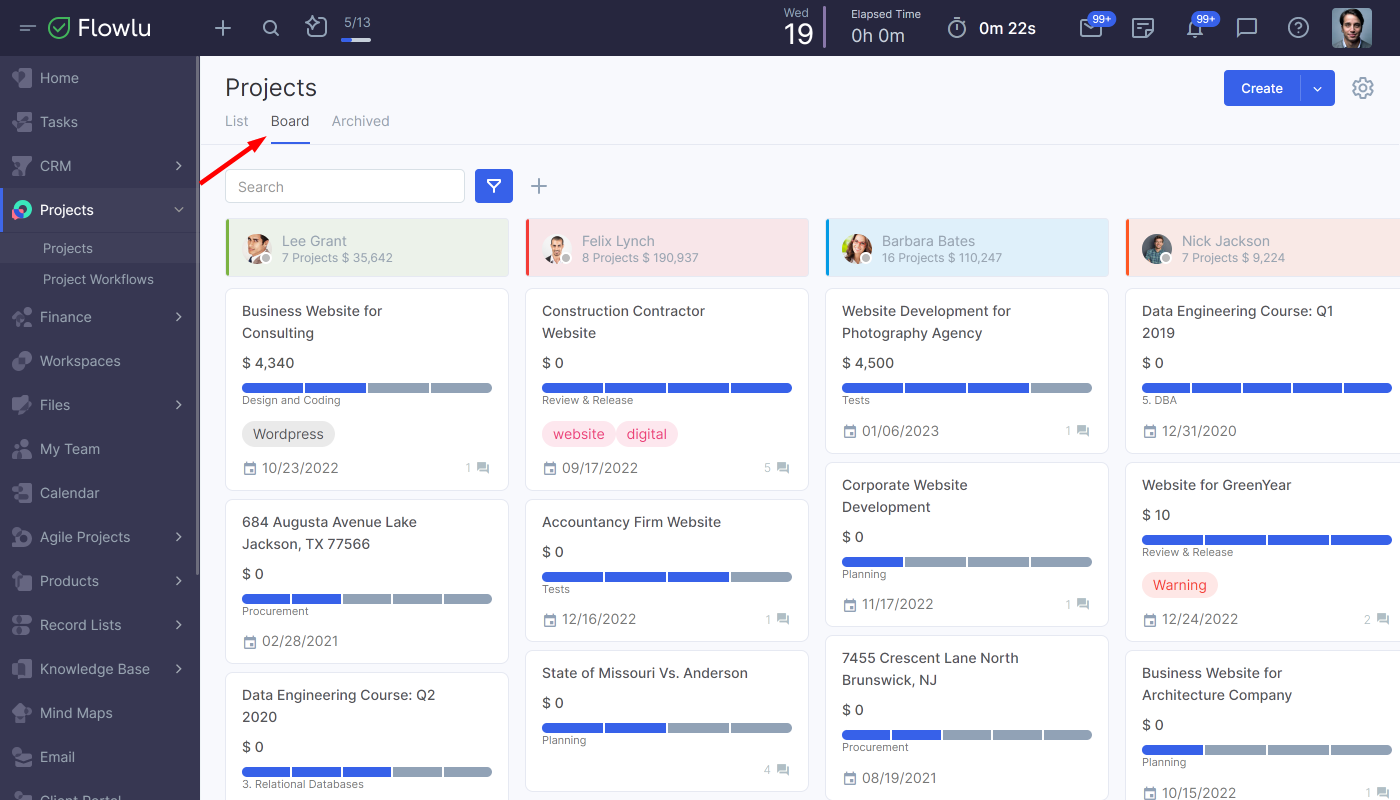
See also: 8 Flowlu Project Management Features You Need to Use



