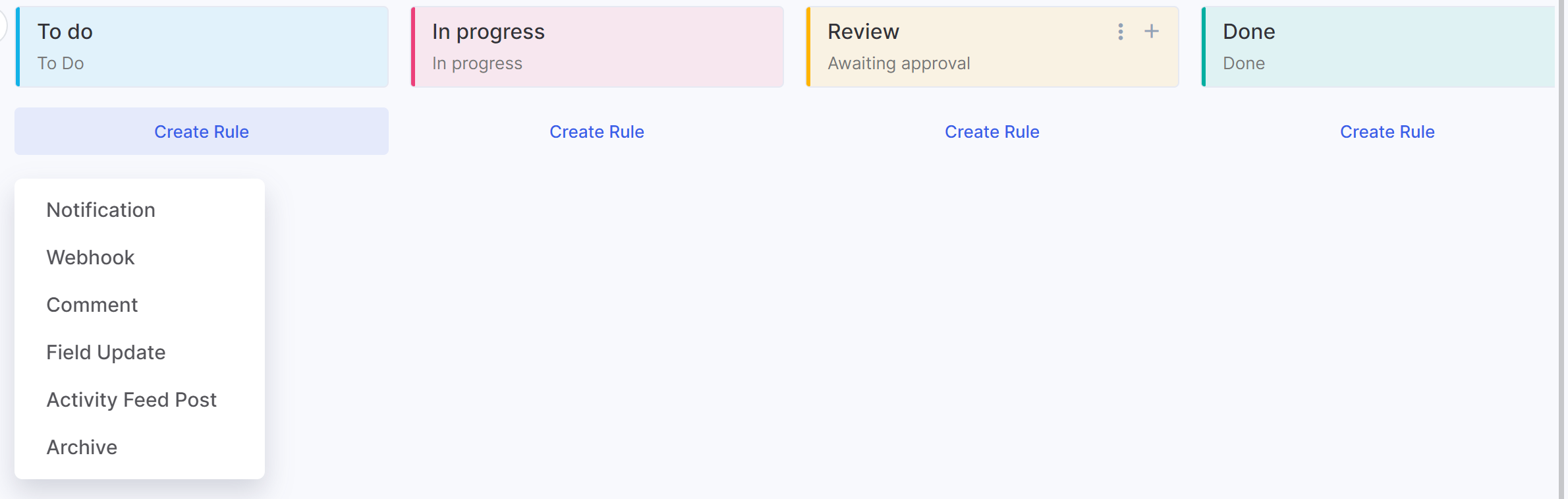Starting a Sprint
You can create any number of sprints with different goals, which will be assigned to different performers, and monitor the progress of work on each sprint.
Before starting work, start the sprint:
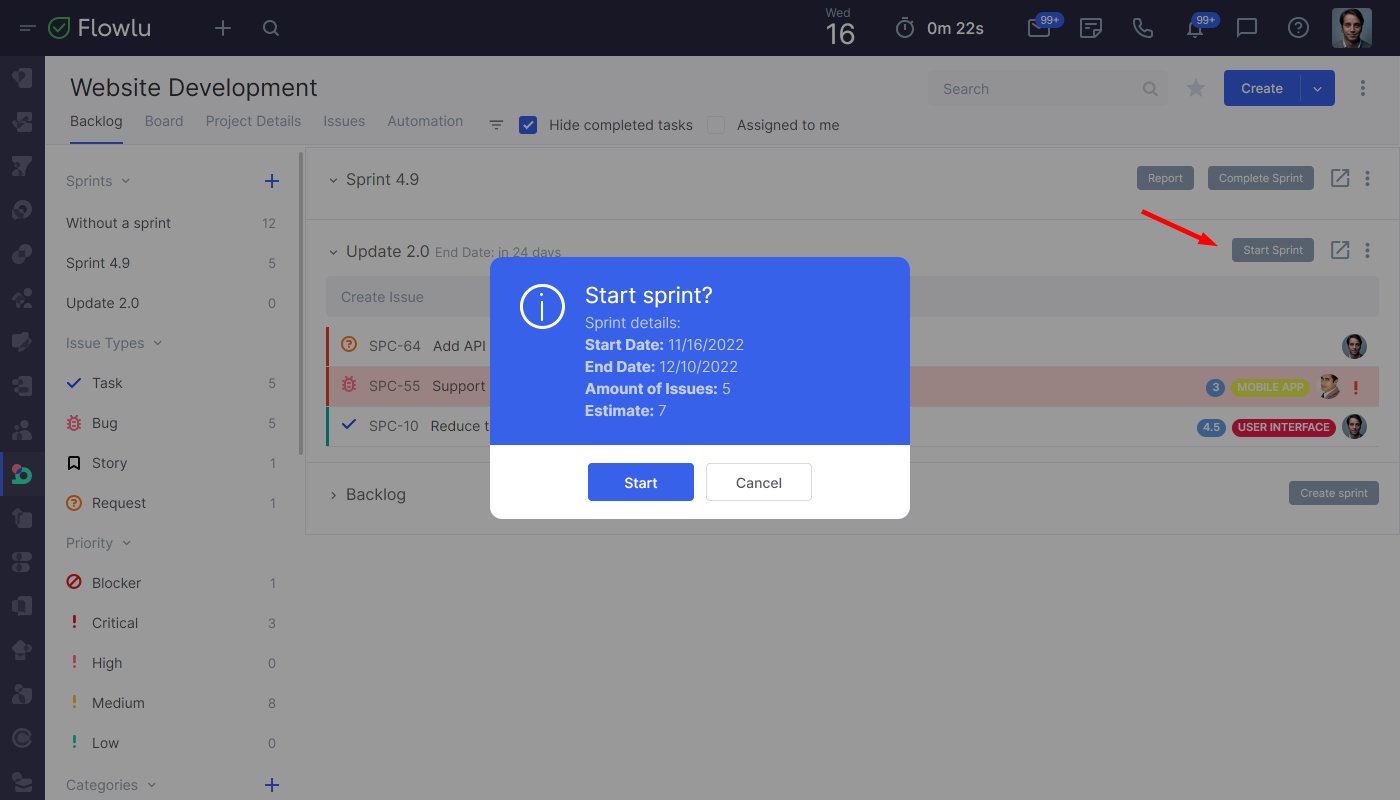
After starting, it is not recommended to add or remove issues from the sprint. It is imperative to focus on the implementation of the planned ones. If needed, you can edit the parameters of the sprint:
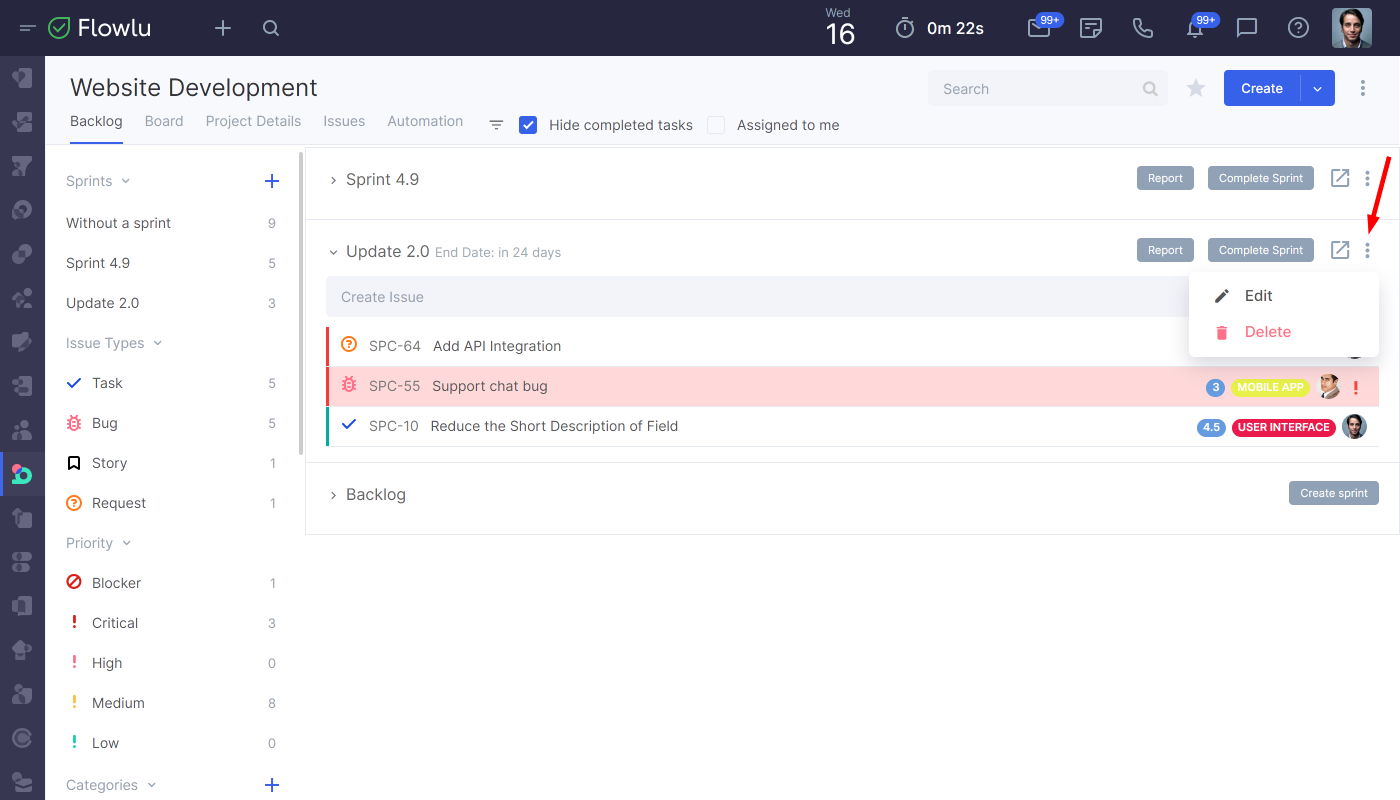
In the course of the work, the performers drag the issue cards on the board from one stage to another:
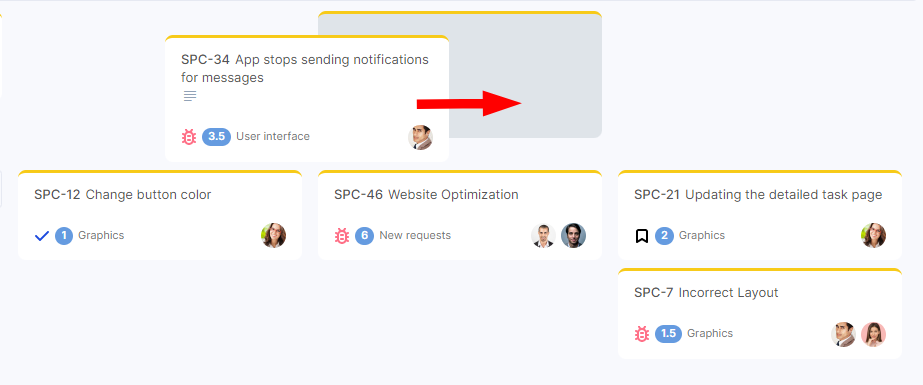
Dragging a subtask card on the board
You can also change the stage of work from the issue page or subtask page:
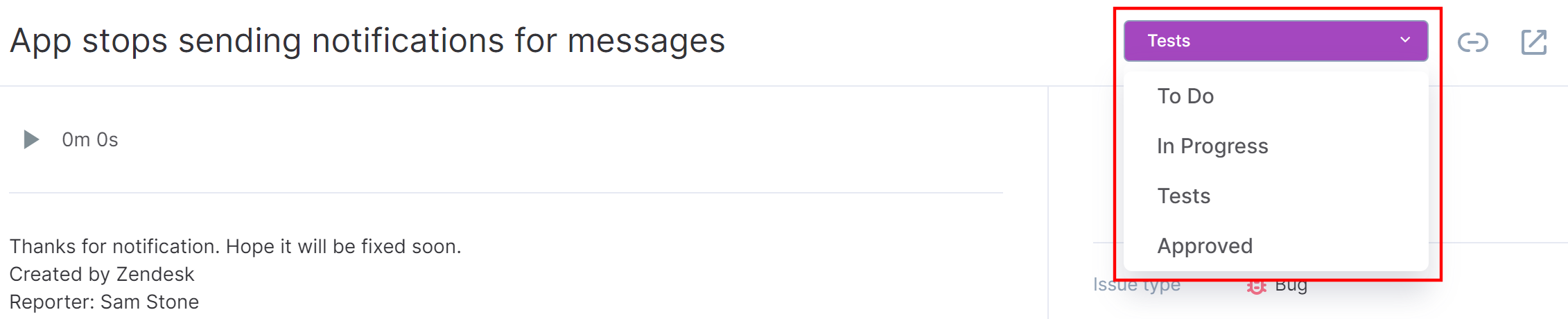
On the board, it is easy to track the progress of work. Under each stage, the number of issues and the sum of their estimation are displayed. Moreover, both issues and subtasks are taken into account. Data by the performer is also available there.
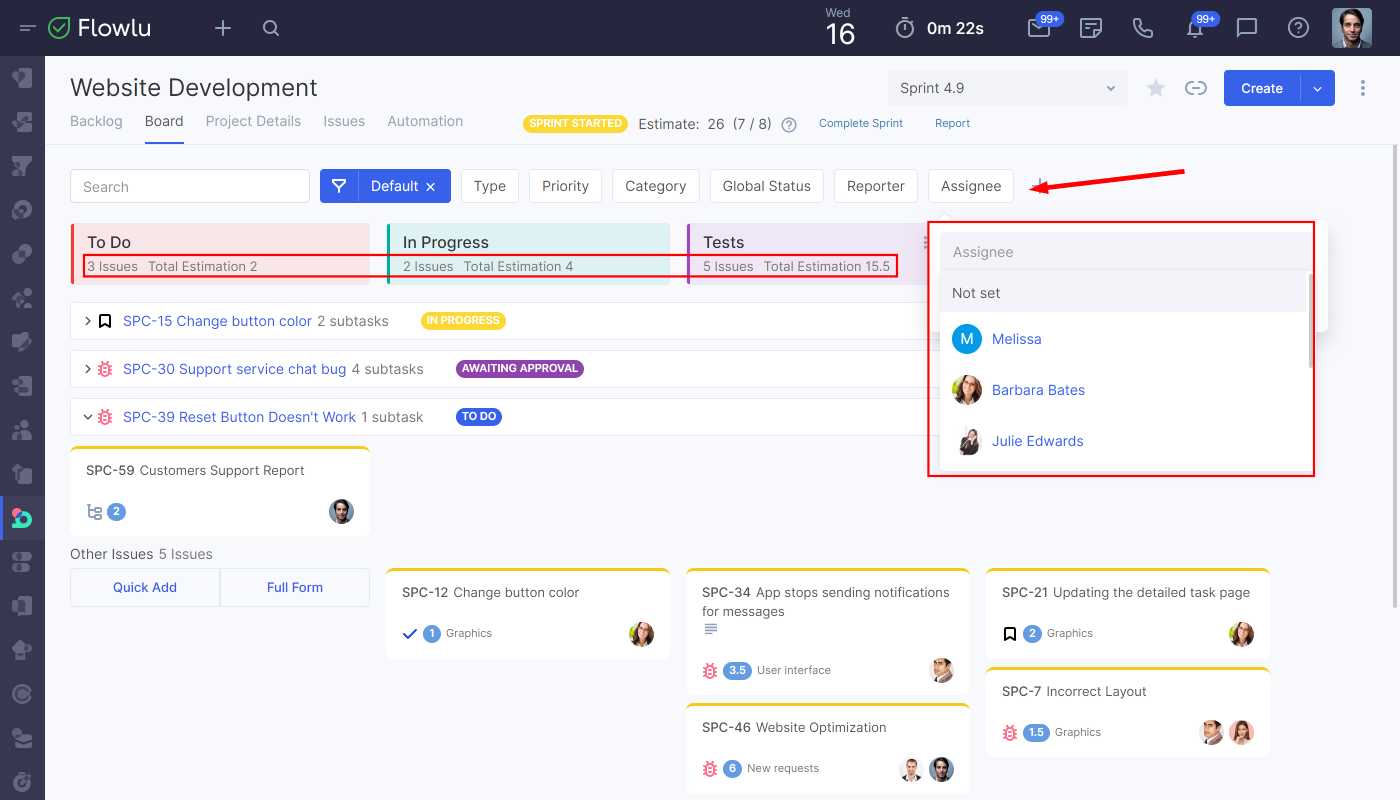
Automations
To check out workflow automation related to the task in a specific Agile project, go to the task ticket and click the three-dot button. Сhoose the Automation tab.
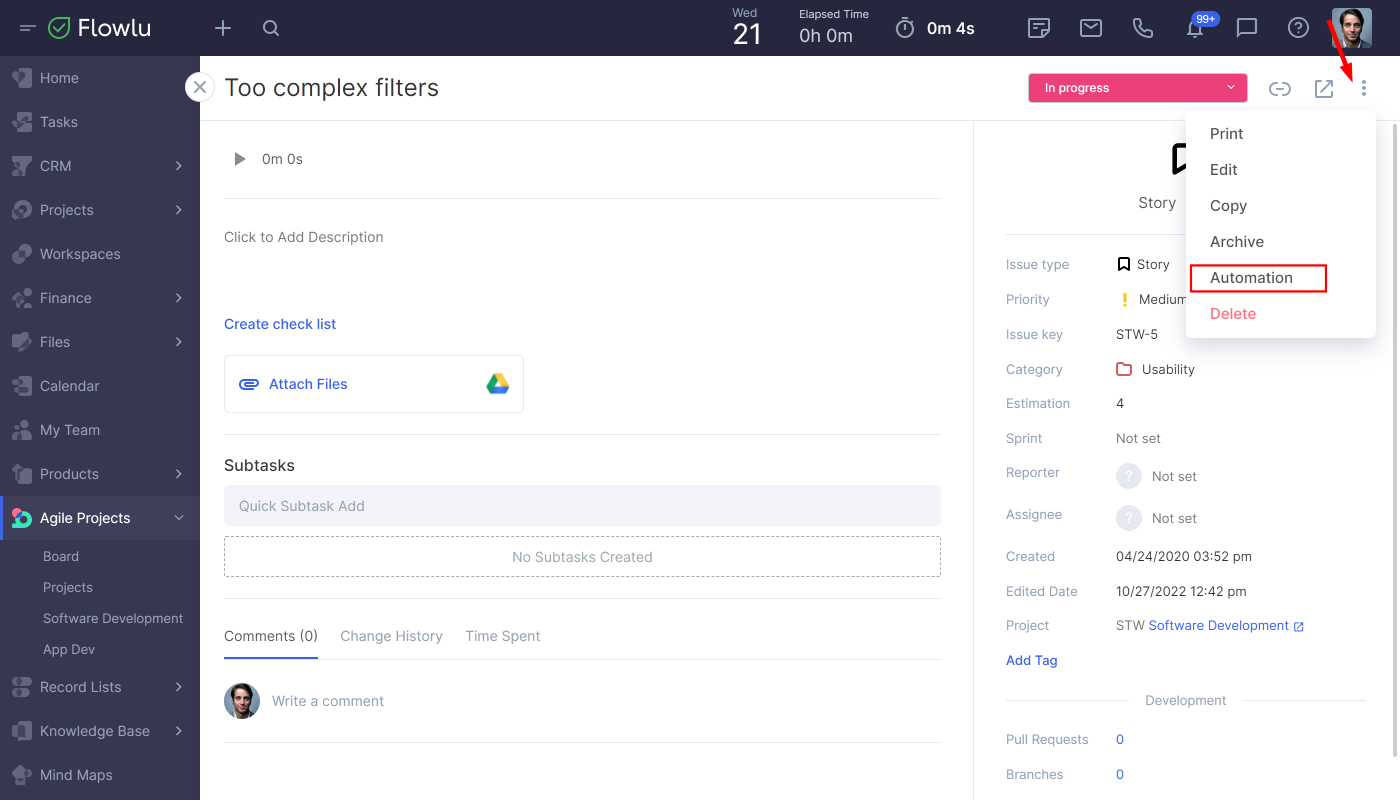
In the opened tab, you're able to create new automation and edit workflow stages.