Time Tracker
Time Tracker allows you to track time spent on tasks and projects, set the rate of your team's work hour and issue invoices to the customers based on the estimated and spent time.
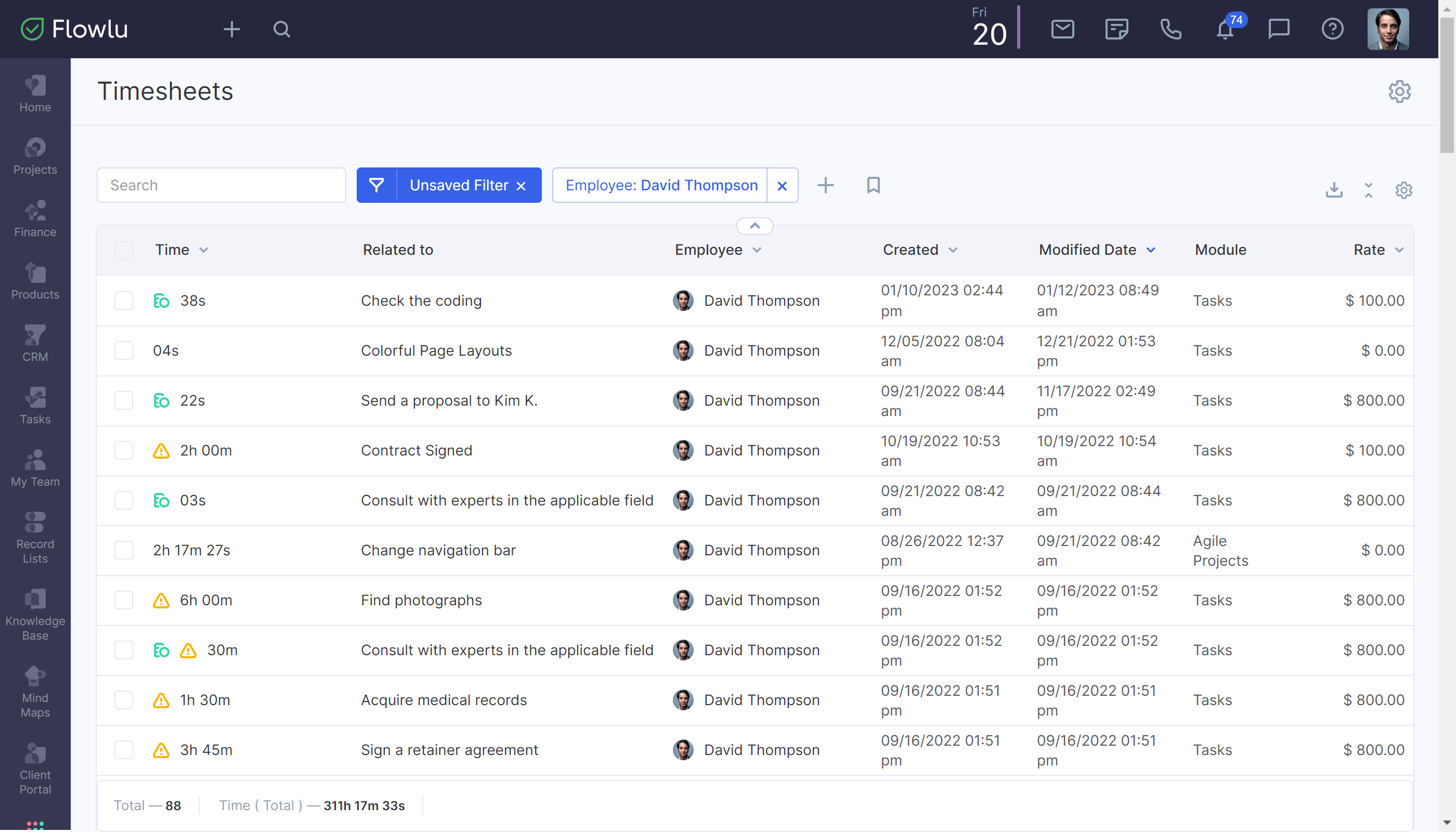
Time Tracker section is available at the Flowlu main menu. It is designed as a table, which comprises all the time spent records (time logs). It includes information about the task and project for which this time was spent, as well as the user who has created this record.
The table data can be filtered and exported to a .csv or .xls file.
How to Install Time Tracker
- Go to Apps in the main menu;
- Find Time Tracker in the list of applications;
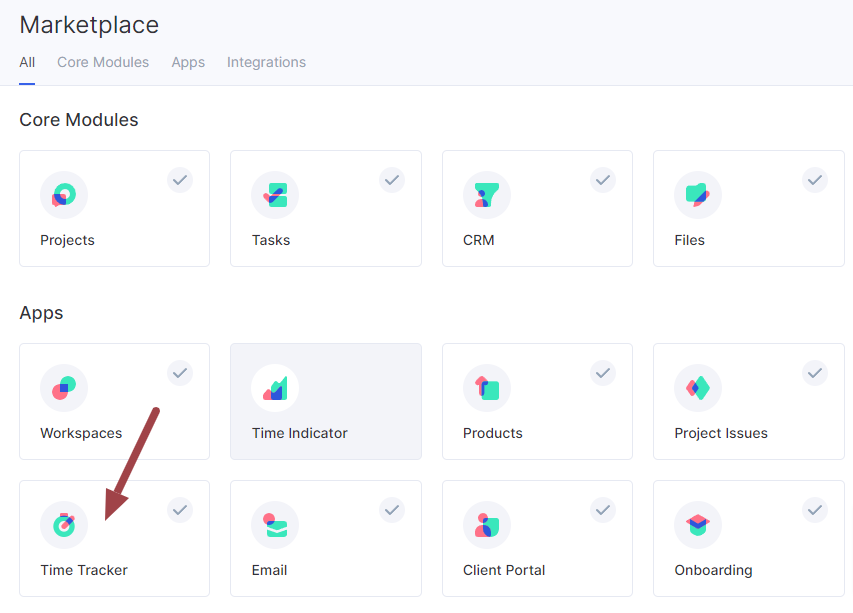
- Click Install.
Please note that Time Tracker is available starting from the Team subscription plan.

