With the Email integration, you can synchronize Flowlu with your email accounts and manage messages from your clients in a single place. Utilize email templates and instantly send emails to your clients without leaving your Flowlu account.
Automatically create opportunities and contacts when you receive emails from an unknown sender. Get notified if your clients open your email or click on any links. Easily access all conversations for a particular contact or an opportunity. Gain a full overview of everything that's happening with your customer at a glance.
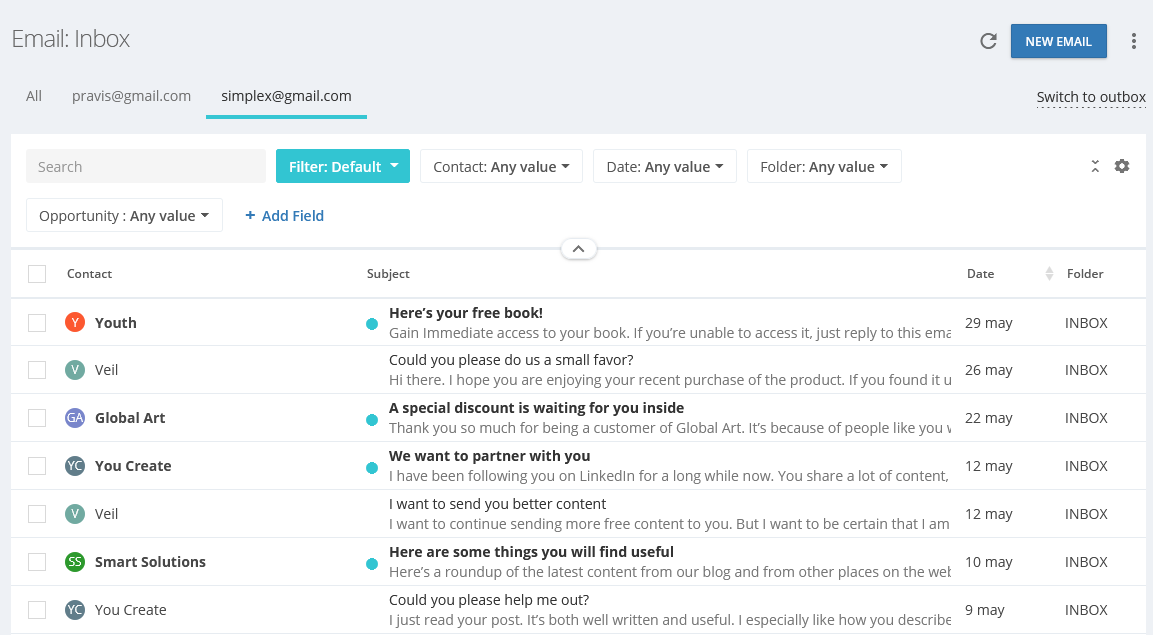
How to Install Email App
Go to the Apps section of the main menu.
Click Email app in the list of applications.
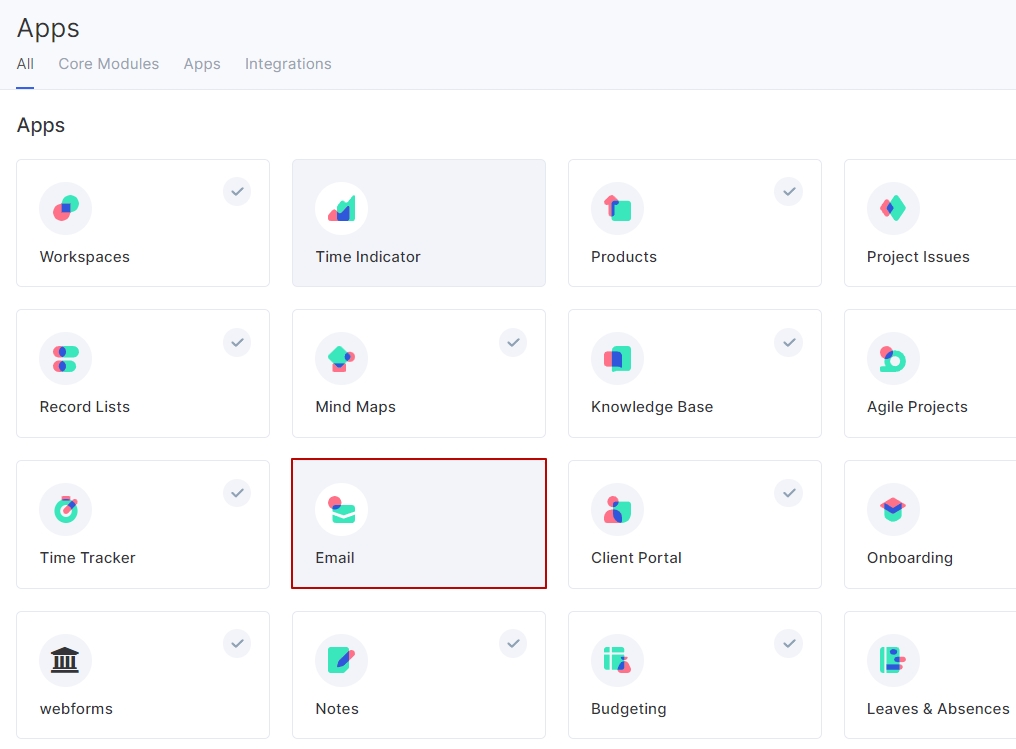
Select the Install option.
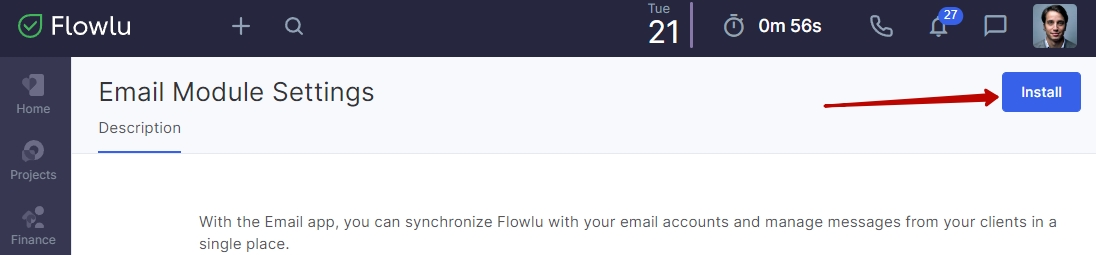
That's it! The application is now installed in your account. Now you can proceed to setting up email sync.
The Email feature is available at Team, Business, Professional, and Enterprise plans.



