Email Automations
Email automation in Flowlu helps to organize your projects and workflows, so all teammates can free their hands from manual to-dos, such as task creation and communication with colleagues.
Note that email automations are available starting with the Team subscription plan.
How to Create Automation Rules for the Email Module
First, you need to have the installed email module and at least one linked email inbox to set automations for. Note that automations are applied to a certain inbox, not the whole email module.
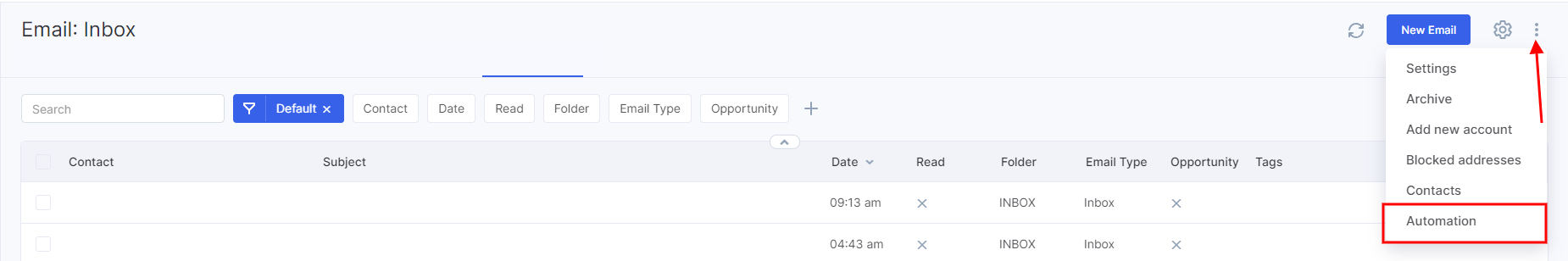
In the opened window, click the Create Rule button to set an automation rule.
Currently, there are the following automation rules to create in the Email module:
- Notification
- Request a response
- Comment
- Webhook
- Task
- Event
- Issue
- Slack

