How to Duplicate a Record
You can duplicate any record — expense, transfer or payment. This can be useful for quick entry of similar payments or expenses. For example, the monthly payment for the same services. At the same time, it does not matter where the record was opened — in the Money section or from the list of transactions.
Open the record you are going to duplicate and click on the double square icon in the upper right corner.
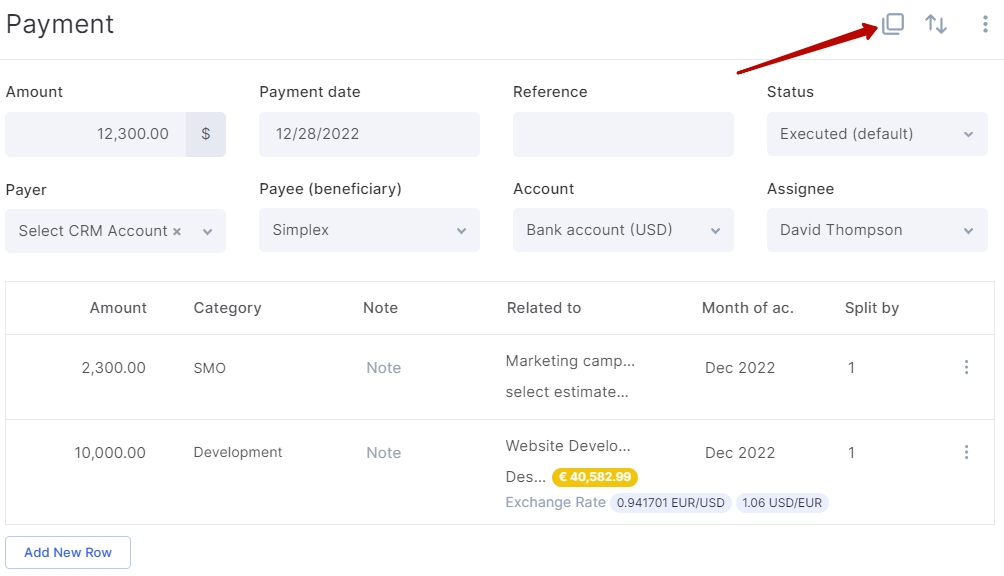
The following data will be pulled into the new record: the account, the organization and its banking account, the assignee, the payment amount, the bank charges, the transaction data.
You will only need to change the amount, if it is different and, if necessary, link to the project or invoice.

