
Processamento de facturas com a automatização da Flowlu: Reduzir erros e poupar tempo
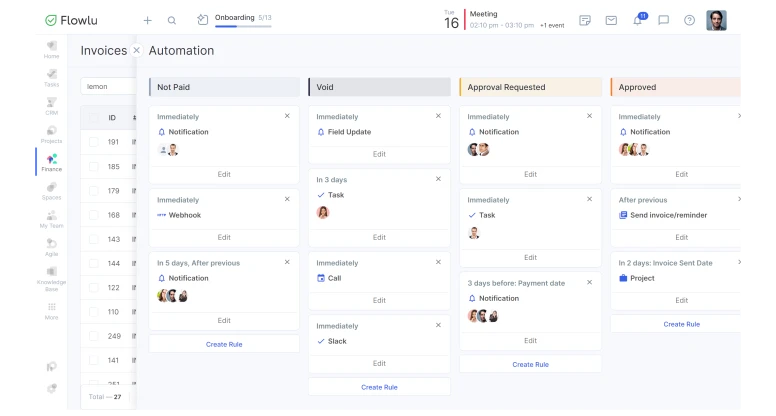
A partir de agora, você pode automatizar sua faturação e criar regras de automação para cada status da fatura, como Pago, Aprovado, Anulado, etc. Assim que sua fatura atingir um status específico, essa nova funcionalidade permitirá que você envie lembretes automaticamente, atribua tarefas, inicie projetos, atualize campos da fatura, envie faturas e muito mais com base em critérios específicos.
Vamos supor que você queira receber alertas quando seus funcionários emitirem uma fatura superior a $5.000 ou reatribuir uma fatura de um cliente importante para outro vendedor. Ou até mesmo agendar uma ligação com um cliente quando sua fatura for parcialmente paga. Agora você pode facilmente realizar isso com a automação de faturas do Flowlu!
Tudo o que você precisa fazer é criar seu próprio fluxo de trabalho para faturamento, definir condições e atribuir ações específicas, como atualizações de campos, lembretes por e-mail, tarefas, etc.
Clique em este link de ajuda para saber mais sobre Automação de Faturas.





