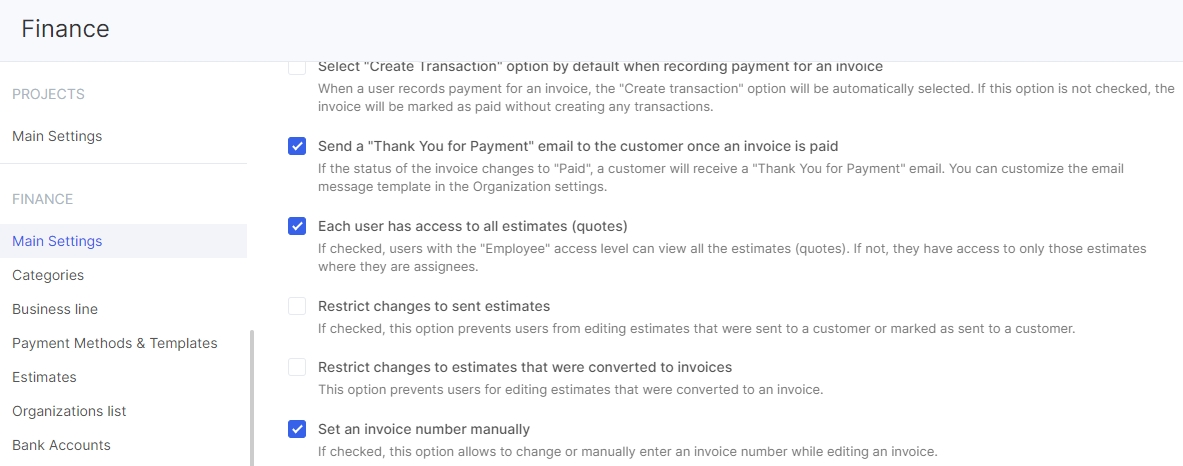Estimates
An estimate is a preliminary evaluation of the products or services planned to be sold to customers.
Example: The project manager needs to estimate the cost of mobile app development. He creates an estimate in Flowlu: indicates what will be done and at which price. Then he sends it to the client for approval. A set of services and costs varies in the process of project approval. After the customer’s approval, the manager converts the estimate into an invoice and sends it to the client for payment.
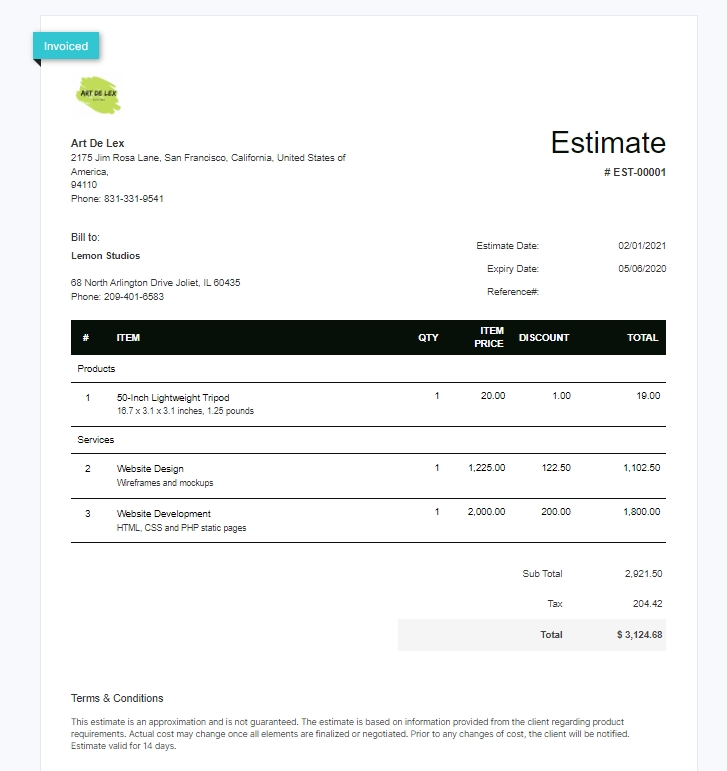
Access Settings for Estimates
All users who have access to the Finance application can create estimates. Moreover, in the settings of the application, you can set additional access options. To do this, go to Portal Settings → Finance → Main Settings. Or you can click on the Gear button, on the Finance module page:
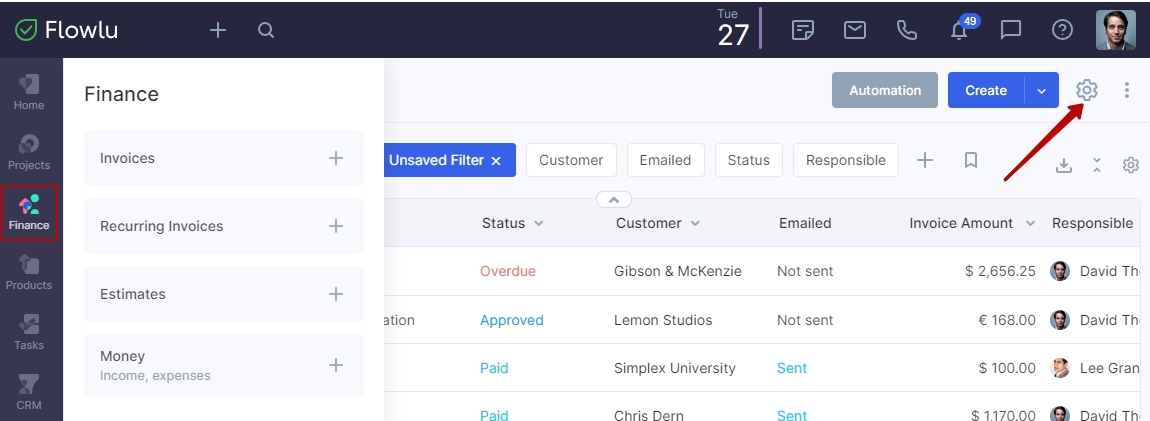
Here you can prohibit or allow:
● access to a manager to view the estimates created by another employee in the account;
● editing the estimate after sending it to the client via email or after marking it as Sent;
● editing the estimate after converting it to an invoice.