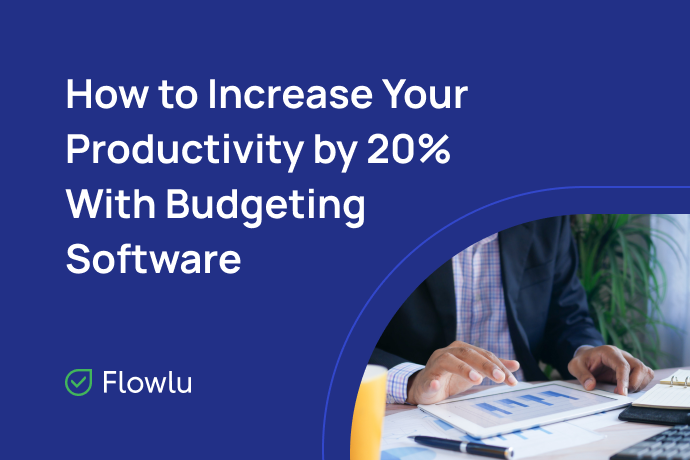5 Email Productivity Tips to Improve Your Day
Email has been a long-standing tool for business communication. It is one of the most effective channels to connect with internal and external people essential to the operations of any business.
Even though using email is aimed to simplify our communication and make it more productive, it can also be potentially harmful if we look at the amount of time we need to manage it. According to a McKinsey analysis, the average professional spends 28% or 2.6 hours of a workday just reading and responding to emails. It can be extremely overpowering, especially when you receive hundreds of new emails every day.
Since emails keep pouring in each day, you need to concentrate on how to increase your productivity towards receiving, organizing, and responding to them. Here are five email efficiency hacks to improve your day.
1. Schedule Specific Times to Process Emails
Although it’s not wrong to check your emails a couple of times a day to be in the loop for any important work stuff, you don’t need to process them immediately. Emails that don’t require immediate response can wait until you can respond to them either at the beginning or before the end of your shift.
Even in work environments that require immediate email response, you can still do this by allotting a specific time every hour to check and respond to messages.
Remember that if you choose to defer an email, don’t just leave it sitting. Instead, create a to-do or a reminder with a due date. For emails that will require a day or two to respond, acknowledge receipt on the same day saying you will respond later and make it a point to follow through.
2. Turn Off Email Notifications
Studies show that we waste a significant amount of time letting notifications interrupt and divert our attention. Just the act of reading the notification message hurts our productivity as it takes about 23 minutes to refocus and return to work at the same pace we left after an interruption.
If you are not going to check your email anytime soon, you don’t need the constant dings.
3. Implement the 2-Minute Rule
The rule applies to any email that would only take a minute or two to do. If an email can be responded to in under two minutes, do it right away instead of putting it off, and don’t pile it into your to-do list. The point of doing this is keeping your inbox clean, and your to-do list focused on the more important stuff.
4. Use Email Productivity Tools
There are hundreds of email productivity tools available online to help you manage your email regime. One of the most popular ones is an email scheduler. It’s an extension that lets you control when you send emails. It makes it possible to compose an email and schedule to send it two days later or so. You can also choose to set an email to reappear at the top of your inbox a week later so it won’t get buried if you can’t reply to it right away. And if you want to be notified if someone has not replied after x days, it does that, too.
Besides, Flowlu built-in email integration is intended to streamline your email management so you do not need to switch between apps. All your emails will be available within a single interface and linked to the relevant contacts, projects and tasks. You can easily determine the folders which should be synchronized so your inbox will never be cluttered again.
5. Declutter Your Inbox and Organize Your Subscriptions
Email subscriptions can be extremely overwhelming. Over time, marketing emails and newsletters will start cluttering your inbox and will make you less productive.
There are actually several approaches that can be done—first, unsubscribe from anything unessential to you rather than just deleting them; second, use automated filtering for newsletters that you use; and third, block emails that keep coming after you have tried to unsubscribe. Limiting newsletters and other automated messages to only those you regularly read is a simple way to lessen the clutter in your inbox.
Another efficient and basic way to declutter is to delete based on the sender and the email’s subject. If the sender or the subject line doesn’t concern you––delete without opening and move on. Time is too precious to be wasted on irrelevant emails.
The bottom line is, email is a simple tool to help you communicate and get things done, but without an effective email routine it can be an overwhelming tool. Improved email productivity can help you maintain momentum and focus on more important things. Reconsidering your approach to your email and practicing these email productivity hacks will surely save you a great deal of time.