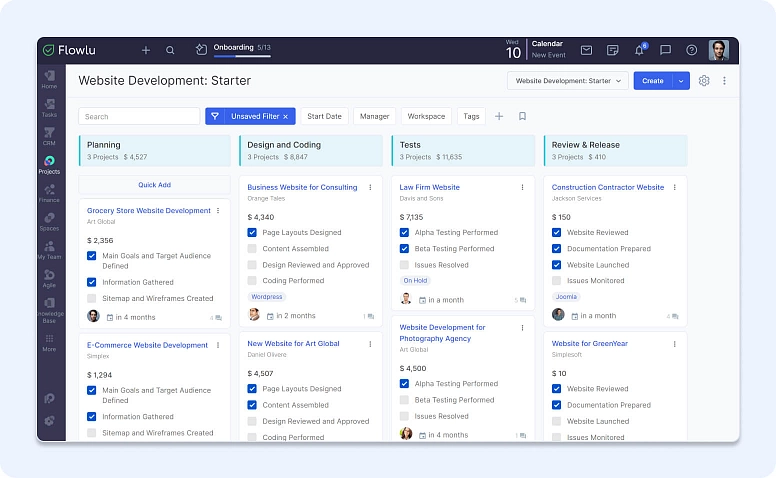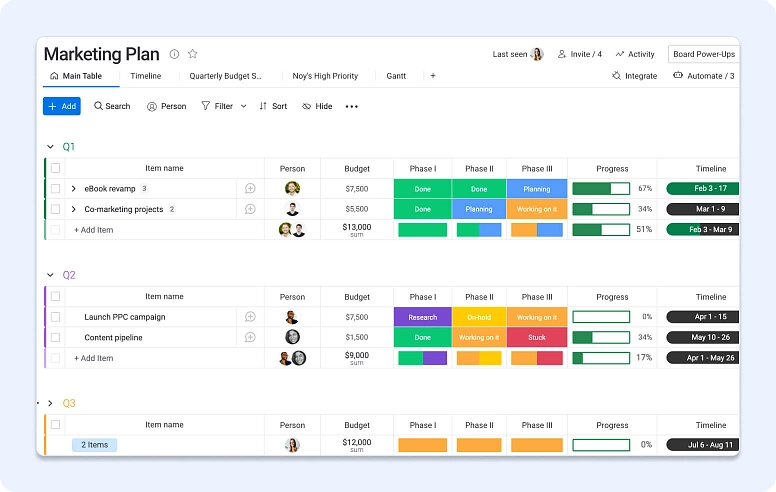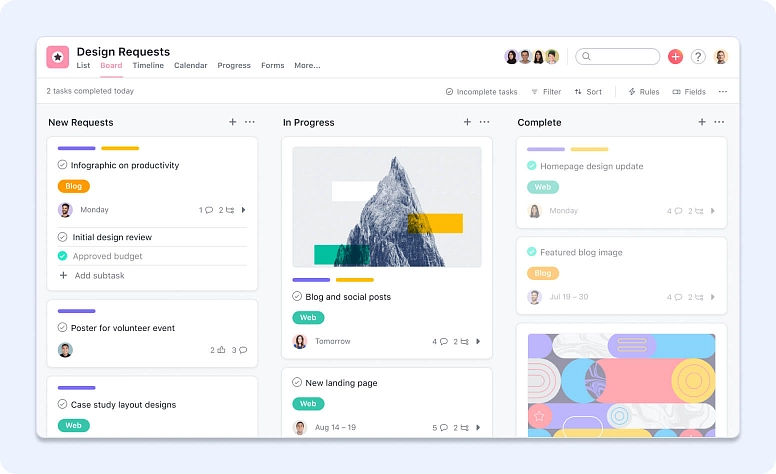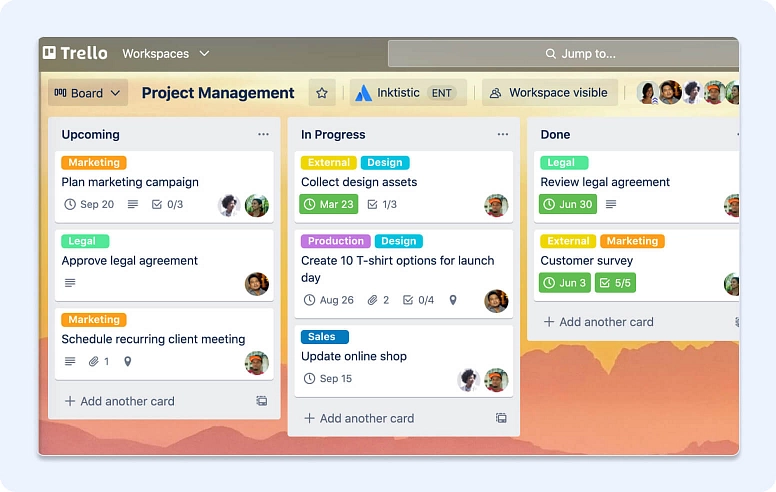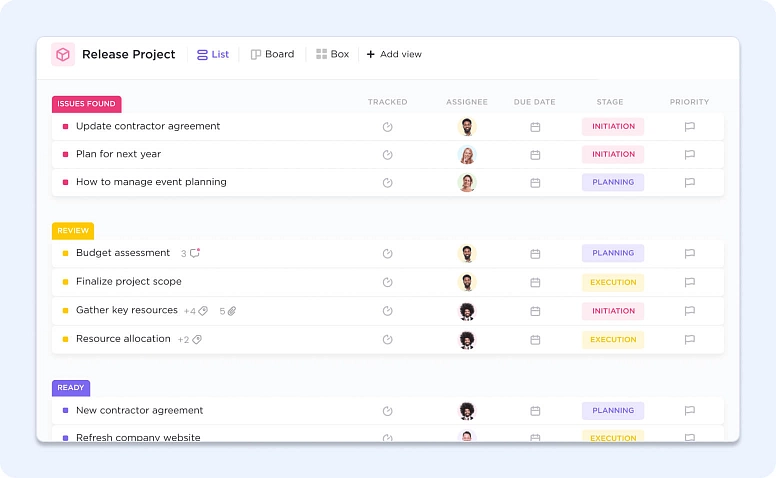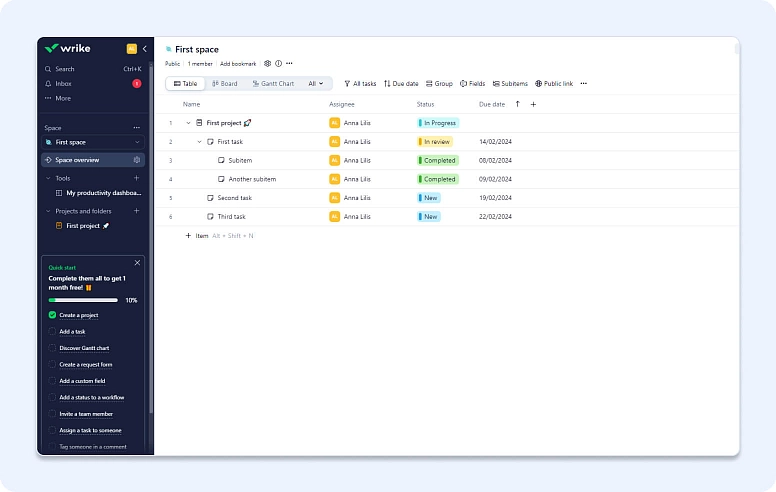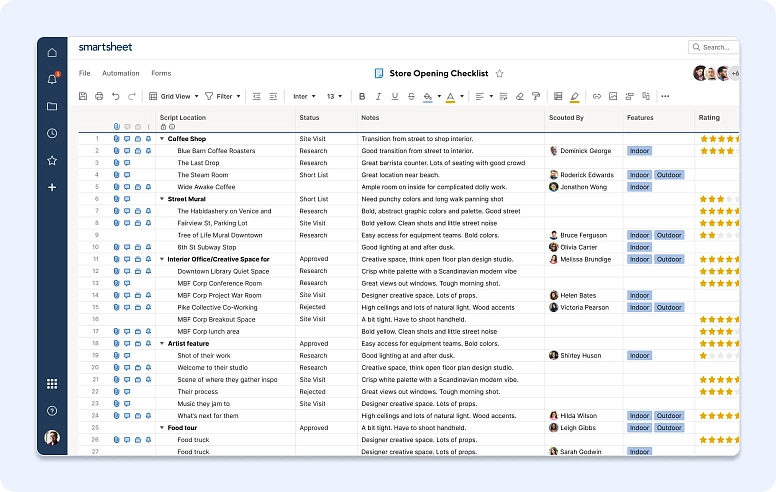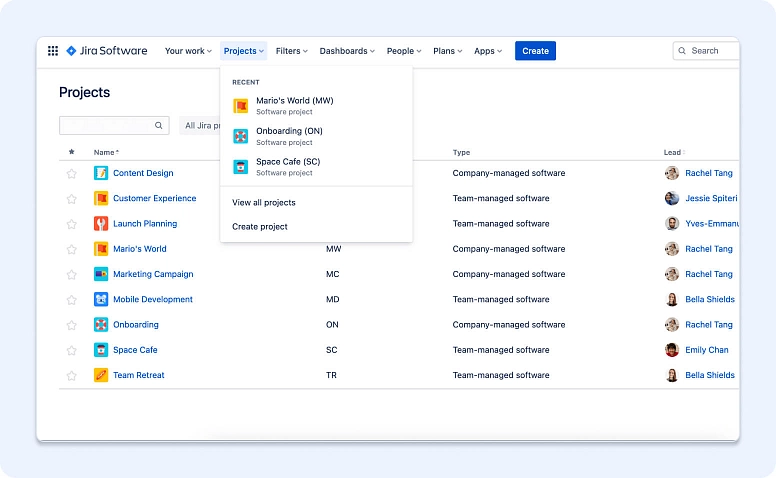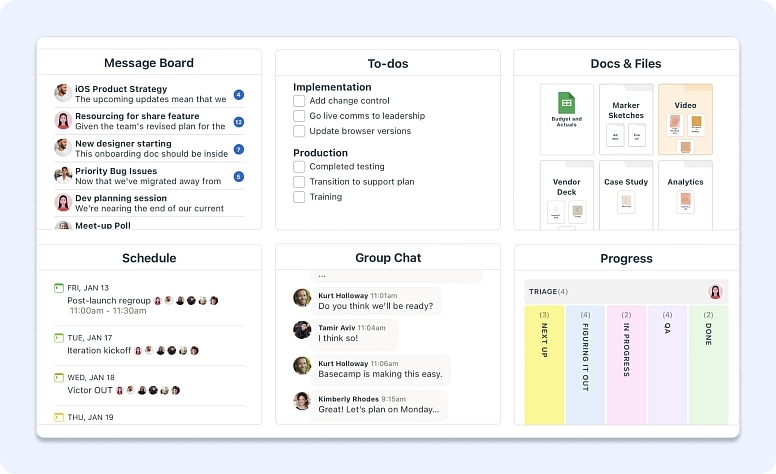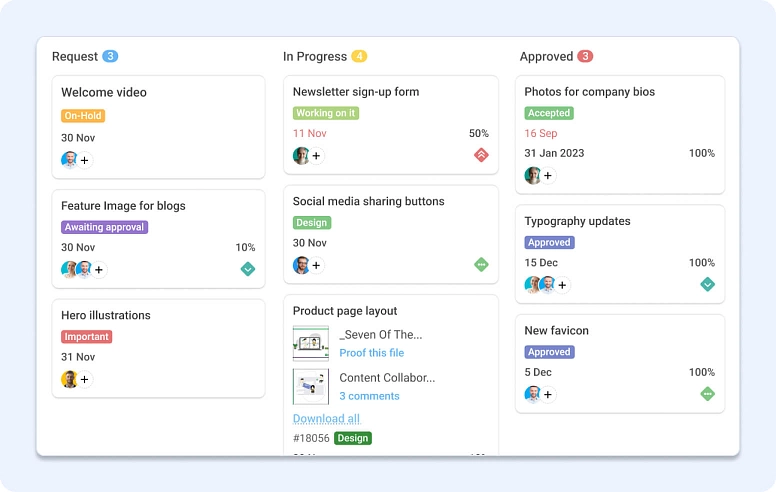10 Best Teamwork Alternatives for Project Management
However, the landscape of project management is as varied as it is vast, and what works for one team may not be the ideal solution for another. Let’s explore top 10 alternatives to Teamwork and shed light on the plethora of options available, helping you pinpoint the tool that resonates most with your team's workflow and objectives.
Teamwork is a project management and team collaboration software that has been designed to help teams organize their work, track progress, and achieve better outcomes. It provides a suite of tools that facilitate task assignment, milestone setting, time tracking, and file sharing, among other functionalities. Teamwork is known for its user-friendly interface and flexibility, making it a popular choice among businesses of various sizes and industries.
6 Reasons Why Businesses Look for Alternatives to Teamwork
#1: Cost Considerations: While Teamwork offers a range of pricing plans, including a free tier, the cost can escalate as teams grow and require access to more advanced features. Smaller businesses or startups might find the Teamwork’ pricing prohibitive over time.
#2: Feature Specificity: Some teams might require specialized functionalities that are not available in Teamwork or are not as developed as they would prefer. This can include more advanced reporting tools, specific integration needs, client portal, knowledge base, customer relationship management or unique workflow customization options.
#3: User Experience: Although Teamwork is designed to be user-friendly, the user experience can be subjective, and some teams might find the interface less intuitive or the navigation more complex compared to other solutions. This can lead to a steeper learning curve for some Teamwork users.
#4: Performance and Scalability: As projects become more complex and teams grow, some users might experience performance issues with the software like Teamwork. Teams requiring high scalability might look for alternatives that can more efficiently handle an increasing workload and user base.
#5: Support and Community: The level of customer support and the presence of an active user community can be crucial for teams relying heavily on Teamwork project management software. If users find the Teamwork’ support lacking or the community resources insufficient, they might explore other options.
#6: Integration Capabilities: While Teamwork provides various integrations, there may be specific tools or platforms that it does not support, leading teams that rely on these tools to seek alternatives with better integration capabilities.
In summary, Teamwork is a comprehensive project management tool that caters to a wide array of team collaboration needs. However, factors such as cost, the need for specialized features, user experience preferences, scalability concerns, support expectations, and integration requirements may drive teams to explore alternatives that better align with their specific project management challenges and objectives.
Top 10 Teamwork Competitors in 2024
A variety of Teamwork alternatives offer unique advantages. Let's delve into an overview of the leading contenders available:
#1: Flowlu
Flowlu provides an all-in-one business management software solution, encompassing project management, task planning, online invoicing,knowledge management, and CRM functionalities, among others. It is designed to cater to the needs of small to medium-sized businesses across various industries.
Flowlu's platform is known for its comprehensive approach to managing business operations, aiming to streamline workflows, improve communication, and ensure efficient project execution.
Pros:
- Powerful Task and Project Tracking: Effective project planning and task execution are crucial for project success, and Flowlu offers a range of tools to facilitate these processes. They include time tracker, Gantt charts, Kanban boards, project workflows, advanced reports, backlog and issue tracking, and so much more.
- Comprehensive Toolset: Flowlu offers a wide array of features beyond traditional project management, including financial management tools like invoicing and expense tracking, CRM functionalities, budgeting, document builder, and mind maps for brainstorming.
- Customization and Flexibility: Users can customize workflows, fields, templates and task statuses to fit their specific business processes, making Flowlu adaptable to various project types and management styles.
- Intuitive Interface: Despite its extensive features, Flowlu maintains an intuitive and user-friendly interface, facilitating easy adoption and minimizing the learning curve for new users.
- Collaboration Features: With built-in communication tools, knowledge bases, and collaboration spaces, Flowlu encourages seamless team interaction and information sharing.
- Automation Tools: Flowlu's automation features minimize manual tasks, freeing up time for teams to focus on strategic activities. From auto-assigning tasks based on predefined rules to automating invoice generation, Flowlu ensures that your projects move forward smoothly without bottlenecks.
- Scalability: Flowlu is designed to grow with your business, offering scalable solutions that can accommodate increasing complexity and team size.
Cons:
- Learning Curve: While the interface is intuitive, the sheer breadth of functionalities can require a significant time investment to master and fully integrate into daily operations.
- Mobile App Limitations: While Flowlu provides a user-friendly mobile app for IOS and Android with most of the popular modules, still its features may not be as extensive as in the Flowlu’s browser version.
Pricing
Flowlu's pricing structure is designed to cater to a wide range of businesses, from freelancers and small teams to larger organizations requiring more comprehensive features. Flowlu offers several pricing tiers to accommodate different needs and budgets:
- Free Plan: It includes essential features, making it suitable for small teams of 2 users or individuals just starting out.
- Team Plan: It is designed for small to medium-sized teams and includes additional features beyond the Free plan. Pricing starts at $29 per month for a team of 8 users when billed annually.
- Business Plan: It offers an expanded set of features for bigger teams or businesses requiring more extensive project management and CRM capabilities. Pricing starts at $59 per month for a team of 16 users with annual billing.
- Professional Plan: It is tailored for organizations needing full access to Flowlu's capabilities, including all available features and integrations. Pricing starts at $119 per month for a team of 25 users when billed annually.
- Enterprise Plan: This plan is built for very large businesses or those with specific needs that require customized solutions. Pricing starts at $199 per month for a team with the unlimited users when billed annually.
In summary, Flowlu is a robust Teamwork alternative that offers a broad range of business and project management tools. It is particularly well-suited for businesses looking for an all-in-one solution to manage various aspects of their operations.
#2: Monday.com
Monday.com stands out for its highly customizable workflows and intuitive interface. Ideal for teams seeking flexibility, it offers a range of pricing options to accommodate businesses of all sizes.
Pros:
- Customizable Workflows: Monday.com allows users to tailor their workflows extensively, which can accommodate a wide variety of project types and team sizes.
- Intuitive Interface: Its user-friendly design makes it easy for new users to adopt and navigate the platform.
- Robust Integration: Offers seamless integration with numerous third-party apps, enhancing its utility and adaptability to different work environments.
Cons:
- Pricing: While flexible, the pricing structure can become expensive as teams grow and require more advanced features.
- Learning Curve: The vast array of features and customization options can be overwhelming for new users, requiring some time to fully leverage the platform's capabilities.
Pricing
Monday.com offers a tiered pricing structure starting with a Basic plan, followed by Standard, Pro, and Enterprise levels. Prices typically start from around $8 per user per month for the Basic plan when billed annually. The Standard plan, which is more popular, starts at approximately $10 per user per month.
#3: Asana
Asana is renowned for its straightforward task management and collaboration features. With a focus on simplicity and efficiency, it's an excellent choice for teams that prioritize ease of use.
Pros:
- Ease of Use: Known for its straightforward and intuitive design, Asana makes task and project management accessible even to novices.
- Versatile Task Management: Offers various views (list, board, timeline) to accommodate different project management styles.
- Strong Collaboration Features: Facilitates team collaboration with features like task comments, file attachments, and integrated messaging.
Cons:
- Limited Free Version: The free version is somewhat limited in features, pushing teams towards paid plans for more comprehensive functionality.
- Complexity in Larger Projects: While great for task management, Asana can become cumbersome when managing more complex, large-scale projects.
Pricing
Asana provides a free Basic plan for individuals or teams just getting started. Its Premium plan starts at about $10.99 per user per month when billed annually, and the Business plan is around $24.99 per user per month with annual billing. There's also an Enterprise plan with custom pricing.
#4: Trello
Trello's card-centric approach excels in managing projects visually. Its simplicity and accessibility make it a favorite among teams looking for a straightforward, no-frills tool.
Pros:
- User-Friendly Interface: Trello's simple, card-based layout is easy to understand and use, making it ideal for straightforward project management.
- Flexibility: Boards, lists, and cards can be customized to fit various project needs, from content calendars to sprint planning.
- Integration with Power-Ups: Enhance Trello's functionality with Power-Ups, allowing for integration with other tools and addition of new features.
Cons:
- Limited Features in Free Version: The free version of Trello offers limited functionality, which might necessitate an upgrade to premium plans for more comprehensive features.
- Scalability Issues: Trello can become unwieldy with an increase in project complexity and team size, making it less suitable for larger, more complex projects.
Pricing
Trello offers a free version with basic functionality. The Standard plan is around $5 per user per month (billed annually), the Premium plan is about $10 per user per month (billed annually), and there's an Enterprise plan that starts at $17.50 per user per month (for 250 users, with the price decreasing with more users), emphasizing larger organizations.
#5: ClickUp
ClickUp offers a comprehensive suite of project management features, including task assignments, document sharing, and time tracking. Its versatility makes it suitable for teams with diverse needs.
Pros:
- Comprehensive Feature Set: ClickUp offers an extensive range of features covering nearly every aspect of project and task management.
- Customizability: Highly customizable, allowing teams to tailor the platform to their specific workflows and preferences.
- All-in-One Platform: Combines tasks, docs, goals, and chat within a single platform, reducing the need for multiple tools.
Cons:
- Steep Learning Curve: The wide array of features can be overwhelming, making it challenging for new users to get started.
- Performance Issues: Users have reported that the platform can become sluggish with heavy use, potentially hindering productivity.
Pricing
ClickUp has a Free Forever plan with limited features. The Unlimited plan starts at $5 per member per month when billed annually. The Business plan is around $12 per member per month, and there's also a Business Plus and Enterprise plan with custom pricing.
#6: Wrike
Wrike is designed for teams that require a high degree of collaboration. With advanced features like real-time updates and customizable dashboards, it's ideal for complex projects.
Pros:
- Advanced Collaboration Tools: Wrike excels in collaboration, offering real-time updates, document editing, and team communication within the platform.
- Customizable Dashboards: Users can create personalized dashboards, providing a clear overview of project progress and priorities.
- Scalability: Well-suited for larger teams and complex projects, offering features that cater to a wide range of project management needs.
Cons:
- Complex Interface: The array of features and customization options can make the interface feel cluttered, leading to a steeper learning curve.
- Cost: Advanced features and larger team capabilities come at a premium price, which might be a barrier for smaller teams or startups.
Pricing
Wrike offers a free plan with basic features. The Professional plan starts at $9.80 per user per month (billed annually), and the Business plan is approximately $24.80 per user per month with annual billing. Wrike also has an Enterprise plan for which the pricing is custom.
#7: Smartsheet
Smartsheet combines the best of spreadsheet-based project management with robust collaboration tools. It's particularly well-suited for teams that are accustomed to working in spreadsheets but require more functionality.
Pros:
- Spreadsheet-like Interface: Familiar spreadsheet layout makes it accessible for users comfortable with Excel, with added project management capabilities.
- Versatile Use Cases: Suitable for a variety of project types, from simple task tracking to complex project planning and reporting.
- Robust Automation and Integration: Features strong automation tools and integrates well with other enterprise systems.
Cons:
- Limited Collaboration Features: While strong in project management, it may lack some of the real-time collaboration features found in other platforms.
- Learning Curve: The transition from a simple spreadsheet to fully utilizing Smartsheet's advanced features can require a significant time investment.
Pricing
Smartsheet's pricing begins with the Pro plan at around $7 per user per month (billed annually), with a minimum of three users. The Business plan is approximately $25 per user per month, also with a minimum user requirement. Enterprise and Premier plans have custom pricing.
#8: Jira
Jira is the go-to tool for agile software development teams. Its powerful issue tracking and project management capabilities make it essential for managing complex software projects.
Pros:
- Agile and Scrum Support: Specifically designed to support Agile methodologies, making it a go-to for software development teams.
- Powerful Issue Tracking: Robust tracking features for managing bugs, tasks, and other project elements.
- Extensive Integration: Integrates seamlessly with a wide range of developer tools and platforms.
Cons:
- Complexity: Jira's comprehensive features and customization options can be daunting for new users or non-technical teams.
- Pricing: While it offers a free tier, scaling up with more users and features can become costly.
Pricing
Jira offers a free plan for up to 10 users. The Standard plan is around $7.50 per user per month, and the Premium plan is $14.50 per user per month, both with annual billing. There's also an Enterprise plan with custom pricing for larger or more complex deployments.
#9: Basecamp
Basecamp's simplicity and focus on communication make it a great option for small teams and non-technical users. Its flat pricing model is also attractive for teams looking for straightforward budgeting.
Pros:
- Simplicity: Basecamp's straightforward design focuses on ease of use, making it accessible for teams of all technical levels.
- Flat Pricing Model: Unlike many other tools that charge per user, Basecamp offers a simple, flat-rate pricing structure.
- Strong Focus on Communication: Features like message boards and campfires facilitate clear and organized team communication.
Cons:
- Limited Project Management Features: While great for communication, it may lack some of the more advanced project management features found in other platforms.
- Not Ideal for Complex Projects: The simplicity of Basecamp might not cater well to the needs of more complex projects that require detailed task management and reporting.
Pricing
Basecamp has a unique pricing model with a flat rate of $99 per month for unlimited users, making it an attractive option for larger teams. They also offer a personal plan with limited features for free.
#10: ProofHub
ProofHub offers a balanced mix of project planning, collaboration, and reporting tools. It's an all-in-one solution for teams looking for comprehensive project management capabilities.
Pros:
- All-in-One Solution: Offers a comprehensive set of tools for project planning, collaboration, and reporting within a single platform.
- Simple Pricing Structure: ProofHub's pricing is straightforward, with plans offering unlimited users, making it cost-effective for larger teams.
- Ease of Use: Designed to be user-friendly, ensuring teams can quickly adapt to and utilize the platform.
Cons:
- Limited Customization: While it offers a range of features, there may be limited options for customizing workflows compared to more flexible platforms.
- Feature Depth: While ProofHub provides a broad set of features, some may lack the depth and advanced capabilities provided by more specialized tools.
Pricing
ProofHub opts for simple, flat-rate pricing rather than per-user fees. The Essential plan is around $45 per month when billed annually, and the Ultimate Control plan is approximately $89 per month with annual billing.
It's important to note that pricing details can change, and additional features or user limits might apply to each plan. For the most accurate and current pricing information, it's best to consult a software provider’s official website or contact their sales team directly.
Transitioning Tips
When considering a switch from Teamwork to another project management tool, it's crucial to:
- Assess Your Needs: Identify the specific features and capabilities that your team requires, which might be missing in Teamwork.
- Trial and Evaluation: Take advantage of free trials offered by alternatives to get hands-on experience and assess how well they fit with your team's workflow.
- Training and Support: Ensure the chosen alternative provides adequate resources for training your team and offers reliable customer support for a smooth transition.
- Data Migration: Check the ease of data migration from Teamwork to the new tool to ensure a seamless transition without loss of important project data.
- Feedback Loop: Involve your team in the decision-making process and establish a feedback loop to address any issues or concerns during the transition.
Conclusion
Selecting the right project management tool is pivotal for enhancing team productivity and project outcomes. While Teamwork is a robust platform, several alternatives may offer the specific features and capabilities your team needs.
Flowlu stands out due to its comprehensive set of features that go beyond traditional task management. It offers a unique combination of project planning, CRM, invoicing, and knowledge management, all within a single platform. The flexibility and customization options it provides make it suitable for various industries and team sizes.
Flowlu is more than just an alternative to Teamwork; it's a comprehensive solution that addresses the multifaceted needs of modern project management. Its blend of features, combined with a user-friendly interface and competitive pricing, makes it an attractive choice for teams looking to enhance their project management capabilities.
When searching for a Teamwork alternative, consider factors like pricing, features, ease of use, integration capabilities, mobile applications and customer support.
Yes, several similar to Teamwork tools offer free versions with basic features and services, such as Flowlu and Trello.
Plan your transition carefully, provide adequate training for your team, and leverage support resources offered by the Teamwork replacement.
Flowlu offers several options including a CSV import of your data and support to ensure a seamless transition from Teamwork or any other project management tool.
Several factors compel organizations to explore other (sometimes cheaper) options. For some companies, the cost of Teamwork may be prohibitive, while others might find it lacking in specific features essential for their operations. Scalability, ease of use, and integration capabilities also play a significant role in this decision-making process.
In the realm of collaborative technologies, finding the right tool can be extremely difficult. Among Teamwork alternatives, some programs stand out, not as mere clones, but as exceptional products tailored for both Mac and Windows users. These alternatives are designed to cater to various types of teams and work styles, with some even offering robust offline functionalities for uninterrupted productivity.
Unlike generic sites that list countless similar tools, these selected alternatives are unique in their approach, harnessing cutting-edge technologies to enhance team collaboration and project management. Each product serves as a testament to the diversity and innovation present in today's collaborative software landscape, ensuring that every team can find a solution that fits its unique needs, except perhaps for those seeking an exact replica of Teamwork.
Utilize the trial period to fully explore the tool's capabilities, and don't hesitate to reach out to customer support for assistance. If the tool still doesn't meet your needs, consider other options.