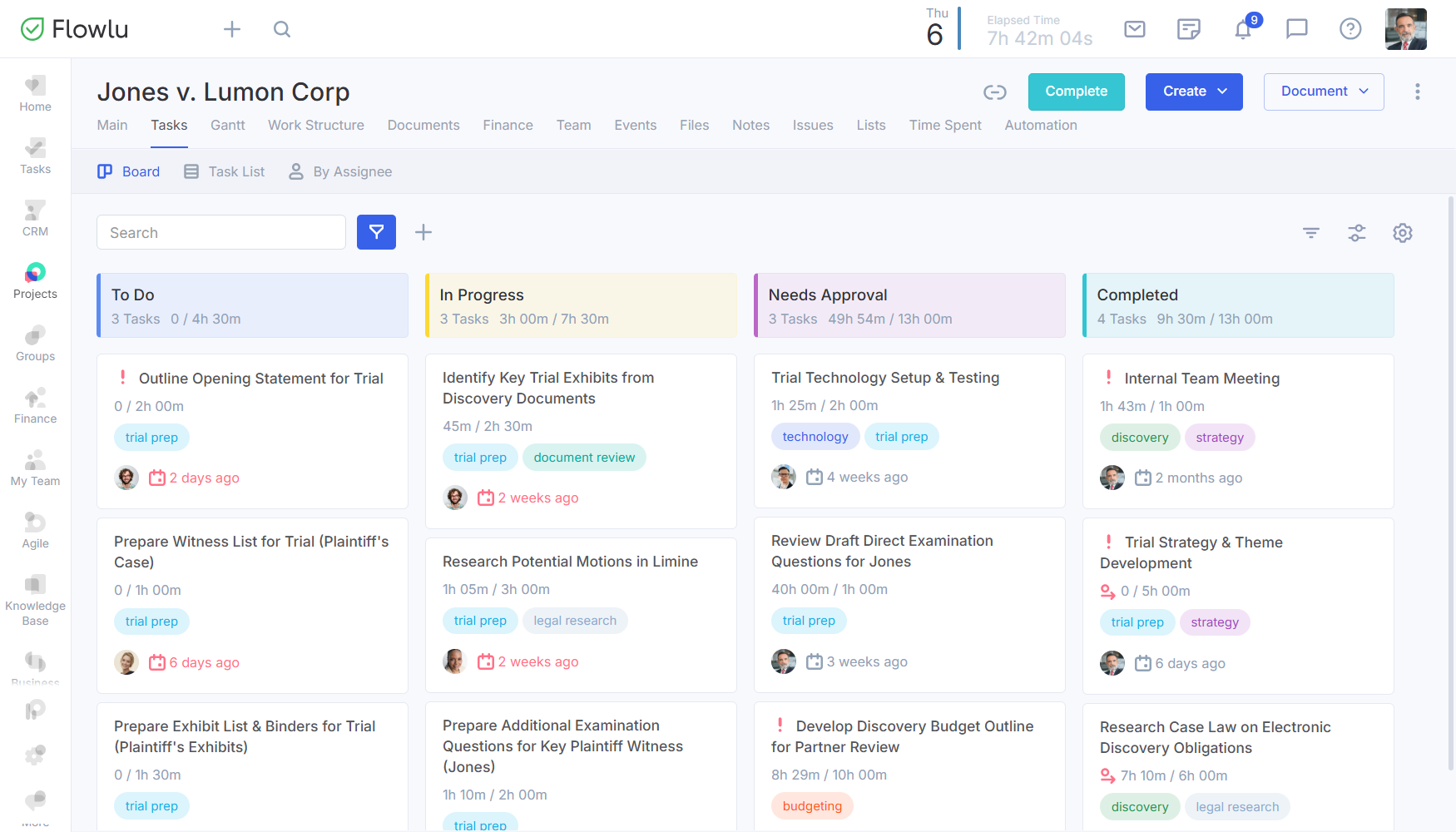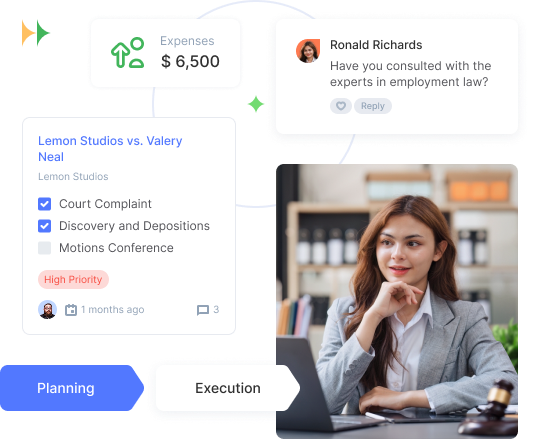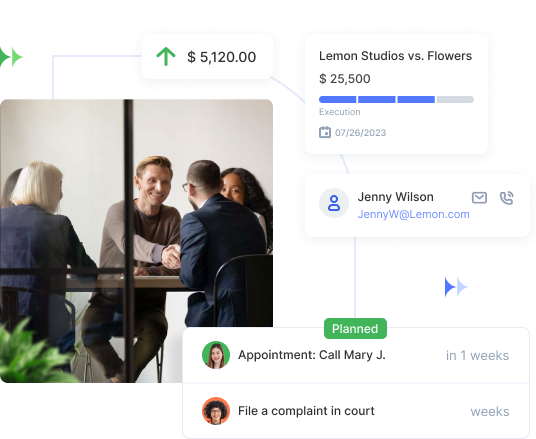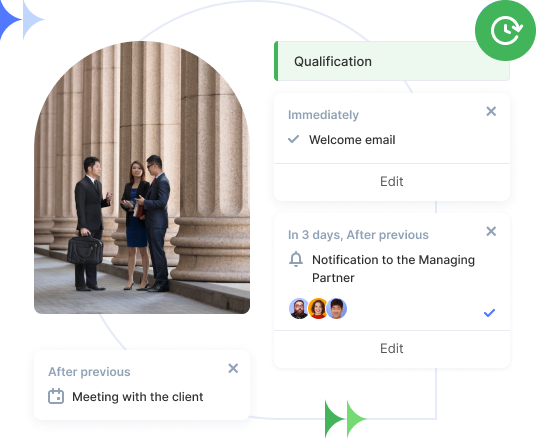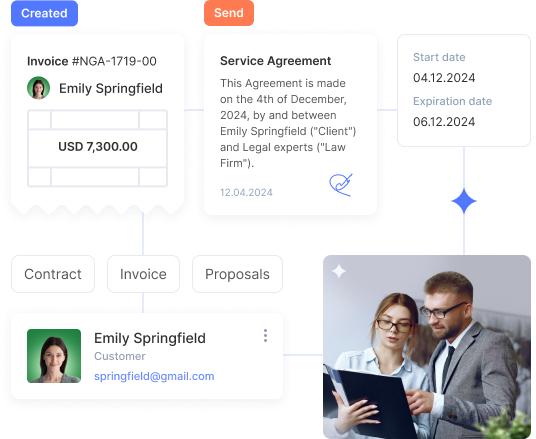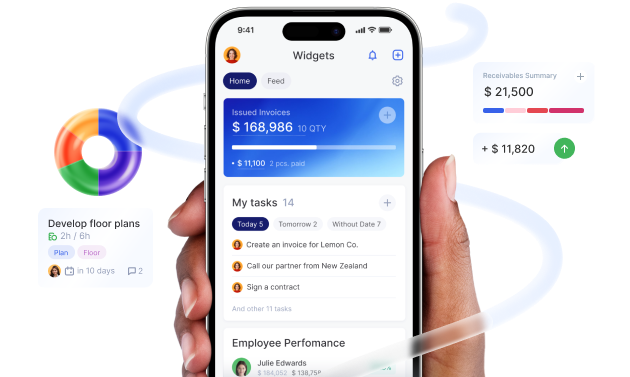Powerful Legal Project Management Software for Law Firms

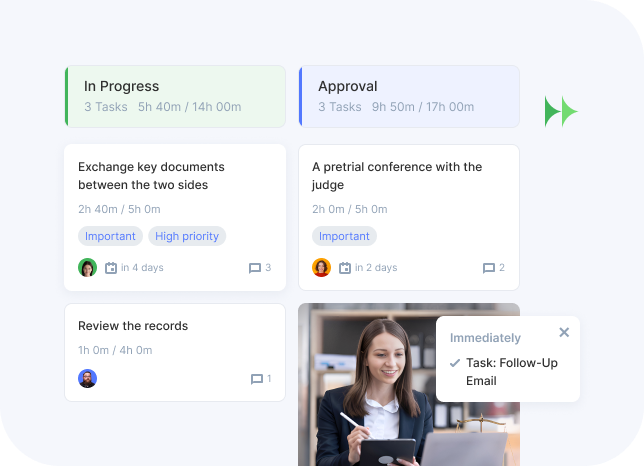
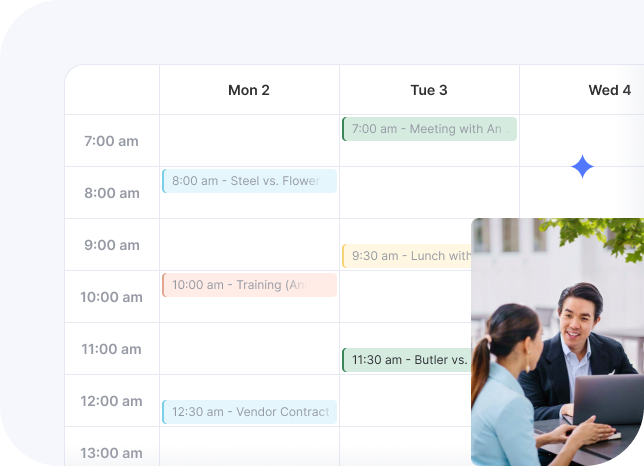
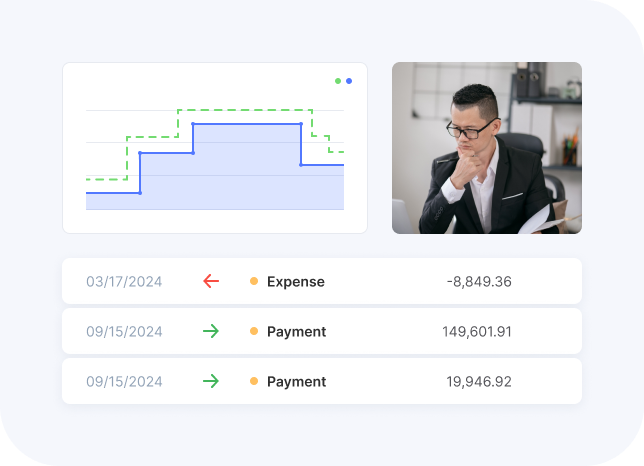
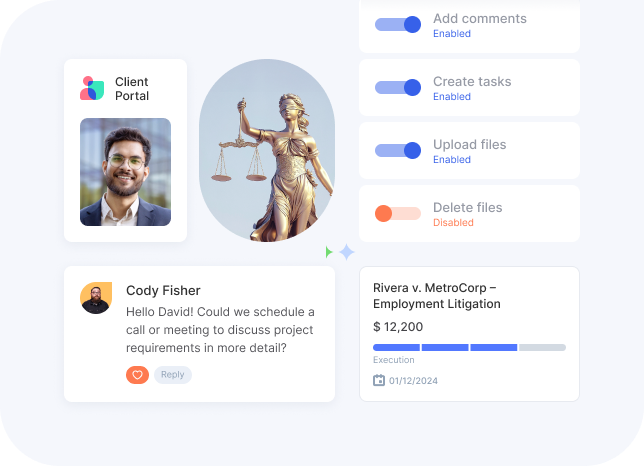
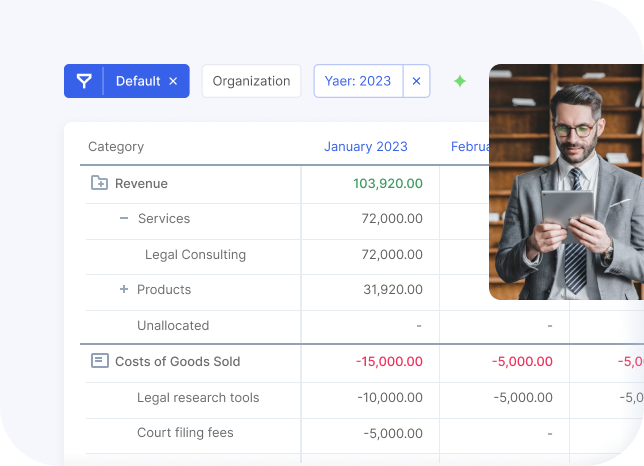
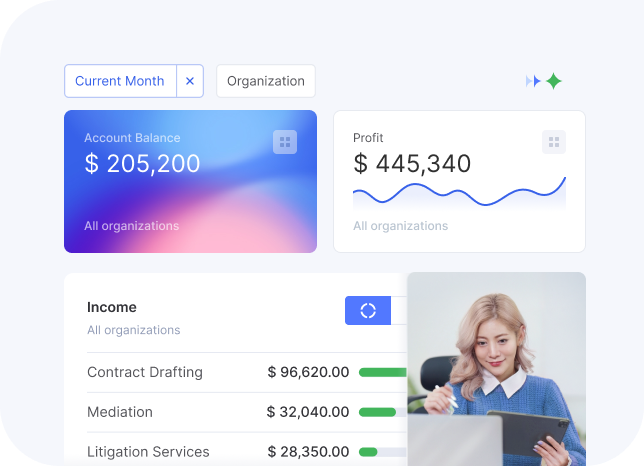
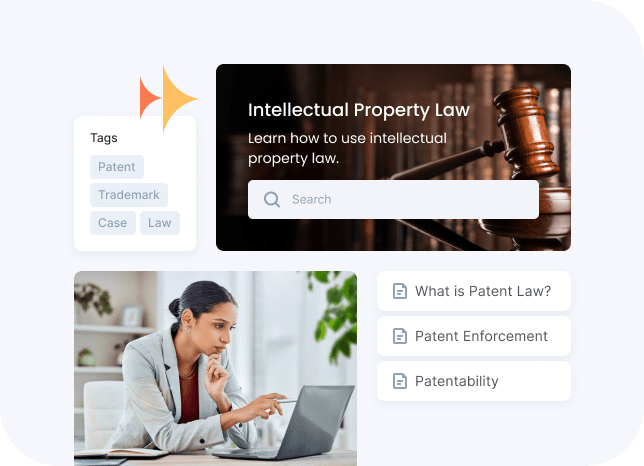
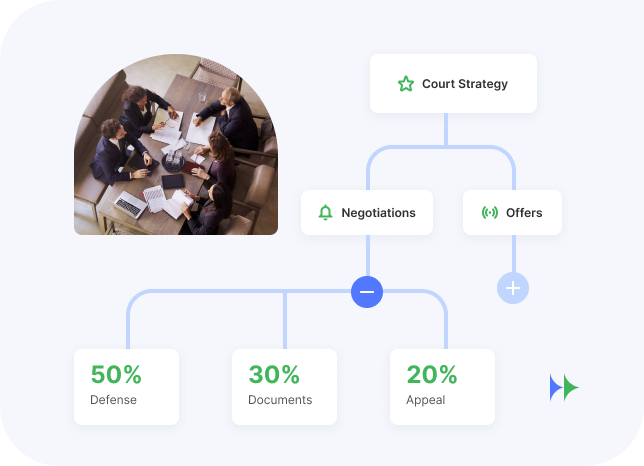



Explore Our Pricing Options
- Unlimited Projects & Tasks
- Unlimited Sales Opportunities
- Invoicing & Estimates
- 100 Contacts & Organizations
- Payment & Expense Tracking
- Calendar
- Chat
- 1 Knowledge Base
- Mind Maps
- iOS & Android Apps
billed yearly per team / month
billed monthly
- Everything in Free +
- Client Portal
- Unlimited Contacts and Organizations
- Recurring Tasks & Invoices
- Project Portfolio
- 3 Project Templates
- Shared Calendars
- Lead Capture Forms
- Online Payment Integrations
- Group Chat
- Time Tracking
- Custom Lists
- Email Integration
- API and Webhooks
billed yearly per team / month
billed monthly
- Everything in Team +
- Unlimited Automations
- Unlimited Sales Pipelines
- Unlimited Custom Fields
- Time Billing
- Profit and Loss (P&L)
- Project Cash Flow Forecast
- Advanced Client Portal
- Telephony Integration
- Click and Open Tracking for Emails
- Unlimited Agile Projects
- Subtasks
- Duplicate Management
- External Knowledge Base
billed yearly per team / month
billed monthly
- Everything in Business +
- Unlimited Account Admins
- External User Roles
- Change History
- Advanced Reports
- Unlimited Businesses for Financial Management
- Budgeting
- 20 Project Templates
- Unlimited Knowledge Bases
- Unlimited Custom Lists
- Custom Logo
billed yearly per team / month
billed monthly
- Everything in Professional +
- Unlimited Project Templates
- Unlimited Business Processes
- Unlimited External Users
- White-label Options
- Custom Domain
- IP Whitelist
- Formula Fields
- Onboarding Training Workshop
- Dedicated Success Manager












Flowlu legal software includes flexible pricing models and value-based packages, ensuring that law firms get maximum value for their investment. We offer subscription-based pricing, based on firm size and needs. This flexibility allows firms to choose a pricing plan that aligns with their budget and requirements.
The features and benefits offered by Flowlu legal software justify the investment by improving efficiency, reducing errors, enhancing client satisfaction, and ensuring compliance. This results in long-term cost savings and improved profitability.
Yes! Run your entire legal practice from anywhere. Legal professionals can access Flowlu from any device with an internet connection, delivering remote work capabilities and location flexibility.
The mobile app keeps you informed with push notifications, puts crucial documents at arm’s reach with online access, and ensures intuitive task management with a mobile-friendly interface. Working remotely is now seamless and more productive than ever.
Flowu prioritizes data security and privacy for all its users.
All your information is stored and encrypted using the TLS protocol. User data is not sold to third parties, nor is personal information accessed or reviewed internally.
Email and browsing data are not disclosed to external parties. Users retain full control over their data and can permanently delete their Flowlu accounts and all associated information at any time.
To read in detail about our commitment to protecting your privacy, consult our Privacy Policy.
The standard timeline for implementing a law firm resource management tool for legal practitioners varies depending on factors such as the size of the firm, the complexity of processes, and the extent of customization required.
Flowlu includes tutorials, demo, and free onboarding guides to familiarize users with the software's features and functionalities. This ensures a smooth transition and adoption of the software. Law firms are able to use customer support channels such as email, live chat, and knowledge base resources, resulting in timely assistance and troubleshooting for software-related issues.
Project management tool for attorneys is designed specifically for the requirements of law firms and legal professionals. Project management software for attorneys provides a centralized solution for managing cases, tasks, deadlines, docs, and communications, facilitating collaboration and ensuring compliance with regulatory requirements.
Project management apps, including litigation project management software, provide legal practitioners with the ability to manage their workload, track deadlines and task statuses, communicate and collaborate with team members, and maintain organized documentation, ultimately improving overall case management and client services.
The legal project management system offers a comprehensive set of features including task management, docs management, reminders, Kanban boards and Gantt chart, time tracking, client communication tools, workload management, reporting capabilities, and integration with other legal systems.
The ideal project management software for legal practitioners should offer a user-friendly interface, customizable features to suit legal processes, robust security measures to protect sensitive info, and seamless integration with existing tools.
Most project management tools for legal practitioners are designed to handle large-scale projects by offering features such as task dependencies, enterprise-level security, and the ability to manage multiple matters simultaneously. Flowlu’s simple solution for lawyers even lets you adopt Agile PM practices into your everyday processes.
Yes, many legal project management solutions include scaled-down versions tailored for solo practitioners or small firms. There are also numerous costless legal project management options on the market. Such apps can be beneficial for solo practitioners by providing them with the tools to effectively manage their workload, deadlines, and client communication, thereby enhancing their productivity and organization.
Legal practice platform encompasses a wide range of tools designed to help lawyers and legal professionals in managing their practices efficiently. These software solutions cater to diverse requirements within the legal industry.
- Case Management Tool: This type of app enables legal practitioners to organize, track, automate and manage cases effectively throughout their lifecycle. Key features often include docs management, task scheduling, time tracking, and client communication tools.
- Legal Billing and Accounting Software: Billing and accounting are integral aspects of legal practice, and specialized solutions are available to simplify these tasks. Legal billing and accounting software facilitate accurate time tracking, invoicing, expense management, and financial reporting.
- Document Management Tool: Docs management solutions include features such as version control, docs sharing, electronic signatures, and docs automation.
- Practice Management Tool: Practice management software serves as a comprehensive solution for law firms, encompassing various aspects of firm administration and operations. These tools often integrate features such as client intake, calendaring, conflict checking, and performance analytics.
- Contract Management Tool: Contracts are the foundation of legal relationships, and contract management apps simplify the creation, negotiation, and management of contracts. These tools include features such as template libraries, contract drafting wizards, electronic signatures, and contract tracking.
- Client Relationship Management Tool: By providing a free centralized database of client information and facilitating targeted marketing campaigns, CRM solution helps law firms enhance client satisfaction and loyalty and automate processes.
Selecting the best legal project management software requires careful consideration of various factors, including:
- Identify Specific Requirements: Assess your firm's unique requirements and priorities to identify the features and functionalities essential for your practice.
- Consider User-Friendliness: Choose a user-friendly solution that aligns with your team's technical proficiency and ensures smooth adoption and usage.
- Integration Capabilities: Look for software that integrates seamlessly with existing tools and systems used in your firm, such as docs management systems or accounting software.
- Scalability: Choose a scalable solution that can grow with your firm and adapt to changing business needs and increasing workloads.
- Budget: Evaluate the cost of implementation, including upfront fees, subscription plans, and any additional expenses, to ensure that it fits within your budget constraints.