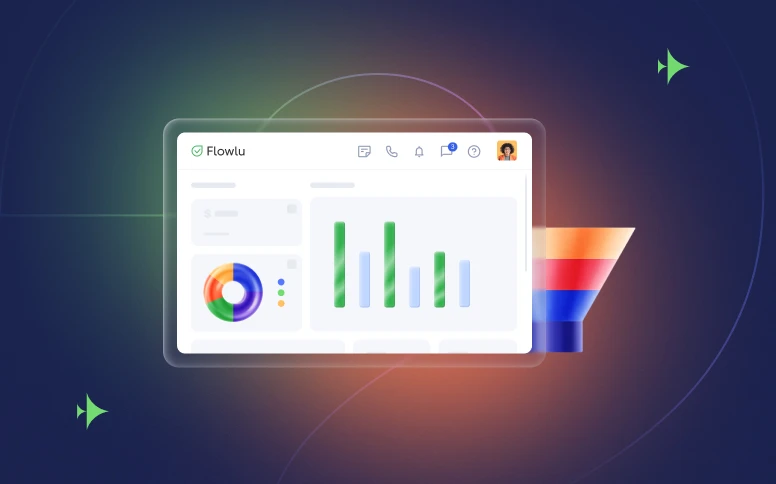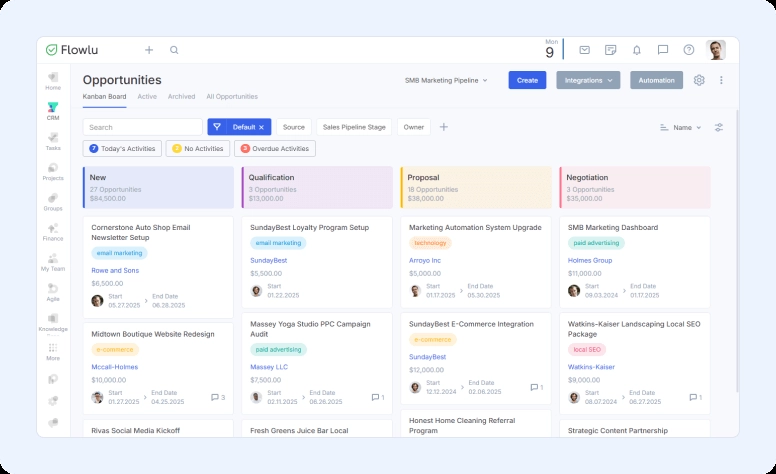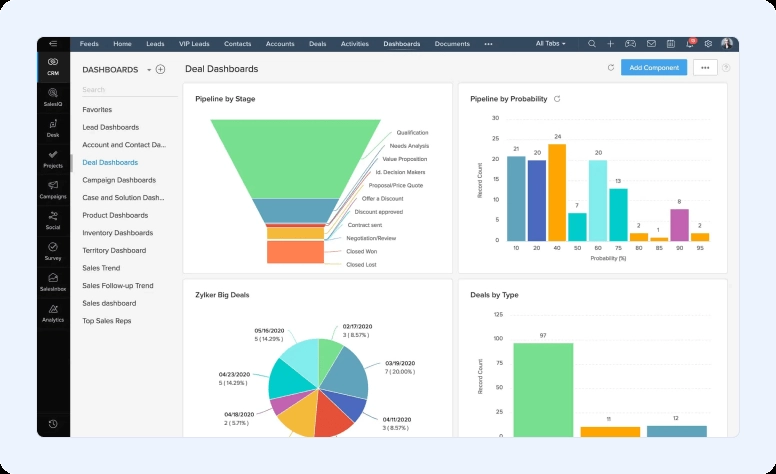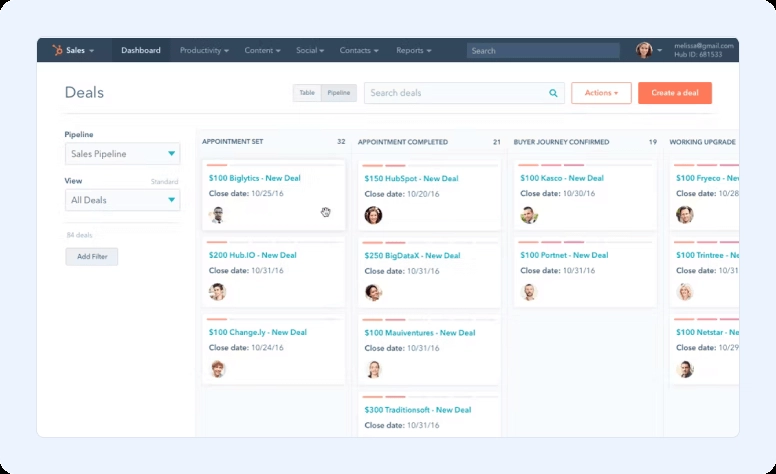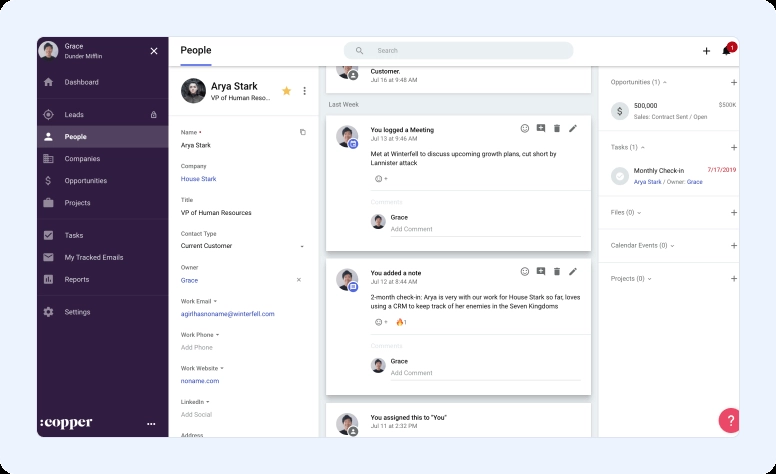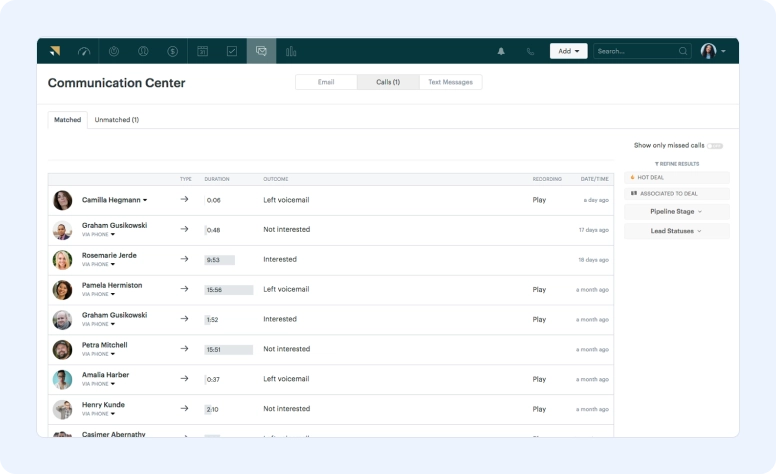What Is a Cloud CRM? Everything You Need to Know
- What Is Cloud-Based CRM?
- How Cloud-Based CRM Software Works
- Who Should Use Cloud-Based CRM Solutions for Small Business?
- 8 Major Benefits of Cloud CRM
- 3 Challenges of Cloud-Based CRM Systems
- Essential Features for a Cloud-Based CRM System
- How to Pick a Cloud CRM That Actually Fits Your Business
- 5 Best Cloud Based CRM for Small Business
- Bottom Line
Cloud CRM tools are getting more popular every year—and for good reason. Around 87% of businesses now use a cloud-based CRM, showing a clear shift away from old software that stays stuck on one device, and toward tools teams can access from anywhere.
Businesses across industries are starting to see the value. Cloud CRMs help teams stay organized, manage customer relationships, and keep everything running smoothly—all without needing a full IT setup.
If you’re still exploring what a cloud CRM actually is and how it could fit into your business, this article will walk you through the basics and highlight some of the best options available right now.
What Is Cloud-Based CRM?
Simply put, cloud customer relationship management is a system or software that is hosted on the provider’s servers and can be accessed through the Internet. This is a type of SaaS, and it has two major advantages: it doesn’t require large upfront costs since it’s not installed software, and it doesn’t require much experience to use. Unlike installed software, a cloud-based CRM system doesn’t need a dedicated in-house IT team.
The responsibility for keeping the cloud CRM system running, updated, reliable, functional, and secure lies with the provider. With this kind of software, businesses can access all their data from any device with an Internet connection. Some of the best cloud-based CRM systems also come with a mobile app.
How Cloud-Based CRM Software Works
The cloud-based CRM tool helps everyone within the company:
#1: The Organization Itself
Since cloud-based CRM solutions offer secure data flow and can easily integrate with other applications, organizations can get a complete view and different perspectives of the entire business and its customers.
With access to all data, it becomes easier to stay on top of different departments, including sales, marketing, customer service, and digital commerce.
#2: The Employees
All employees can easily access the data they need using an app or any device with an Internet connection. No matter if they are looking for a customer request, a marketing campaign metric, or anything else, they can see the information immediately.
#3: The IT Team
As mentioned earlier, one of the major advantages of using cloud-based CRM software instead of a system hosted in-house is that your IT team is free to focus on other tasks. Maintaining the CRM—keeping it running, updated, and secure—is the provider’s responsibility.
Who Should Use Cloud-Based CRM Solutions for Small Business?
If keeping your customers happy is on your to-do list, and it likely is, a cloud-based CRM makes that job a lot easier. It works for almost any type of business, no matter the size or industry. You don't need a server room or a team of tech experts. There's no need to constantly ask your IT person for help. Instead, you get a CRM system that runs online, updates automatically, and lets your team focus on the customers instead of the chaos. It’s a simpler, more practical way to stay organized.
At Flowlu, we’ve seen this firsthand. When we talk to small teams or fast-growing companies, it’s clear how much time and stress they save by having everything in one place. No juggling tools, no chasing updates—just one system that helps them stay organized and serve their customers better. That’s why we believe cloud-based sales management software isn’t just helpful—it’s essential.
8 Major Benefits of Cloud CRM
One of the best things about using a cloud based sales CRM is that it has multiple benefits and these benefits are felt by everyone within the company. Here are some of the main ones:
#1: Connected Workforce
It doesn’t matter if your team works in the office, from home, out in the field, or a bit of everything. Everyone can safely access the same info, anytime, because it’s all stored online. That way, your team stays in sync and always has the most recent customer details on hand.
#2: Low Upfront Cost
One of the biggest perks of using a cloud-based CRM for small businesses is that it runs on the provider’s servers and not yours. They handle all the updates and maintenance, so you don’t have to spend money on hardware, server setup, or extra IT support just to keep it running.
#3: Less Downtime
When you pay for cloud-based client management software, there won’t be downtime for updates or software installations. The truth is that the CRM system provider will take care of all that for you. This is obviously a very positive thing, as it means no interruptions to your regular activities and operations.
#4: Get Free Maintenance & Updates
Both maintenance and updates are the responsibility of the CRM system provider, meaning they are the ones responsible for fixing any bugs that might appear, updating the software, handling data migrations, and taking the security of both your business and your clients seriously.
#5: Personalized Customer Journeys
Once you start using cloud-based CRM software for your small business, you’ll be able to use the insights it gives you to understand your customers better. Since all your data is in one place, it’s much easier to see the full customer journey and send messages that match each person’s needs.
#6: Build Customer Loyalty
One of the biggest benefits of cloud CRM for small businesses is how it helps you keep customers coming back. When you have a clear view of your customer information, it’s easier to spot what’s working, where things might need to change, and how to strengthen your sales process.
#7: More Security Is Always good
Cloud-based CRM systems for small businesses always include various certifications and security measures to ensure your data is protected at all times. Proper management of cloud entitlements further strengthens security by controlling access to sensitive resources.
#8: Scale Your Business
As a business owner, you're always looking for ways to grow. The last thing you want is software that limits you. Fortunately, cloud-based customer relationship management software does the opposite. It’s flexible enough to adapt to any industry and business size, so it can keep up as your business continues to grow year after year.
3 Challenges of Cloud-Based CRM Systems
Just like everything else, a cloud-based customer relationship management system has its own drawbacks:
#1: Possible Security Breach
Many business owners don’t feel ready to trust an external company with their business data. For people who feel unsure about trusting an outside provider, there are usually two paths—they either go with a CRM that runs on their own servers or skip using a CRM entirely. Honestly, neither option is ideal. A better move is to find a reliable provider who takes security seriously and keeps your data and communication safe.
#2: Your Data Is In Other’s Hands
When you use a cloud-based CRM, you’re not keeping a physical backup of your data anymore. If something goes wrong on the provider’s end and data is lost, you won’t have a way to recover it on your own. Thus, it’s important to choose a CRM provider you trust. This provider should regularly back up your information and have a plan in place if something ever goes wrong.
Even better, choose a provider that allows regular data exports. You can set a reminder to export your data weekly and store it safely. It’s a good habit to document this in your internal SOPs. If you’re using Flowlu, you can easily manage these instructions in your Knowledge Base for your team to follow.
#3: No Control Over System Repairs
The last thing you want on a regular workday is to lose access to your data. Crashes can happen at any time, so it’s vital to choose a reliable CRM provider who can quickly address and fix any technical issues or downtime when it happens.
Essential Features for a Cloud-Based CRM System
If you’re shopping for a cloud CRM, you’ll notice they all promise a lot. Some tools are packed with extras you might never use. Others keep it basic. Either way, a few features really matter. These are the ones to keep an eye on—they’ll make the difference between something that sounds good and something that actually helps.
#1: Contact Management System
A good cloud-based CRM system will not only store and organize all the information regarding your customers, but it will also keep track of any meeting, appointment, or communication related to each one of them.
#2: Simple but Powerful Sales Dashboard
A good CRM gives you a clear, easy-to-read dashboard. You should be able to measure performance, track goals, and view KPIs.
#3: Data Back-up
Even though you’ll be using a CRM based on the cloud, you need to check if the provider does regular backups of your data in case something happens.
#4: App Access
The cloud-based CRM that you choose should include an app so you and your teams can access data whenever you need from all devices with an Internet connection. While an app isn’t mandatory, it’s always best to have one.
#5: Integrations
The best CRMs connect with the tools you already use—like Outlook, Gmail, and Slack—so everything works together without extra effort.
#6: Reporting
While having all your data in just one place is incredible, the truth is that a CRM system offers much more. After all, the best ones include reporting tools that allow you to get regular insights about the different processes of your business.
#7: Streamlined Collaboration
Another huge benefit of using a cloud-based CRM tool is that you can improve collaboration between your employees. After all, everyone can access the data no matter where they are.
The tool that you choose should include different forms of communication.
#8: AI (Artificial Intelligence)
AI should be a part of the CRM that you pick. This tool should be able to help automate some tasks, deliver a solution to problems, and help you find new opportunities to better serve your customers and to drive more revenue.
How to Pick a Cloud CRM That Actually Fits Your Business
Cloud CRMs aren’t all alike, and most businesses don’t need something packed with enterprise features they’ll never touch. This checklist can help you focus on what matters and pick a tool that fits the way you and your team really work. Before picking a CRM, ask yourself:
- What’s your main goal? Do you need help with sales tracking, marketing, customer service, or all of the above?
- What’s your budget? Consider both monthly pricing and what you get in free tiers.
- How big is your team? Some CRMs are perfect for solo users or small teams, while others scale better with growth.
- Do you need mobile access? If your team works on the go, make sure that the CRM has a mobile app that covers the essentials.
- What tools do you already use? Look for CRMs that integrate with your existing software (like Gmail, Slack, Zoom, etc.).
- Do you want automation or AI features? Some CRMs offer smart suggestions, task automation, and forecasting—ideal if you’re short on time.
- Do you need strong reporting features? CRM dashboards and real-time insights are key if you want to track performance and customer data.
- What are the CRM provider’s security measures? Make sure your provider has clear data protection policies and regular backups.
When you choose a CRM, it isn’t about finding the tool with the most features out there. Actually, it’s about finding one tool that helps you work smarter. You should think about what your team needs now, but also what you’ll need six months from now. A good CRM solution should grow with your company and not slow you down.
5 Best Cloud Based CRM for Small Business
#1: Flowlu:
If you're exploring cloud-based CRMs, Flowlu is definitely worth a look. It comes with a clean, customizable dashboard that makes it easy to set up the way you want—and helps you keep your whole business organized in one place. From lead management to email integration, sales automation and sales funnels, events, and telephony included, users can have it all for a very small fee.
One of the things that customers really like about Flowlu is that you can have an overview of your entire sales process using a Kanban board. The Kanban board gives you a clear overview of every deal, so you can quickly spot what needs attention and what’s moving along smoothly.
But that’s just the beginning.
You can also:
- Create custom fields to track exactly what matters to your business
- Manage projects right alongside your sales using built-in project planning tools
- Track finances, send invoices, and keep budgets under control
- Give clients a dedicated portal to view updates, files, and tasks
- Automatically generate documents with your data
- See a full history of all interactions with every contact
- Collaborate with your team using shared workspaces and task management
And with hundreds of integrations, Flowlu fits right into your existing stack.
If you're looking for a CRM that goes beyond the basics—and helps you run your business, not just track leads—Flowlu is well worth a look.
#2: Zoho:
Zoho is another popular cloud-based CRM system that comes with plenty of features. One of the features that makes it so popular is its customization. The truth is that the degree of customization allowed is so extensive that you can have a unique version of this CRM created by you to meet all your needs and wants.
Among the best features you can find within Zoho are the AI, the task management, and the pipeline management.
One of the things we like about Zoho is that you can take advantage of omnichannel communications. This means that you can easily interact with customers who use different platforms without any problems.
#3: Hubspot:
HubSpot is easily one of the most recognizable names in the CRM world. There's a free version, which is generous, and several paid tiers if you're ready to scale. It offers everything from content tools to support features to marketing software, often bundled into one sleek, ambitious package.
But all that ambition comes with a catch: complexity. For first-time users, the interface can feel like a control panel in a cockpit. It's powerful, yes—but expect to spend some time learning your way around before it feels like second nature.
#4: Copper:
The Copper CRM system was mainly created to grow customer relationships and manage sales. This makes it one of the preferred options for small business owners. Besides, it integrates with G Suite well, which means that if you’re a Gmail user, you’ll see your contacts and meetings synchronize quickly and easily.
Some of the best features you can try on Copper are its social media integration, sales forecasting, and email marketing.
#5: Zendesk:
Zendesk isn’t trying to be everything to everyone. But when it comes to sales tracking, it does a few things really well—and it does them with style. The interface feels like it was built by people who hate clutter as much as you do. You get to decide what shows up and where, so you’re not stuck clicking through six tabs to find what actually matters.
The mobile app deserves credit too. It’s not just a mini version of the desktop—it’s fast, clean, and useful. Your team can check in on deals, updates, and tasks from anywhere, without feeling like they’re working from a shoebox screen.
Throw in some smart automation, built-in reporting, and decent social media hooks, and Zendesk starts to feel less like a support tool trying to be a CRM—and more like a CRM that respects your time.
Bottom Line
As a business owner, you need all the help you can get. And a good cloud-based CRM system such as Flowlu can certainly be a huge help—not only to manage your business but also to grow it.
With this kind of tool, you’ll have all your information centralized in one place that is, at the same time, easily accessible by your employees no matter where they are. Since CRM tools also help automate processes and tasks, your employees can focus on more important things such as improving customer engagement, building relationships with clients, improving collaboration with colleagues, and making more sales.
Securing your data is a major goal of the CRM provider. After all, it’s key to maintaining customer loyalty and trust. This is why CRM providers have only the best IT experts working with them to ensure that everything is done not only quickly but also properly. Besides using modern encryption, the provider also performs regular database backups to ensure your data isn’t lost.
Think of it like the difference between streaming a movie and buying a DVD. Installed CRMs live on your company’s own servers—you buy them, set them up, and keep them running. Cloud CRMs, on the other hand, run online. You log in, get to work, and let someone else handle the updates and maintenance.
This setup gives your team way more flexibility. Whether someone’s working from the office, a coffee shop, or the backseat of an Uber, they’ll have access to everything. Bonus: cloud CRMs are often cheaper, especially when you factor in IT costs and setup time.
Flowlu CRM doesn’t just track your leads—it runs your business from top to bottom. Contacts, deals, tasks, invoices, projects, client access... it’s all there, in one clean workspace.
What sets it apart? It actually feels built for teams who get things done. You won’t need five extra apps or a full-time admin to keep it working. It’s flexible without being fussy, and it gives small teams the kind of visibility and control usually reserved for the big guys.