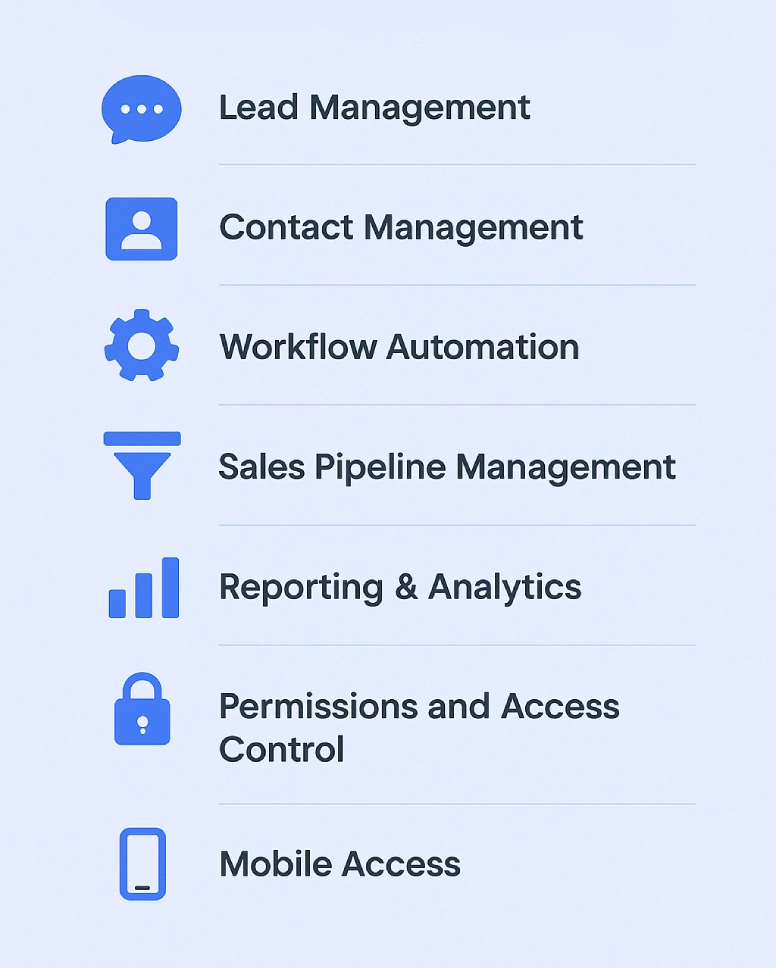What Is a CRM Ticketing System? (And Why Your Team Will Thank You for Using One)
- What Is a CRM Ticketing System?
- How Does a CRM Ticketing System Work?
- Why Use a CRM With Built-In Support Tools?
- Is a Combined CRM Ticket System the Best Option for You?
- 7 Must-Have Features a CRM Needs to Include
- 4 Key Features a Ticketing System Needs to Include
- The Best 5 CRM Ticket System Solutions
- CRM Ticketing System Comparison Table
- Which CRM Ticketing System Fits You Best?
- Bottom Line
Today’s customers expect more than just quick replies—they want context. If your support team has to toggle between five tabs just to respond to one ticket, you’ve already lost time (and possibly patience).
That’s where a CRM ticketing system steps in. It merges customer data with support workflows, so your team gets the full picture—right when they need it. No switching apps. No scrambling for notes.
Let’s break down what a CRM ticketing system actually is, how it works, and why it beats bolted-together solutions for growing teams.
What Is a CRM Ticketing System?
A CRM ticketing system brings together two essential tools: your customer relationship management (CRM) platform and your help desk. Instead of juggling support tickets in one system and customer profiles in another, your team sees it all in one place—with streamlined management and no data silos.
Think: support agents can instantly see who the customer is, what they purchased, and how many times they’ve contacted you—without switching tools. This isn’t just convenient—it’s how fast, personalized service gets done at scale.
How Does a CRM Ticketing System Work?
When you decide to use a combination of two different tools (a CRM and a ticket system), and you get a new ticket from a customer, your customer support agent will first need to look at it in the ticketing system. However, he will then need to look for the customer profile in the CRM system for proper management.
On the other hand, if you decide to use a combined CRM ticket system solution, your customer support agent will be able to see both the ticket and the customer profile in the same place. They won’t need to switch tools or communicate any information to other agents, since it can be easily accessed in one place—a valuable feature for any support workflow..
Why Use a CRM With Built-In Support Tools?
Ultimately, when you decide to use a combined solution of CRM and ticketing system, you’ll be able not only to build but also to maintain strong customer relationships:
#1: All Data in Just One Place
One of the main benefits of using a combined solution is that you can access all your data from just one place. It’s centralized in one location where you and all your employees can access it. This is also helpful when your employees need to work together, since they will always be up to date and on the same page with customer management.
#2: Deliver Improved Customer Service
When your customer service agents can access all information about a specific customer in the same place (from contact details to purchase history, previous contacts with your business, and other key information), it will be faster and easier to deliver a prompt response to the customer. This will obviously have a positive effect on your clients, since they will be happier and will tend to remain loyal to your business.
#3: Better Customer Service Experience
If your customer service agents can access your customers’ profiles directly and with all information, they will be able to deliver more effective and personalized solutions—a feature your support team can’t afford to miss.
#4: Get More Information from Your Data
As you probably already know, gathering data is crucial for businesses, since this is how you can have more information about your customers. However, you need to analyze it to get insights about what you can do.
When you’re using a combined CRM and ticket system tool, it will be easier to get insights into customers’ behavior. And as you can easily understand, the better you know your customers, the better the solutions you provide them with.
Is a Combined CRM Ticket System the Best Option for You?
While we could say that the answer depends on your business and on your needs, the truth is that you may lack some specific and more advanced features that only a dedicated CRM with an integrated ticketing system can offer you.
The truth is that using CRM solutions for ticket sales is one of the best decisions you can make:
#1: Flexibility
While combined tools can certainly help you run your business, the truth is that, most of the time, they aren’t as flexible and customizable as you need. When you use a CRM with ticket integration, you can always customize and scale all the features to make sure that they fit your processes and support management style.
#2: Solid Features
Ultimately, when you use a combined CRM with ticket integration, you’ll not only be able to take advantage of the full features of a CRM in both marketing and sales departments, but you’ll also get an advanced ticket system and process.
#3: Easy Integrations
Another major benefit of using such a system is that you can keep using many of the tools that you already use. The reality is that the best CRM systems with ticketing allow you to integrate with many different apps that allow you to meet your needs and requirements.
#4: Keep Innovating
Instead of spending a lot of time supporting your customers and ensuring that everyone is on the same page, you and your staff can take the time to dedicate to more important tasks such as innovation. After all, with this kind of tool, you’ll have a better knowledge about your customers, their desires, and needs. So, it will be easier to make them happier.
7 Must-Have Features a CRM Needs to Include
If you’re looking to find the best combined system for your company, you need to ensure that you know the features that the CRM and the ticketing system need to include.
#1: Lead Management
All businesses need to keep collecting new leads and nurture them with care. The CRM that you choose should allow you to get new leads by using web forms, for example, and it should also allow you to communicate with leads directly by chatbot or live chat.
#2: Contact Management
This is another crucial feature that the CRM that you choose needs to include. You need to make sure that the CRM allows you to store, manage, and keep track of your customers. Besides, if you choose a cloud-based CRM, it will be even better since everyone will be up to date no matter where they are and what device they use to access the CRM.
#3: Workflow Automation
All businesses are full of repetitive tasks that are prone to human errors and mistakes. A good CRM system allows you to use automation rules to avoid repetitive tasks such as follow-up emails or data entry.
#4: Sales Pipeline Management
It’s important to keep in mind that a good CRM software allows you to optimize your sales processes, since you can keep track of all the different stages. You will not only be able to optimize it but also to get forecast sales. These can certainly be a great help to grow your business and move in the right direction. This level of visibility supports better sales and customer management.
#5: Reporting & Analytics
A powerful and very useful tool the best CRMs include is reports. They can generate reports based on your needs that allow you to then analyze the data and make more informed decisions.
Notice that these are the most important features a good CRM needs to include. However, there are other features that you may also consider, such as email integration, marketing automation, a mobile app, and high customization.
#6: Permissions and Access Control
It is also extremely vital that CRM should let you decide who sees and what. You need solutions with role-based permissions, restricted views, and internal notes—especially if you’re handling sensitive client data. It will keep teams aligned without exposing the wrong info to the wrong people.
#7: Mobile Access
If you're answering tickets on the train or checking a deal status during a client call, a mobile app makes a difference. Most of the popular CRM tools provide mobile apps to keep your team productive even when they’re not at a desk.
4 Key Features a Ticketing System Needs to Include
#1: Multi-Channel Support
When you’re looking for a good ticketing system, you want to ensure that it includes various communication channels. These may be live chat, email, SMS, social media, among others.
#2: Ticket Management
While it may seem obvious, the truth is that a good tracking system needs not only to resolve customer support tickets but also to manage, create, keep track of, and prioritize them. It should also allow you to assign a specific ticket to a specific agent for proper management.
#3: Knowledge Base Integration
One of the things that can help your customer support team to be faster and more efficient is to ensure it comes with a knowledge base. This way, all your agents need to do is create the documentation necessary that allows customers to solve issues on their own.
#4: Automations
Any feature that allows your team to be faster and more efficient is welcome, since it has a direct effect on how your customers see your business. Therefore, you should look for a tracking system that allows you to define automation rules that can help you deliver automatic responses or direct customers toward the right answers.
Notice that these are the key features a good ticket system should include. However, some other features that can benefit your business or company even more include integration capabilities, security, and a user-friendly interface.
The Best 5 CRM Ticket System Solutions
#1: Flowlu
Flowlu is the kind of CRM that steps in quietly and sorts things out without making a scene. It’s cloud-based, yes—but more importantly, it’s built to keep your sales, ops, and client-facing teams on the same page.
It covers the fundamentals—lead and contact management, pipeline tracking, and sales automation. But where Flowlu earns its keep is in the extras: built-in task management, invoicing, time tracking, project planning, and a knowledge base all live under the same roof. You’re not jumping between tools or relying on disconnected spreadsheets to track work.
What stands out for customer support? Flowlu includes a dedicated client portal—a branded space where customers can log in, view updates, exchange messages, share files, and follow progress. It’s a smooth alternative to email threads and a smart way to centralize communication. While Flowlu doesn’t offer native ticketing, it integrates with help desk tools like Freshdesk or Help Scout via Make.com or other connectors, so you can still route issues properly without losing visibility.
Additional touches that matter:
- Custom fields and permissions let you tailor your setup without coding.
- Workflows and automations help you avoid repetitive admin.
- Estimates and invoices can be created and tracked directly inside the CRM.
- Collaboration tools (like comments, mentions, and shared calendars) help teams stay in sync.
- Real-time reports and dashboards give you instant clarity on sales, tasks, and financials—a feature many growing teams rely on daily.
You can test Flowlu with zero commitment—no credit card, no surprises. Paid plans scale depending on users, storage, and features, and even the entry-level options cover a lot of ground for small to mid-sized teams.
#2: LiveAgent
If the most important aspect that you’re looking for is a ticketing system, then you should consider checking LiveAgent. Simply put, this platform allows you to easily manage all your customer interactions in an effective and efficient way. Plus, you may also take advantage of the CRM capabilities, even though they are very basic.
A functionality that we really like about LiveAgent is that it features a global inbox where all your messages arrive. No matter if it’s a phone call, a real-time live chat, a social media message, an email, or a knowledge base ticket, they all arrive at this inbox. As you can easily understand, this saves a lot of time. Besides, you’ll also like to know that you can tag and distribute tickets and use automation for ticket escalation and routing.
LiveAgent also allows you to come up with your own knowledge base, and you may even get detailed analytics and reports to stay on top of your customers’ retention, loyalty, and overall performance.This level of centralized ticket handling supports smoother support management.
LiveAgent is especially meant for companies that deal with a high volume of tickets and that CRM functions aren’t so needed.
In what concerns the price, LiveAgent offers 4 different tiers depending on whether you have a small, medium, or large business, or if you have an enterprise. You can pay per month.
#3: Pipedrive
If you’re looking for a powerful CRM system that allows you to integrate with a powerful ticketing system, you should consider taking a look at Pipedrive.
Based on the cloud, Pipedrive is a powerful CRM system that you can easily integrate with some of the most popular ticketing and help desk solutions on the market. These include SupportBee, Freshdesk, Zoho Desk, Help Scout, and HappyFox, just to mention a few.
In regards to the CRM itself, Pipedrive is very complete and customizable. You’ll get a visual view of your sales pipeline to ensure that you can prioritize your tasks properly and all your teams will be in sync. Many users also appreciate its intuitive interface as a standout feature that reduces onboarding time.
#4: Freshdesk
Freshdesk is another popular solution that you can use to help you manage your customer relationships. Just like Pipedrive and Flowlu, Freshdesk is a cloud-based CRM. However, unlike the other two, its capabilities are very basic, but it truly delivers an amazing ticketing system.
Offering a 360º customer view, Freshdesk includes an omnichannel inbox that works for both support requests and team collaboration. With this tool, you can easily assign and route tickets, as well as streamline customer support processes by customizing workflows.
One of the things we really like about Freshdesk is that it comes with automation tools to help you deliver a faster response to customers. Its built-in ticket lifecycle tools also simplify case management for high-volume support environments.
In case you’re considering Freshdesk for your business, you need to know that it has 4 different plans available, including a free one.
#5: Help Scout
If you’re looking for a more convenient solution for customer support and not so much for a full CRM, Help Scout is a good option.
With Help Scout, your customer support team can manage service requests, feedback, and other customer inquiries directly from just one platform where all information is centralized. Some of the features you can find at Help Scout include shared inboxes, ticket assignment and routing automation, analytics and reporting tools, and detailed customer profiles. One of the things we like most about Help Scout is that it allows multiple integrations to ensure that you get more out of the CRM part. It also simplifies user management by giving you flexible role and permission controls.
In case you want to give Help Scout a try, you have 3 different plans to choose from, depending on your business needs.
CRM Ticketing System Comparison Table
| Tool |
Best For |
CRM Strength | Ticketing Strength | Notable Integrations | Pricing Notes |
| Flowlu | Teams that want an all-in-one business platform | Full-featured CRM with sales, projects, automation | Integrates with ticketing tools via 3rd-party apps like Make | Gmail, Slack, Google Calendar, custom APIs | Free plan + flexible paid tiers |
| LiveAgent | Support-heavy teams that handle high ticket volumes | Very basic CRM features | Strong help desk: multi-channel inbox, rules, automation | Shopify, Slack, Jira, Mailchimp | 4 paid tiers, no true CRM depth |
| Pipedrive | Sales-led orgs that want CRM-first with optional help desk | Excellent CRM with pipeline focus | No built-in help desk, but integrates well | Freshdesk, Zoho Desk, SupportBee, Help Scout | Paid plans only; add-ons for integrations |
| Freshdesk | Support teams needing ticketing-first features with light CRM | CRM is lightweight—more of a contact view | Omnichannel support, automations, workflows | WhatsApp, Shopify, Salesforce, MS Teams | Free + 3 paid plans |
| Help Scout | SMBs wanting a support-first tool with optional CRM layer | No formal CRM, but solid customer profiles | Clean UI, great for email support & knowledge base | HubSpot, Salesforce, Zapier | 3 paid plans; no free tier |
Which CRM Ticketing System Fits You Best?
- Just getting started? Freshdesk offers a free plan with great ticketing tools and a light CRM layer—perfect for lean teams.
- Need a full workspace in one place? Flowlu gives you CRM, project management, invoicing, and a client portal—ideal for hybrid teams handling sales and support.
- Support-heavy team with high ticket volume? LiveAgent is built for that. Think tagging, automations, and a universal inbox.
- Already have a help desk and need a CRM to plug in? Pipedrive gives you sales pipeline control and integrates easily with top support tools.
- Prefer a cleaner, email-first experience? Help Scout keeps things simple, with just enough CRM context built into support.
Bottom Line
A CRM ticketing system isn’t just a convenience—it’s a coordination tool. For small teams, it reduces chaos. For support-heavy orgs, it shortens resolution times. And for growing companies, it scales your service without scaling your headaches.
Whether you need a full business suite like Flowlu, or a pure help desk like LiveAgent, the right choice comes down to how your team works—and where you want to save time next.
If you just opened a business, you may be wondering if you need a CRM with a ticketing system integrated. Well, the truth is that while it’s not mandatory, it’s recommended. It will be a lot easier and better to do things well right from the start.
A CRM system is a Customer Relationship Management system that helps you manage your entire business. However, when you want to pay special attention to customer tickets, it’s recommended that you use a ticket system.
The best systems combine the essentials: lead tracking, sales automation, and support workflows. Look for features like a shared inbox, ticket routing, knowledge base integration, real-time reporting, and automation. These ensure smoother customer service and better ticket management overall.
A built-in ticketing system lets your support team create, assign, and resolve issues without switching tools. Some CRMs provide advanced ticketing features like auto-tagging, escalation rules, and SLA tracking. These tools simplify communication and help you track every customer request from start to finish.
Absolutely. While CRMs are often used for sales, many platforms also include ticketing tools for support teams. This means your support reps get access to customer history, preferences, and prior conversations. That kind of context is a powerful feature for solving problems fast and improving customer satisfaction.
Yes, and that’s the main advantage. A CRM with strong ticketing and management tools lets you grow without losing control. With features like role-based permissions, team collaboration, and reporting dashboards, your business stays agile and organized—even as customer volume increases.