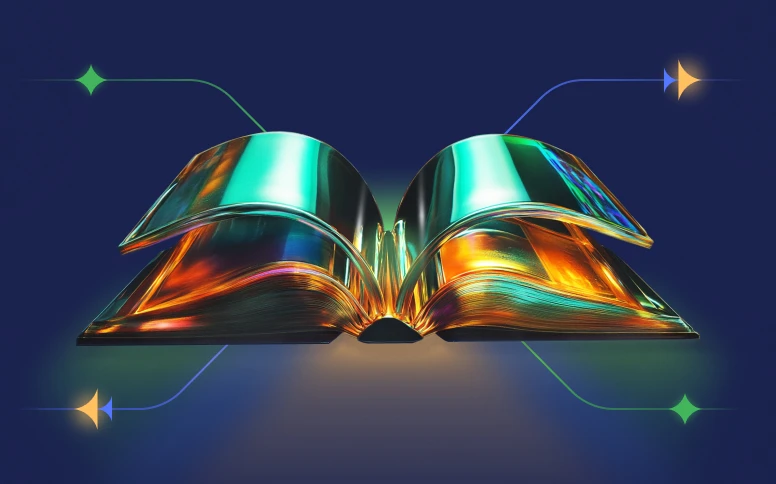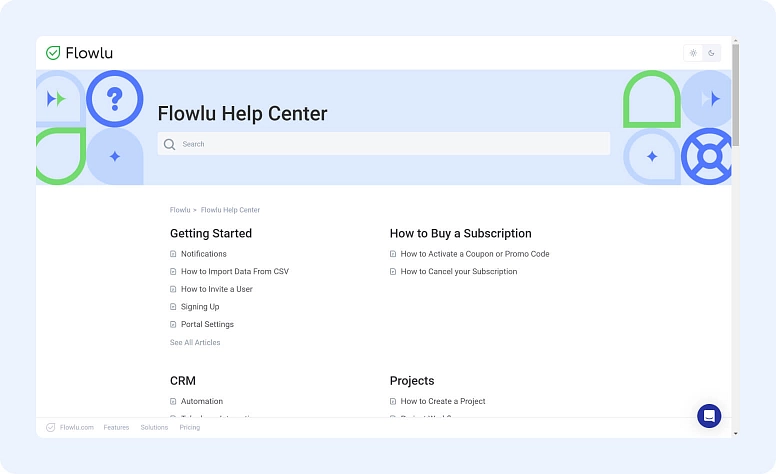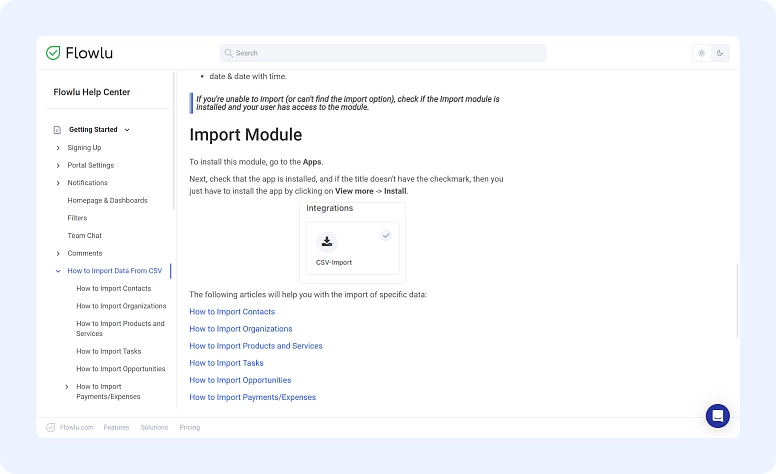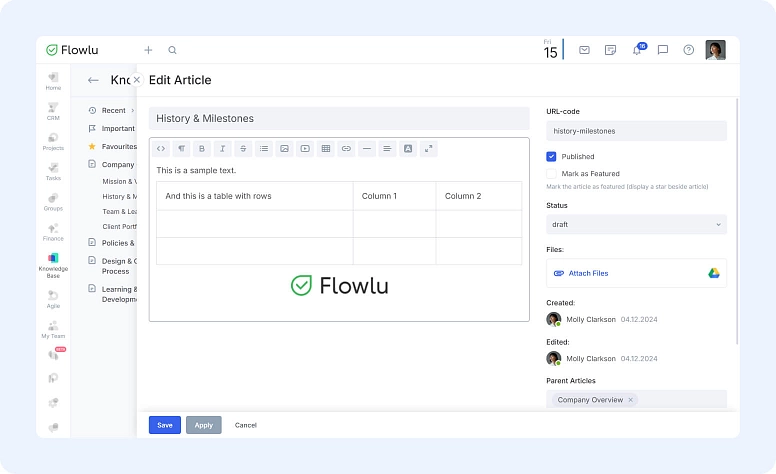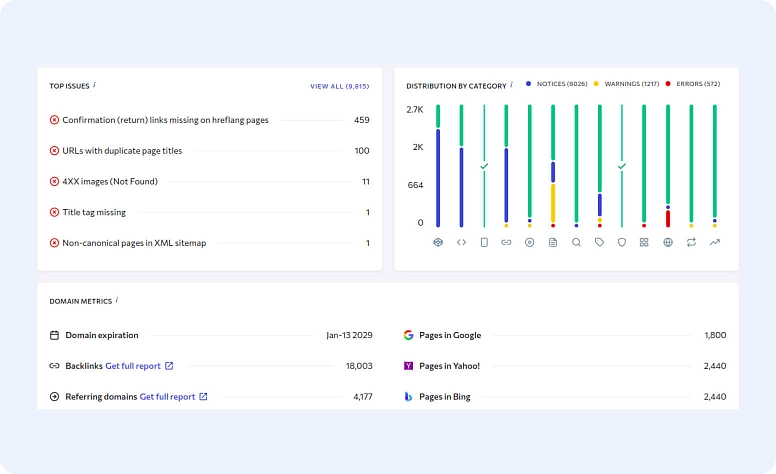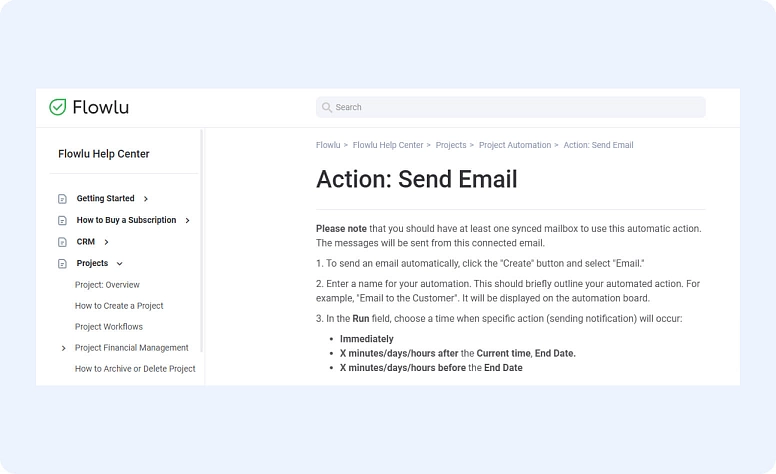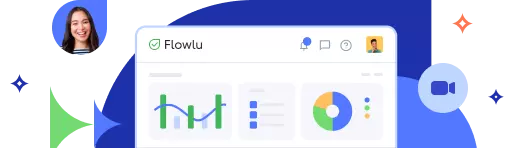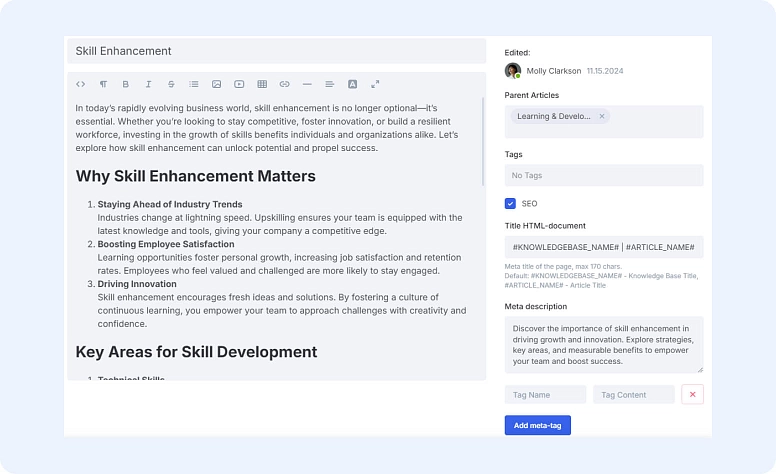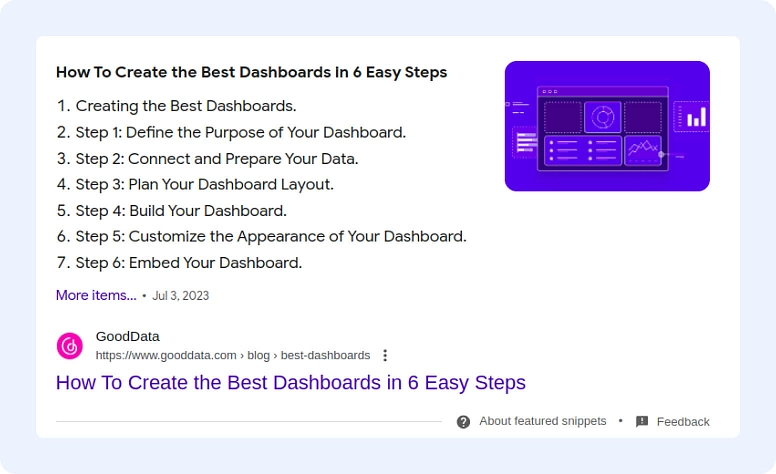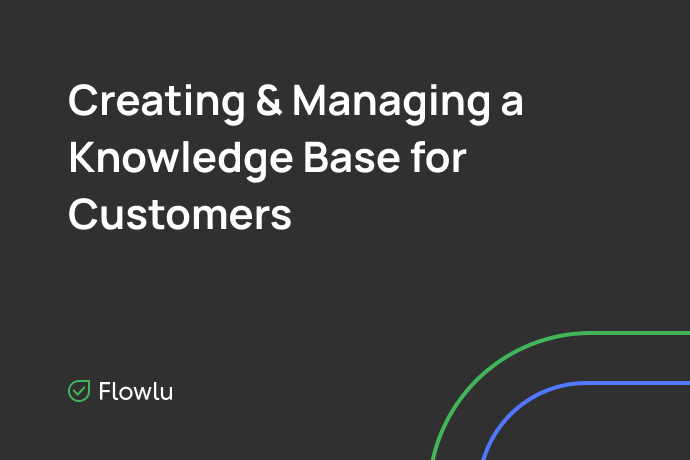How To Create a Knowledge Base That Works for Both Users and SEO
A knowledge base or a help portal is hosted on your site, so knowledge base SEO can bring in more traffic and leads to it. A comprehensive knowledge base also can improve customer experience significantly, as it educates users and helps them use your product or service better.
Balancing the two main functions of a knowledge base is difficult. If you’re thinking of creating one or revamping an existing KB, this article will guide you in making an SEO-friendly customer knowledge base.
Understanding the Role of a Knowledge Base
Having a knowledge base on your site has multiple benefits. Let’s explore what they are.
What is a Knowledge Base
A knowledge base or a help portal introduces the basics of your product or service to the user. Unlike a blog, where companies share insights, general guides, and industry trends, knowledge bases focus on basic concepts and company-specific guides.
Normally, you’ll see the following content on your customer-facing knowledge base:
-
Definitions of industry terms
-
Frequently asked questions
-
Introductions to important industry concepts
-
Guides on using company products
-
Troubleshooting instructions
-
Customer cooperation portal to ask and answer questions
Employee-facing knowledge bases also exist and feature explanations of workflows and case studies of company work. They’re great for improving workflow efficiency and reducing unnecessary communication, but they’re for internal use only. Since they are not indexed and don’t show up in Google, this guide won’t focus on them.
Benefits of Knowledge Bases
A knowledge base is a multifunctional content asset. Here are ways it brings value to the business.
-
User experience improvement. KBs give users the self-service tools to educate themselves about your product to use it better. 67% of customers prefer self-service to calling customer support.
-
Customer support operational cost reduction. Since more typical questions are answered in the KB, there will be fewer tickets, and the customer service (CS) team will have more time on their hands. 65% of industry leaders are investing in self-service to get less CS calls.
-
Traffic increase. A customer-facing KB will show up on Google and lead users to your site. Since content is focused on solving business problems with your products, this might result in conversions, too.
-
Customer satisfaction improvement. KBs give constant access to information, even when the customer support team is off work. This means problems are solved faster, and customer satisfaction grows.
-
Growth areas discovery. While analyzing topics to include in the KB, you may find product issues that need solving.
How a Knowledge Base Ties into CRM
Knowledge bases are an extension of a CRM because they enable customer support and sales teams to provide users with self-service information about products and resolve issues without having to make calls.
KBs serve as a part of a multichannel support network. Some customers prefer to contact support through a call, an email, a social network chat, or a live chat. Others prefer to solve problems themselves by browsing product documentation. Having multiple options to do that creates a great customer experience.
If you can track what pages are visited the most and what terms people search for on the knowledge base, you can track typical issues. Multiple searches of the same query that don’t have an answer on the KB indicate a need to improve a common problem in your product.
You can either do it with your CRM or integrate specialized knowledge base management tools.
Balancing User Experience and SEO in a Knowledge Base
The two major factors a knowledge base influences are user experience and search engine optimization. Here is what to include in your KB to balance the two and benefit from both.
Prioritizing User Experience
A knowledge base is, first and foremost, a customer service instrument that gives users a self-service option. That’s why the design of the architecture, layout, and content of the knowledge base should be focused on making it easier for the user to learn from.
The first step is creating an easy-to-understand architecture. Break up the knowledge base into categories that make sense. It’s best to have a few category systems. Divide the content by the stage at which a user might need it, by business, use case, and product.
Flowlu provides a few categories to choose from on the main page.
All of those categories and pages should be easy to browse. This means creating a simple, effective menu, using category pages, and adding breadcrumb navigation to the pages. Adding a search bar is instrumental to a positive user experience.
You should also make sure all knowledge base materials are interlinked with each other. This helps the user navigate through the wealth of knowledge by clicking on terms they don’t yet understand instead of searching for them.
Here’s how Flowlu implements this.
This is a beginner guide. All the steps in the process are linked to relevant knowledge base articles, there’s a search bar for the article content, and related content is linked in the sidebar. Overall, this layout makes both the page and the knowledge base easy to explore.
Another thing that improves user experience is providing multiple ways to view information. Add images and videos that help users learn, and organize information in tables if it makes it easier to digest. Use the format that aids the user to create a better experience. With tools like Flowlu's Knowledge Base, you can easily include tables, images, videos, and other multimedia elements to enhance your articles.
SEO Considerations for a Knowledge Base
As customer-facing KBs appear on the web, knowledge base SEO can be a strategic advantage in gaining more traffic. Some part of it will come from your existing users looking for solutions on the internet and ending up back on your site.
But the odds are that you’ll attract a lot of users who are unaware of your brand and looking to solve generic industry problems. And they’re going to see how to solve them with the help of your products.
To achieve this, create user-oriented knowledge base articles optimized for search engines.
The first stp towards creating an SEO-optimized knowledge base is doing keyword research. You’ll have to find keywords that describe your pages and incorporate them in a way that doesn’t affect readability.
Implement basic Google technical guidelines, like ensuring the pages load fast, the URL structure is semantic and straightforward, and a hundred other small things.
It’s best to use an SEO tool like the SE Ranking website crawler to check how well your website performs in terms of technical SEO. It can run an audit and give your site a health score as well as highlight the most pressing issues.
You’ll also see a list of suggestions on how to fix those issues.
Steps to Building a Knowledge Base That Works for Users
Knowledge bases bring a lot of value to user experience, so let’s explore how to build a KB that serves users well.
Step 1: Identifying Core Topics and Categories
The first step toward a helpful knowledge base is understanding what topics would fit potential knowledge base articles. Brainstorming with your product and customer support teams is a good way to find possible complexities in both the industry as a whole and in using your product.
It will give you a short list of topics that might be useful to the customers. Then analyze customer feedback. You’re looking for common problems mentioned in customer reviews, support tickets, and feedback surveys.
Another place to look is customer journey and product usage statistics. If you see users having difficulties with your product, pay close attention to it in the knowledge base.
When done with the list, look into how you can expand each topic and break it down into smaller pieces.
Step 2: Structuring the Knowledge Base
Take the list of topics featured in the knowledge base articles and organize it. It’s easier to find content when it’s broken down into categories for users.
For instance, a guide on how to use dashboards in your product can be put into the beginner guide category and into the analytics tab. This ensures users with different interests and intentions can find the information they’re looking for.
Use CRM analytics to find the most common questions and issues to put them into the FAQ or beginner guide section.
When everything is put into a category, design an easy, intuitive navigation. A common practice is to use breadcrumbs for quick category navigation.
Include other navigation options like internal links in the text and a list of related topics.
Step 3: Writing Clear, Concise, and Helpful Content
Once you have categorized everything, write the content. To make it as helpful as possible, focus on writing for your audience’s level.
If you’re writing beginner knowledge base content, you have to explain terms and concepts that might seem obvious to you. For advanced-level KB entries like developer documentation, write like you would explain it to a colleague.
In all knowledge base articles, use simple language and avoid metaphors or long explanations. Break down text into numbered lists and bullet points where possible, like when giving step-by-step instructions.
Step 4: Implementing Internal Linking
You can design navigation across the whole knowledge base but manually include internal links in the text of each article. For each knowledge base article, compile a list of related topics that it would make sense to include.
You can also go through each article and link to terms and concepts you naturally mention in the text.
This lets users navigate seamlessly through complex topics and helps SEO as well.
Step 5: Adding Multimedia Elements
The most useful content explains the topic with images and video, not just text. This is especially convenient for giving instructions on how to use your products.
You can publish knowledge base articles with text only first, but improve them by adding helpful visual materials.
SEO Optimization for Knowledge Base Success
Search engine optimization works site-wide, so you’ll have to work on general SEO first. Make sure your website is crawlable by the search engines, loads fast, and can earn backlinks from reputable websites.
If that’s in order, you can work on knowledge base SEO.
On-Page SEO for Knowledge Bases
The first step to an SEO-friendly knowledge base is keyword research and optimization. Use SEO tools to find keywords that fit every page of your knowledge base. Take the most prominent phrase or question that describes the page, put it through the tool, and collect similar keywords. You can also use CRM feedback to find these phrases.
Then, add those keywords to the most important parts of the page:
-
URL
-
Title tag
-
Meta description tag
-
Headings
-
Alt text tags for images
Add the keyword with the most search volume and use supporting keywords in the text of the knowledge base article.
Creating Content that Matches User Intent
User intent or search intent is the reason a person googles something. Some user intents are transactional or commercial—relating to making a purchase. With knowledge base SEO, you’ll mostly be dealing with the other two types, navigational and informational.
Navigational searches intend to find a specific page or website. For instance, “[your brand] knowledge base” is a navigational query. Informational searches intend to find information about a process, concept, or product.
Dig deeper than that and discover why exactly people google a certain keyword. Look through top-ranking articles and see what subtopics they cover. These are probably things searchers are interested in, so cover them in your knowledge base article better.
Optimizing for Featured Snippets
Your goal with SEO is to rank the article as high as possible on the search engine result pages. For most informational searches, the highest position is not the first one but the featured snippet. It’s shown above the regular organic results.
To optimize for it, insert excerpts on the page that fit the featured snippet format. Often, these fall into three categories:
-
Definitions that start with “concept is…”
-
Lists
-
Tables
This is also great practice for writing knowledge base content. You already have good odds of making it to the featured snippet if you follow them.
Mobile Optimization
When you’re developing a layout for the knowledge base, pay attention to how it functions on mobile devices. Many KBs are packed with navigation bars, and that could disrupt the user experience on mobile.
Create an easy-to-browse layout from a smartphone and test it on different devices. This helps both user experience and SEO, as poor mobile performance can put your site down in rankings.
Regularly Updating and Managing Your Knowledge Base
Creating a knowledge base is not a fast process. Likely, hundreds of pages of content still need to be written. But even as you create all the knowledge base content on the backlog, monitor the usage of your KB and update it regularly.
Why Regular Updates are Crucial
Updating content is great for SEO, as Google can demote old pieces of content that might be outdated. When you make regular updates, Google crawler bots know your pages are in line with modern industry standards and you won’t take a hit in search.
Revising it also helps make the user experience better with time. It’s hard to design something great from the first time, especially a user self-help portal. Improving one constantly is a better way to create a great experience.
Update the knowledge base when you’ve made changes to your product or service.
Also, monitor for things you can change in your knowledge base, from the layout based on user experience to the information in it based on the latest industry trends. You can try to do that with process automation tools to save time.
Analyzing User Behavior with Analytics
Use Google Analytics and your CRM to track how users interact with the KB. Look for opportunities for improvements to its layout.
If you see a particular page is getting a lot of traffic, add it to the FAQ or the beginner guide. You might also find users who are searching for a particular topic and aren’t finding anything—this warrants a new piece of content. If you have a customer self-help forum, you may also take inspiration from popular topics.
Monitoring SEO Performance
You should also be tracking the SEO performance of your knowledge base. Here are the metrics you want to focus on:
-
Organic traffic
-
Keyword position
-
New vs. returning visitors
-
Bounce rate
-
Pages per session
-
Time on page
A high bounce rate indicates your knowledge base content doesn’t answer the search intent and needs improvement. Or that you’ve optimized it for the wrong keyword.
Other metrics will tell you whether your page is ranking high and attracting new visitors.
Find pages that rank in the top 20 with good bounce rates and focus on optimizing them first. They have the best odds of getting ranked in the top 10.
Summary
Is a knowledge base a good idea? It can take a lot of resources to execute it right, but a knowledge base is one of the most versatile content assets. It is an important tool for customers to learn and educate themselves that can improve both CS overhead and customer satisfaction. It’s also a wealth of industry-specific knowledge that can attract new users to your platform.
Use the best practices from this guide, and you’ll create a knowledge base that can do it all.
A knowledge base serves as a centralized repository of information to help users understand products, resolve issues, and access self-service resources. It improves user experience, reduces customer support costs, and can drive organic traffic through SEO.
To make your knowledge base SEO-friendly, focus on keyword research, optimize meta tags and headings, ensure fast page loading, and use a clear URL structure. Additionally, include internal links and multimedia elements to improve user experience and search engine rankings.
You should update your knowledge base regularly to keep it relevant and accurate. This includes revising content after product updates, monitoring analytics for new topics, and refreshing outdated information to maintain high SEO performance and user satisfaction.