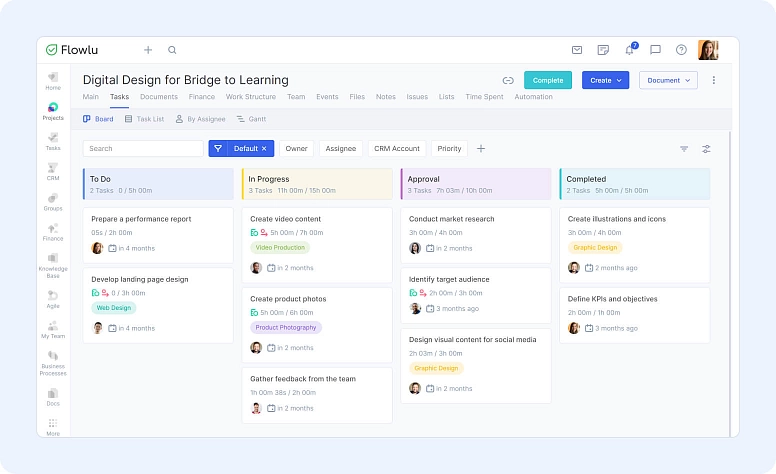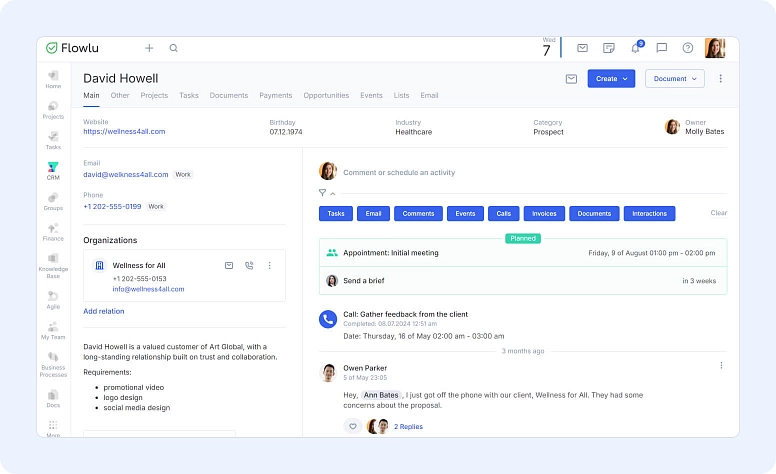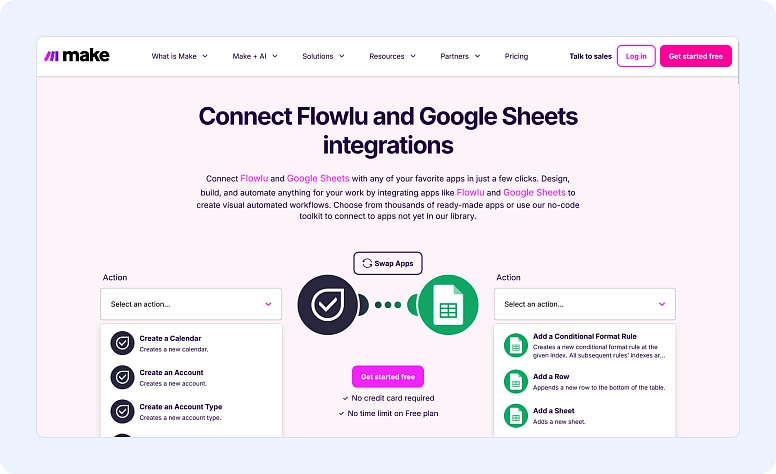How to Automate Weekly Updates That People Will Actually Read
- Why Weekly Updates Matter
- The Anatomy of a Good Update
- Where Most Updates Go Wrong
- How Weekly Update Automation Works
- Tools That Can Do the Heavy Lifting
- How to Make Sure People Read What’s Written
- How to Build a Basic Automation Flow
- Tracking What’s Working (And What Isn’t)
- Getting Started: A Simple Automation Checklist
- What Automation Can’t Replace (and Shouldn’t)
- Use Automation To Keep Your Updates Light And Useful
Every team deals with weekly updates in some shape or form. It might be a tidy Slack post, a messy shared doc, or an email that somehow turns into a novel. Given that, even when those updates go out on time, there’s no guarantee they’ll be read.
The point is that the real goal is to make weekly updates useful. That means sending the right information to the right people at the right time.
You also don’t want to have to start from scratch every single time. That’s where automation comes in. It’s not there to replace your voice. It will save your time and bring consistency. If you set it up well, an automated update doesn’t feel automatic at all. It will feel smooth, smart, and easy to engage with.
Why Weekly Updates Matter
Maybe, you are already sending them, or, perhaps, you are trying to convince others to start. Whichever the case, weekly updates matter more than most people realize. They create rhythm, surface progress, and help teams avoid drifting into silence.
When updates go out regularly, teams can catch small issues before they turn into bigger problems. It becomes easier to track progress, surface blockers, and spot when someone’s flying solo without realizing it. A shared update gives everyone the same starting point, which makes coordination feel a lot more natural.
Weekly updates are also beneficial when creating the kind of visibility that matters, because they keep people acknowledged and stakeholders in the loop. If you’re working across teams, offices, or time zones, it is even more important to say aligned. These regular check-ins help bridge those subtle gaps that creep into hybrid or remote setups and keep collaboration flowing.
The Anatomy of a Good Update
A strong update usually has four key things going for it:
1. Clarity
You want headlines, bullet points, maybe even some visual separators. People should be able to scan and absorb the key points in under a minute. If someone has to hunt for the takeaway, they’re going to tune out.
2. Relevance
Tailor your content. A senior exec doesn’t need a task-by-task breakdown, but a developer might. Use segmentation if you’re dealing with multiple audiences, and keep each version focused on what matters most to that group.
3. Tone
Your voice should feel human. You don’t need to be witty or overly casual, but a little warmth can mean a lot. Consistency is also vital, because if your tone shifts wildly every week, readers can’t build trust in the format.
4. Brevity
You should not create long weekly updates. All you need is a few short paragraphs, a small table, and a screenshot, perhaps. You should remember that you’re providing a touchpoint, and not writing a report. That’s enough to help keep employee engagement high and your team moving in sync.
Where Most Updates Go Wrong
The biggest mistake is trying to say everything. Updates that ramble or overload the reader with detail are usually the first to be ignored. But the opposite is also true. Updates that are too vague or recycled week after week lose their impact.
Another common issue is inconsistent delivery. If updates arrive in different formats, on different platforms, or at irregular times, your team is left uncertain about what to expect. That’s when important info starts falling through the cracks and misaligned team messaging becomes a real risk.
Manual updates also tend to eat up more time than they should. If you’re chasing people for input, copying data from other systems, and formatting each email from scratch, the process becomes a burden, and that makes it easier to skip.
This is exactly where automation can step in and save the day.
How Weekly Update Automation Works
Let’s home in on what automation looks like in practice. Weekly update automation doesn’t mean removing your voice. It just means removing repetition, manual tracking, and formatting work.
Here’s what can usually be automated:
- Task summaries from project boards or kanban tools
- Time tracking pulled from timesheets or calendars
- Sales progress pulled from CRM entries or pipelines
- Milestone highlights from project dashboards
- Open issues or blockers, filtered by tags or status
- Recurring wins or goals, generated from team metrics
- Snippets from past updates, if you need continuity
All of this can feed into an update framework that gets sent out on a schedule, prefilled with the right info. You can then add a quick intro, customize any sensitive messaging, and send it off, without needing to build anything from scratch.
Tools That Can Do the Heavy Lifting
You don’t need a flashy, all-in-one platform to get started with automation. Most teams already have access to the tools they need. They just haven’t connected the dots yet.
Task management systems show you exactly what’s been completed and what still needs attention. So, if your team keeps tasks up to date, your automation has reliable information to move forward. If you're using a kanban board or a timeline view, the system can track what’s done and what’s still in motion, so no one has to retype a thing.
CRM and sales tools offer insight into deal flow, customer activity, and active conversations. If you’re tracking new leads, closed deals, or touchpoints, that data can slot right into your weekly report with the right automation trigger.
Automation connectors are the turning point. They can be built-in tools, third-party platforms, or integrations inside your project software, and act as bridges between different systems. If they’re well configured, they eliminate the need for manual copy-paste work and keep everything running in sync.
Some platforms, like Flowlu, bring all of this together. You’ve got task tracking, CRM data, automation rules, and templates all in one place, so you’re not jumping between tools just to get a simple update out.
You can also shape updates based on who’s reading them. The ops team may need timelines and task details, while leadership simply wants to see progress and risks. With the right setup, you can make sure each version lands in the right place, without rewriting anything.
And if your team utilizes Slack or Microsoft Teams, that’s another option. Updates can be sent straight into those channels, which keeps everything visible without adding another email to the pile.
Template builders give your updates structure. By using dynamic fields, you can create documents that update themselves by filling in stats like total tasks closed, meetings scheduled, or deadlines moved. Once the structure is in place, these templates ensure consistency while keeping your content fresh.
How to Make Sure People Read What’s Written
Automating your updates is only half the equation. If nobody’s reading what you send out, the whole system breaks down. So once you’ve got the technical side flowing, it’s time to zoom in on what makes updates engaging and readable.
- Keep it short, but not shallow. You know that the wall of text is the fastest way to lose attention. You need to stick to 2–4 lines per section, and get to the point quickly. If someone needs more info, you should give them a link or tag the relevant doc or teammate.
- Lead with what matters. Not every detail needs top billing, so you need to highlight the key win, blocker, or decision first, and let the rest follow. A general guideline is the first 30 words should tell your reader whether they need to keep going.
- Visual hierarchy also counts. You should use bold subheadings, short bullets, and white space to make scanning easy. Visual elements like infographics or simple charts quickly communicate what’s changed or where things stand. This is especially true for fast-moving teams where structure performs the core function.
- Ask yourself if you would want to read this. If not, fix what’s missing. A little effort in readability pays off in attention, retention, and trust.
How to Build a Basic Automation Flow
Setting up an automation flow might sound technical, but it’s just a matter of creating a repeatable path for your information. You want your updates to write themselves (at least partially), based on the work your team is already doing.
1. Choose your format
Are you sending a team email? Posting to Slack? Publishing a dashboard? The format shapes the tone. Keep things short for casual channels, and more polished for leadership summaries.
2. Map your inputs
Where does your weekly progress live? Think: task board, CRM, calendar, or timesheet. Pinpoint which inputs matter, like completed tasks, upcoming deadlines, or new clients. These are your raw materials.
3. Define your structure
Even automated updates need form. Choose 3–5 sections (like highlights, blockers, metrics) and use them consistently. This builds trust with readers because they’ll know what to expect.
4. Build a smart template
Whether you use an online business management platform or just a doc, insert placeholders that pull in the data automatically. For example: “This week, we closed {X} tasks and resolved {Y} issues.”
5. Set your triggers
Automate based on time (like every Friday at 4pm) or status (like when a phase moves forward). This reduces forgetfulness and ensures timely delivery.
6. Leave space for a human touch
Include one open section at the top or bottom for someone to add a quick thought, heads-up, or highlight. That single human sentence can make the whole update feel more personal and considered.
7. Review and refine
Automation isn’t a set-it-and-forget-it solution. You need to check what’s working every few weeks. Is the update helping? Are people opening it? Use feedback to tweak your process.
Tracking What’s Working (And What Isn’t)
Once you’ve got a rhythm going, you should check how your updates are landing. Still, this doesn’t have to be formal. Just watch for feedback. Do people mention the updates in meetings? Are they referencing them in comments or replies?
If you’re using email or workspace-based delivery, track open and click-through rates. If your updates live in a tool like Flowlu, you can use comments and likes to gauge traction.
Every so often, ask: “Is this still useful?” You can drop that into the update itself as a one-liner or run a quick poll. It opens the door for feedback and shows you’re not just sending updates out of habit.
Getting Started: A Simple Automation Checklist
If you’re not sure where to begin, here’s a quick starter kit:
- Pick your format: Flowlu workspace, email summary, or internal dashboard
- Define your structure: 3–5 key sections per update
- Create your template: leave placeholders for dynamic fields
- Set automation rules: when, how, and to whom updates are delivered
- Pilot the system: test it weekly for 2–3 weeks
- Refine: based on feedback and time savings
- Scale: add departments, clients, or use cases
Automation isn’t about making updates cold. It’s about making them easy to send and hard to ignore.
What Automation Can’t Replace (and Shouldn’t)
Even the best automation setup needs a human behind it. You’re just removing the repetitive parts, not taking the thinking out of it.
What still matters:
- Deciding what’s worth sharing
- Noticing patterns or trends
- Giving context to data
- Bringing tone, personality, and nuance
A good automation flow supports all of that by building a runway for your ideas to take off.
For example, the system might flag a dip in client engagement, but only you can spot that it’s tied to a shift in messaging. Or it might pull in milestones, but only you know which ones deserve extra emphasis that week.
Once the structure is in place, you will find yourself with more time to think bigger. You’re now leading the conversation and, certainly, not scrambling to update people.
Use Automation To Keep Your Updates Light And Useful
If your weekly updates feel like a chore to create, they’re probably a chore to read, too. Automation changes that.
You should not be scared off thinking they need a complex setup or a stack of new tools. Start with something small and practical, and build from there as you go.
Frankly, the thing that people need from your weekly updates is a signal that things are moving forward. They also require a little clarity on where they stand.
If you can deliver that consistently and cleanly, your updates will become something your team looks forward to reading.
Automating updates saves time, boosts consistency, and keeps teams better aligned. Instead of rewriting the same report each week or manually gathering input, automation gathers data from project boards, CRMs, or time-tracking tools and puts it into a reusable format.
A great update is short, skimmable, and relevant. A clear structure with headings, bullets, and real context helps avoid the common trap of overwhelming or boring your audience.
Tools like Trello, Asana, or Jira for tasks, HubSpot or Salesforce for sales data, and Google Calendar or timesheets for time tracking can all be linked using automation connectors like Zapier or native integrations. Flowlu combines these features for ease of use.