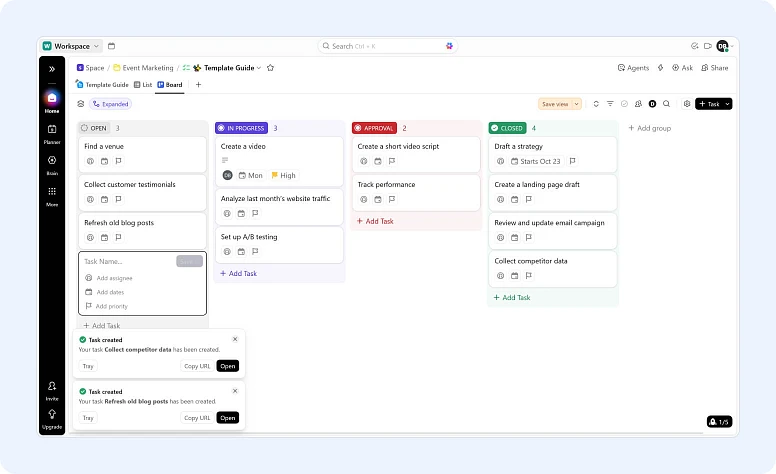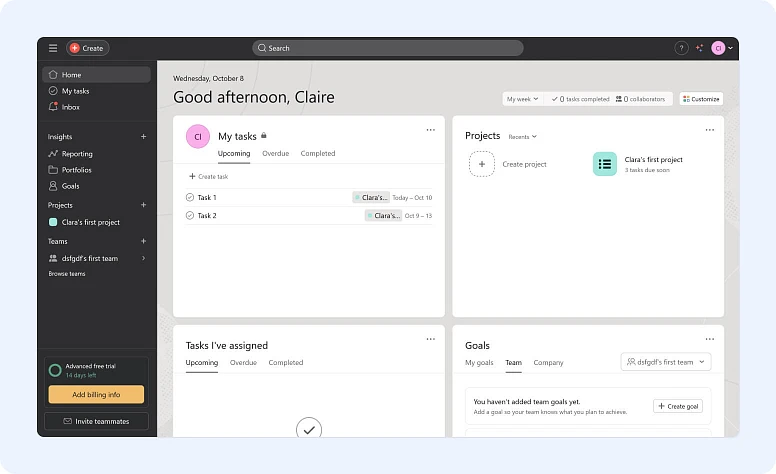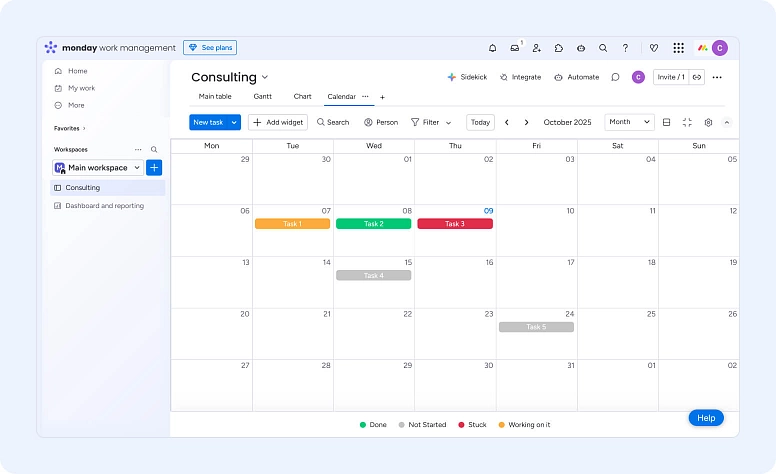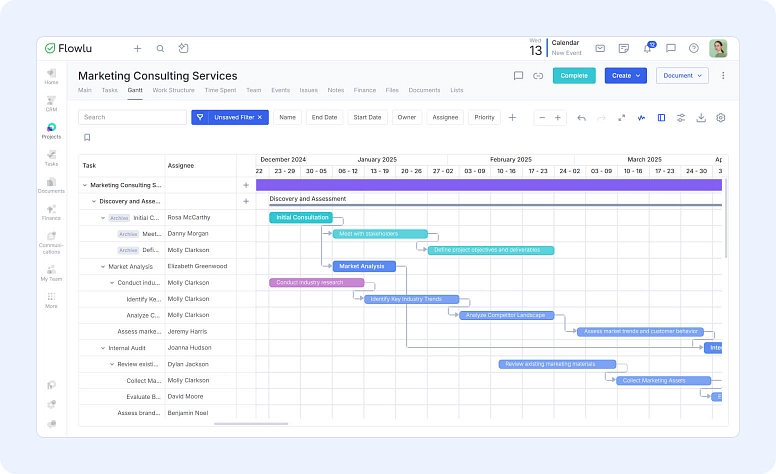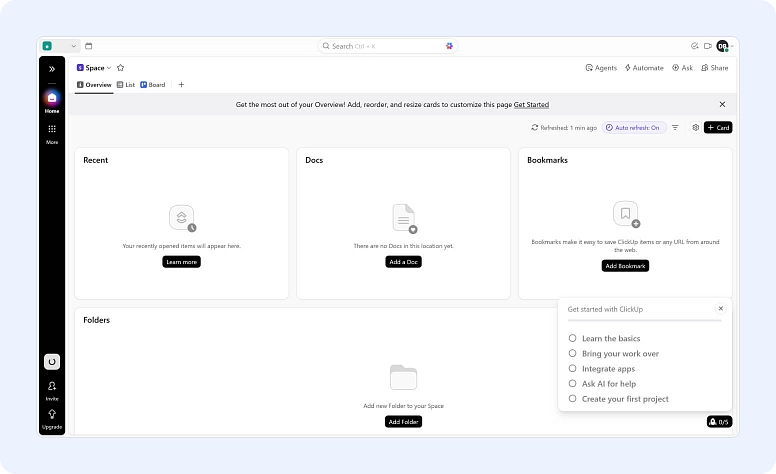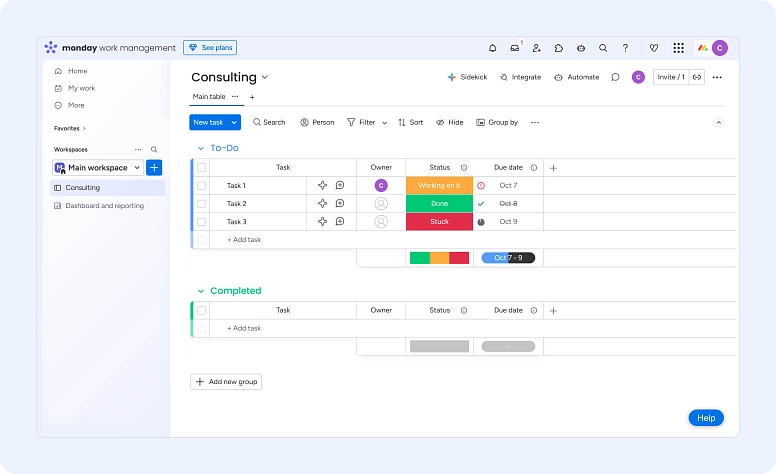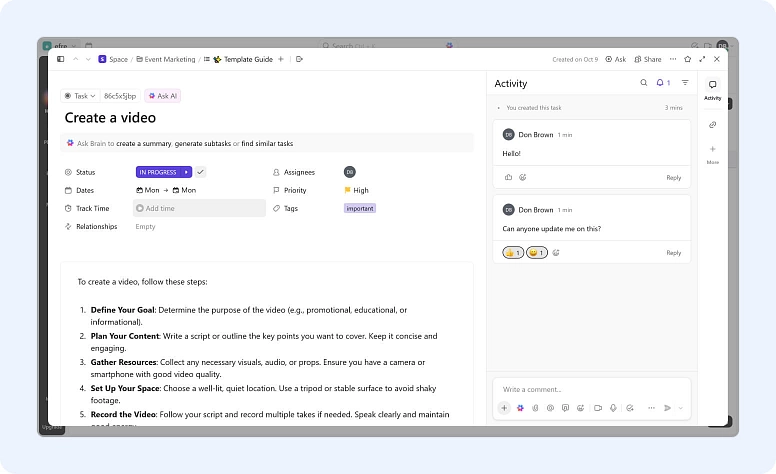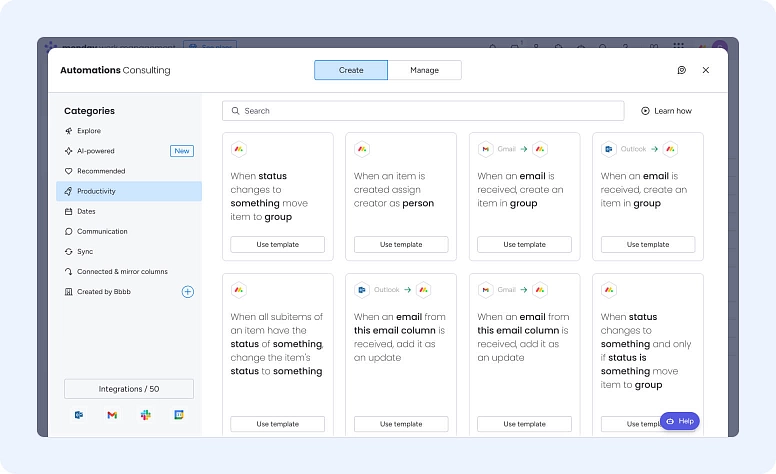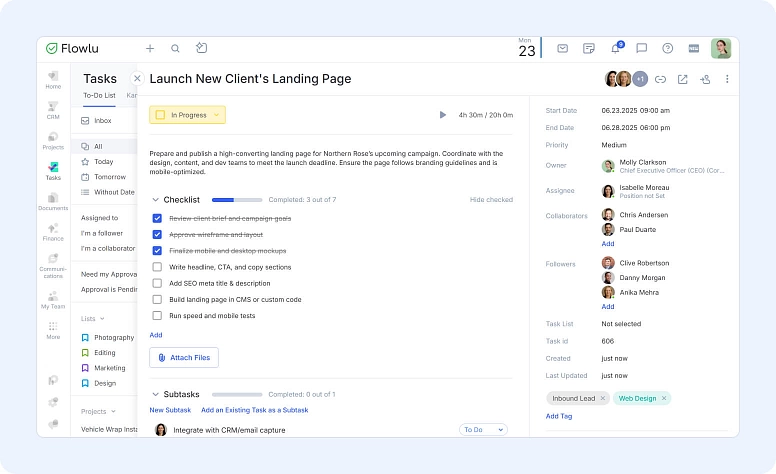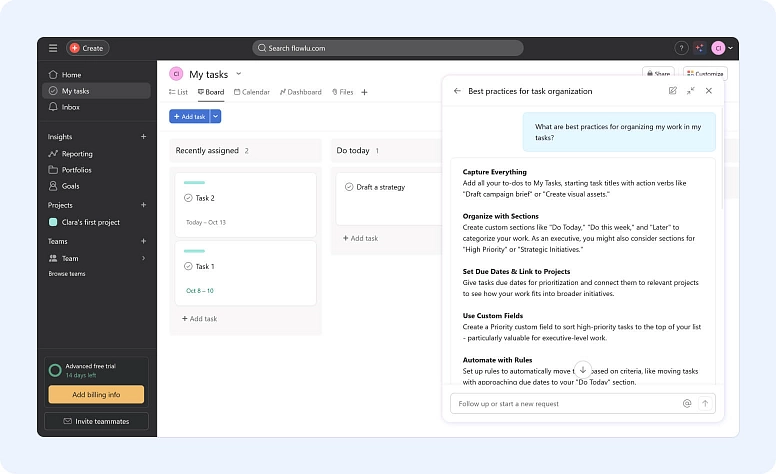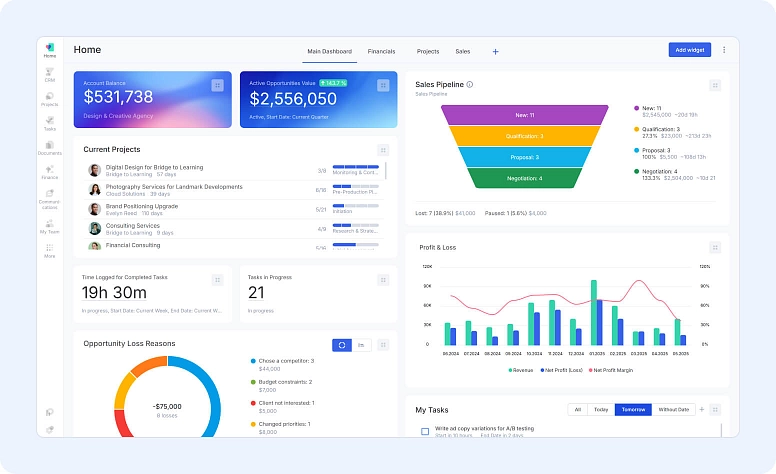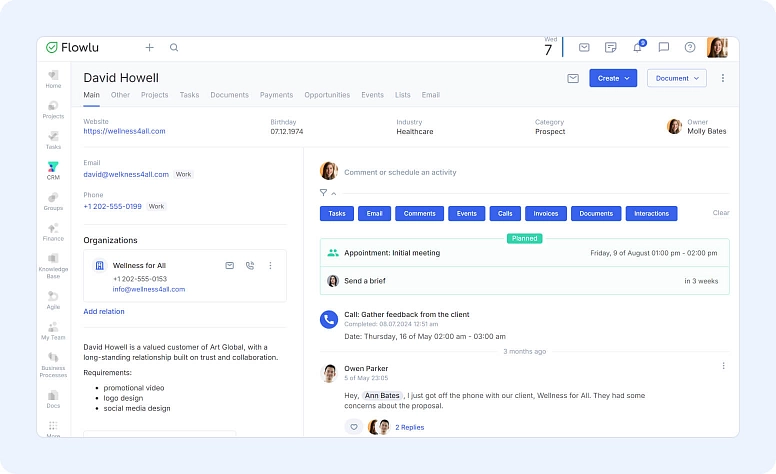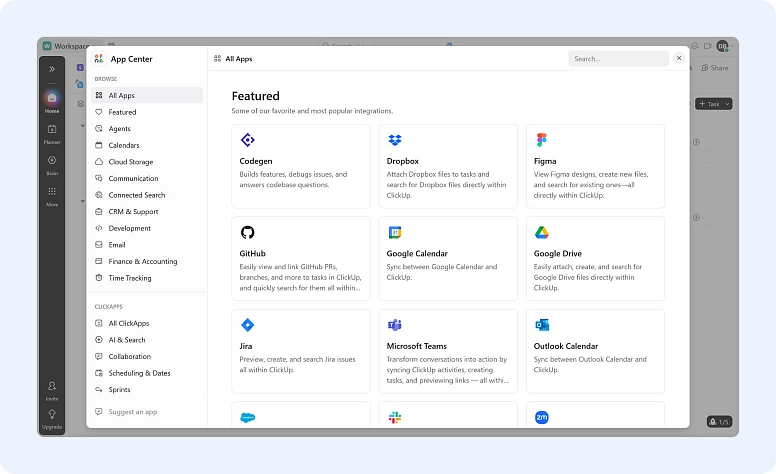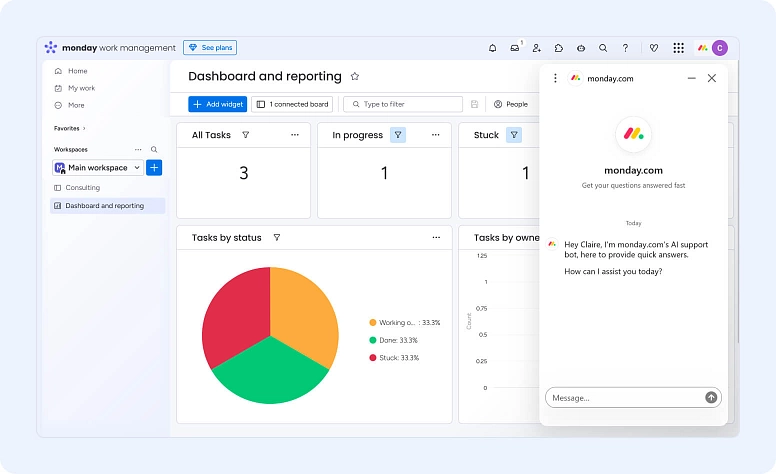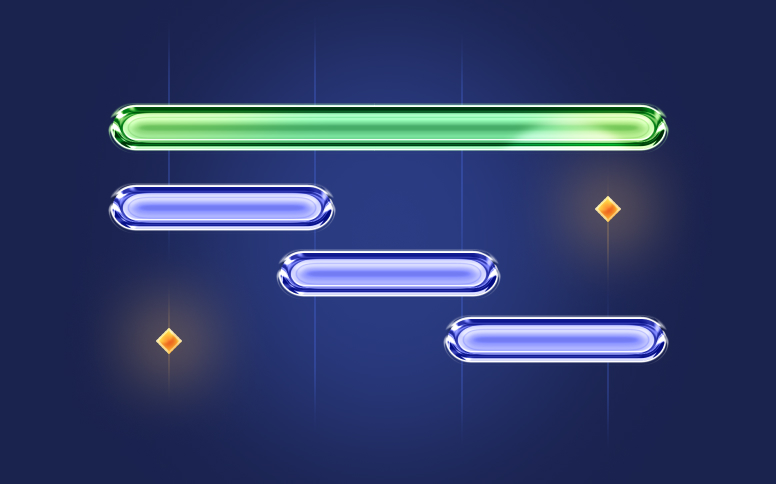ClickUp vs. Asana vs. Monday vs. Flowlu: Honest Comparison of Features, Pricing & Use Cases
Today, all-in-one work management tools are becoming more common as businesses look for ways to save time and money by keeping everything in one place. But while these platforms are becoming more popular, there aren’t many that can truly support a whole business, not just one department.
ClickUp, Asana, and monday.com are well known, but they’re often built with marketing and software teams in mind. What about everyone else? Are there tools with the same features that are easier to use for other types of teams?
In this article, we’ll compare ClickUp, Asana, monday.com, and Flowlu to help you find the project management tool that fits your company or team best.
For this comparison, we tested each tool and read hundreds of user reviews to show real pros and cons (not just a feature list!).
What is ClickUp?
ClickUp is a task and project management tool that helps companies and teams collaborate on both internal and external projects. It was founded by Zeb Evans and Alex Yurkowsky in 2017. Like many tools, it was initially built for internal use and soon gained popularity, opening offices around the world. The main goal was to help companies save time by reducing app-switching and providing an all-in-one productivity platform.
Today, ClickUp has 10+ million users and is used by teams at companies like Google, Nike, and Airbnb.
Key features
- Multiple visualization tools: boards, lists, Gantt charts, and timelines
- Real-time document editing
- Whiteboards (similar to Miro) and wikis
- Task and time tracking
- Built-in chat
- Workflow automations
- Dashboards and goals
- Custom fields and task dependencies
- AI assistant
- Web, desktop (Windows and macOS), and mobile apps (iOS and Android)
Pros
Customers like that the platform is highly customizable and full of useful features. It’s also beginner-friendly with an intuitive interface and little to no learning curve. It integrates well with other apps their clients already utilize. Many users say ClickUp has simplified their work structure and become part of their daily routine. Also, ClickUp team frequently ships new updates for their product based on client feedback.
Cons
Some users say the platform can be slow and has performance issues, though others point out that it’s expected for a feature-rich tool. There are also concerns about privacy and sharing settings, some teams accidentally shared private information due to configuration issues. Several users also report poor customer support. Agents often seem unprepared to handle issues, and live chats frequently disconnect or go unanswered.
Pricing
- Free plan: Yes, it includes 60 MB of storage and unlimited members.
- Free trial: 14 days
- Unlimited: $10 per user per month
- Business: $19 per user per month
- Enterprise: Contact sales to learn the pricing options
All prices shown are billed monthly.
Who ClickUp is best for
ClickUp works well for marketing and software teams, as well as creative professionals and development teams. It’s also a great option for freelancers and personal use.
What is Asana?
Asana is a San Francisco–based work management platform. It was built in 2008 by Dustin Moskovitz and Justin Rosenstein but launched commercially in 2012. It’s interesting that both co-founders previously worked at Facebook, where they created an internal productivity tool for task management.
Today, Asana has over 130,000 customers. The main goal of Asana is to help teams manage tasks and deadlines within one shared workspace.
Key features
- Project and task management
- Resource management
- Goals and dashboards
- Time tracking
- Workflow automation
- Forms for work requests
- Asana AI
- Apps for Mac, Windows, iOS, and Android
Pros
Clients say that Asana helps them significantly keep track of deadlines and integrates well with apps like Slack. They feel more organized and no longer lose communication or chats. Users also like how AI rules help them manage tasks and workload more easily. Customers appreciate the different views, such as board and calendar, and the ability to choose the one that fits their project best.
Cons
Many users complain that every extra feature requires additional payment and that the setup is not intuitive. Small businesses often mention they cannot get refunds due to lack of usage. The support team is also reported to be slow, with responses taking more than 24 hours.
At the time of writing, we were surprised to see a 1.6 rating on Trustpilot, where many customers complain about unexpected charges. However, it’s worth noting that Asana has a 4.4 rating on G2, which is quite a contrast.
Pricing
- Free plan: Yes, available for up to 10 teammates.
- Free trial: 30 days
- Starter: $10.99 per user per month
- Advanced: $24.99 per user per month
- Enterprise and Enterprise+: Contact sales for pricing
All prices shown are billed monthly.
Who Asana is best for
Asana is used across many industries such as tech, media, retail, nonprofit, travel, and telecom. It tends to be a better fit for larger enterprises than small businesses because of its focus on advanced and enterprise-level plans. Plus, many small businesses say that Asana is unnecessarily complex for their needs, and the price is hard to justify for such teams.
What is monday.com?
Monday.com is an Israel-based project management platform launched in 2014. Like many other contenders, it was originally built as an internal tool for the Wix website builder and was previously called Dapulse.
It now includes four core products: Monday Work Management, Monday Dev, Monday CRM, and Monday Service. It’s one of the most recognizable tools in the world thanks to its clean and modern interface.
Key features
- Task and project management
- Resource and portfolio management
- Requests and approvals
- Sprints and roadmaps
- Bug and incident tracking
- Customer database and deal management
- Ticket routing
- Budget management
Pros
Clients mention its comprehensive notification system and advanced reporting with real-time updates. They also like the intuitive and customizable nature of the platform. Many users praise the automations, excellent REST API, gamification, and overall user-friendliness. Monday is also fast and responsive.
Cons
Some clients mention that monday.com does not provide email or live chat support, instead asking users to watch training videos. Others say it’s too pricey and dislike the pricing model, which has a minimum threshold for users. You can’t simply buy just one seat, but need to purchase 5, 7, or 10 at a time.
Pricing
- Free plan: Yes, available for up to 2 seats.
- Free trial: 14 days
- Basic: $12 per user (minimum 3 users)
- Standard: $14 per user (minimum 3 users)
- Pro: $24 per user (minimum 3 users)
- Enterprise: Contact sales for more info
All prices shown are billed monthly.
Who monday.com is best for
monday.com works well for developers, marketers, product managers, and support teams in bigger companies. It’s not the best choice for small businesses because you can’t buy just one seat, which makes it less flexible.
What is Flowlu?
Flowlu is an all-in-one work management platform for teams that want to combine project management, team collaboration, invoicing, and client management in one place. It’s not just a project tracker, it’s a complete suite of tools designed to help small businesses save money on multiple subscriptions.
Flowlu was founded in 2019 with the aim of building a tool to meet the internal needs of a digital agency. Soon, the founders realized the product was well received by their colleagues and could be useful for other businesses too. Unlike many competitors, Flowlu is self-funded and continues to release regular product updates to stay relevant in the project management space.
Key features
- Integrated project, client, and finance management
- Multiple task views: board, Gantt, list, calendar, and GTD-inspired to-do list
- Sales and workflow automation
- Agile project management with sprints, retrospectives, and issue tracking
- Cash flow management and forecasting
- Document generation for invoices, proposals, and contracts
- Wiki and mind maps
- Team chat and notifications
Pros
The all-in-one approach allows many customers to centralize their operations in one place. Clients appreciate the prompt and helpful support team. Many users like that Flowlu supports Agile project management and is easy to integrate with other software through its API. Users also enjoy being part of the product’s growth — their feedback is often heard and reflected in updates, which makes the experience feel personal and responsive.
Cons
Some users say it can feel overwhelming at first because there are many different modules. Others would like to see more color in the interface and more customization options. Customers also wish for more ready-to-use templates and more AI capabilities in the platform.
Pricing
- Free plan: Yes, available for up to 2 users.
- Free trial: 7 days (you can ask the support team to extend it).
- Essential: $12 per user per month
- Advanced: $22 per user per month
- Ultimate: Contact support for more details
All prices shown are billed monthly.
Who Flowlu is best for
Flowlu is designed for small and medium-sized businesses, which fits its strengths well. The interface is clean and easy to understand, making it suitable not only for tech teams but also for industries like legal, manufacturing, consulting, construction, and more — teams that value a simple, reliable system without clutter.
While Flowlu doesn’t yet have millions of users, this works in favor of current customers. Their feedback truly matters, and the support team is responsive and engaged in helping users succeed.
Next, we’ll compare the tools feature by feature to see where they differ.
How does each tool compare by features & usability?
Onboarding and ease-of-use:
- ClickUp: What’s great about ClickUp is that you can start with a template right away. After signing up, you just need to complete a short quiz, and you’re ready to begin. Next, you’re offered video tutorials about their core modules: hierarchy, tasks, views, and inbox. There’s also a short onboarding checklist. The only thing missing is demo data on the screen, which would make it easier to understand how everything works. The interface is responsive and fast.
- Asana: Asana also asks you a few onboarding questions. It clearly shows that you’re on a 14-day trial, which is helpful. There’s some demo data visible on the first screen after your portal is created, which helps you understand the setup better. A short onboarding guide and product tour explain the basics of the platform. The interface feels more intuitive and less cluttered than ClickUp.
- monday.com: monday.com asks you to take a quiz during signup, which you can’t skip, and that can be a bit irritating. However, it also includes a section to customize your project layout from the start, which is useful. After your portal is created, there’s a short onboarding guide and a product tour. The interface is clean, and only the Work module is installed by default.
- Flowlu: Flowlu also asks a few questions during signup to personalize your experience, but you can skip them if you’re short on time. You can choose whether to add demo data to explore different workflows, or start from scratch. After your account is created, you’ll see a short onboarding checklist to help you set up your portal. We recommend exploring the demo data to see how your account might look, you can always delete it later if needed.
Task and project views
- ClickUp: It offers several task views (List, Board, Calendar, and Gantt). You can also select a template to organize your work based on your use case, for example, content marketing or event management. Each task can have subtasks, tags, priority, and relationships with other objects.
- Asana: When you sign up for Asana, by default you can view your tasks as a list, board, or calendar. Each task layout is very clear — you can add dependencies, priority, status, and other fields. Users can also “like” tasks, though the use case for this feature is not always clear.
- monday.com: It allows you to view tasks in a table or calendar. The table view uses vivid color coding for statuses, which makes monday.com stand out from other tools. Each task includes a due date, status, owner, updates, and an activity log.
- Flowlu: The tool supports multiple task and project views (board, Gantt, list, calendar, to-do list). Each task has a stage, priority, assignee, owner, collaborators, and followers. You can also add any type of custom field and adjust the task page layout.
Team collaboration
- ClickUp: Built-in chat, comments on tasks, document collaboration, real-time editing, whiteboards, and notifications are part of the ecosystem.
- Asana: Provides comments, attachments, @mentions, task discussions, and shared project views to centralize communication.
- monday.com: Team members can comment on tasks, share files, mention each other, and visualize updates in real time.
- Flowlu: Offers chat, notifications, wikis, comments, attachments, @mentions, and team collaboration features built into the platform to reduce context switching.
Automation
- ClickUp: Supports automation rules, recurring tasks, triggers and actions, dependencies, and more complex workflows.
- Asana: Allows you to build custom rules and workflows to automate recurring tasks, status updates, notifications, and dependencies.
- monday.com: Strong automation engine with recipe builder (if this then that style), notifications, approvals, and workflow triggers.
- Flowlu: Has automation for workflows, approval flows, sales pipelines, lead capture, and repeating rules across modules.
Time tracking
- ClickUp: Includes built-in time tracking tools that let users log time per task and view reports.
- Asana: Doesn’t have deeply built-in native time tracking; many users rely on integrations or add-ons to extend time-tracking capabilities.
- monday.com: Offers time tracking as a column within boards, so users can log time within tasks.
- Flowlu: Has native time tracking, enabling tracking of work hours on projects/tasks and supporting client billing.
AI / Intelligent features
- ClickUp: Introduced ClickUp AI (also branded as ClickUp Brain) for content generation, summarization, and task assistance.
- Asana: Has added AI-powered features (e.g., AI Assist for writing and suggestions). It also includes AI insights based on goal health and provides AI answers directly within the interface.
- monday.com: Monday’s AI assistant helps identify risks across project portfolios, assign tasks to the right team members, and do research using Monday Sidekick.
- Flowlu: AI features are not yet released; Flowlu focuses more on automation, integration, and traditional features rather than heavy AI.
Analytics and dashboards
- ClickUp: Strong reporting and analytics, with dashboards you can customize, charts, goal tracking, workload views, and metrics.
- Asana: Has dashboards, reporting features, progress charts, and “portfolios” to monitor multiple projects at once.
- monday.com: Good dashboard features, visual analytics, and summary views to track progress and metrics.
- Flowlu: Offers dashboards, financial and project analytics, revenue forecasts, and reports on sales and project performance.
CRM (Customer / Sales / Deals)
- ClickUp: As ClickUp does not provide a CRM solution, many users integrate a dedicated CRM.
- Asana: Does not natively function as a full CRM. Users often connect Asana to dedicated CRMs or use custom fields to mimic light CRM workflows.
- monday.com: Includes CRM features (deal pipelines, customer boards, contact management) especially via its CRM product line.
- Flowlu: One of its strengths — built-in CRM, sales pipelines, client management, opportunity tracking, and invoicing are integral to the platform.
Integrations
- ClickUp: Supports many native integrations (Slack, GitHub, Google Drive etc.), plus Zapier and APIs for custom connections.
- Asana: Has 200+ native integrations and also connects via Zapier to thousands more tools.
- monday.com: Integrates with many third-party tools (Slack, Jira, Google Workspace, etc.) and has a robust integration marketplace.
- Flowlu: Offers native integrations with tools like Stripe, PayPal, Google Calendar, email, Zapier, and other services via connectors and API.
Customer support
- ClickUp: Numerous reviews complain about ClickUp’s customer support. Agents are often not properly trained or equipped to handle issues. Many users report spending hours on chat, only for the session to disconnect or never resume. This has disrupted their workflow and business operations.
- Asana: Customers complain that their emails and tickets are typically ignored. When they do receive responses, it’s usually once per day. Many clients feel the support team doesn’t seem to care about their problems.
- monday.com: Clients say that customer service is generally great and responsive. However, some users dislike the AI-generated replies and prefer to speak with real support agents.
- Flowlu: Customers highlight how the Flowlu support team responds quickly, communicates clearly, and genuinely helps whenever needed. The AI-powered chatbot is well-trained, and live chat responses typically arrive within several hours.
We especially appreciate Flowlu technical support, which has been prompt, clear, and helpful every time we've needed it.
Integración AV SAS via Trustpilot
Side-by-side feature comparison
Here’s a quick side-by-side look at the main features of ClickUp, Asana, monday.com, and Flowlu to help you see what each tool includes at a glance. Please note that all prices listed below are based on annual billing.
| ClickUp | Asana | Monday | Flowlu | |
|---|---|---|---|---|
| Tasks & Subtasks | + | + | + | + |
| Kanban Board | + | + | + | + |
| Gantt Chart | + | - | + | + |
| Calendar View | + | + | + | + |
| Custom Fields | + | + | + | + |
| Milestones | + | + | + | + |
| Task Dependencies | + | + | - | + |
| Agile Sprints | + | - | + | + |
| Time Tracking | + | + | + | + |
| Invoices | - | - | - | + |
| Client View | + | - | + | + |
| Templates | + | + | + | + |
| Automation | + | + | + | + |
| Financial Management | - | - | ± | + |
| Integrated CRM | - | - | + | + |
| Team Chat | + | - | - | + |
| Reporting/Dashboards | + | + | + | + |
| AI Assistant | + | + | + | - |
| Starting Price Per Seat | $7 | $10.99 | $9 | $9 |
Verdict
Each option is designed to solve similar problems in its own way, and the best choice depends on what matters most to your team: flexibility, ease of use, price, or advanced functionality.
- ClickUp gives you the most customization. It’s great for larger or tech-savvy teams that want a flexible system and don’t mind using integrations to build exactly what they need.
- Asana is best suited for enterprise teams that value structured workflows, detailed reporting, and proven stability, even if it comes at a higher price.
- monday.com is a good fit for teams that rely on visual project management and need CRM, ticketing, and agile functionality in one interface.
- Flowlu is a strong option for small and medium businesses looking for an all-in-one platform that combines project management, finance, invoicing, wiki, and CRM without the high cost of multiple tools.
All four tools offer free plans or trials, so the best way to choose is to test how each one fits your daily workflow. A short hands-on test with your real tasks will tell you more than any feature list.
Final Words
There are no bad or good tools — they all serve different types of companies. You should decide what’s most important for you: clean interface, affordable pricing, availability of modules, and so on. Once you decide, read through reviews as we did, but remember that people are more likely to write a bad review when they’re disappointed and rarely take the time to write a good one. It’s better to see how the tool’s team responds to feedback and how transparent they are in their communication.
If you’re unsure whether a tool is right for you, don’t hesitate to ask for a demo so you can get all your questions answered. Of course, it’s impossible to find a tool that has every single feature you want, but it should be customizable enough, and the customer success team should be responsive enough to suggest solutions for your specific use case.
We know adopting new software can be challenging, but once you find something that truly fits your team, you’ll be amazed at how much time and energy it saves. No more searching for information across different documents, spreadsheets, and tools — everything is finally centralized in one place.
Asana and monday.com are usually easier for beginners. They have a clean design and simple setup. ClickUp and Flowlu offer more features, but you may need a bit more time to learn them.
Flowlu and ClickUp are great for small businesses because they include many tools in one place and are more affordable.
Asana and monday.com are better for larger companies that need more users, complex workflows, and enterprise-level features.
Yes. All four tools offer free plans with limited features. Flowlu and ClickUp have generous free versions, while Asana and monday.com have small limits for free users.
Yes. All of them support external sharing. Flowlu and monday.com are especially good for client work because they include CRM and client management features.
Based on user reviews, monday.com and Flowlu have faster and more helpful support teams. ClickUp and Asana users often mention slow or missing responses.
No. You don’t need to be a developer. All tools work through simple dashboards. Flowlu and monday.com are made for non-technical users, too.
Flowlu gives the most features for the price. ClickUp also offers a lot at a lower cost. Asana and monday.com are more expensive but better suited for large organizations.
Yes, except Asana’s time tracking is basic and usually requires an integration. The other three have built-in time tracking options.