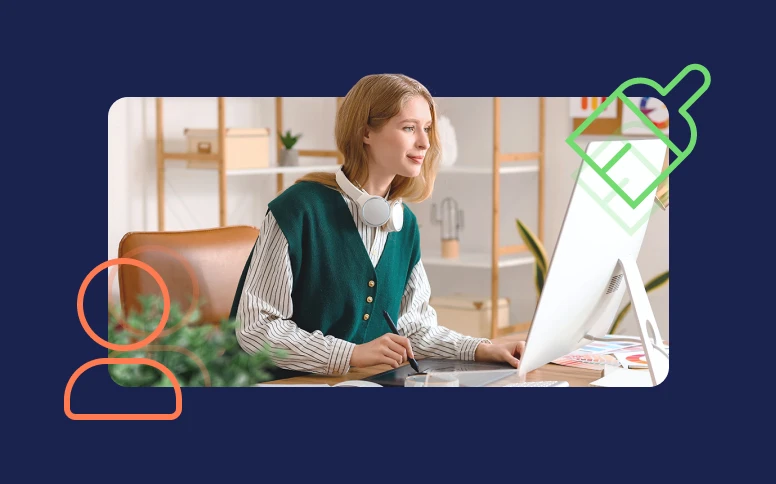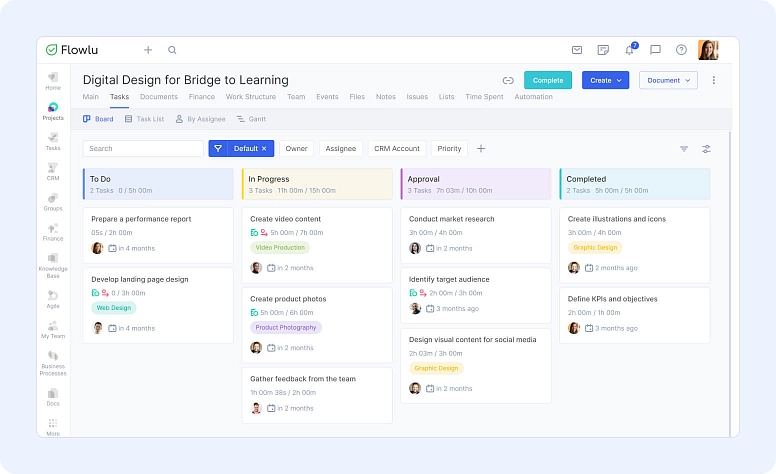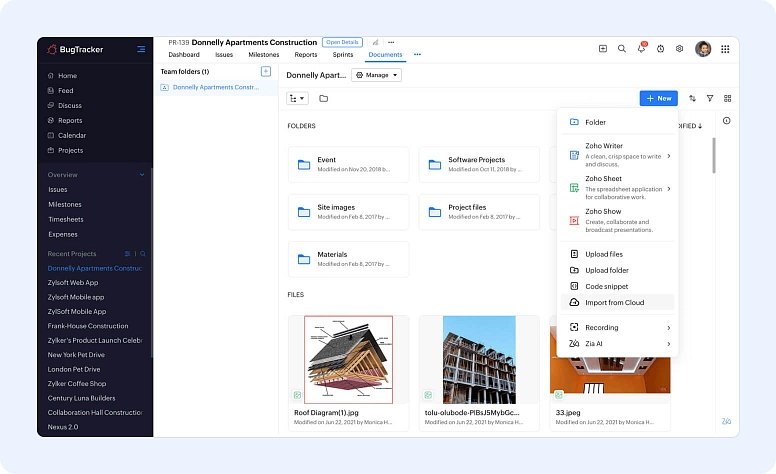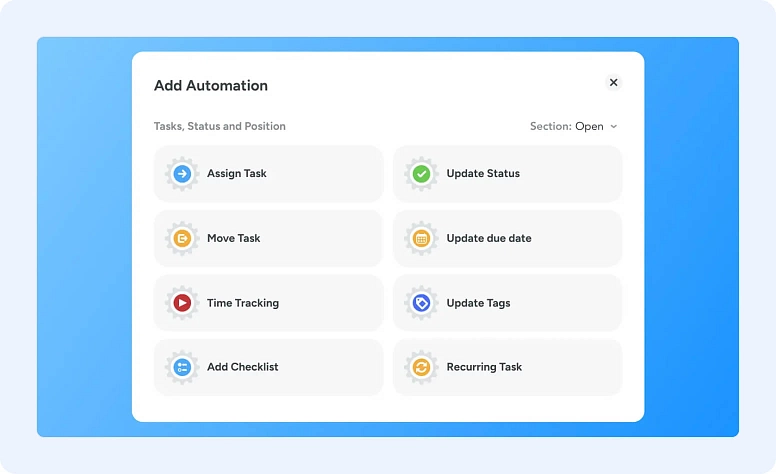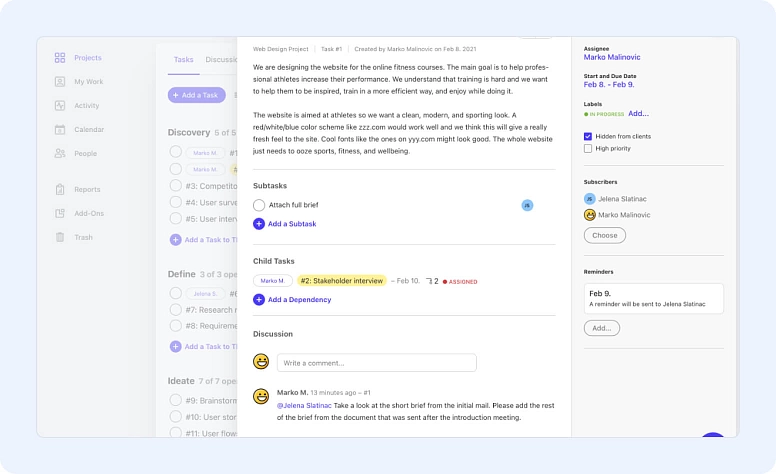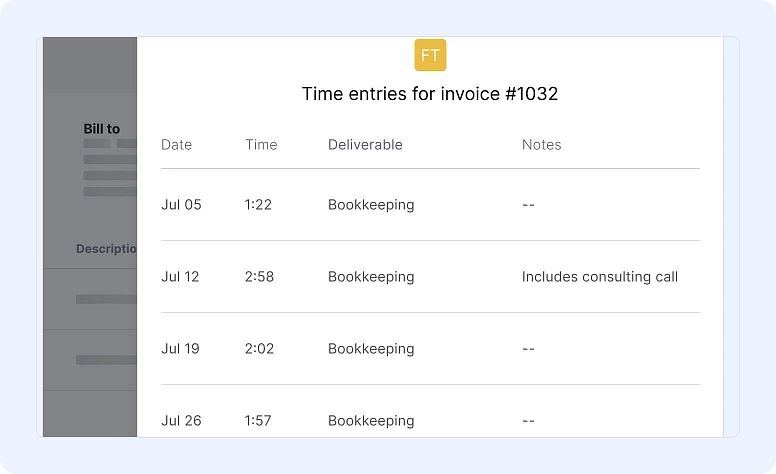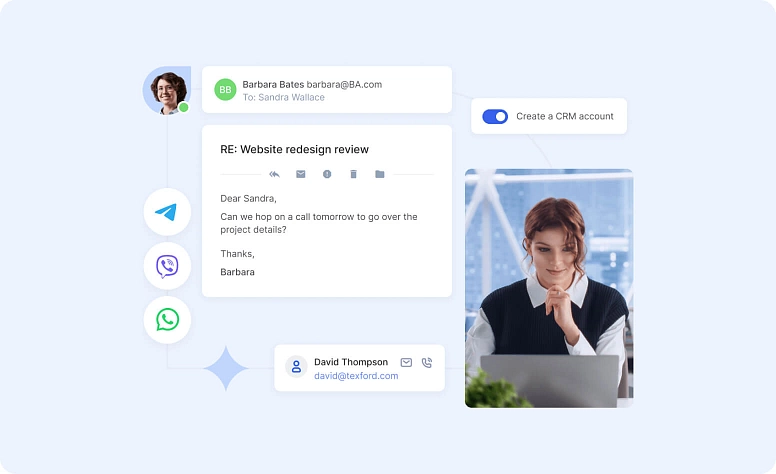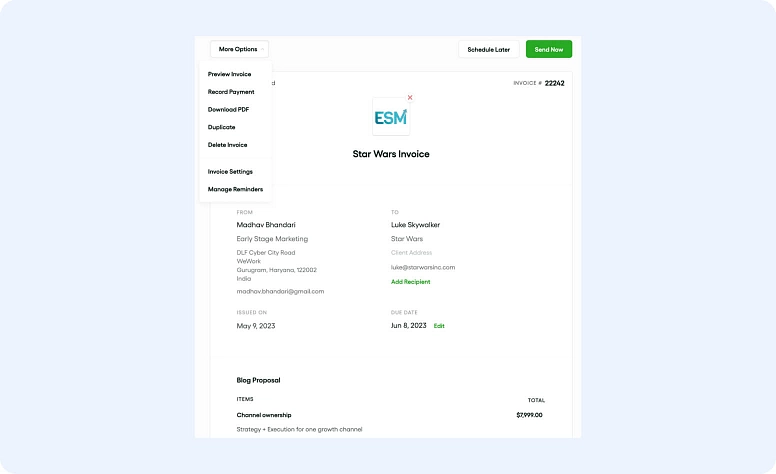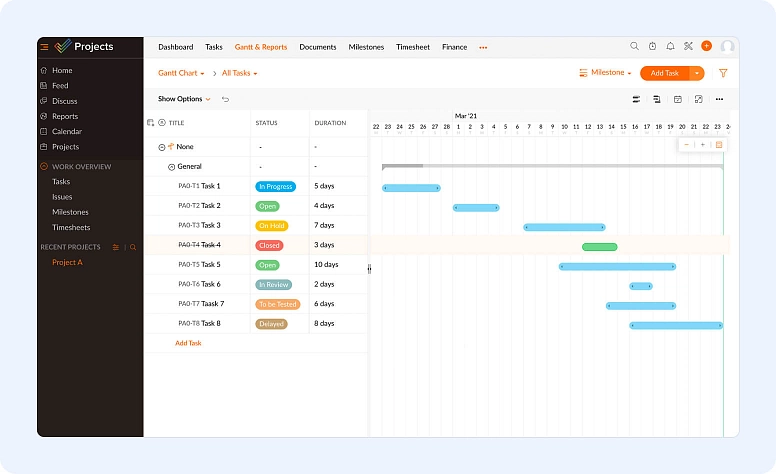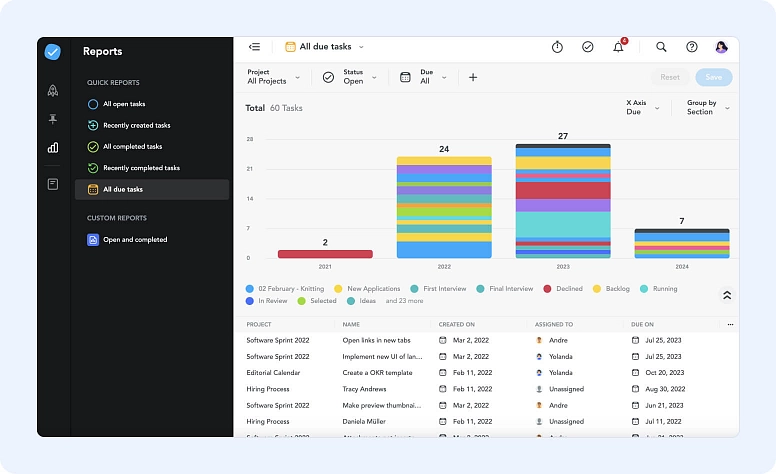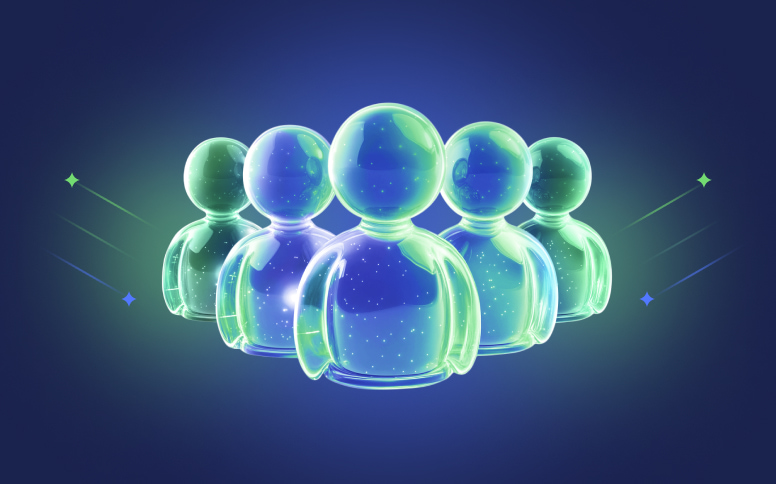Best Project Management Tools for Freelancers: Full 2026 Guide
As a freelancer, you often work with several clients at once. This involves dealing with multiple deadlines, workflows, and processes. And, you may be alone doing all this. As a matter of fact, it’s easy for a freelancer to become overwhelmed. So, it may be a good idea to consider using a freelance project management software to help you out.
You can see this tool as a task management for freelancers that can help you not only with task management but also with invoicing, client collaboration, among others. Ultimately, it will save you time, and it will help improve your client communication.
What Are Project Management Tools for Freelancers?
Simply put, a freelance project management software is a tool that can be used online by freelancers to streamline and optimize your work when you’re running multiple projects simultaneously. Project management solutions help you stay organized, monitor your projects, set deadlines and milestones, and work with clients more effectively.
The most useful software solutions for freelancers include features like time tracking, task management, collaboration, and invoicing.
Why Are Solo Project Management Tools Important?
You may be wondering why you need software that seems to come with so many features since you work alone. Even if you’ve been working solo for a while, you probably know better than anyone that there are only so many hours in a day. You can’t multiplicate yourself. So, you need to save time that you can then use on your most important tasks.
Using project management app for freelancers will help you in many different ways:
#1: Improve Your Planning & Execution:
These tools help you sort out your tasks and decide what needs to be done first. You can add deadlines and milestones to stay on schedule. When you check your projects, it’s easy to see what’s done, what’s in progress, and what still needs attention.
#2: Boost Productivity:
There’s no question that sometimes we all need tools that can help us boost our productivity. You can use free project management software for freelancers to make things run more smoothly. They help you manage communication, work together with others, and handle tasks more efficiently, which can make you more productive.
#3: Improve Communication:
As we already mentioned above, communication will also be improved when you use project management software for freelancers. After all, you’ll have all your information centralized in just one place, making it a lot easier to communicate with your clients and see all your previous conversations.
#4: Build Stronger Relationships With Clients:
As a freelancer, you know that if a client is happy with your work, it is likely that they will return for more. So, it’s very important to establish a good relationship with them from the beginning. Again, free project management software for freelancers is a great help since you will have software to help you meet all your deadlines and remain in contact with your clients from start to finish.
5 Criteria for Choosing the Best Project Management for Freelancers
If you’re looking for the best project management software for freelancers, you should start by answering some questions first:
#1: Why do you need a project management tool?
While some freelancers believe they are better off working alone and that they don’t need any help from external software, this may not be your case. The first thing you need to do is to determine the reason why you need to use such a tool. You may be looking for better project organization, improved freelance workflow, task automation, help with invoicing, time tracking, project reports, among others. Just think and choose the main reasons why you need project management software.
#2: Are the best freelance management solutions easy to use?
As you can easily understand, there are many different project management tools for freelancers online. While some are simpler, others can be very complex. Ultimately, it depends on the features that you’re looking for. However, the good news is that you may try most of them either using a free trial or by using their free version.
#3: What features should you look for?
The features you need depend on why you decided to start using a project management tool for freelancers in the first place. For example, if you’re looking for help to manage your schedule, you need a tool that comes with time tracking.
#4: Are your clients directly involved?
Depending on the work you provide, your clients may be directly involved in your projects. This means you need to look for a project management tool that comes with a client portal.
#5: How much will you be paying?
The good news is that you have both free and paid freelance project management tools available on the market. While traditionally a paid version is better than a free one, this isn’t always the case. Above all, you need to consider what you need.
How to Choose the Best Project Management Tool for Freelancers
Here are some of the key features the best project management app for freelancers needs to include:
#1: Task Management:
This feature helps you manage your tasks more effectively. You can break big tasks into smaller ones, set priorities, add due dates, make to-do lists, and plan milestones and deadlines. Some project management tools also let you automate tasks, set them to repeat, and connect related tasks to keep your workflow organized.
#2: File Sharing:
Handling contracts, drafts, creative work, and other documents is a regular part of freelancing. A secure file-sharing feature makes it easier to share, organize, and store everything in one place.
#3: Customizable Workflows:
We don’t all work the same way, and each one of us has their preferred methods for work management. The good news is that the best project management app for freelancers will adapt to your own preferences and needs. You may want to use automation, use project templates, or others.
#4: Collaboration:
If you work with clients or other people, it helps to use a project management tool that lets everyone stay connected. A good collaboration feature lets you give tasks to others, leave comments, and share files right away so no one misses anything.
#5: Time Tracking:
As a freelancer, it’s important to have a time tracking feature available, especially if you work alone. This feature will not only help you boost freelance productivity, it will help you bill your clients accurately.
#6: Communication:
Communicating with clients is extremely important for freelancers. And a centralized project management platform where you have all information easily accessible and from which you have multiple communication channels is important to maintain professionalism, work efficiently, and maintain your clients’ happiness.
#7: Invoicing:
Billing your clients is also a crucial part of your work. And the truth is that you don’t need to be an accountant to do it fast and right. All you need is the right project management tool that can simplify your invoice-generating process, set recurring payments, and keep track of payments.
#8: Project Scheduling:
A visual dashboard or interface goes a long way in what concerns project scheduling. No matter if you prefer a calendar, a Gantt chart view, or any other, it will be easier to keep track of milestones, deadlines, and workload. You’ll also be able to see the project timeline and use resource management features.
#9: Reporting:
Project reports are important in many different ways. They can certainly help with project coordination, work management, time tracking, and even profitability. They are also a great help for strategic decision-making.
9 Best Project Management Tools For Freelancers
#1: Flowlu
Flowlu works well if you’re freelancing or running a business on your own. You can use it to keep track of your projects, send out invoices, log your hours, message clients, and stay organized—all without switching between different apps.
The new Solo plan costs $15 per month and gives you access to the same top features as the more expensive plans. It’s made for one person and includes everything you need to run your work smoothly.
Features:
- Project and task tracking
- Time tracking
- Client portal for sharing updates and files
- Invoicing and online payments
- Sales pipeline and CRM
- Space to store guides or step-by-step instructions
- Kanban and Gantt views
- Works with tools like Google Calendar, PayPal, and Make
Pros & Cons:
Pros:
- You get everything in one place
- Easy to use for project management once it’s set up
- Solo plan gives full access for just one user
- Works well for people who wear many hats
Cons:
- Limited number of telephony integrations available
- Setup may need a bit of learning at first
Pricing:
You can try it for free for 14 days. After that, the Solo plan is $15 per month.
Flowlu is a helpful tool if you want to stay organized, work more efficiently, and avoid switching between apps all day.
#2: MeisterTask:
If you’re looking for freelance project management software to help you mainly with your tasks, you should consider checking out MeisterTask. With an intuitive design, this tool offers remote team coordination and agile project management. Based on the cloud, you can benefit from a fully customizable dashboard.
Features:
- Task assignment
- Team collaboration & communication
- Flexible project boards
- Productivity and ROI tools
- Integrations with Spark, Zendesk, Gmail, Outlook Calendar, Google Calendar, GitHub, and PomoDone
Pros & Cons:
Pros:
- Recurring tasks and task automation
- Mobile app available
Cons:
- There are no advanced project management features
- Can’t assign multiple people to one single task
Pricing:
MeisterTask has a free trial available. Besides a free plan, you may decide to go for a paid plan that starts at $13.50/month per user (billed annually).
MeisterTask is the best option for freelancers looking for intuitive task management.
#3: Miro:
If you’re looking for a visual project management software for freelancers, Miro may be your best option.
Featuring a comprehensive workspace where you can find the most important features (collaboration, productivity, and creativity), you can take advantage of real-time collaboration, milestones, deadlines, time tracking, mind mapping, and more.
Features:
- Miro Assist AI
- Screen sharing
- Voting and polling
- Mind mapping tools
- Project planning
- Diagramming
- Sticky notes and comments
- Integrations with the most popular platforms like Azure, Zoom, Asana, Microsoft Teams, Slack, Jira, among others.
Pros & Cons:
Pros:
- Customizable templates
- Easy to use
- Unlimited planning
Cons:
- Won’t allow you to save custom templates
- Learning curve for new users
Pricing:
You can use Miro for free, or you may opt for a paid plan starting at $8 per month, per user.
Miro is perfect for freelancers looking for visual innovation and collaboration.
#4: Bonsai:
Bonsai is a great project management software for freelancers and small agencies that allows you to create invoices, get payments, handle taxes, and monitor clients.
With this software, you can keep track of your schedule as well as automate some business operations.
Features:
- Includes some CRM features
- Keep track of leads and clients
- Project tracking
- Many integrations available including HubSpot CRM, QuickBooks Online, Google Drive, Google Sheets, Slack, Xero, among others.
Pros & Cons:
Pros:
- Client portal to provide your clients with an easy-to-use interface
- Multiple payment options
- Create & send personalized proposals and invoices
- Handle multiple projects and tasks
Cons:
- Only available in English
- Payment options available depend on your location
- Automated expense tracking is limited to the US and Canada
Pricing:
You can try out Bonsai for free, and you may then start using this tool starting at $9 per user/month, billed annually.
Bonsai is a great project management tool for both freelancers and small freelance agencies.
#5: Zoho Projects:
With Zoho Projects, you will get all the features you need and even more to manage your freelance projects efficiently. You’ll be able to create tasks, organize them, and assign them, keep track of their progress, and estimate costs. This tool comes with a wide range of tools for project management including timesheets, Gantt charts, and more.
Features:
- Gantt charts
- Time tracking
- Customizable platform
- Many integrations including Outlook Calendar, OneDrive, Google Spreadsheets, Google Calendar, Slack, Dropbox, and more
Pros & Cons:
Pros:
- Billing management
- Easy to use
- Good project and task tracking
Cons:
- Task search should be improved
- The project dashboard needs to be updated and be more customizable and flexible
Pricing:
Besides the 10-day free trial available, you can choose to use Zoho Projects' free version or the paid one. The prices for this last one start at $4 per user/month, billed annually.
Zoho Projects is the best project management software for small teams that have limited budgets.
#6: Indy:
If you deal with many formal contracts with clients, then Indy may be the best choice for you. Indy is an easy-to-use tool that already comes with a wide range of templates for contracts, forms, proposals, and invoices, making your life a lot easier.
You may use Kanban boards to better handle your projects, as well as take advantage of file storage, the calendar, and automated time tracking.
Features:
- Templates for contracts, proposals, forms, and invoices
- Message feature included in the app
- Productivity tools
- Many integrations such as Google Drive, Mailchimp, Google Calendar, Stripe, Gmail, among others
Pros & Cons:
Pros:
- Easy to use
- Templates to save you time
- Very affordable
Cons:
- Time tracking is almost nonexistent
- Few project management tools
Pricing:
With a free trial available, if you like it, the payment plans available start at $25 per month.
Indy is the best option for client contracts.
#7: nTask:
nTask comes with a user-friendly dashboard that allows you to keep track of multiple projects, time tracking, collaboration, and task management.
Features:
- Kanban boards and Gantt charts available
- Budget monitoring
- Communication tools
- File sharing and comments
- Multiple integrations available like Slack, Google Calendar, Microsoft Teams, Google Meet, among others
Pros & Cons:
Pros:
- Personalized workflows
- Promote team collaboration and communication via chat
- Full customization
- Risk management
- Time tracking
- Many integrations available
Cons:
- Can’t be used with teams with more than 50 members
- Reporting could be improved
Pricing:
nTask has a 7-day free trial, and you will then need to pay $3 per user each month (with a minimum of 5 seats).
nTask is a good option for both individuals and teams who are looking for an easy tool to use.
#8: ActiveCollab:
If you’re looking for a project management software for freelancers that comes with a ton of features, then ActiveCollab is for you. While it has many features, this software is still easy to use and intuitive. With this tool, you can easily automate some of your tasks and use task prioritization by creating an unlimited number of projects.
Features:
- Time tracking
- Create tasks
- Assign tasks to clients or team members
- In-app chat
- File sharing and real-time communication
- Many integrations including PayPal, Online Advanced, Basecamp, TrackingTime, among others
Pros & Cons:
Pros:
- Get notifications whenever there is a comment on your tasks
- Upload and share files including project documentation
- Assign tasks
Cons:
- No deadline management
- Doesn’t allow employees to work part-time
Pricing:
You can try out ActiveCollab for free for 14 days. In case you like it, you may then choose a paid plan starting at $12.50 per month (3 seats included), billed annually.
ActiveCollab is a good solution for freelancers who have a tight budget but need robust features.
#9: Moxie:
If you’re looking to boost your productivity and streamline your workflows, you should consider Moxie. You can run your entire freelancing business from just one place. After all, task assignment, task creation, and time tracking are just some of the features you can expect to find.
Features:
- Client management
- Project management
- Invoicing
- Time tracking
- Workflow management
- Integrations like Microsoft Teams, Basecamp, Trello, Asana, Google Calendar, among others
Pros & Cons:
Pros:
- Easy-to-use and customizable platform
- Do it all from one place
- Good pricing
Cons:
- Some features are basic
- No built-in knowledge base
Pricing:
You can try out this software using a free trial. You will then need to pay $12/month.
Moxie is a good project management tool for freelancers (new or experienced ones) who are looking to streamline workflows.
Bottom Line
You might not think you need project management software when you have just a few clients. But as your work grows, it gets harder to keep everything in order. A good tool can help you stay organized, finish tasks on time, and talk to your clients more easily.
You don’t need anything complicated. Pick a tool that fits the way you work. It should help you get things done without making your day harder.
You can use it to track your time, send invoices, manage tasks, and keep everything in one place. It saves time and helps you focus on your work.
It is a tool that helps freelancers manage multiple projects and clients at the same time.
There are many benefits to using such a tool. The main ones are time tracking, collaboration with clients and other freelancers, invoicing, and improving relationships with clients.
Absolutely. While Flowlu didn’t offer a dedicated plan for solo businesses before, in 2025 they launched a new Solo plan—and it’s packed with great features from all premium tiers. It’s especially useful for freelancers and costs just $15/month when billed annually, or $19/month on a monthly plan. Bonus tip: The Solo plan includes a client portal and lets you add up to 50 external users, all at no extra cost.