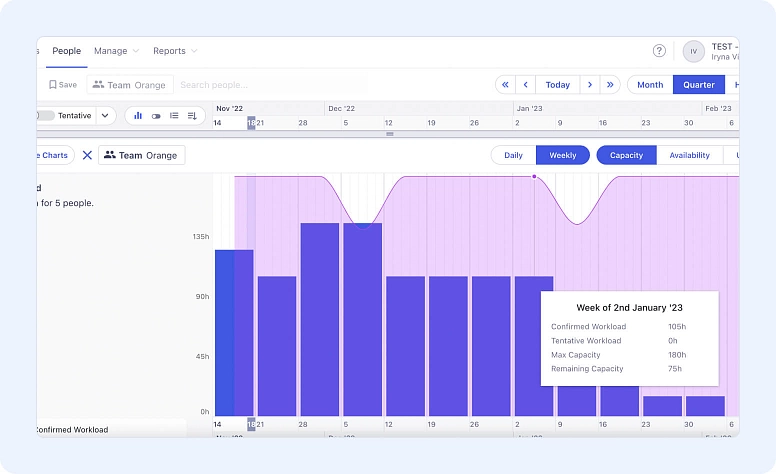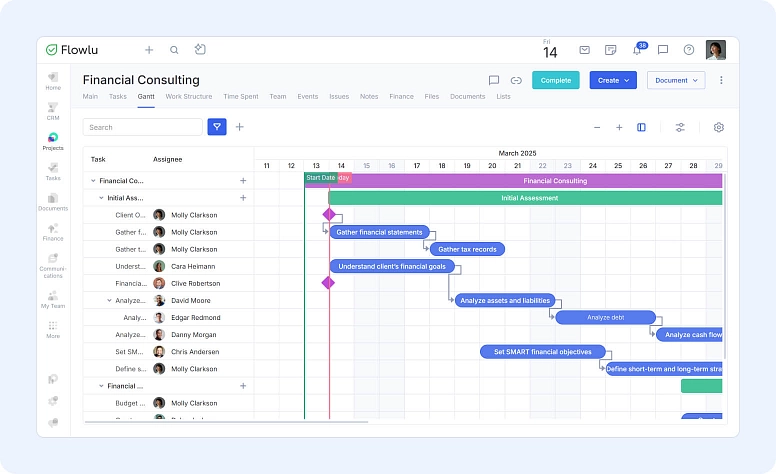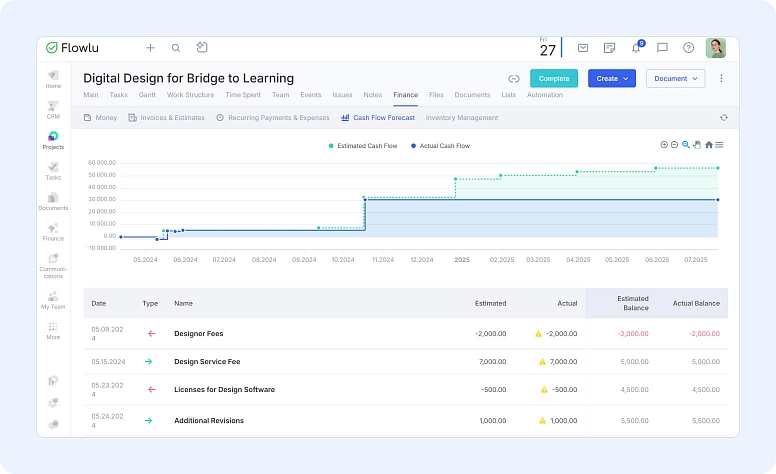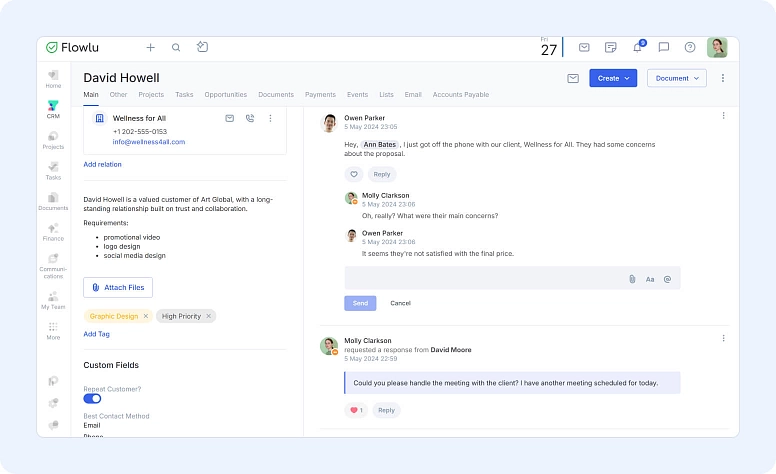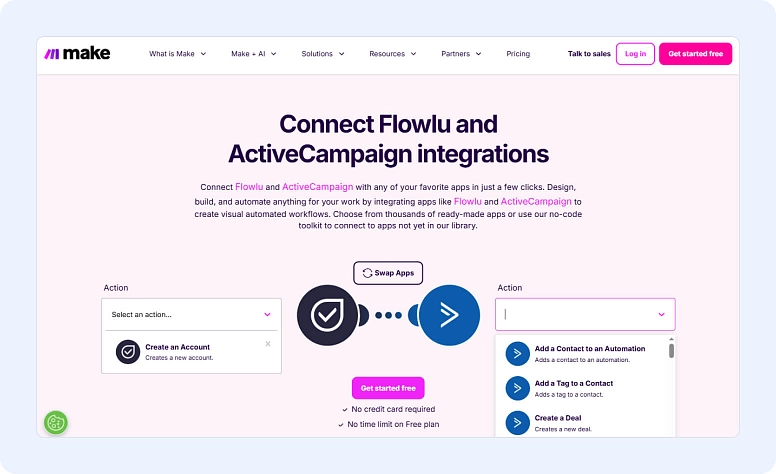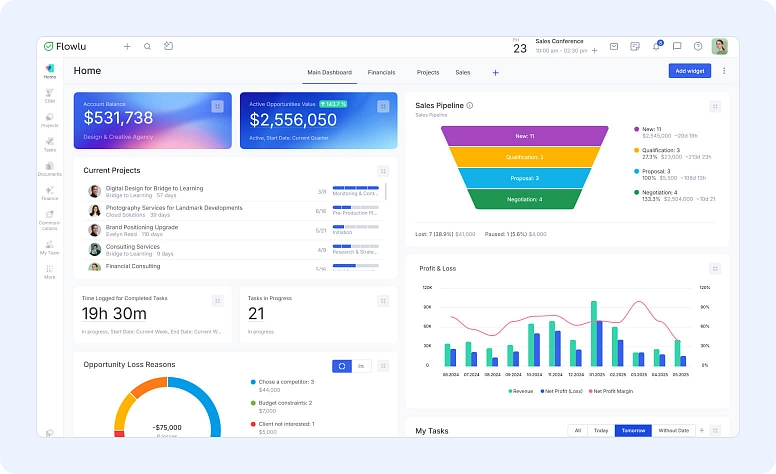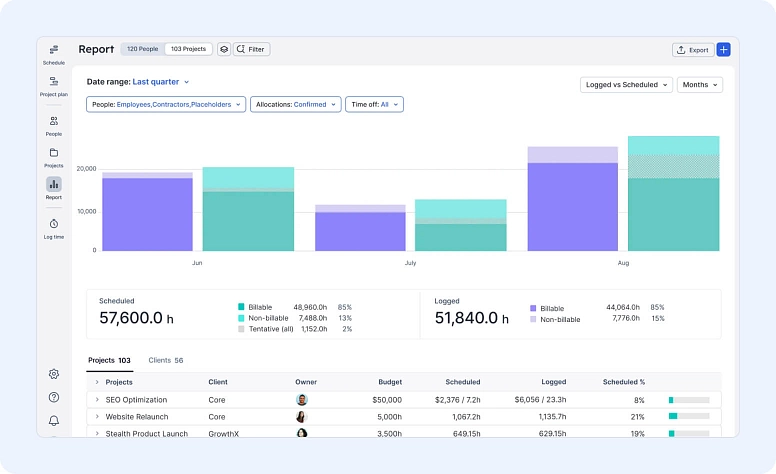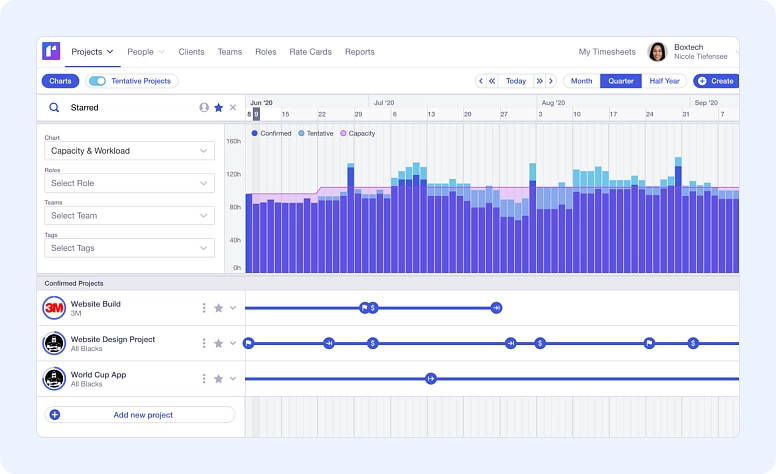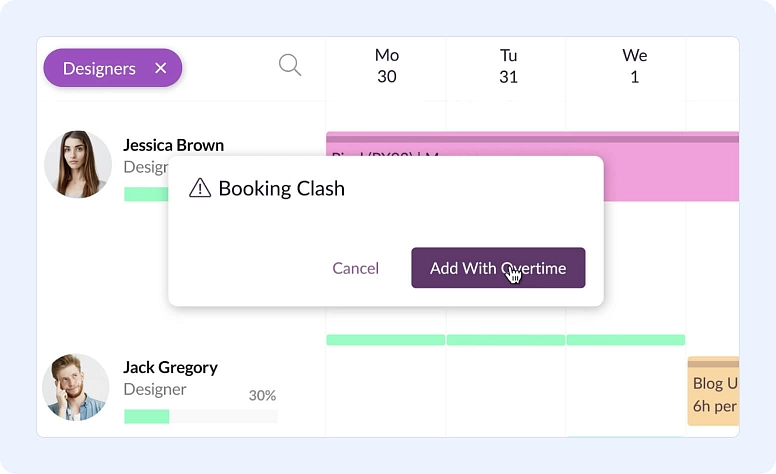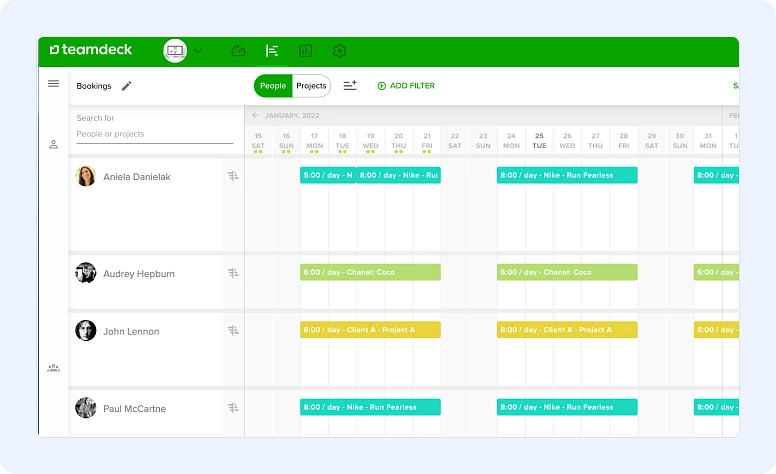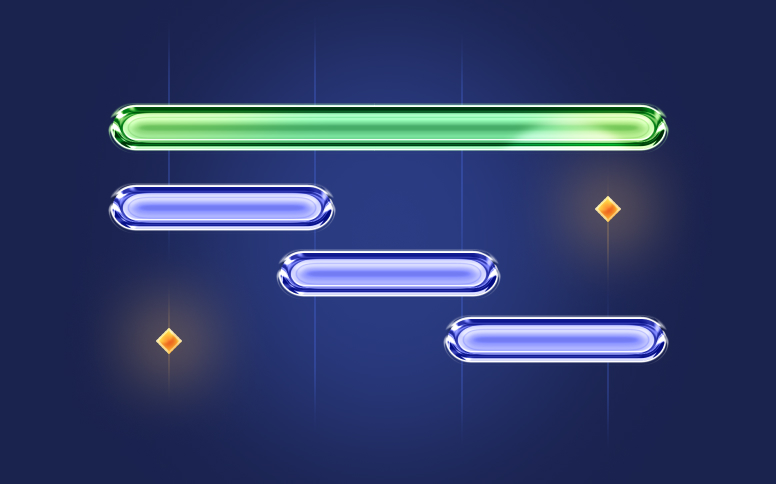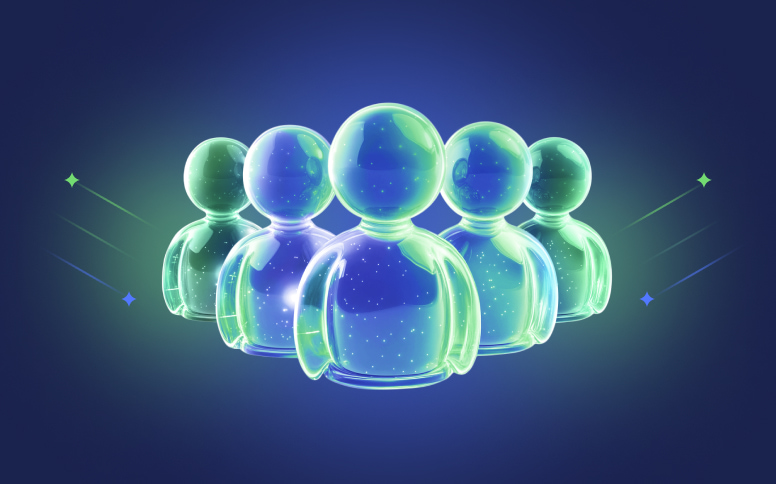5 Best Resource Management Software for 2026
Juggling timelines, budgets, and people with sticky notes or spreadsheets?
Bet it feels chaotic.
Poor resource management is a one-way ticket to missed deadlines and project overspend. Without the right tools to allocate and manage time, money, and teams, project failure is a real concern.
That’s why you need resource management software.
Whether you’re managing a lean startup or a global enterprise, the right resource platforms transform how you use time and budget.
But not every platform fits every team. Let’s take a closer look at which features you should look for and break down the top tool options to help you pick the right software for you.
What’s Resource Management Software?
Efficient resource management software helps operations and project managers plan, allocate, and track people, time, and budgets.
They provide real-time workload visibility into who’s doing what, when, and at what cost.
And they’re comprehensive.
They’re used for everything from project scheduling to capacity planning to budget tracking.
Right now, only 38% of project management offices (PMOs) say they regularly meet deadlines. 59% admit they’re over budget more than half the time. And 20% of product managers say that investments fail due to poor allocation of resources.
Thankfully, intuitive resource management software helps teams overcome these setbacks. They provide tools to organize resources effectively. If everyone knows their role, their budget, and their deadlines, it’s easier to stay on track.
But not every resource management tool fits every team.
Some tools offer simple workload views and resource allocation features for smaller teams. Others offer more advanced tools for complex, multi-project environments. Organizations with unique requirements may need to explore custom software development services to create tailored resource management solutions that align perfectly with their specific workflows and business processes.
The right platform for you depends on your:
- Resource management style
- Project complexity
- Team size
- Budget
Let’s take a look at more benefits and key resource scheduling software features to better understand what your team needs.
What Are the Benefits of Resource Management Software?
Poor resource management is one of the top three challenges for PMOs. It’s no wonder when you consider that 14% of teams still use Excel to plan resources. And 11% have no system at all.
Strong resource planning tools take the hassle out of managing resources.
Here’s how:
Prevents Overbooking and Burnout
Nobody wins if you work your team like a pack mule. When staff are stretched too thin, you miss deadlines, and people call in sick.
Resource management platforms give you real-time visibility into workloads. You can catch overburdened staff before they drop the ball.
No more 60-hour weeks.
Instead, it’s easier to balance workloads to protect your team from burnout and keep your timeline on track.
Use Your Budget More Wisely
Misallocated spend and time-sucks eat up your budget.
With expense tracking features alongside billable hours, you get a clear picture of where your financial resources are going.
You can spot waste and shift unused talent or budget to where it counts.
Plan Ahead with Confidence
Accurate forecasting capabilities help you plan upcoming projects with maximum efficiency. Guesswork wastes resources.
Resource management platforms act as your capacity planning and resource forecasting tools. They show you where and how money and time are spent. So in future projects, you can assign the right resources at the right time.
Increase Visibility Across Teams and Projects
Resource management tools help departments collaborate. Centralizing time, money, and people data into one platform keeps everyone on the same page.
Projects run smoother, and everyone knows exactly who’s responsible for what.
Key Features of Resource Management Software
Almost 60% of PMOs agree that resource scheduling solutions directly contribute to project success.
Why? Because they feed managers insights that help them balance team capacity, budgets, and timelines. With a clear overview, managers stay on top of progress and make informed choices that guide projects to success.
But which features should you look for to benefit from the right software?
Workload and Capacity Planning
This feature gives you insights into resource availability. It’s usually presented in a calendar or heatmap format so managers can easily see who's free and when.
Its goal is to help with resource leveling. With a view of who’s overbooked and who’s underutilized, managers can better balance workloads. No more burnout, yet everything is still covered.
Look for features like availability bars, custom work hours, and drag-and-drop resource schedulers.
Project Scheduling
Scheduling tools help you meet project deadlines.
They break down project plans into tasks, phases, and timelines. Managers can assign tasks and deadlines to their teams so everyone’s clear on expectations.
The best tools have multiple views, like Kanban, calendar, timeline, and Gantt charts. With varying views, you can switch between task-level detail and big-picture planning.
Auto-scheduling and task dependencies also help keep projects aligned. If something changes, these features make proactive adjustments to connected tasks automatically.
Time Tracking
Time tracking tools help team members log hours spent on specific tasks.
This is critical for understanding resource usage.
Managers can measure the actual time spent on project tasks versus the estimated time. This makes future project costing a lot easier. It’s far clearer as to how many billable hours it takes to complete certain jobs.
Resource management tools often include rate tracking, hours per week dashboards, and exportable reports.
Budget Management
Budgeting tools help teams forecast, track, and control spending in real time.
These tools manage all project spend, from expense tracking to client invoicing. The comprehensive overview helps you stay within budget and balance delivery costs.
Collaboration Tools
Most resource management platforms come with built-in real-time collaboration features.
They’re not usually as sophisticated as a full collaboration tool. But at the very least, you’ll see task comments, @mentions, and document sharing. These help reduce silos and centralize project communications.
Real-Time Reporting and Custom Dashboards
Reporting capabilities are your key to understanding project health. Advanced analytics provide valuable insights into resource utilization.
Real-time dashboards offer instant insights into budget usage, project progress, and time distribution.
With highly visual reports, you can spot inefficiencies. You can also make informed decisions that improve project flow.
Integrations
Resource management platforms work best when they talk to your other tools.
Look for pre-built native integrations or support for an integration platform like Zapier or Make.
Key connections include marketing software, Google Drive, CRM systems, and accounting tools.
Top 5 Resource Management Software to Optimize People, Time, and Budgets
Delete your spreadsheets. It’s time to get organized.
Here are the top five resource management tools to help you keep control over time, people, finances, and equipment.
1. Flowlu: Best All-In-One Management Platform
Flowlu is a feature-rich business platform designed for small-to-mid-sized businesses.
It’s not just for managing projects or resources. It houses everything you need to manage all your business operations under one roof. No more bouncing between apps.
The tool merges all key business tools into one fully integrated workspace.
This includes:
- Knowledge management hubs
- Financial forecasting software
- Team collaboration platforms
- Client communication tools
- Project management tools
- Invoicing tools
- CRMs
Flowlu is ideal for teams that want instant visibility without a patchwork of tools.
Top Features:
- Time tracking by task that turns logs into billable hours or reports
- Built-in mind maps and project templates
- Project and task management tools
- Knowledge base and client portals
- Financial management features
- CRM with sales pipelines
Pros:
- All-in-one business management platform to handle everything in one place
- Cash flow forecasting is built into project dashboards
- Built-in collaboration via chat and comments
- Fully customizable interface and modules
- Affordable plans with generous limits
Cons:
- Learning curve due to feature depth
- Limited calendar integrations
2. Float: Best for Small Teams
Float is a highly visual resource management tool. It’s easy to use, keeping teams on track without losing momentum.
It offers a clean, color-coded schedule view of team capacity, availability, and deadlines. No more messy spreadsheets.
Float is ideal for small teams that need to allocate hours, juggle deadlines, and keep everyone informed without micromanagement.
Top Features:
- Capacity management
- Visual team schedule
- Project planning
- Time tracking
- Live reporting
Pros:
- Drag-and-drop resourcing makes planning and adjustments easy
- Budget and margin reports help you stay on top of project health
- Integrates with tools like Asana, Slack, Jira, and Monday.com
- Great onboarding and customer support
Cons:
- Some reporting features require Excel exports for deeper analysis
- Not enough advanced features for larger teams
- No built-in client invoicing or CRM tools
3. Runn: Best for IT and Professional Services Firms
Runn is a great fit for IT and professional services teams that handle multiple projects with shifting priorities.
It’s a good choice for managers balancing project delivery with collaborative tasks. It combines financial forecasting with real-time visibility to help teams be more proactive.
Let’s say you’re running a purple team in cybersecurity where you combine red team attackers and blue team defenders. Runn offers a unified view of team capacity. You can pull specialists from different departments into one project, align timelines, and avoid overbooking.
Top Features:
- Drag-and-drop resource scheduling
- What-if scenario modeling
- Project portfolio visibility
- Financial forecasting
- Capacity heatmaps
Pros:
- Excellent visibility into pipeline versus resource availability
- Helps firms align financial planning with delivery planning
- Smart time tracking compares estimated time to real time
- Real-time capacity and budget forecasting
Cons:
- It might overwhelm teams with less mature project planning processes
- Accuracy relies on good data streams going into the tool
- Limited visual customization options
4. Resource Guru: Best for Creative Teams Managing Shared Equipment
Creative agencies tend to handle equipment as well as people and deadlines. There could be cameras, lighting kits, and editing suites to manage.
Resource Guru is built for exactly this type of coordination. Its easy-to-use interface helps teams manage:
- Team availability
- Equipment
- Deadlines
- Budgets
- Rooms
Its drag-and-drop simplicity makes it easy to assign tools, rooms, and team members to projects. And its clash management and waiting list features prevent double-booking.
Top Features:
- Capacity planning and robust reporting
- Shared equipment and room booking
- Visual calendar interface
- Mobile scheduling
- Waiting list
Pros:
- Easy-to-use interface, ideal for busy creative teams without tech knowledge
- Waiting lists and clash management reduce booking errors
- Great for scheduling both people and equipment
- Flexible booking options for tools and teams
Cons:
- Only basic reporting features — you’ll need extra productivity management software to get in-depth insights into how your team manages their time
- Limited task management — better as a scheduler, not a full PM tool
- Fewer native integrations than comparable tools
5. Teamdeck: Best for Hybrid Teams with Complex Projects and Schedules
Teamdeck is great for hybrid teams with distributed workflows, varied time zones, and shifting availability.
It combines drag-and-drop scheduling, time tracking, leave management, and custom reporting into one intuitive interface.
Teamdeck is designed to give real-time visibility into:
- Who’s available
- When they’re available
- Where they’re working from
It’s especially suited to teams working with contractors and part-time staff. The hourly availability feature streamlines planning for staff with non-standard hours.
Top Features:
- Slack and Google Calendar integration
- Hourly availability and time tracking
- Time and budget forecasting tools
- Unified team calendar
- Custom reporting
Pros:
- Purpose-built for hybrid teams managing different contracts, schedules, and time zones
- Custom fields, tags, and filters allow teams to tailor views and reports to their workflow
- Affordable pricing with full functionality in the base plan
- Clean, minimal user interface
Cons:
- Can be slow to load at times, especially on larger accounts
- Mobile app lacks important features, such as timesheets
- Limited built-in integrations
Wrap Up
Chaotic time, money, and people put your projects on the line.
Resource management software solutions straighten out the disarray.
With the right tool, you’ll get holistic visibility to reduce waste and protect your team’s well-being.
But why settle for a simple resource management tool? With an all-in-one business platform, you won’t have to switch between your resource management platform and the patchwork of other tools in your tech stack.
With an all-in-one tool like Flowlu, you can handle CRM, project management, task tracking, invoicing, financials, and team collaboration — all in one place.
Try Flowlu for free to streamline every aspect of your operations in one easy-to-use hub.
Yes! Even small teams benefit from resource management tools because they help you organize time, tasks, and budgets without relying on clunky spreadsheets. This means fewer missed deadlines, less burnout, and clearer priorities — even if you have only a handful of people.
Look for key features like workload planning, time tracking, budget management, and easy collaboration. Tools with visual dashboards and integrations with your other apps (like CRM or project management tools) will save you time and keep everyone on the same page.
Definitely. Flowlu is more than just a resource management tool — it’s an all-in-one business platform. Besides handling time and resource planning, it helps you manage projects, finances, client communication, and team collaboration in a single workspace, so you don’t have to juggle multiple systems.