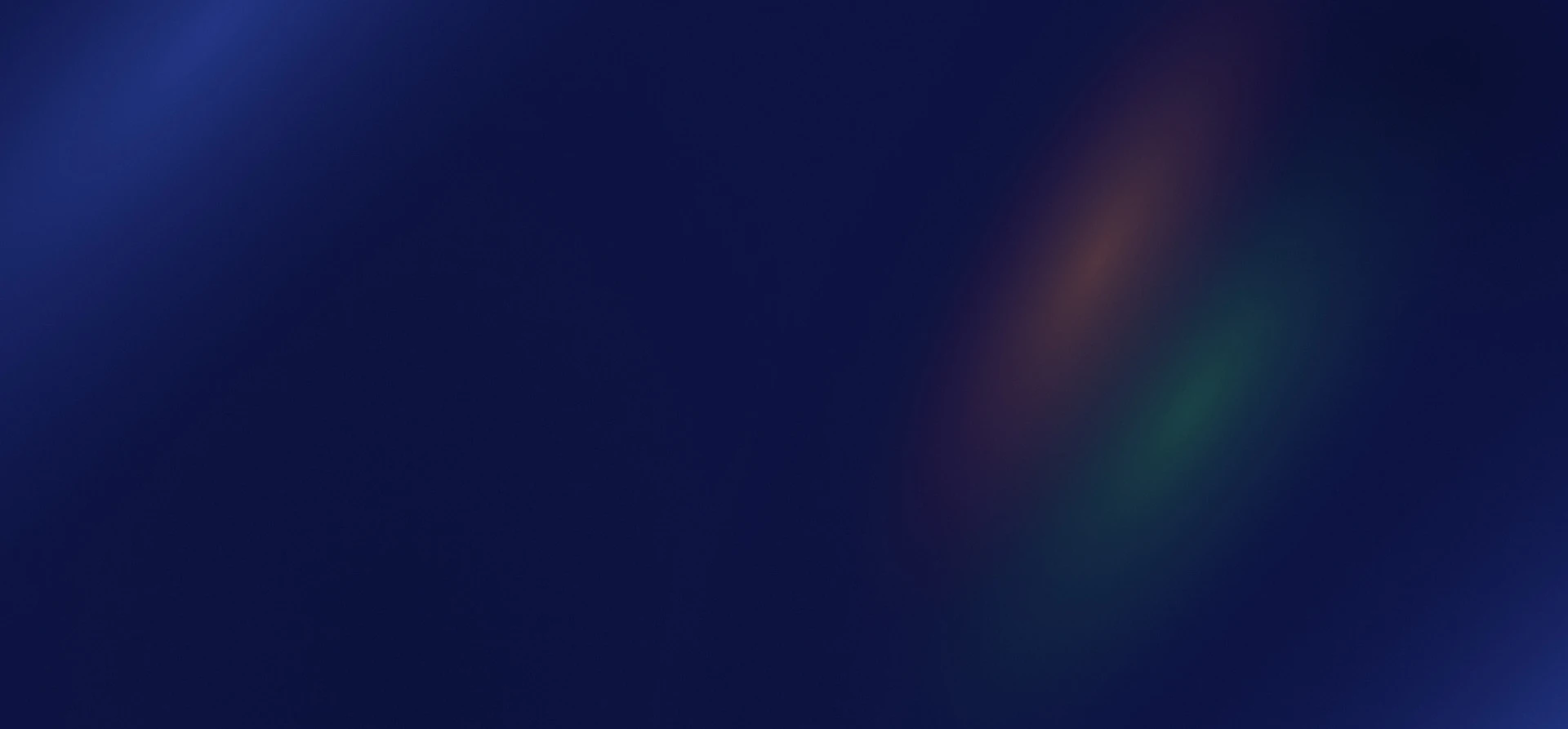
Time-Saving Workflow Automation Tools Built for Small Businesses
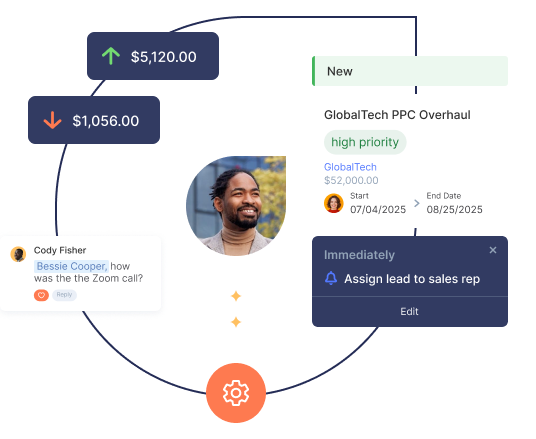
Power Your Business with Automation
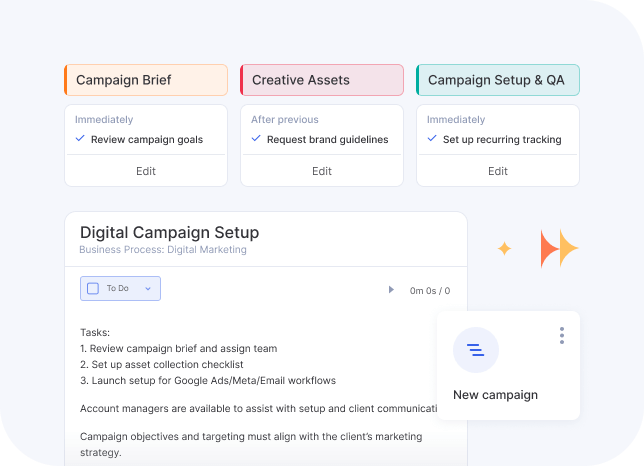
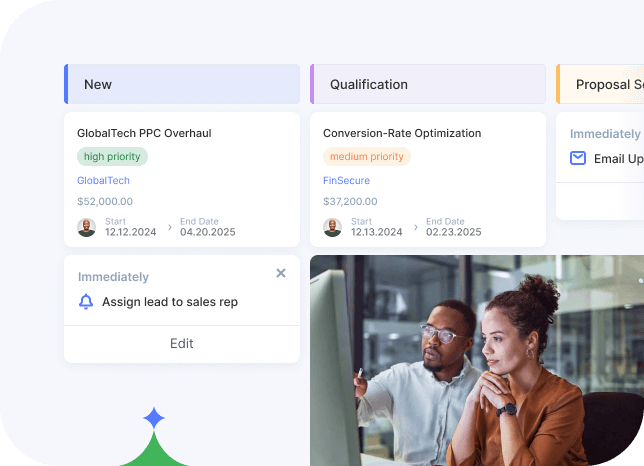
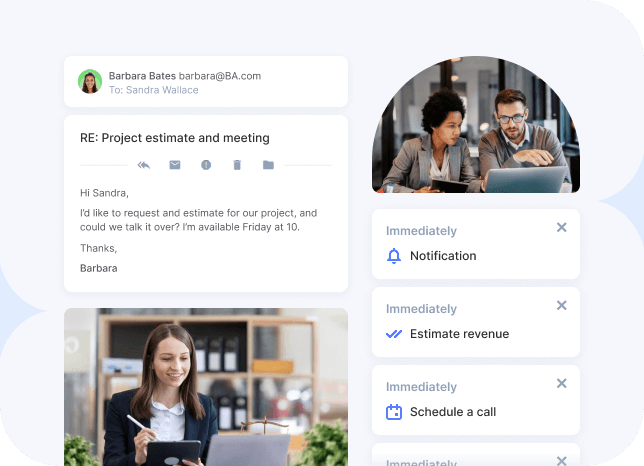
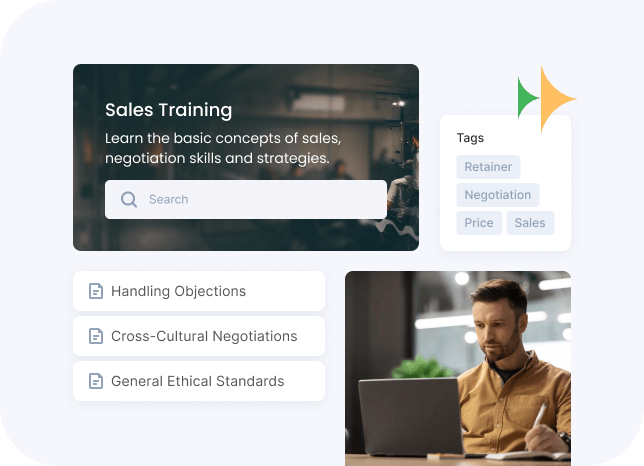
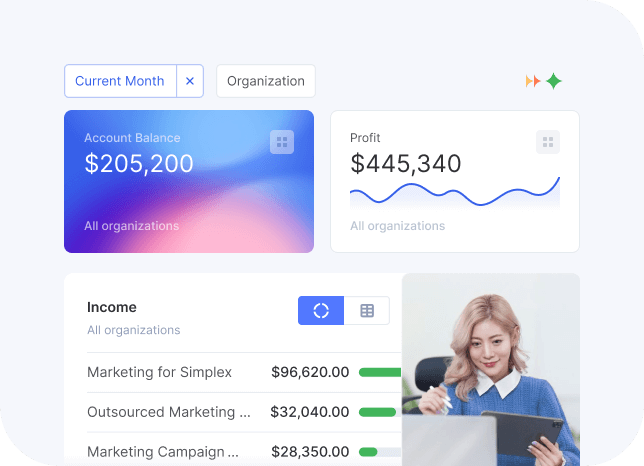


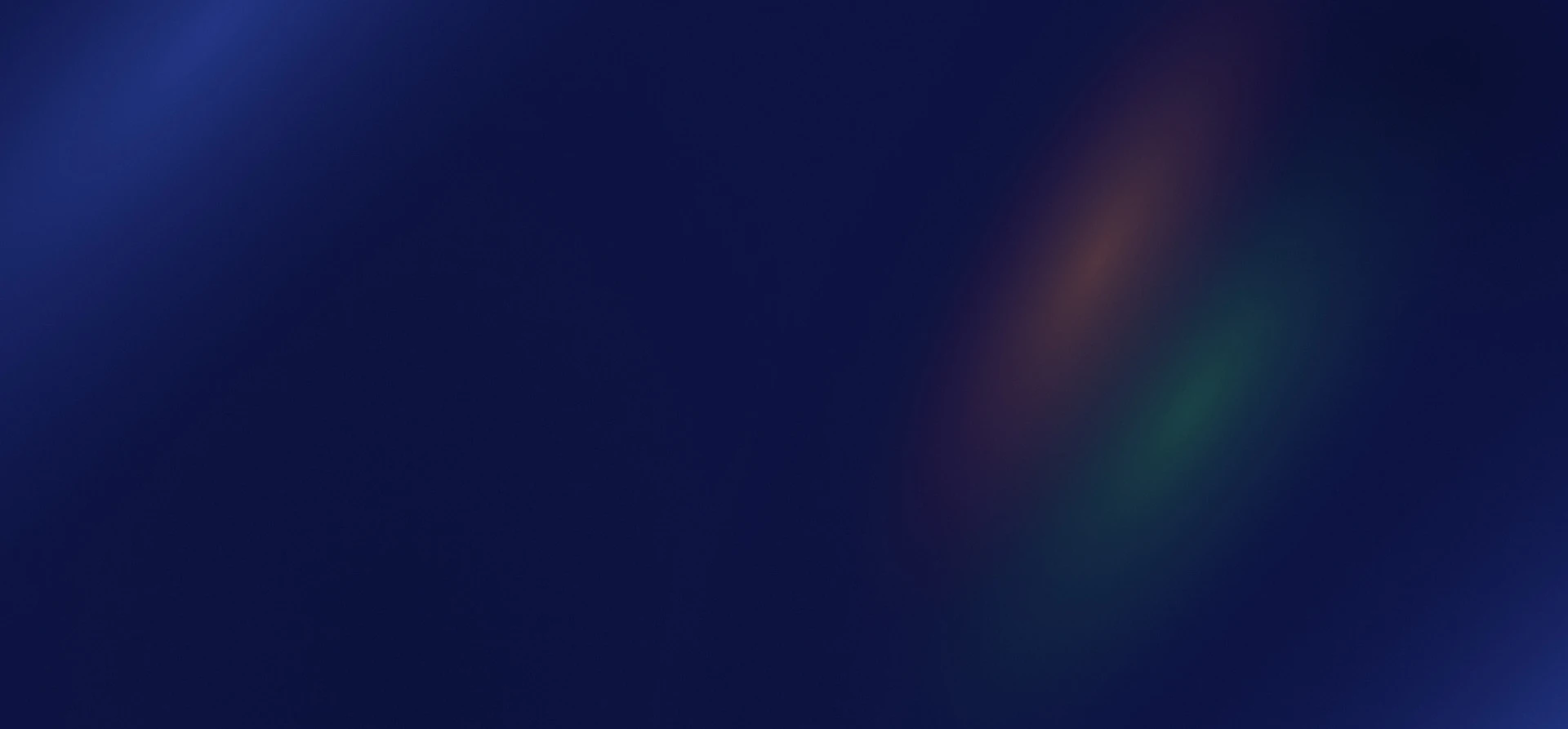
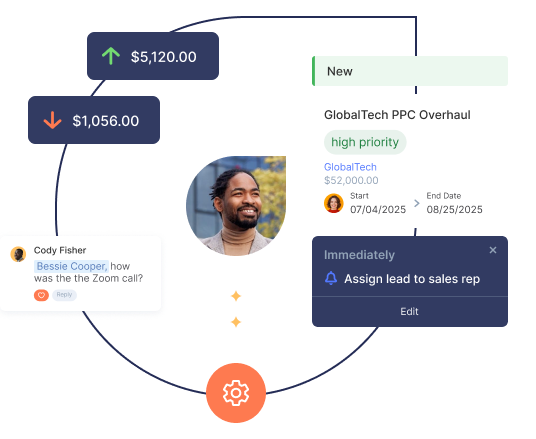
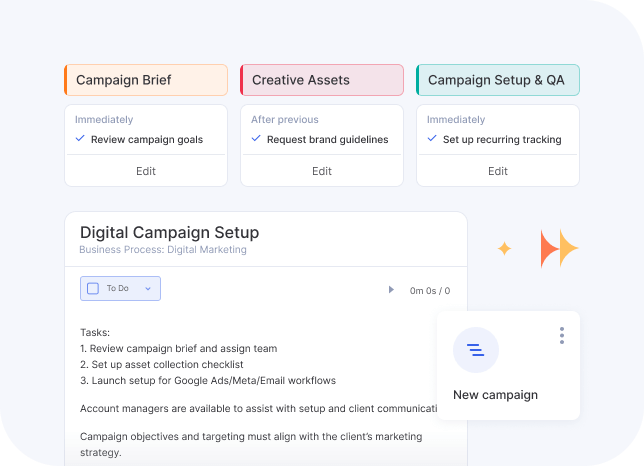
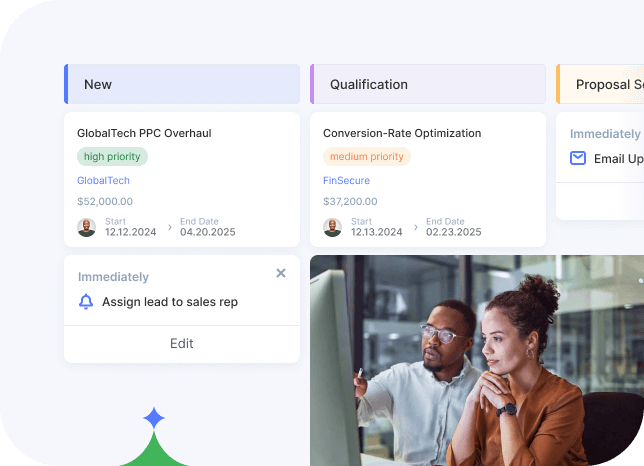
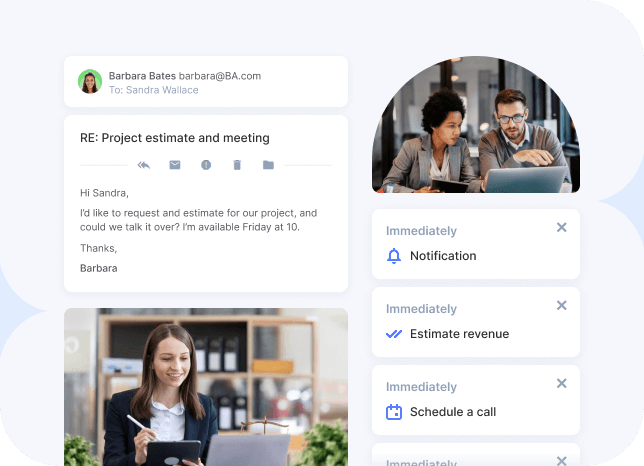
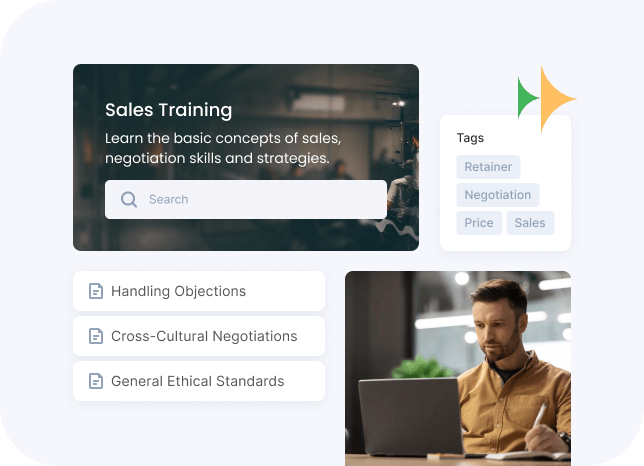
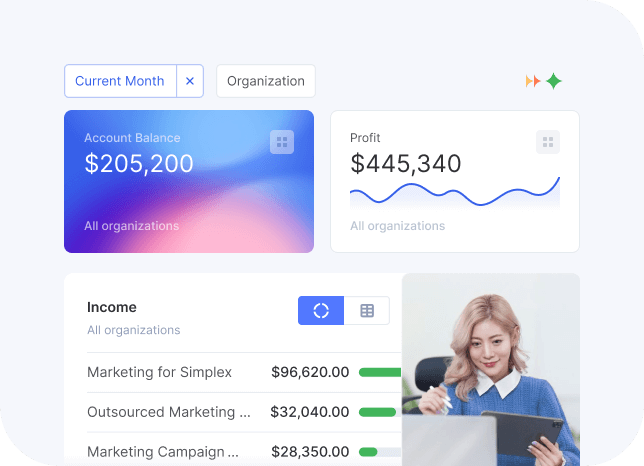


For freelancers and small teams: a simple, two-user workspace for trying Flowlu with no commitment.
100 contacts, 1 pipeline, lead capture forms
1 workflow, Kanban & list views, milestones
Invoices & estimates, product catalog, branding, payment & expense tracking
Private chat, personal calendar, comments & mentions, basic wiki, mind maps, company feed
Help center + AI bot
For growing teams: move beyond basic task tracking to manage client work confidently.
Multiple sales pipelines, email sync, email templates, CRM reports
Gantt chart, backlog & sprints, subtasks, task dependencies, project workflows, basic financial tracking
Online payments, invoice templates, late reminders, finance reports (P&L, cash flow)
Task followers and collaborators, group chat, shared calendars, growing team knowledge base
Timer for tasks
Custom fields & lists, task statuses, templates, basic record customization
Basic team organization (groups)
Core integrations
Live chat
For mid-sized companies: handle complex projects and finances with more control.
Sales automations, email tracking, client portal, duplicate merge, advanced CRM reports
Multiple tasks workflows, recurring tasks, portfolio management, project cash flow forecast
Recurring invoices, multi-org & multi-currency support, inventory tracking
Role-based access, external wiki for clients, external knowledge base
Billable hours, planned vs. logged time, custom billing rates
Formula fields, branding, advanced record customization
Org chart, time off management, schedules
Full integration hub with higher API capacity
Workflow & pipeline automations, 3 business processes
Priority support
For scaling organizations: unify projects, people, and finances in a customizable system.
5 inboxes per employee, extended email history, advanced tracking
20 task & project workflows, 50 agile projects, enterprise project & portfolio analytics
Budget planning, advanced dashboards, enterprise finance tools, multiple organizations
Enterprise knowledge base, 100 external collaborators, full collaboration suite
Full time tracking suite across projects & teams
Full white-labeling, custom domain & email, enterprise security options
Enterprise HR suite for large teams
Enterprise integrations with maximum API capacity
Full automation suite, 10 business processes
Dedicated success manager + onboarding*












A workflow is a sequence of actions to complete a process. Process answers the question of what you need to do, while a workflow is how you do it. Automation means running something automatically.
Use automated workflow systems like Flowlu to handle repetitive processes for you and free yourself and your team to focus on important work.
Here’s 3 basic components of a workflow:
A software tool called workflow automation application. Workflow automation apps are designed to handle repetitive actions for your company.
Flowlu empowers you to automate a wide range of activities from task creation and assignment to building processes that connect departments and teams.
Using paid and free workflow automation tools delivers numerous advantages. You'll see a clear increase in efficiency, as things just get done faster.
Errors get minimized because software is consistent. Tasks get completed reliably, every time. And you'll find you're using your resources—both time and people—much more effectively.
Ultimately, workflow automation software boosts communication, improves teamwork, and helps everyone get more done, more quickly.
CRM workflow automations act as roadmaps for parts of your customer relations processes. They rely on steps, conditions, and rules to guide your interactions with prospective and existing customers.
A good example of a CRM workflow automation is an automated process that helps you to capture new leads, segment them according to chosen criteria, and send personalized emails.
You'll find workflow automation being used across all sorts of business functions. Think about:
These are just a few examples—automation can really be applied to almost any area with repetitive tasks.
Flowu prioritizes data security and privacy for all its users.
All your information is stored and encrypted using the TLS protocol. User data is not sold to third parties, nor is personal information accessed or reviewed internally.
Email and browsing information are not disclosed to external parties. Users retain full control over their data and can permanently delete their Flowlu accounts and all associated information at any time.
To read in detail about our commitment to protecting your privacy, consult our Privacy Policy.