Browse Free Templates
Don’t start from scratch—save time with ready-made project templates
Features








 See All Features
See All Features
Online CRM
Effortlessly manage and capture new sales opportunities.
Project Management
Plan, create and manage multiple projects.
Task Management
Stay on top of all your tasks with ease.
Financial Management
Easily manage and track your finances.
Online Invoicing
Invoice clients and get paid online.
Knowledge Base
Create both internal and external knowledge bases.
Agile & Issue Tracker
Quickly adapt to changes within your project.
Collaboration Tools
Stay in touch with your team at any time.
Client Portal Software
Communicate with your clients in Flowlu.
Solutions








 See All Solutions
See All Solutions
Marketing Agencies
Efficiently create and track all your marketing projects.
Building & Construction
Manage your constructing projects and finances at once.
IT Departments
Build a seamless workflow for your IT department.
Business Consultants
Track your regular to-dos and communicate with clients.
Legal Professionals
Keep in touch with your clients and monitor legal projects.
Educational Institutions
Build end-to-end communication within educational departments.
Manufacturing Sector
Integrate your entire manufacturing process.
Small Business
Simplify, automate and boost your small business’s workflows.
Event Planners
Turn chaos into celebration with Flowlu’s smart planning tools.
Resources

Help Center
Find answers to your questions and get support for using Flowlu effectively
What's New
Explore the latest features and improvements
Flowlu Blog
Discover our newest posts and product updates
Customer Stories
See how our users achieve more with Flowlu
Guides
Master Flowlu with our step-by-step guides
Templates
Jumpstart your projects with our ready-made templates
Use Cases
Discover the best ways to utilize Flowlu for your needs
Product Updates: Agile Projects Improvements
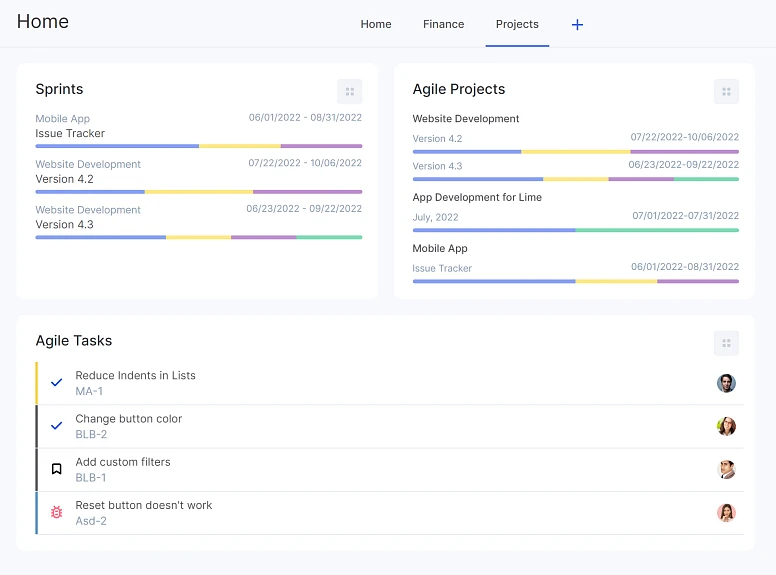
Explore Agile dashboards, task printing & dozen handy updates!
Our team is delighted to highlight some handy improvements we have made to the Agile Projects over the last few weeks. So, here’s what these enhancements enable you to do:
- Add new Agile dashboards for projects and issues to your Homepage. Easily track progress and project performance!
- Print your Agile tasks from the board view to put them on the physical board as paper cards and use during your face-to-face standups. Each card contains an issue name, assignee, project and sprint.
- Manage tasks from the backlog on the kanban board without initiating a sprint. Before this update, the kanban board showed only tasks from project sprints.
- Create new sprints and change issue types right from the issue card without opening the editing mode.
- Quickly create tasks from the Agile board with the new quick add form.
- Edit agile project workflow right from the board. You can rename your task stages and update its status.
- Use the Project Details section to quickly update your project info, like project team, workflow, categories.
If you enjoyed these improvements or have questions, please let our team know. We highly appreciate getting your valuable feedback!
Stay up to date with the news and events of the platform
Subscribe now





