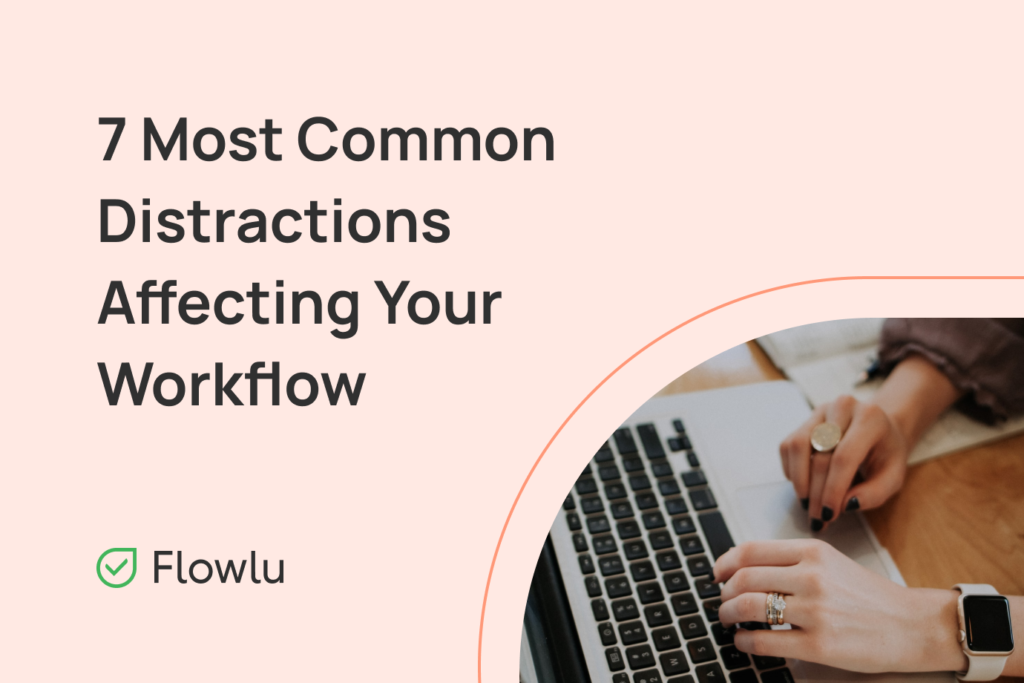5 Reasons Why a Time Tracker Improves Your Workflow
The 5 reasons why a time tracker improves your workflow include:
- Improves employee accountability
- Enhances communication
- Keep priorities in order
- Shows ways employees can improve
- Stop burnout
As employees improve their workflows, it can increase a company’s profitability, employee morale, and overall productivity as a team.
1. Improves Employee Accountability
Employee accountability is crucial for running a business. Sure, a boss can keep after employees to get their job done, but everything runs smoother if employees are accountable for their actions and how whether they are doing their job or not impacts the company.
The employee must look at the time tracker and know their limits regarding time frames. If they have a project to finish that they know will take them exactly 2 hours to complete, they should not wait until the very last minute to start it if there are 5 hours left before the deadline.
Employees that are natural procrastinators can become more accountable as they are tasked with utilizing a time tracker. The tracker will help employees and upper management to discover how long it took to complete each task for the overall project.
2. Enhances Communication
Depending on the company, some project/product managers will administer events that act as communication boosters when working virtually with their employees.
Say that a project is due in the next 48 hours. The employee and project manager could have a virtual video one-on-one meeting where they can communicate the expectations of the project, answer any questions that the employee has, and touch on the specific parameters for correctly getting the project done the first time.
Plus, if someone regularly outperforms their time objectives, managers can give some incentives to such team members and encourage others to improve themselves during such meetings.
When employees complete their projects or need a break to boost productivity and morale, some project or product managers host virtual happy hours on Google Hangouts. This time is for employees to chat it up, make light jokes with another, or just talk about any subjects that make them happy.
3. Keep Priorities in Order
A project can sometimes seem daunting when many tasks are required to get it done. Time tracking helps keep priorities in order and a project going in sequence.
Rather than waiting until later in the day when their energy and motivation have depleted, people would want to complete the projects earlier in the day when they are more energetic and more capable of getting the tasks finished.
As employees log their tasks in a time tracker, they will see what amount of time is being dedicated to each one. The higher priority tasks should be put ahead of the other tasks so that what needs to get done at an earlier deadline is achieved first, and the later deadlines are saved for last. This process reassures that employees are not scrambling to get various tasks done and missing deadlines because of a lack of prioritizing.
Prioritizing projects is vital for maintaining a flawless workflow and allows for smooth transitions between tasks. Even though there may be three tasks that need to get done in the next few hours, placing importance on the task that has to get done in the next hour will boost motivation to get it completed so that you can move on to the other two.
4. Show Ways Employees Can Improve
Utilizing a time tracker can help show ways that employees can improve by looking at their prior time tracker reports. If a person on the team is better at one task than another person, but this individual is taking a long time to do a specific task, have this task reassigned to the person that can complete it more quickly and efficiently. The person who struggled with said task should be reassigned something that aligns with their strengths to help out the team.
Say that the time tracker shows many tasks, including email, word processing, and project tracking for apps like PowerPoint, screen time statistics, etc. If a team or an individual utilizing the time tracker takes a while to do a word-processing portion of a project, perhaps they could benefit from a typewriting course online.
5. Stop Burnout
Burnout can happen when tasks are not evened out throughout the week, if the employee has too much of a workload at once, and if there is no downtime between projects, among other reasons.
A time tracker will show the tasks that have been completed and when employees take breaks. It seems natural to want to power through a project from start to finish, but sometimes a break is necessary, even a 15-minute one, during a small project to reset the mind and enhance overall focus. That way, the employee can complete the project efficiently to deliver it on time.
Productivity decreases as prolonged work time continues. Be sure to allow some downtime so that you are doing only your best work without feeling overwhelmed.
Final Thoughts on Time Trackers and Improved Workflow
Time trackers help employees navigate the work world a little better by increasing productivity and accountability, which trickles into company success for increased profitability and better customer service. Employees maintain their morale by keeping on task during work hours and having designated downtime for resetting.
Get yourself on the right track – the time track, that is. Consider time tracking software, such as Flowlu, to keep track of time spent on activities and projects. Assess and evaluate the time spent on each activity to boost your performance and time management efficiency!
A time tracker is a software application that helps you to track how you spend your time. Time trackers can be used to track individual tasks, projects, or even entire workdays.
Time trackers can improve your workflow in a number of ways, including:
- Helping you to identify time-wasters.
- Helping you to set realistic deadlines.
- Helping you to prioritize your work.
- Helping you to bill clients accurately.
The benefits of using a time tracker include:
- Increased productivity: Time trackers can help you to identify time-wasters and eliminate them, which can lead to increased productivity.
- Improved time management: Time trackers can help you to set realistic deadlines and prioritize your work, which can lead to improved time management.
- Increased accuracy: Time trackers can help you to bill clients accurately, which can lead to increased customer satisfaction.
- Improved visibility: Time trackers can provide you with insights into how you spend your time, which can help you to make informed decisions about how to allocate your time in the future.
The challenges of using a time tracker include:
- Time commitment: Time trackers require a commitment of time to set up and use.
- Accuracy: Time trackers can only be as accurate as the data that you enter.
- Privacy: Time trackers can collect a lot of data about how you spend your time, which can raise privacy concerns.