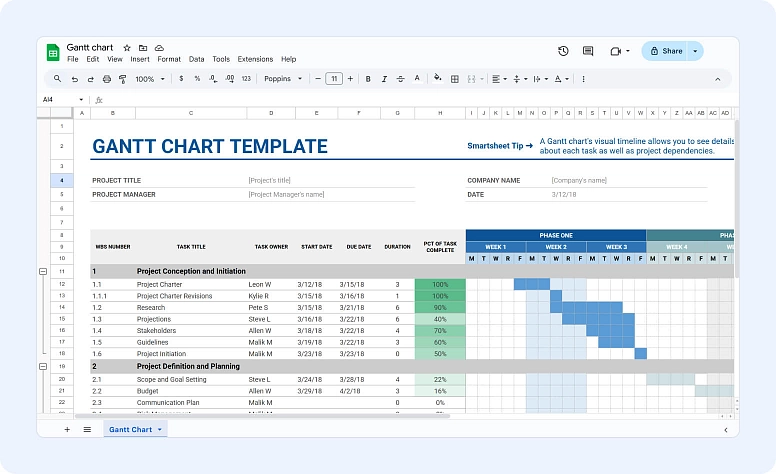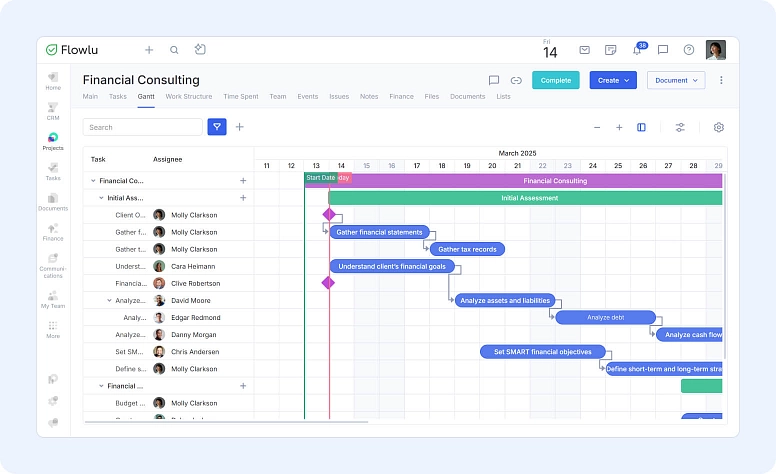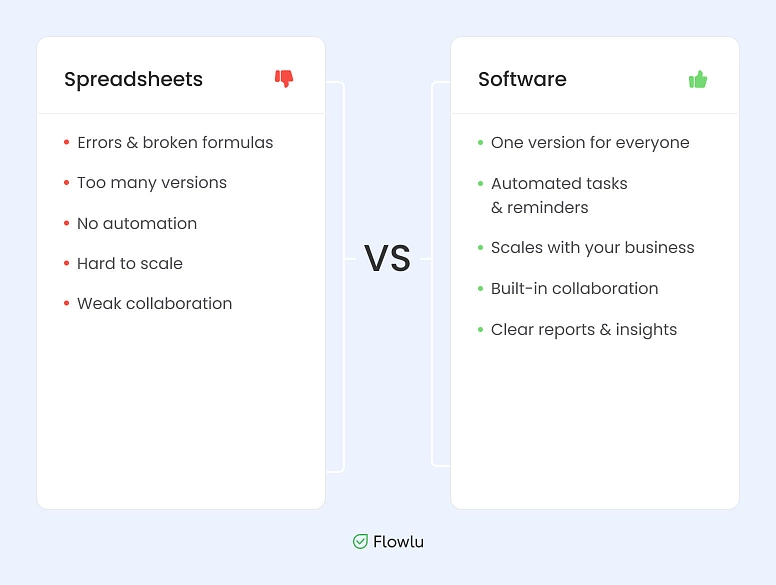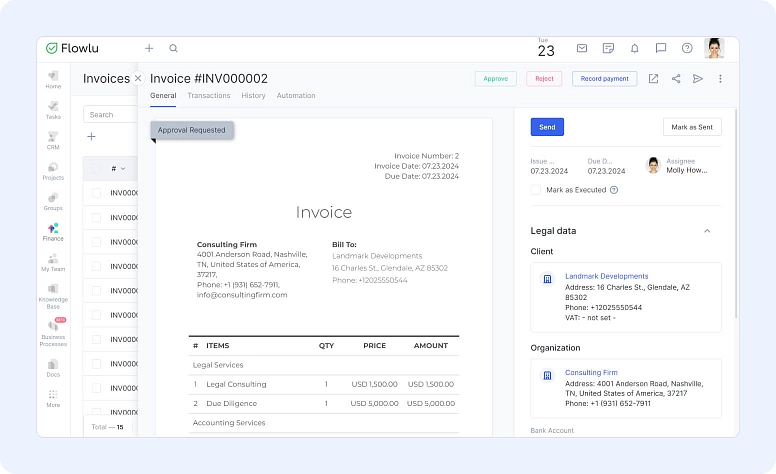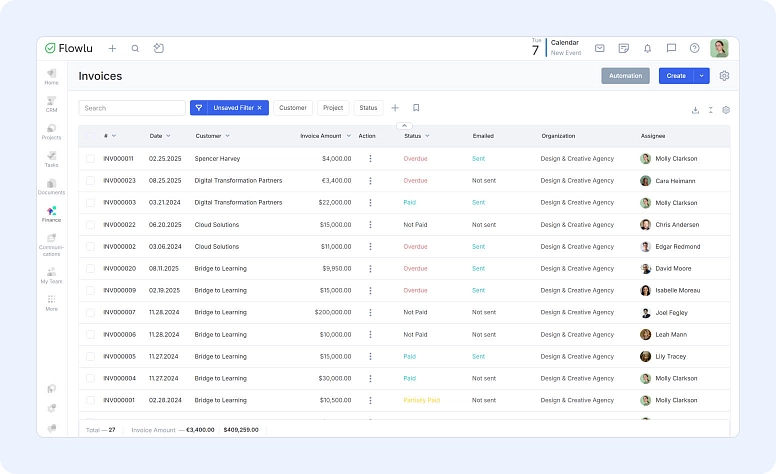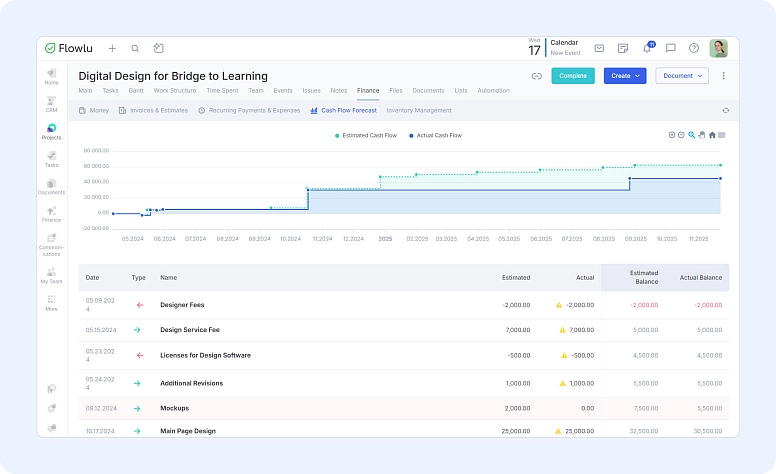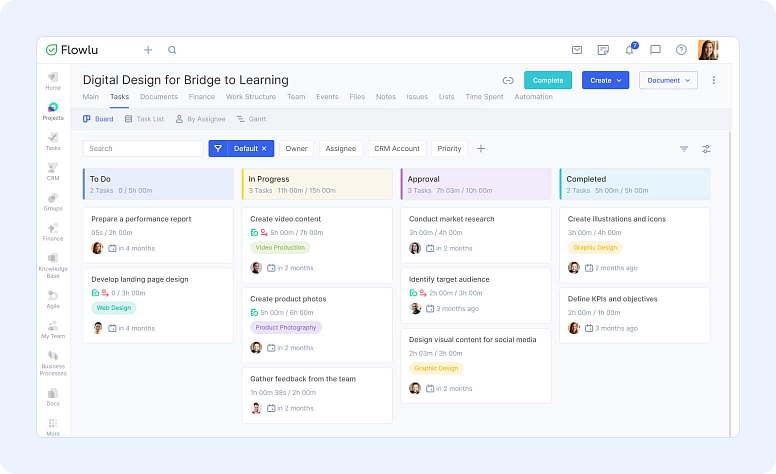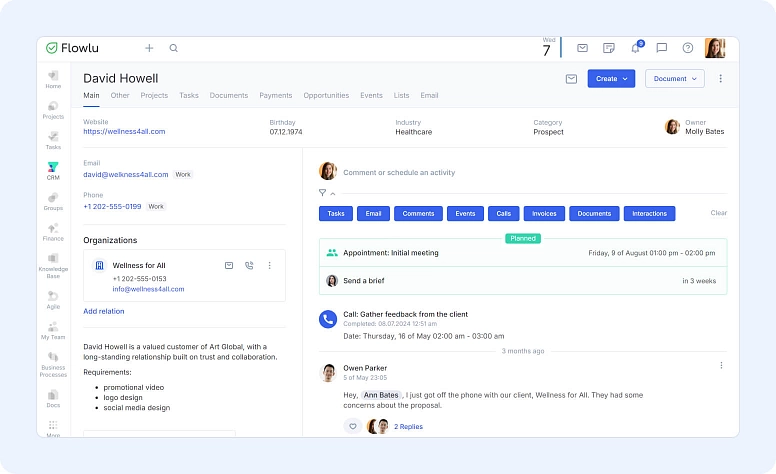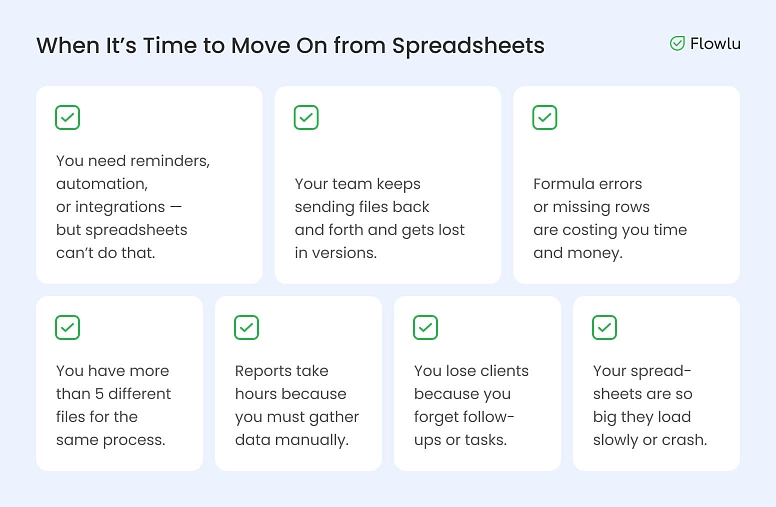Using Spreadsheets for Business Tasks: The Advantages and Disadvantages
Spreadsheets were and continue to be one of those tools that many small business owners use every day. Entrepreneurs use them for client management, tracking projects, keeping expenses, and more. Some because they are used to them, others because they don’t know better. Soon, they’re juggling dozens of files.
In fact, studies show that 88% of spreadsheets contain errors, which can cost businesses time and money. The truth is, spreadsheets are useful for many tasks. However, they’re not that good for others.
In this article, we decided to take a closer look at both the advantages and disadvantages of using spreadsheets, as well as when it is better to use databases or even software.
10 Reasons People Still Love Spreadsheets
Let’s start by talking about the benefits of spreadsheets. Here are the most important advantages:
1. Almost no training
One of the main spreadsheet advantages is that they don’t require prior knowledge or training. Except for using formulas, the truth is that entering and recording data in spreadsheets is incredibly easy and simple, making it perfect to integrate new employees. After all, they won’t need any training and will be able to start immediately.
2. Free solution
Small business owners have the job of managing and allocating resources the best way they can. They can’t just buy every tool they want. Sometimes, they must be creative and try to do the same data management work for free, even if it takes more time. This is the case with spreadsheets. Many small businesses use either Google Sheets or Microsoft Excel.
3. Easy to Manipulate
Businesses use spreadsheets not only to store data, but also to analyze it. And spreadsheets make it easy to manipulate data. You can remove duplicates. You can add, subtract, divide, or multiply. You can search rows and columns for one word. You can also take data from other tabs. But a spreadsheet is easy to break.
Want to manage and review your data without getting lost in formulas? Read our Keeping Track of Business Expenses: Your Ultimate Guide. It shows simple ways to organize and understand your expenses without using spreadsheets.
4. Quick to Add into a Workflow
One of the benefits of using spreadsheets is that, since everyone knows how to use them, they can be easily integrated into the workflow of a team. On the other hand, if you were using software, for example, the team members might need some training first to handle data systems.
5. Fully Customizable
Another good thing about spreadsheets is they are flexible. You can change them how you want. You can make almost any type of data document with a spreadsheet. As long as you know how to work with functions and formulas, you have everything you require.
6. Many Spreadsheet Templates Available
In case you or a team member don’t know how to use formulas and functions and don’t want to mess things up, just pick a template and use it. There are plenty to choose from (including the free ones!), and they’re available for both Google Sheets and Excel.
7. Take Advantage of Collaboration
While many tools already provide collaboration features, the truth is that few can beat spreadsheets, simply because anyone on the team can edit them. Notice that we’re assuming you’re using Google Sheets online and not a spreadsheet saved only on your local drive. In that case, there is no collaboration at all on shared data.
8. Visualize Data:
You can create graphs and charts with spreadsheets. However, this usually goes beyond the common knowledge about spreadsheets. The truth is that if you don’t pick your data well, you’ll most likely get an error.
9. Great for Financial Documents
When you need to create a financial document such as cash flow statements, business budgets, or even balance sheets, spreadsheets are a great solution for managing financial data.
10. Integrations with Other Tools
It’s important to note that integrations are available only with online spreadsheets like Google Sheets. However, there are many tools and apps that allow this integration.
As you can see, while there are many advantages to using spreadsheets, they are a bit limited, and this is why they may be enough only at the beginning of a startup. The continuous use of spreadsheets, even by small businesses, can truly affect the entire company’s data management.
13 Drawbacks of Using Spreadsheets
Here are some of the most important spreadsheet disadvantages:
1. Poor for Customer Management
Many businesses start with a simple spreadsheet to keep customer contacts. You write names, emails, phone numbers, maybe a note. At the beginning, it feels enough. But soon problems appear.
- Customer data can be lost: If you keep spreadsheets only on local drives, one accident can erase all your information.
- No history: You cannot see past calls, emails, or meetings. Important details get lost
- No pipeline: Spreadsheets don’t show sales stages or deals. You don’t know which leads are new, who is close to buying, or which ones are lost.
- Hard to follow up: You need to remember everything by yourself. Spreadsheets don’t send reminders or alerts.
- Messy data: When many people edit the file, mistakes happen. Old versions and missing info make it hard to trust the data.
This is where a proper CRM system helps by keeping every deal, follow-up, and customer history in one place.
2. They’re Not Secure
Unlike other tools for small businesses, spreadsheets aren’t secure. They can easily be shared with anyone. Just imagine an unhappy employee deciding to send a spreadsheet with your customers’ information to one of your competitors.
It’s not just about one unhappy employee. Files can also be sent outside the company by mistake, or shared with people who should not have access. Spreadsheets don’t have permission levels, audit logs, or role-based access. Once shared, anyone can see or change the data.
3. Data Visualization Isn’t Easy
Yes, we said above that you can create charts and graphs using spreadsheets. But we also said that you need to know a lot about formulas and functions. More than this, it just takes a lot of time to create data visualizations that simply aren’t worth it.
Even if you manage to create charts, they don’t update in real time. You need to refresh manually, and if the data changes in another file, you must connect it again or import it. This slows down decision-making.
Want dashboards that update themselves and make sense at a glance? Take a look at “How to Build a Business Dashboard for Real-Time Insights” on Flowlu. It walks you through visualizing your data clearly, without wrestling with formulas.
4. They’re Not User-Friendly
Don’t get us wrong here. We still say that spreadsheets are familiar and fully customizable. But think of all those huge spreadsheets you have with thousands of rows and columns. How can you make all this data easy to read when you can’t even look at it properly?
For small sheets, spreadsheets are simple. But once they get bigger, they become intimidating. Thousands of rows, hidden formulas, and too many tabs confuse even experienced users.
5. Poor for Project Management
Many small businesses try to use spreadsheets for projects. At first, it looks simple: you create a list of tasks, write who should do it, and add a deadline. But problems start fast.
- Hard to see progress: A big spreadsheet with hundreds of rows doesn’t show you what data is late or done. You need to scroll and search all the time.
- No project view: You cannot see tasks on a timeline or board. There is no Gantt chart, no Kanban board, no calendar.
- No clear responsibility: If something goes wrong, it is not easy to know who was responsible. Comments in cells get lost, and people forget to update.
- Too many versions: Team members send files back and forth. Soon, nobody knows which file or data version is the latest.
For small projects, spreadsheets may work. But when your team grows and projects get bigger, spreadsheets only create stress.
Think about a website launch with design, content, marketing, and development tasks. A spreadsheet will not show which task depends on another. If one is late, you don’t see the problem until it’s too late. This is why many teams move to project tools like Flowlu, where you see tasks, deadlines, and progress data in one place.
6. Prone to Errors
There’s no question here: spreadsheet data is entered manually, which is prone to errors. And since everyone knows how to edit a spreadsheet, many people will be editing it, making the data even more error-prone.
The problem is that even if the spreadsheet includes an error, it won’t tell you. So, you’ll continue using it as always. On the other hand, if you were using a database program, the tool would alert you if there is a mistake or might even fix it for you.
A small typo, an extra zero, or a missing formula can change results completely. In some cases, businesses have lost money because financial data in spreadsheets contained unnoticed errors. One famous example: JPMorgan lost $6 billion in 2012 partly due to a spreadsheet error.
7. Poor Accountability and Collaboration
One of the big problems with spreadsheets is that they don’t support teamwork well. If someone edits a cell, there’s no clear responsibility, and you often can’t tell who changed the data or why. Even with version history, it’s hard to track decisions or approvals.
Collaboration is also limited. Teams can type in the same file, but there is no structured way to assign tasks, leave threaded comments, or manage workflows. Notes get buried in cells, updates are missed, and people keep sending files back and forth. Soon, nobody knows which data file is the right one. This makes projects slow, brings more mistakes, and makes the team frustrated.
8. Reporting Is Almost Impossible:
To have good reporting, you need to use good data. But how can you get meaningful reports when even a small spreadsheet is difficult? And truth be told, the more complex your data is, the more complex reporting will be.
Spreadsheets can show totals and sums. But real business reports need data from sales, projects, and finance together. With spreadsheets, you get many files and must join them by hand. This takes time and brings more mistakes.
9. You Can’t Scale with Spreadsheets
If you own a small business, your main goal is to grow. To grow, you need tools that can grow with you. More customers, more projects, and more transactions make spreadsheets slower and harder to manage. They are not designed for thousands of data records, multiple teams, or complex workflows.
10. They’re Not Mobile-Friendly:
While you don’t always need to check your data when you’re out of the office, your team may need to. This means they must carry a laptop each time they go out. When they come back, they must upload the spreadsheet to share the data. Yes, you can open it on a phone, but big tables on a small screen are hard to use. Editing cells is slow, and you risk breaking formulas.
11. No Automation
Spreadsheets cannot send reminders, create recurring tasks, or trigger actions when data changes. Everything depends on manual work. This leads to missed deadlines and forgotten tasks.
For example, a sales manager using spreadsheets must remember every follow-up date. If one is missed, a potential client may never return. With software, reminders and automated emails connected to data fields prevent these situations.
Tired of doing everything manually? Go read “Guide to Smarter Business Processes With Flowlu.” It explains how to set up simple automations that keep tasks moving on their own.
12. No Integration Across Business Areas
Spreadsheets don’t connect projects, sales, finance, and communication together. Each spreadsheet is isolated. You end up managing separate data files for customers, tasks, budgets, and invoices, instead of having one connected system.
By looking at the pros and cons of spreadsheets—but especially at their limitations—you may feel like saying that spreadsheets should be set aside and replaced with a different tool from now on. However, this isn’t always the case. In fact, there are occasions when you should definitely use spreadsheets.
13. Not Made for Knowledge Storage
Many small businesses also try to use spreadsheets to keep procedures, checklists, or standard operating processes (SOPs). At first, this seems fine, but soon the problems appear:
- Files get cluttered with too many tabs and versions.
- It’s hard to search or find the right step when you need it.
- New employees struggle to understand the process because context is missing.
- Important updates can be overlooked, leaving people following outdated instructions.
Spreadsheets are built for numbers, not knowledge. They cannot organize guides, documents, and processes in a clear and searchable way. A tool with a dedicated knowledge base is better for storing and sharing this information, so your team always works with the right version.
When to Use a Spreadsheet
Here are some cases where you should use a spreadsheet:
1. When You’re Starting a Business
If you’re just starting your business, you may opt to use spreadsheets. After all, there are many benefits to spreadsheets, especially the fact that they’re free and easy to use. You may even use them for customer contact data since you’ll have only a few in the beginning, which is manageable. However, as your business starts growing, you should then replace spreadsheets with a database.
2. When There Isn’t a Specific Tool for What You Need
Sometimes there is no tool for what you need. Maybe you run many projects at the same time, and some people work on more than one. If you want to see the full picture, a spreadsheet can help. You don’t need to check project by project. You just use formulas to get what you want.
3. When You Need to Manage a Large Dataset
When you need to manipulate a large dataset, spreadsheets are one of the best solutions. Even though you have a huge amount of data, it’s still easy to see what you want.
When to Use a Database Instead
Simply put, a database is a program that stores, organizes, and retrieves data. Here are some occasions when you should use a database instead of a spreadsheet:
1. Having Customer Information Available to Everyone
When you want to ensure that everyone within your business can access important customer data, then you should use a database, since it can be accessed from multiple devices.
2. When You Want to Scale
While spreadsheets are great tools for storing quantitative data, databases are designed for storing qualitative data. And when your business is scaling, you should use a database instead of a spreadsheet to manage more customers effectively.
3. Integrates with Other Tools
Unlike spreadsheets, databases can integrate with other tools such as marketing software, for example.
Why Use Software Instead of Spreadsheets
As you see your business growing, you’ll also see the number of spreadsheets increasing, as well as the size of the ones you already had. This just shows you that it is time to move on to software. There are many types of solutions on the market that can help your business. You have the most complete ones—CRM (Customer Relationship Management) systems—but there are others for payroll, HR, or accounting.
When you use software instead of spreadsheets, you will be putting a stop to manual tasks, mistakes, errors, and complex calculations. As you can easily understand, this will save you precious time that you can then dedicate to more important tasks. But that’s not all. The reality is that using programs instead of spreadsheets also allows you to gain better insights that will help you make better decisions.
When to Use Software Instead of Spreadsheets
This is where all-in-one tools that combine CRM, project management, finance, and knowledge sharing really show their value.
1. Payroll Processes:
If you use spreadsheets to manage payroll, you know the process takes too much time and is prone to errors. On the other hand, if you use cloud-based tools for payroll, your work will be faster, more efficient, and automated.
When you’re using such applications, it won’t only pay your employees—it will also automate tax calculations at the same time. In addition, you won’t ever need to worry about changes in legislation, since such programs are updated regularly to ensure you comply with the law.
If you’re using spreadsheets for payroll, you’re not only losing time—you’re also putting sensitive personal information at risk.
2. Manage Invoices:
Using an accounting system is a great option to manage invoices. Not only will you be creating invoices faster and more easily, but you’ll also be using the right data.
If you’re still using spreadsheets for this task, you know you need to be careful with the information you upload from your bank, for example, since it might not be reconciled.
When you’re using software to manage invoices, you can also generate invoices with your brand, making them more professional. But most importantly, you can get bank feeds, keep track of payments, and calculate and submit VAT returns.
3. Keep Track of Payments
It’s normal for businesses to deal with unpaid invoices. However, when you’re using spreadsheets, it’s difficult to keep control of this payment data. On the other hand, if you use a cloud-based system, you can be alerted about late payments and automate messages to be sent to customers.
4. Keep Expenses Well Detailed:
While it’s easy to find information about a specific expense, you may also need to keep the receipt. So, you need to find a way to store this expense data. The reality is that this can all be a bit overwhelming if you’re just using spreadsheets. After all, if you use software, you’ll not only be able to quickly find any expense, but you can also scan or take a photo of your receipts and have them all stored in the same place.
5. Manage Projects and Tasks
Spreadsheets can list tasks, but they cannot show deadlines on a timeline or notify you when work is late. With software, you can assign tasks, set priorities, and see progress on a Kanban board or Gantt chart. This makes project data clear for the whole team.
6. Manage Customer Relationships
A spreadsheet with names and emails is only a contact list. It does not show sales stages, customer history, or remind you to follow up. With apps, you can keep all client data in one place, track deals, and see where each customer is in the pipeline. This helps you win more sales and give better service.
Bottom Line
It’s more important than ever that small business owners use technology to help them grow their businesses. Fortunately, providers are doing everything they can to deliver great tools at affordable prices.
It’s critical to keep in mind that spreadsheets aren’t either God or the Devil. They can still be useful in certain circumstances. However, when you want to save time, automate processes, keep accurate records, and work from anywhere at any time, you should consider using cloud-based systems instead.
Spreadsheets are useful, but they are not enough for a growing business. They work for simple tasks at the start, but when your team gets bigger, you face problems: lost data, errors, no reports, and no way to manage projects or customers well.
For projects, spreadsheets don’t show you the full picture. For customers, they don’t give you history, pipeline, or reminders. This is where software is needed.
A spreadsheet might be fine for a freelancer with five clients. But for a team handling 50 projects and hundreds of customers, it quickly becomes a bottleneck.
With Flowlu, you get everything in one place:
- Project management with tasks, deadlines, Gantt charts, and Agile boards.
- CRM to track customers, deals, and sales pipelines.
- Finance tools to manage invoices, expenses, and payments.
- Team collaboration and automation to save time and avoid mistakes.
So, keep spreadsheets for small and simple jobs. But if you want to save time, grow your business, and work smarter, move to a system like Flowlu.
Using automation tools brings many advantages. Eliminating error-prone data and manual data entry are two crucial factors. You’ll also gain a more cost-effective solution, flexibility, and a user-friendly system that allows you to save time.
No. There are many benefits to using Excel spreadsheets. For example, if you’re just starting a business, you can definitely use spreadsheets. At that stage, you won’t be dealing with data scalability issues, integration with other apps, or real-time collaboration as a priority.
Spreadsheets can be used for a simple task list, but they are not good for real project management. They don’t show deadlines on a timeline, don’t send reminders, and don’t let the team work together in real time. Tools like Flowlu give you Gantt charts, Kanban boards, and project dashboards to manage work and project data better.
You can write customer names and emails in a spreadsheet, but you cannot track calls, deals, or sales stages. Spreadsheets also don’t remind you to follow up. A CRM like Flowlu keeps all customer history and data in one place, shows pipelines, and helps you close more deals.
When your team grows, when you have many customers, or when you need data reports, it is time to stop using spreadsheets. At that point, systems like Flowlu will save you time, reduce mistakes, and give you better control.
Yes. Spreadsheets are still good for quick calculations, simple lists, or one-time data tasks. But for daily data management and work like projects, customers, and finance, software is the better choice.