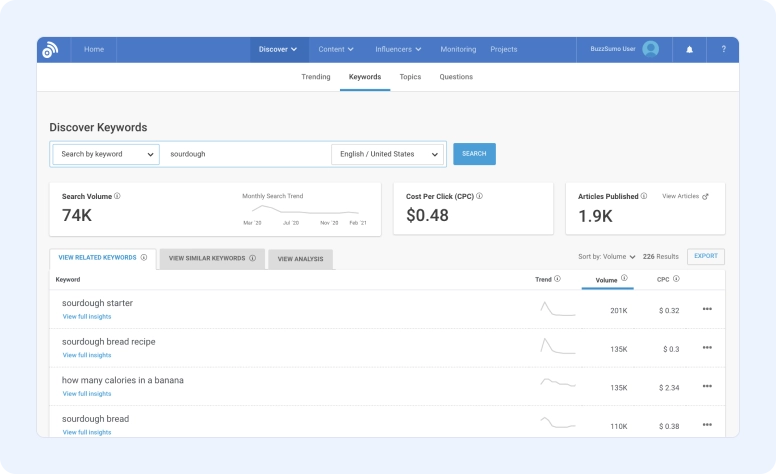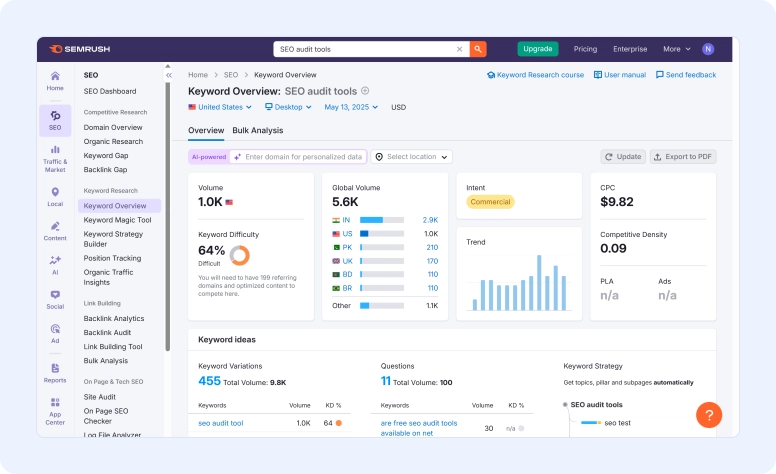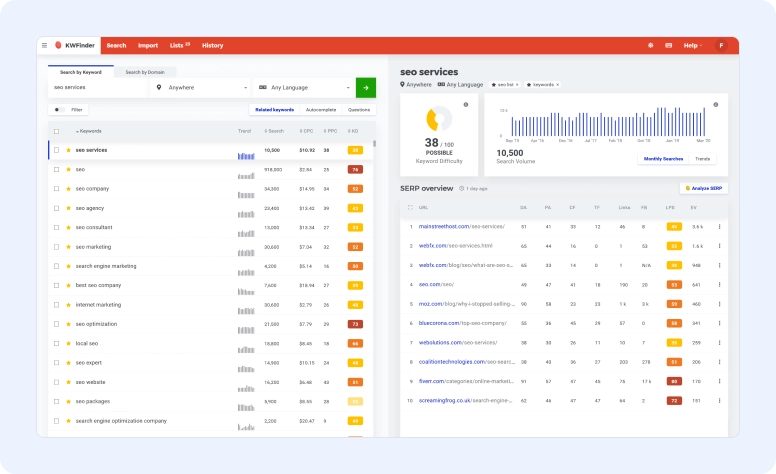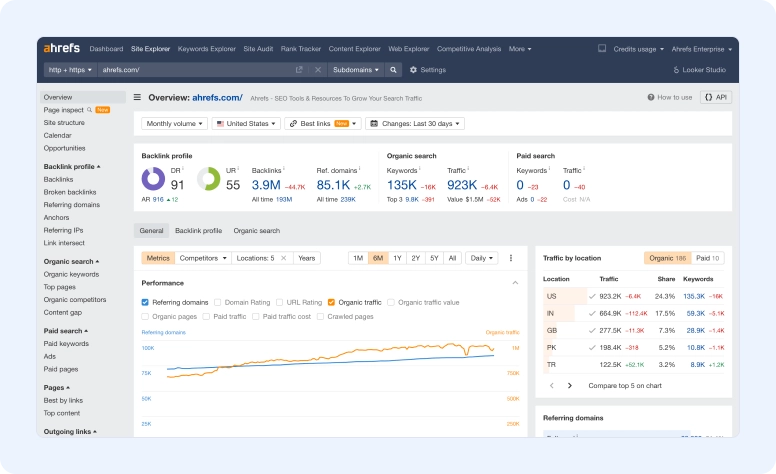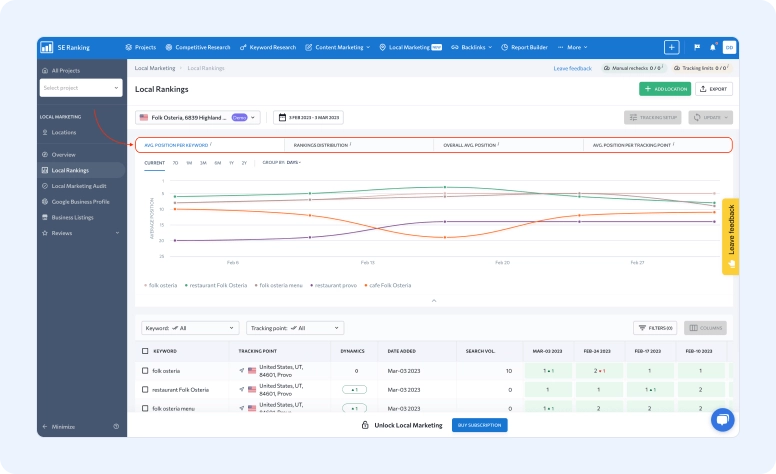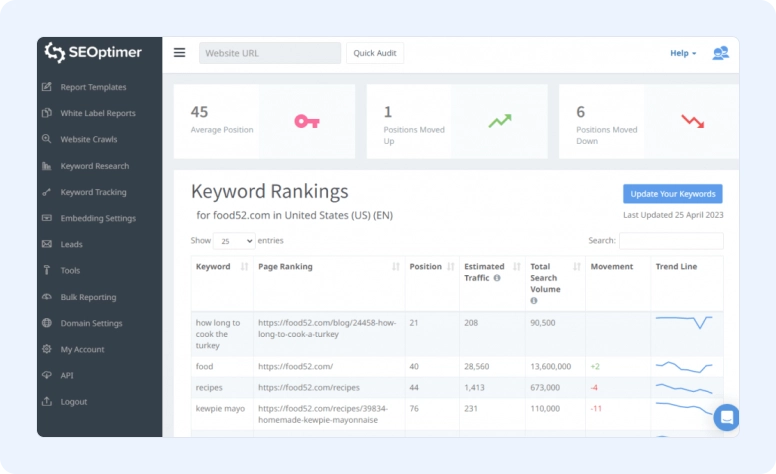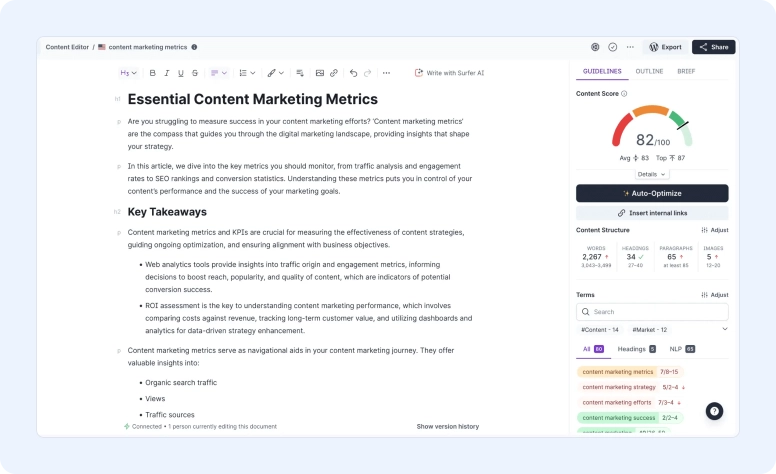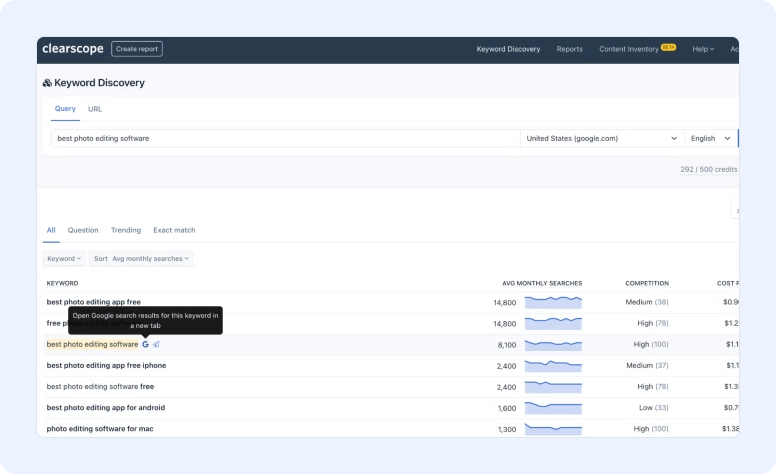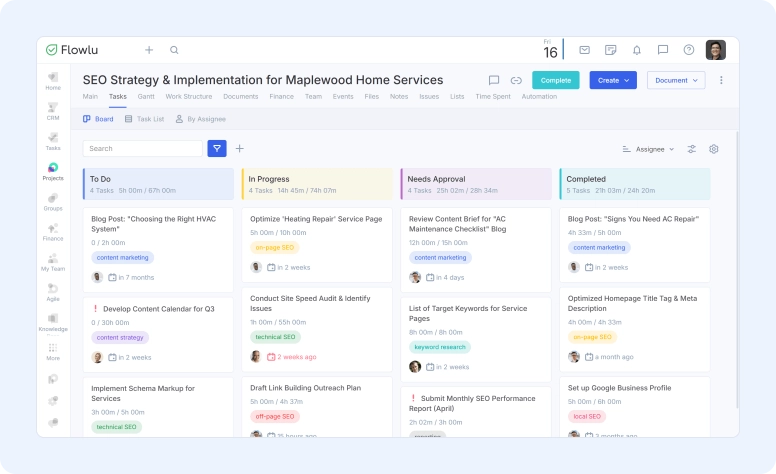Best SEO Software for Agencies and Freelancers in 2026
If you’re running an SEO agency or planning to scale one, you need to have the right SEO software on your side. While these tools don’t do all the work for you, they offer comprehensive features that can certainly help your team diagnose problems, report on client progress, suggest improvements, track performance metrics, and even automate technical tasks — all while saving valuable time and resources.
SEO software helps with search engine optimization — sure. But if you've dipped even a toe into the SEO pool, you know it's not just one thing. It’s a whole juggling act.
You’re tracking site speed. Analyzing keywords. Automating reports. Digging through search query data. Maybe even fixing stuff Google didn’t tell you was broken. Yeah, it’s a lot.
There’s no “one-size-fits-all” here. Some tools do technical audits like pros. Others are great at keyword research but drop the ball on reporting. It's like picking a Swiss Army knife — you want all the parts to work, but let’s be real, some are just for show.
And speaking of SEO tools: you’ll find them in all shapes and categories. Technical SEO, on-page, off-page, local, content — the list goes on. That said, each platform has its perks — and its quirks. Nothing’s perfect.
Choose what fits your workflow. Don’t just chase shiny features. After all, no one likes an SEO tool that overpromises and underdelivers.
What Is SEO Software?
Simply put, SEO software is your digital toolbox for climbing the Google ladder. It helps with search engine optimization — sure. But if you've dipped even a toe into the SEO pool, you know it's not just one thing.
Some tools are strong in one area and weaker in others, which is why agencies often combine multiple platforms.
Choose what fits your workflow. Don't just chase shiny features.
Why SEO Software for Agencies Matters
For SEO agencies and freelancers, SEO software isn’t just about optimization tasks. It’s also about managing multiple clients, projects, and reports at the same time.
When you’re working with several clients, you’re not only optimizing pages — you’re tracking rankings across multiple sites, running recurring audits, managing ongoing tasks, and preparing reports on a regular basis. Without the right tools in place, this quickly turns into manual work that’s hard to scale.
This is why SEO software for agencies focuses not only on rankings and analysis, but also on reporting, workflow organization, and client management.
Typical Agency SEO Workflows
Most SEO agencies and freelancers follow similar workflows, even if their services vary.
Typically, this includes:
- analyzing website performance and technical issues
- researching and tracking keywords
- monitoring rankings and backlinks
- auditing pages and identifying optimization opportunities
- reporting on progress and performance metrics
- managing ongoing SEO tasks and improvements
These processes repeat across every client and project, which makes consistency and organization essential.
Challenges With Managing Multiple Clients Manually
Managing SEO for one client with basic tools is manageable. Managing multiple clients at the same time is where things become more complex.
Agencies often struggle with:
- SEO data spread across different tools
- manual report creation taking too much time
- tracking tasks and progress across projects
- keeping client communication organized
Without structured seo software for agencies, these challenges make it harder to stay efficient and deliver consistent results across all clients.
Types of SEO Software for Agencies
SEO agencies rarely rely on a single platform. Instead, they use a combination of tools, each designed to handle a specific part of the SEO workflow — from keyword research and ranking tracking to audits, reporting, and client management.
Below are the main types of SEO software agencies and freelancers typically use when managing multiple clients and projects at the same time.
Ranking & SEO Analysis Software for Agencies
Ranking and SEO analysis tools form the core of most agency tool stacks. These tools help you understand how websites perform in search, where opportunities exist, and what needs improvement.
As the name suggests, keyword research tools focus on finding the best keywords to target. You can perform multiple queries and evaluate keywords based on metrics such as search volume and competitiveness. These insights help agencies plan content, prioritize optimization efforts, and track progress over time.
Rank tracking tools show how a domain or page ranks in search results. Most ranking tools also include keyword research features, backlink analysis, and authority metrics. They allow agencies to monitor rankings across multiple clients, identify changes over time, and spot new opportunities that could help improve visibility.
SEO audit tools focus on analyzing technical and on-page factors. These tools run audits to identify issues related to performance, indexing, structure, and SEO best practices. Agencies use this data to create action plans and outline strategies for fixing the problems they uncover.
Together, these ranking and analysis tools provide the data agencies need to track performance, run audits, monitor rankings, and support ongoing optimization work across multiple projects.
SEO Reporting Software for Agencies
Collecting SEO data is only half the job. Agencies also need to turn that data into clear, structured reports that clients can understand.
SEO reporting software for agencies focuses on organizing data from different SEO tools into dashboards, summaries, and client-ready reports. These tools help agencies track key metrics, visualize performance, and show progress over time without manually building reports every month.
Some SEO platforms include built-in reporting features, while others rely on dedicated SEO report generator software that pulls data from multiple sources. Reporting tools often support white-labeling, scheduled reports, and automated delivery — making it easier to provide consistent updates across all clients.
For agencies managing many clients, SEO reporting software reduces manual work, improves consistency, and helps maintain clear communication around results, performance, and next steps.
CRM and Project Management Tools for SEO Agencies
Running an SEO agency isn’t only about rankings and analytics. It also involves managing clients, coordinating tasks, tracking projects, and keeping communication organized.
CRM and project management tools help agencies handle the operational side of SEO work. These tools allow teams to manage client information, plan SEO projects, assign tasks, track progress, and keep everyone aligned.
Instead of juggling spreadsheets, email threads, and disconnected tools, agencies can centralize client data, project timelines, and internal workflows in one place. This makes it easier to manage multiple SEO projects at once and maintain consistent processes across clients.
For growing agencies and freelancers, combining SEO tools with CRM and project management software is often what makes scaling possible without losing control over workflows, deadlines, and client relationships.
Best SEO Tools for Agencies (2026 Stack)
SEO agencies and freelancers rarely rely on a single platform. Instead, they build a stack of tools that covers analysis, ranking, audits, reporting, and day-to-day project management.
Below is a practical overview of the top SEO software for agencies and freelancers in 2026, grouped by how agencies actually use them in real workflows. This stack covers the best SEO tools for agency teams that need reliable analysis, reporting, and client management.
Top SEO Software for Agencies and Freelancers
These tools are commonly used as the foundation of an agency’s SEO stack. They focus on keyword research, competitor analysis, rankings, and overall SEO performance.
BuzzSumo
BuzzSumo is an SEO software platform best known for keyword research and content discovery. In addition to keyword insights, it offers SERP monitoring, topic idea generation, and search trend analysis.
Its keyword research feature provides not only keyword suggestions but also supporting metrics that help agencies evaluate potential opportunities. BuzzSumo can also surface content ideas by analyzing what performs well across the web.
On the downside, reporting features are very limited, and pricing can feel high compared to the functionality offered.
Semrush
SEMrush is one of the most widely used SEO platforms among agencies. It’s especially strong in keyword research and rank tracking, making it a common choice for ongoing monitoring and competitive analysis.
Some call it an all-in-one tool, but we’d say it leans heavily toward keyword-driven insights. If your agency is focused on content optimization or broader campaign management, this might not cover everything on your wishlist.
That said, there’s a lot to like. The dashboard is clean and fully customizable, so you can keep an eye on the metrics that matter most. It also offers solid automation features and integrates smoothly with other tools in your stack.
Mangools
Mangools is an all-in-one SEO tool suite that includes keyword research, competitor analysis, rank tracking, backlink analysis, and site profiling.
Its main strength is usability. The tools are easy to understand, making Mangools a good option for freelancers or agencies working with smaller teams. The interface is intuitive, and the learning curve is relatively low.
Daily usage limits can be restrictive for agencies managing many projects at once.
Ahrefs
Ahrefs is one of the most popular ranking tools for an SEO web agency, particularly known for backlink analysis and competitor research.
In addition to rank tracking, Ahrefs supports content research and performance analysis. It’s widely used by experienced SEO teams, though most agencies still rely on additional tools for reporting, workflow management, or client communication.
Best SEO Analysis Software for Agencies
These tools focus more heavily on audits, diagnostics, performance analysis, and content optimization.
SE Ranking
SE Ranking is often used by agencies focused on local SEO and location-based ranking tracking. It allows teams to monitor keyword rankings by region and track Google Business Profile performance.
The platform also includes review monitoring across multiple platforms. Reporting features exist but are more basic compared to dedicated SEO reporting software for agencies.
SEOptimer
SEOptimer is an SEO audit tool designed to provide clear and actionable diagnostics for individual pages or entire websites.
It focuses on identifying performance and technical issues rather than fixing them directly. The recommendations are specific and practical, making it useful for audits and initial assessments.
SEOptimer is also one of the more affordable tools on this list.
Surfer
Surfer combines several SEO analysis tools into one platform, including audits, keyword research, SERP analysis, content editing, and domain planning.
What sets Surfer apart is its use of AI to support content optimization. While these features can be helpful, the platform is relatively expensive and may not fit every agency’s budget.
seoClarity
seoClarity is a full-scale SEO platform designed primarily for large organizations and enterprise agencies.
It offers a wide range of tools, including rank monitoring, competitor analysis, performance scoring, search trend analysis, and content optimization. Its AI assistant supports content creation and metadata suggestions.
Due to pricing, seoClarity is typically accessible only to larger teams.
Clearscope
Clearscope is an SEO analysis tool focused on content optimization. Instead of rankings or backlinks, it works with reports built around keywords and content performance.
The platform analyzes top-performing pages for a target keyword and provides recommendations to improve relevance and coverage. This makes it useful for agencies working on content updates, on-page optimization, and editorial workflows.
Clearscope is not designed for full SEO audits or reporting, so agencies usually pair it with ranking tools and SEO reporting software.
Best SEO Reporting Software & SEO Report Generators
While many SEO tools include basic reporting, agencies often rely on dedicated SEO reporting software for agencies to streamline monthly updates and client communication.
SEO report generator software helps agencies pull data from ranking tools, analytics platforms, and audits into structured, client-ready reports. These tools often support dashboards, scheduled reports, and white-label options.
Some agencies use standalone reporting platforms, while others rely on reporting features built into tools like Semrush or SE Ranking. The right choice depends on how many clients you manage and how automated your reporting process needs to be.
How Flowlu Fits Into Your SEO Software Stack
While SEO tools focus on rankings, audits, and performance data, Flowlu plays a different role in the stack.
Flowlu acts as the central system for managing SEO clients, projects, tasks, and workflows. It helps agencies organize work, standardize processes, and keep all client-related information in one place.
With Flowlu, agencies can:
- manage client relationships through CRM
- organize SEO projects and recurring tasks
- track progress across multiple projects
- automate internal workflows and reminders
- handle invoices, expenses, and payments
- share updates and documents through a client portal
Instead of replacing SEO tools, Flowlu connects them into a structured workflow — helping agencies turn SEO data into organized projects, clear communication, and predictable operations.
How to Choose SEO Software for Agencies
Choosing SEO software for an agency or freelance practice isn’t simple. There are plenty of tools available, and most of them promise to handle everything at once.
Instead of focusing on long feature lists or polished dashboards, agencies are better off evaluating tools based on how well they support real workflows — especially when managing multiple clients and projects at the same time.
Below are the key factors agencies and freelancers should focus on when building their SEO software stack.
Reporting, Integrations, and Automation
SEO agencies work with a wide range of tools — analytics platforms, ranking tools, audit software, reporting dashboards, CRMs, calendars, and communication apps.
Because of this, integrations matter. SEO software should connect smoothly with the rest of your stack, including SEO reporting software for agencies and any CRM or project management system used to manage clients and projects.
Reporting is another critical factor. Whether reporting is built into the SEO tool or handled through a separate SEO report generator software, agencies need a reliable way to turn SEO data into clear, consistent reports. Manual reporting slows teams down and increases the risk of errors.
Automation also plays an important role. Scheduled reports, recurring tasks, automated reminders, and standardized workflows help agencies reduce manual work and maintain consistency across all clients.
Pricing and Scalability for Agencies and Freelancers
Pricing should always be evaluated in context. The lowest-priced tool isn’t always the most cost-effective option, especially for agencies managing multiple clients.
Agencies and freelancers should look beyond monthly fees and consider how pricing scales with:
- the number of clients and projects
- keyword tracking limits
- reporting and export restrictions
- user seats and access levels
Some SEO tools are affordable for a single site but become expensive as client counts grow. Others offer agency-friendly pricing models but limit reporting or integrations.
Choosing SEO software for agencies means planning not only for current needs, but also for how the tool will support growth without forcing constant upgrades or workarounds.
Why Google SEO Tools Aren’t Enough for Agencies
There’s no question that Google has a lot of interesting SEO tools that you can use for free.
Even though there are many free SEO tools (not only from Google) that can actually deliver good results, the truth is that you get what you pay for. Free tools can be incredibly helpful for basic tasks, but they often lack the depth, advanced features, and integrations that SEO agencies and freelancers managing multiple clients need to manage full-scale projects. This means that you’ll probably be better served with a paid SEO tool than with a free one.
But this doesn’t mean that only the most expensive SEO tools work — not by any chance. There are plenty of affordable paid SEO tools that offer much more comprehensive support, from competitor analysis to backlink tracking, automated reporting, and client-ready dashboards — things that Google’s tools simply don’t cover.
Some interesting Google tools include:
- Google Keyword Planner
- Google Search Console
- Google Analytics
- Google Trends
- Google Ads
- Google Lighthouse
- Google Rich Results Test
- Google PageSpeed Insights
While Google's free SEO tools are powerful for specific tasks like website performance, search visibility, and keyword planning, serious SEO agencies often need all-in-one solutions that can manage complex campaigns, automate reporting, and help track competition — all in one place. This is why many agencies combine Google’s tools with SEO reporting software for agencies and a CRM or project management system.
SEO Agency Reporting Tools: Real-World Use Cases
SEO reporting is one of the most time-consuming parts of agency work. It requires pulling data from multiple tools, organizing it into clear summaries, and communicating results in a way clients understand.
For agencies and freelancers managing several clients at once, SEO agency reporting tools are not just about presenting data. They support consistent workflows, predictable delivery, and clearer communication around performance.
Below are two common reporting scenarios used by SEO agencies in day-to-day operations.
Monthly SEO Reporting Workflow for Agencies
Most agencies follow a recurring monthly reporting cycle. While the exact metrics may vary by client, the workflow is usually consistent.
A typical monthly SEO reporting process includes:
- Collecting ranking data for tracked keywords
- Reviewing traffic and performance metrics
- Running SEO audits or health checks
- Identifying completed actions and outstanding issues
- Highlighting changes in rankings, traffic, and visibility
- Preparing a structured report with key insights and next steps
SEO reporting software for agencies helps reduce manual work by pulling data from ranking tools, analytics platforms, and audit tools into a single report or dashboard. This allows teams to focus less on assembling data and more on interpreting results and planning future work.
For agencies managing many projects, standardizing this reporting workflow is essential to maintaining consistency across clients.
Automating SEO Reports and Client Communication with Flowlu
While SEO tools handle rankings, audits, and analytics, Flowlu supports the operational side of reporting and communication.
Agencies can use Flowlu to organize and automate reporting workflows by:
- Creating recurring tasks for monthly SEO reports
- Assigning responsibility for data review and report preparation
- Setting deadlines and internal reminders
- Storing report files and links in the client’s project space
- Sharing updates and documents through the client portal
Flowlu also helps keep client communication structured. Instead of sending reports through scattered email threads, agencies can centralize messages, approvals, and follow-ups in one place.
By connecting SEO reporting tools with Flowlu’s CRM and project management features, agencies can automate reminders, standardize processes, and ensure reports are delivered consistently — even as the number of clients grows.
Bottom Line
SEO agencies and freelancers need more than isolated SEO tools. Managing rankings, audits, keywords, reports, and client communication across multiple projects requires a structured system. That’s why many teams rely on top SEO software for agencies combined with a central platform that keeps clients, projects, and reporting workflows organized.
The most effective setup combines SEO software for agencies — covering analysis, ranking, and reporting — with a central platform that manages clients, projects, workflows, and communication.
Flowlu fills that operational role. It doesn’t replace SEO tools, but it connects them into a clear, repeatable process that helps agencies stay organized, scale their work, and deliver consistent results.
Choosing the right SEO software stack is about supporting how your agency actually works — today and as it grows.
SEO software for agencies is designed to support work across multiple clients and projects. Unlike basic SEO tools that focus on single-site optimization, agency-focused software emphasizes reporting, scalability, integrations, and workflow consistency.
Freelancers working with one or two clients can often manage with basic tools. However, once freelancers handle multiple projects at the same time, agency-level SEO software becomes useful for tracking data, managing projects, and streamlining reporting.
There is no single best option. Most agencies use a combination of ranking tools, SEO analysis software, SEO reporting software for agencies, and a CRM or project management system to manage clients and projects in one place.
The best SEO reporting software for agencies typically supports automated data collection, dashboards, scheduled reports, and white-label options. Some agencies use standalone reporting platforms, while others rely on reporting features built into SEO tools.
Paid tools offer more depth, better automation, and features like white-label reporting, competitor tracking, and AI-powered content suggestions. They’re built to scale with your agency. So while free tools can be part of your stack, they usually can’t fully replace premium options—especially if client results (and retention) are on the line.
SEO report generator software pulls data from multiple SEO tools and analytics platforms into structured reports. This reduces manual work, helps standardize reporting, and ensures consistent delivery across all clients.
Key features include keyword tracking, ranking analysis, site audits, performance metrics, competitor insights, and the ability to compare data across projects. Agencies also benefit from tools that support ongoing analysis rather than one-time audits.
SEO agency reporting tools can be connected to a CRM or project management system by linking reports to projects, assigning reporting tasks, setting deadlines, and storing documentation in one place. Flowlu helps manage these workflows alongside client communication.
In most cases, yes. SEO reporting software focuses on data and performance, while a CRM or project management system handles clients, tasks, communication, and billing. Together, they create a more complete and manageable workflow.
Agencies should compare tools based on reporting capabilities, integrations, pricing scalability, and how well they fit existing workflows. The best SEO software for agencies is usually the one that supports daily operations without adding manual work.
Yes. Many SEO reporting tools support scheduled reports and dashboards. When combined with workflow automation in a system like Flowlu, agencies can automate reminders, reporting cycles, and client communication.