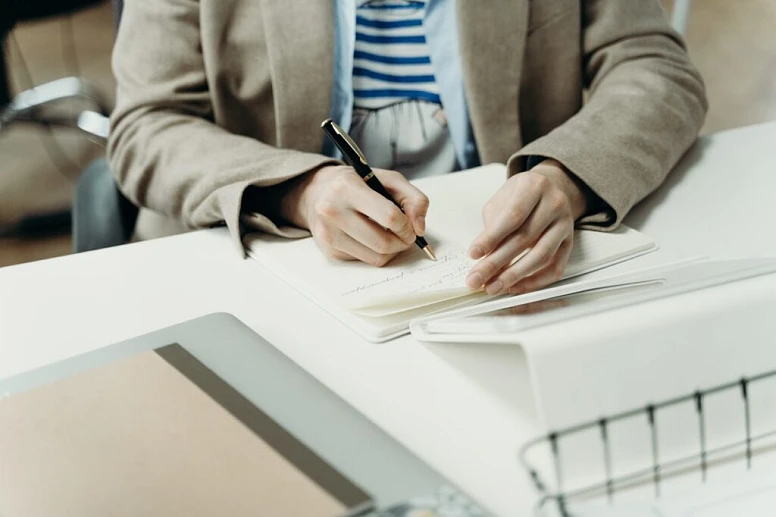Quick Guide On Planning Project Communication Management
Project management can be tedious, no matter what industry you’re in. As a project manager, you’re responsible for handling many things all at once, including the following tasks:
- Delegating tasks
- Making sure everyone is on the same page, AND
- Removing obstacles that might be interfering with the project
Essentially, the project manager is responsible for driving the project team from Point A to Point B, as they work together to complete a project.
However, if there is no communication among the project team members, then the project can’t move forward. Therefore, the project manager must find effective ways to place communication at the forefront, so that everyone knows what they’re doing to see project completion.
In this quick guide, we will take you through an overview of project communication management, and then describe the steps in how to create an effective plan for it.
At First Glance
“A project communication plan allows you to communicate effectively on a project within and outside your company,” says Cassandra Middleton, a writer at Cheap Assignments. “With this plan, you can communicate with team members, clients, and other stakeholders, while reminding you of the guidelines that need to be followed in order for these correspondences to work. This plan will show you who is responsible for what information or task, and how the communications will be conducted so that everyone involved is on the same page when commencing with a project.”
Why Does This Plan Matter?
While mapping out every task is essential to seeing a project from start to finish, it’s just as important to have a plan for the communication. In fact, a project needs to have a steady flow of communication in order for all parties to stay the course.
With that said, a communication plan will do the following in a project:
- Provide written documentation for project team members and leadership to refer to
- Set clear expectations for how and when updates will be shared with the project team
- Promote productivity
- Share the status of how the project is doing
- Allow project team members to voice their feedback in any way they see fit, AND
- Ensure that the project continues to align with goals dictated by the plan
Who Should Plan Communication?
Besides the project manager, other people in the project must look to the plan, as referenced in the previous section. As you can see, the plan involves cooperation from the following:
- Team members
- Leadership
- Human resources
- IT team (if your company is tech-savvy)
- Clients
- Stakeholders, and so on
Needless to say, no matter who is involved in the project, everyone must abide by the communication plan, so that the project is successful.
Methods
Believe it or not, there are many ways to plan project communication. Seeing that there’s no single right way to communicate in a company project, it’s still best to not only keep your options open but also learn what said options are. While you and the team might feel good with one method, another method might be more effective than the other. With so many options, you and the team can decide which method is right for you, since not all projects are alike.
With that in mind, here are a few methods that might interest you and your project team:
- Meetings (in-person, phone, online, video chat)
- Discussion boards
- Collaboration apps
- To-do lists
- Surveys, etc.
Creating A Plan!
So, now that you know the methods of project communication planning, it’s time to put your plan to paper (or tablet with a stylus). Here are 5 practical steps in writing a project management communication plan:
- List your project’s communication needs prior to starting. Since every project is different, you’ll need to look at the size of the project, along with what it entails, and your client’s and stakeholders’ preferences.
- Define the purpose of your project. It’s important to have a reason for your project to exist. Is it to help better your company? Is it to ensure a better relationship you’re your clients and stakeholders? Is it to introduce a new idea or product? Whatever the reason, it’s important to define the purpose of your project.
- Choose an appropriate communication method that everyone on your team can use. While some people might prefer communicating via text messaging, others might prefer in-person meetups, and others might like video chat. It’s important to ask team members and other participating parties what their preferred method is.
- Determine how communication will be evaluated during the project. It’s important to measure how successful or how critical communication is during the life of the project. That means making sure that everyone in the project is doing their part when it comes to communication. Make sure everyone has a say in the project, and not let anyone be left out in any of the tasks relating to said project.
- Know who your owner and stakeholders are in this project. Finally, assign ownership to a person or personnel. This creates accountability in the project so that the plan goes as smoothly as possible. You should also do this with your stakeholders, so that they too stay in the loop.
What If Your Project Changes?
Sometimes, your project might change for any reason whatsoever. Whether these changes were brought on by you and or your team members, or if the changes were beyond anyone’s control, you’ll need to plan for anything that might happen. That means establishing a backup plan for your project communication plan. Preferably, you’ll need to think of more than one alternative, in case the original plan falls through.
Conclusion
As you can see, having a working project management communication plan allows you and your project team to create and deliver something great for your company. It all starts with effective communication.
Having a plan sets plenty of expectations for all relevant team members, and ensures that your plan is clear from beginning to end.
By following this quick guide, your project communication management plan will not only ensure great communication but also effective planning when it comes to projects and product/service ideas in your company.
About the Author
Emily Henry is a writer and editor for various online publications. As a freelance writer, she writes articles about project management, business trends, and social media marketing.
Project communication management is crucial for ensuring that all team members, clients, and stakeholders are on the same page throughout the project. It helps in providing clear documentation, setting expectations, promoting productivity, sharing project status, and aligning the project with its goals.
In addition to the project manager, all team members, leadership, human resources, IT team, clients, stakeholders, and other relevant parties should be involved in adhering to the communication plan. Cooperation from everyone involved is essential for the success of the project.
There are various methods for project communication, including meetings (in-person, phone, online, video chat), email, discussion boards, collaboration apps, to-do lists, surveys, and more. It's important to choose communication methods that suit the preferences of the team members and other stakeholders involved in the project.