Agile project development team
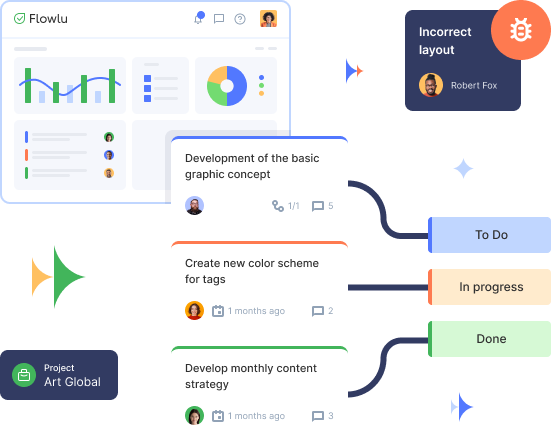
Your users will be able to tell you exactly what they want. Issues they add will be sorted into different categories or epics. Know which bugs are causing the most trouble. See which features have the most demand and what you should develop first.
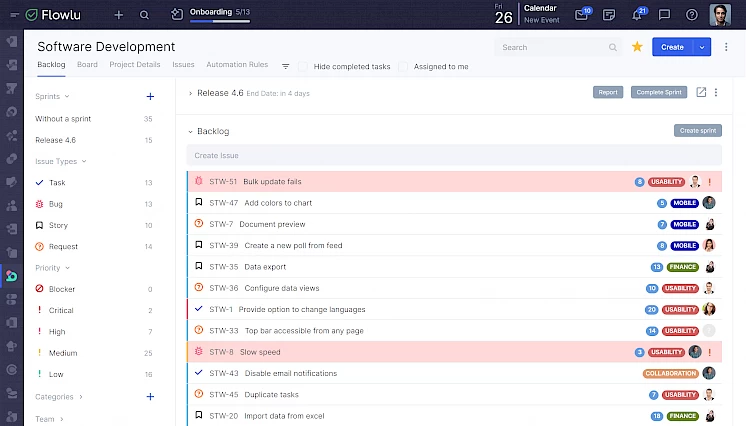
Each issue can have relations to any other issue. Problems are always multidirectional. The relation could be of one of different types: blocked, duplicate, related, or a subtask of another one. Be able to mark what the relation is and how to solve it.
Flowlu’s Agile boards lets you visualize your workflow stages by columns. Always be able to see your work and know what stage everything is in. See what hasn’t been started, what is in progress, and what’s been finished and delivered.
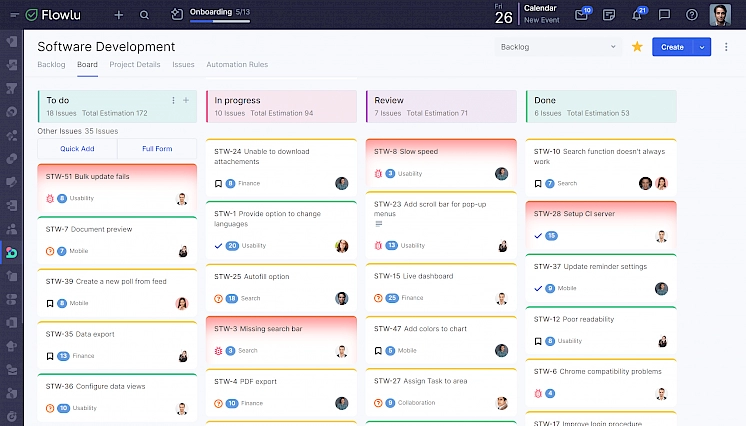
Multiple issue types lets you keep your different work organized. Create bug reports that your developers need to fix, new features that have to be created and added, and user stories to fulfill to keep your customers happy.
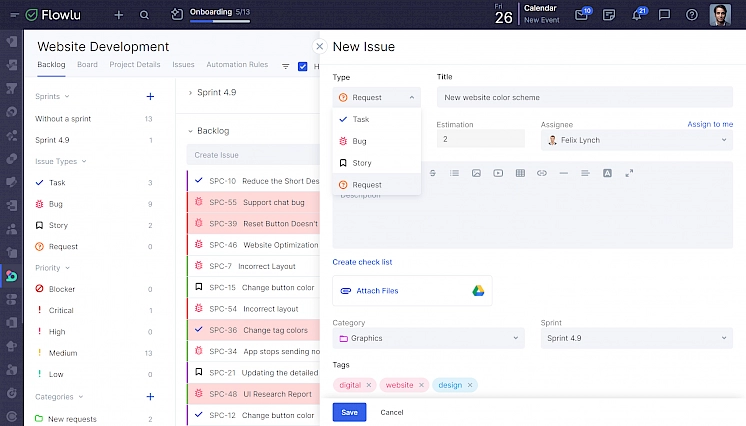
Make sure you are fulfilling the most popular customer requests. As user stories come in, rank them according to importance, and track how close you are to getting them done. Tell your team what stories and issues to work on first, and which member should do it.
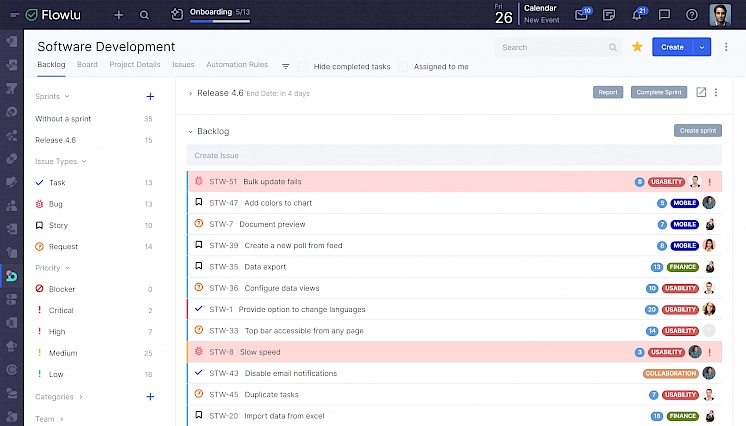
Use time tracker to control and estimate the actual time spent in completing the team’s tasks.
Have software that is specified to your company. Your team has a unique process for selling your software or product. Use a default agile workflow, or create a custom one to see where all of your jobs are in your sales process. Set different stages and keep a complete overview.
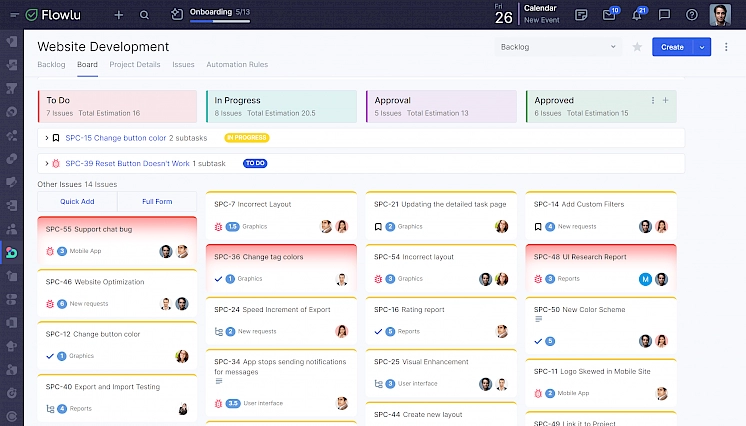
See how much time and how many resources resolving different issues is going to cost. Estimating different user stories in your backlog lets you know how long it’s going to take to deliver everything. Give your customers and team accurate time frames.
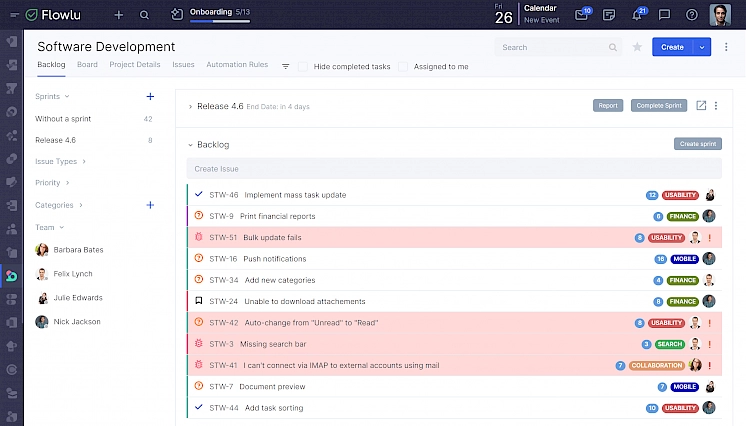
Use Burndown charts to know exactly how long it’s going to take to resolve each issue. Know whether it’s going to fit in your sprint timeframe. Be able to compare the ideal schedule of execution with the real one.
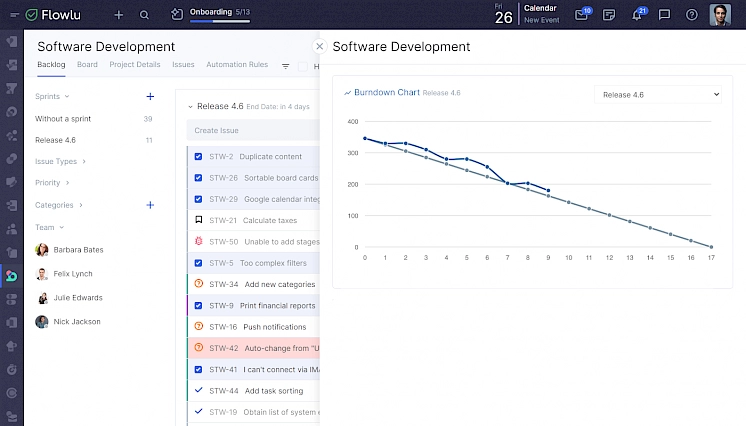
Use Flowlu to carefully plan out Sprints. Meet with your team to plan out your goals and determine how much work you can accomplish in a short 2-4 week period. You’ll have the best tools to improve your service and keep your users happy.
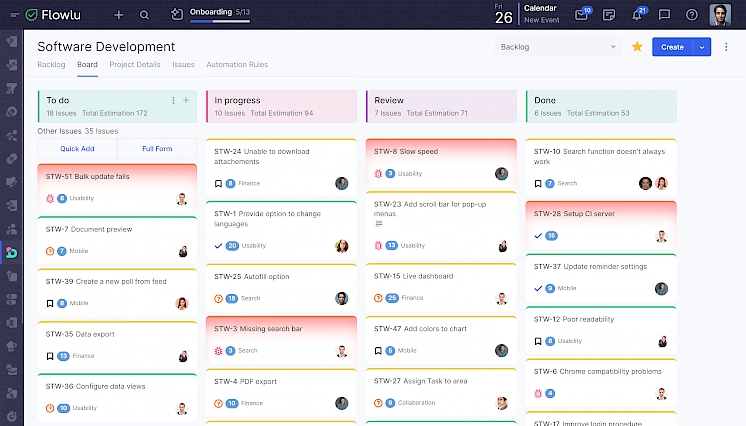
Built-in integration lets you quickly import your information from Jira. Your Scrum boards, Kanban boards, and all of your Agile Reporting will be available for you to use. Import finished projects and new deals you still need to work on.
Our app takes all of Flowlu’s functions to your mobile device. Be able to lead your team, keep customers happy, and work on projects no matter where in the world you are. Always know what deadlines are approaching and what needs to get done.




































