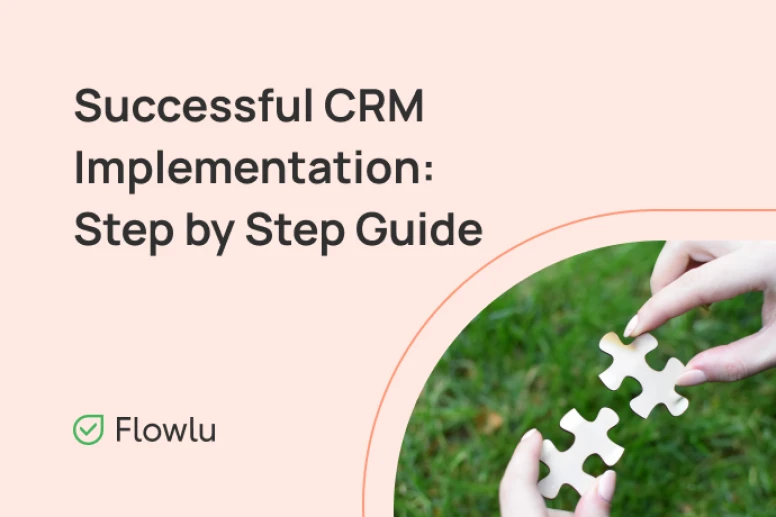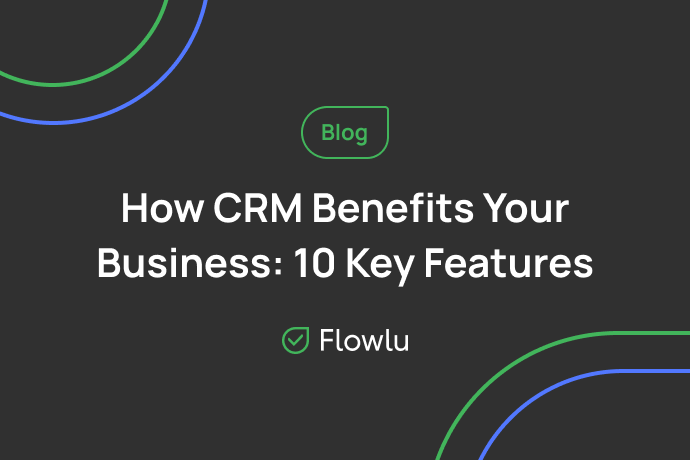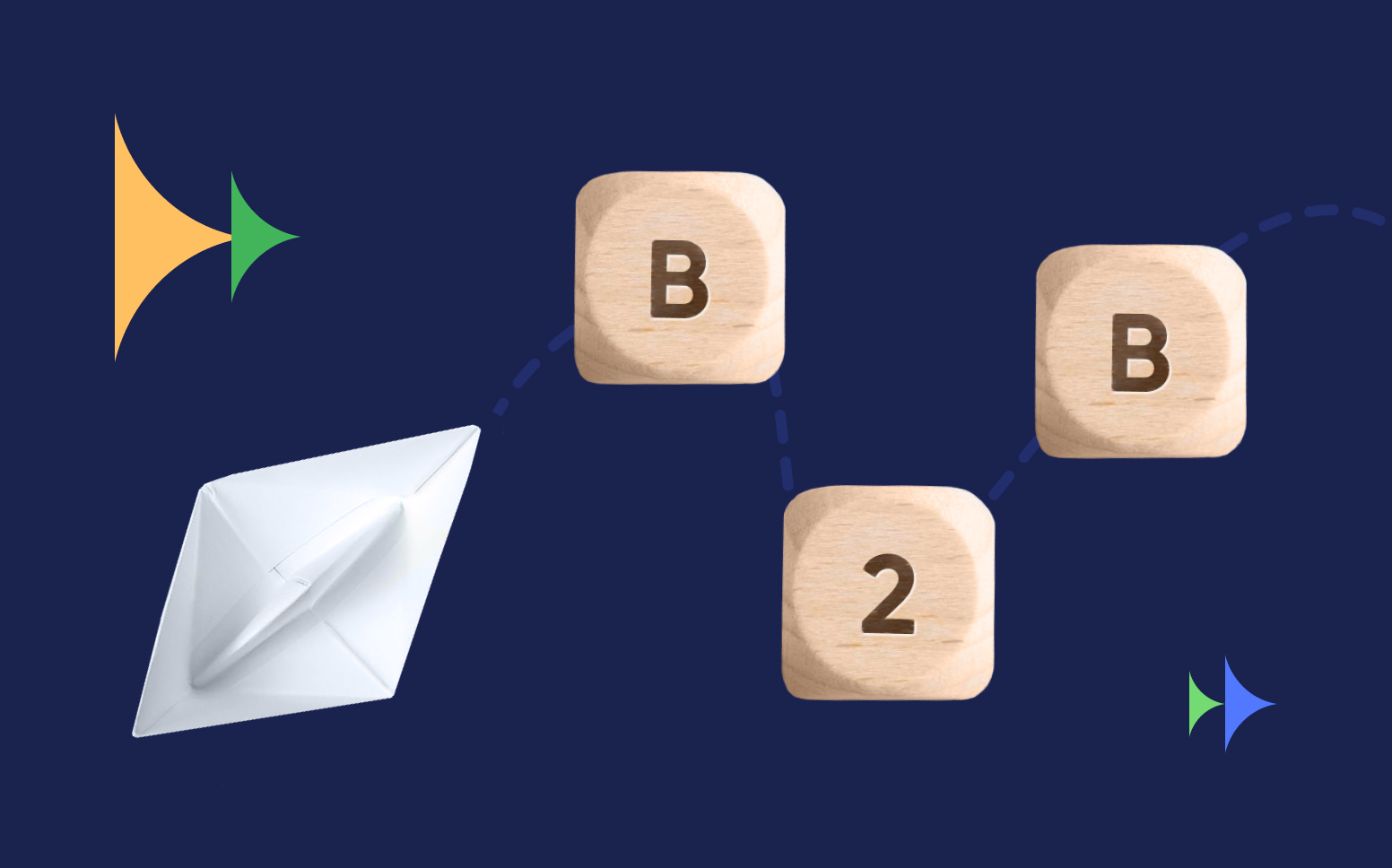6 Steps to a Successful CRM Implementation
CRM software is an essential part of any business, especially when it comes to SMEs. Such software helps to increase productivity, streamline processes and enhance communication with both the team and clients. To work smoothly and deliver the most profit to your business, CRM software should completely meet your goals and be integrated with other frequently used tools for business management. To set up all processes from scratch, you should perform a CRM implementation.
In today’s article, we will uncover what a CRM implementation is, why you need it and how to perform it in just six steps.
What is CRM Implementation?
Implementation is the process of integrating your business with a specific CRM. This process includes several steps, from analysis to post-revision. The significant part of your future success depends exactly on CRM implementation, because it defines how productively you’re going to work with this tool and how smooth your processes will be.
Following the best practices, efficient CRM implementation consists of six steps, which include:
- Analysis.
- Research.
- Bringing together an implementation team.
- Migration.
- Onboarding.
- Testing.
To conduct a successful implementation, you have to focus on your target goals first. In most cases, finding an appropriate CRM isn’t the first step of your business plan and you start to look for a specific software after your workflow is established. It means that you also should consider your current situation because a CRM software doesn’t interrupt and completely change your workflow, it should supplement and enhance your already existing activities.
In that case, an implementation integrates a specific CRM into your workflow, automates workflows and builds sales strategies based on automated actions. As most teams have used some software before, one of the implementation stages is a data migration that helps to save time on manual data entry.
Why Do You Need It?
As it was mentioned before, a CRM implementation is a process of setting up software to meet the needs of your business. It’s not enough just to buy a subscription, because all businesses are different and have different needs.
Without a proper implementation, it will take lots of time and effort to figure out how CRM processes work. It means that it will take more time for onboarding and the productivity of your team will significantly decrease during this time. Moreover, some important actions will be impossible without integrations. You’ll spend a lot of time switching between pages, checking your unintegrated email boxes and looking through the calendar in the other apps.
Whether you manage tasks and issues in Excel or specific task management software, you’ll need to migrate your data to the new apps and sometimes just a simple CSV import is not enough, so you’ll need to integrate with other solutions.
Sounds like a total mess, right? That happens to companies which skip the CRM implementation process. To avoid such problems and stumblerocks, CRM software has to be properly implemented to your workflow.
How Long Does CRM Integration Take?
It mostly depends on the size of your business. If you have simple processes and don’t have lots of customers, the implementation won’t take too long because your processes can be easily streamlined.
Businesses with complex processes probably used some CRM software before, so it’ll take longer to implement everything, because data migration and integration processes need some time to be prepared.
It also depends on if you have experts to help you. For example, you can assign implementation to one of your employees or build the whole implementation team. But in most cases, it’s better to request implementation services from the team of the CRM you’re going to use. For an affordable price, a caring manager will analyze your business, migrate data, set up integrations and onboard you and your team.
According to estimates, in small businesses implementation takes one to three months. As for the big enterprises, there are no strict time limits, but the lowest line is about half a year.
6 Basic Steps to a CRM Implementation
The implementation process is a total overhaul for every business. To provide the smooth implementation and streamline processes effectively, there are 6 key steps, which help you to build a strong strategy.
Step 1. Set Goals and Analyze Your Business
First of all, you have to clearly understand your needs and current processes. In a nutshell, a CRM has to complement your already working processes. Think of how CRM can improve your workflow, not how it can change it.
After you set the main goals, the next step is market research. This stage is important, but very complicated as well. The market is overloaded with tools which suit different businesses. Some of them work in specific fields, while some solutions are all-in-one. But what should you choose? When you’re embarrassed of riches, focus on your needs. Do you need a CRM with a bunch of integrations you haven’t even heard of? It’s better to find a solution that suits your needs exactly, without any unnecessary features which interrupt your work.
In your value pyramid, a process should take the first place, while technology is just a tool.
Step 2. Conduct Research
Once you’ve established goals and cutted off all unnecessaries, it’s time to choose the right solution among the variety of choices.
These 4 key points will help you to find the right solution:
- It has all your essentials, but is not overloaded with irrelevant tools.
- It’s easy to use.
- It offers affordable subscriptions.
- Integrated with your frequently used applications.
It’s a common situation when it happens to find a few tools that suit all the points mentioned above, but they are probably going to have different pricing, so it’s better to try the most affordable one, if it’s well-featured.
It’s also important to mention that some CRMs are created for specific industries. For example, there are CRMs for travel agents, marketing specialists, sales teams, mortgage brokers, education, business consultants and more. So if you work in an industry that requires CRM, try something for your sector or try to use an all-in-one solution, because it suits all businesses.
Step 3. Form an Implementation Team
You’ve chosen a CRM and purchased a subscription or a free trial. What’s next? The next step is to assign people responsible for the implementation. It can be one person or the whole team, it depends on the size of your business.
Mostly, the implementation team includes the heads of each department. They clearly understand the needs of their offices, what tools they use and what kind of integrations they need. It is also important to have a look at average users, because even if a CRM is implemented by experts, it will be used by average employees and needs to be both effective and easy-to-understand.
As it was mentioned, some businesses use implementation services by CRM experts. Most such software provides their own experts to assist you in implementing everything and onboarding your team. Sometimes, such an approach is the right one, because nobody knows the system better than its managers and developers.
Step 4. Data Migration
You had been probated using some management software before purchasing a new CRM, so the next step is to migrate your data from one application to another.
Most solutions offer just a simple CSV import and export, so you can easily transfer your data with Excel lists. But why if there is no easy way to migrate?
Some CRMs have already adjusted integrations with task and project management tools or accounting software. For example, in Flowlu you can import tasks and issues from Trello and Jira with just a single click.
But the most important information that needs to be integrated is email and scheduling. Most solutions have direct integrations with apps like Gmail and Google Calendar. If there is no direct integration, you can use IMAP protocol for email linking.
As you need to stay in touch with all processes even when you’re out of the office, 2-way synchronization is essential, so you can track appointments added in the CRM right in your scheduling app like Google Calendar.
Step 5. Onboard Your Team
Once everything is set up and all the data is migrated, it’s time to get your staff familiar with the new software. Choose one person to onboard others and build a step-by-step instruction manual for your employees.
Most CRMs have an onboarding module with guided training, or you can add check-lists with the most important points of getting to know the system.
Don’t be afraid to use knowledge and encourage your employees to do the same. The knowledge base is an important tool for FAQ storage. As each software has its own knowledge storage with guides and manuals, you can also build an internal one with documents related to your business, workflows and corporate culture.
Using a help center and building your own internal knowledge base is an important part of onboarding because it also helps future new hires rapidly integrate into your processes.
Step 6. Revise and run Tests
A new CRM is implemented and your team is onboarded, but it’s not the end. The next few months after the implementation are the most important ones. Conduct regular meetings, ask your employees and team leaders to prepare short reports with issues and requests.
Implementation process is hard and complicated and it doesn’t end with the starting of using it. Most of the hidden problems will probably show up during the next few months, so be ready to solve them.
What’s Next?
The most important things in the implementation are simple: focus on your goals, regularly communicate with the implementation team and save knowledge to share it with future employees.
CRM implementation is an important part of the business lifecycle. It defines your future success and how profitable the CRM will be. Build a step-by-step strategy with our guide and save money, time and human resources on implementation.
To make it easier to integrate, Flowlu is offering implementation and configuration services from our experts to accurately analyze your business, migrate data and carefully onboard your team.
CRM implementation is the process of setting up and using a CRM system. It involves choosing the right CRM system, configuring it to meet your needs, and training your team on how to use it.
CRM implementation is important because it can help you to improve your customer service, increase sales, and save time. By implementing a CRM system, you can:
- Track customer interactions and history
- Manage sales leads
- Automate tasks
- Get insights into customer behavior
The steps involved in CRM implementation can vary depending on the CRM system you choose. However, some common steps include:
- Choosing the right CRM system
- Configuring the CRM system
- Training your team on how to use the CRM system
- Testing the CRM system
- Going live with the CRM system
Here are some tips for successful CRM implementation:
- Get buy-in from all levels of your organization
- Choose a CRM system that is right for your needs
- Configure the CRM system to meet your specific requirements
- Train your team on how to use the CRM system
- Test the CRM system before going live
- Provide ongoing support and training to your team