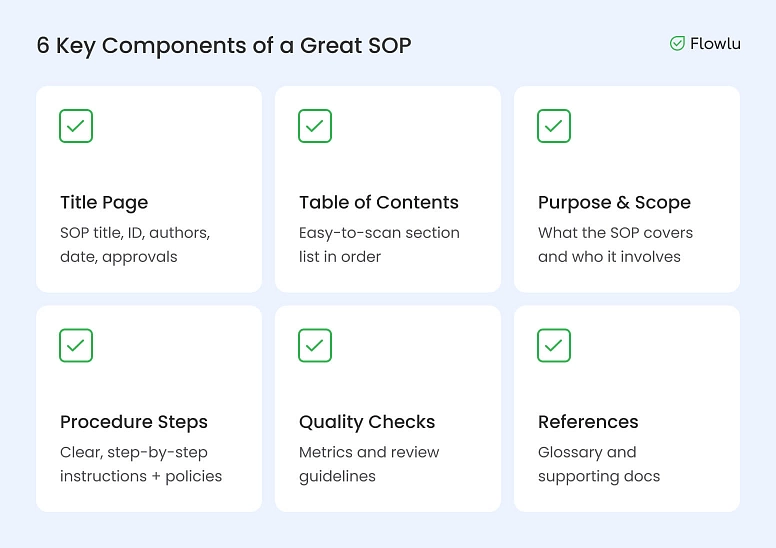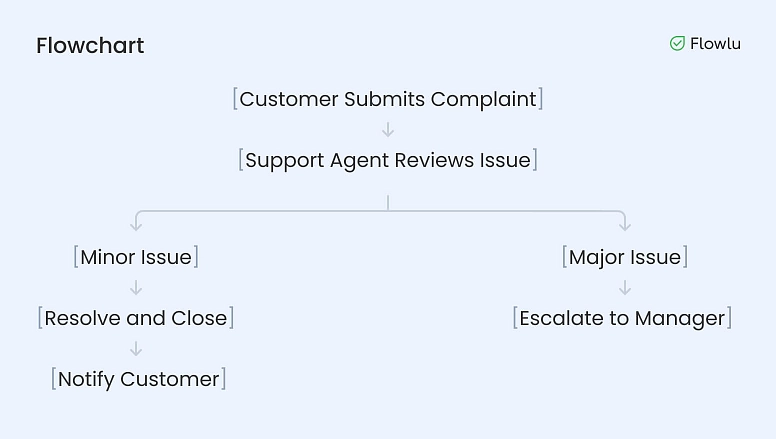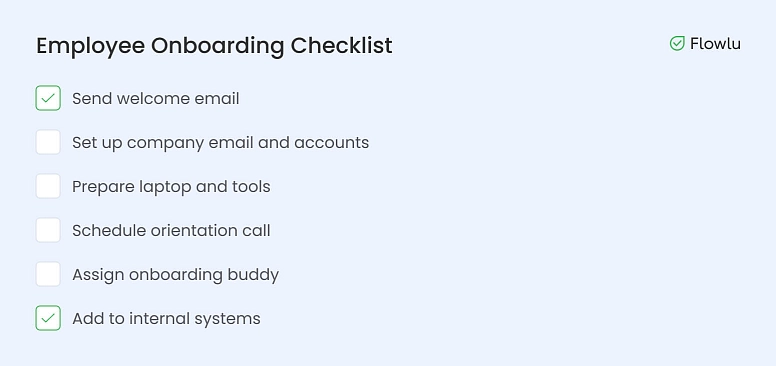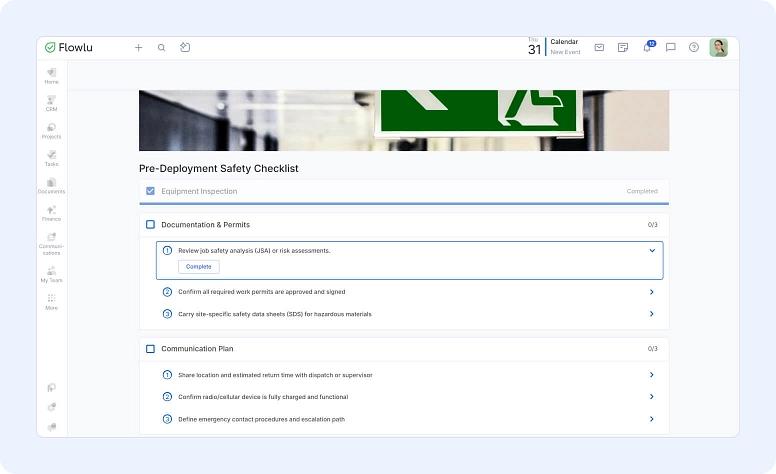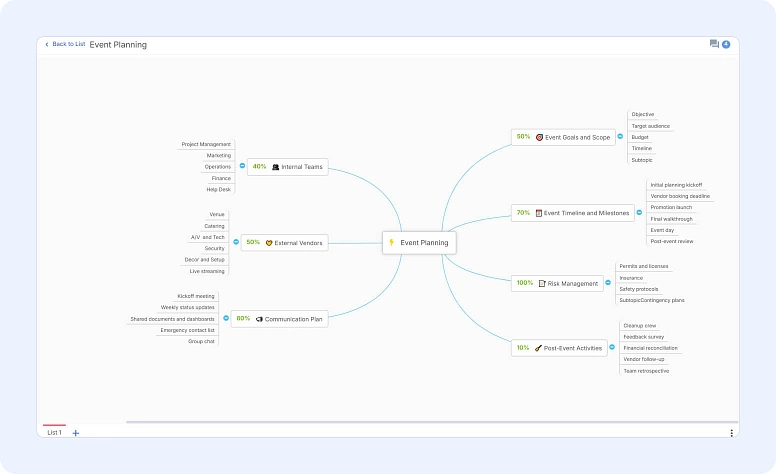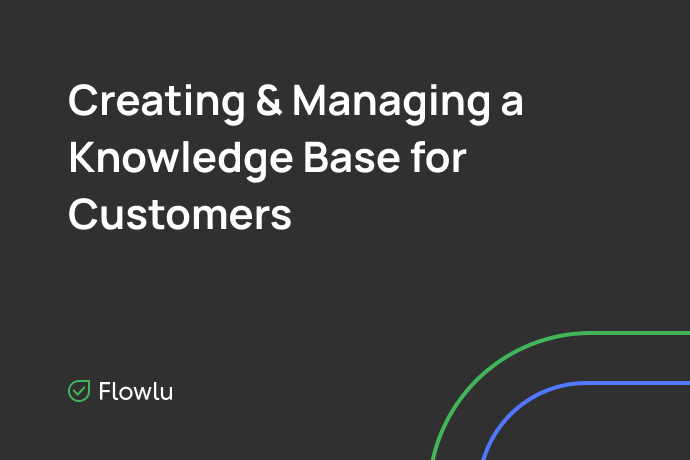How to Write a Standard Operating Procedure: Complete Guide with Examples
- What Is Standard Operating Procedure in Business?
- Why Are Business Operating Procedures Important?
- 6 Key Components of the Best SOP
- How to Write Standard Operating Procedures Manual
- Examples of SOP Formats
- Industries That Use SOPs
- Best Practices for Writing Standard Operating Procedures
- How to Maintain and Update SOPs
- Common SOP Mistakes to Avoid
- SOP Example
- Bottom Line
SOPs, or Standard Operating Procedures, are a document written by a team or an individual. Many people can write standard operating procedures, depending on the SOP purpose. For example, a senior coordinator can create a process outline for his department or for his responsibilities. Regardless of who writes it, it’s important to know what to include.
In this article, you'll learn what a standard operating procedure is, why it's important, and how to write one properly.
We will also show you some best practices you should adopt, as well as the most common mistakes you should avoid. Let’s get started!
What Is Standard Operating Procedure in Business?
Put simply, a standard operating procedure for an office is a complete document that includes step-by-step instructions on what everyone needs to do to complete specific tasks efficiently and consistently.
You can probably guess that it is a very important document that serves as a guideline to ensure a certain procedure or task is done in that specific way. This is especially important for businesses and companies who need to perform the same tasks over and over again.
The main goals of a manual for training employees include maintaining high performance, ensuring safety, and solving problems.
Why Are Business Operating Procedures Important?
To be clear, we already mentioned two main points that make a documented process important: decreasing miscommunication and ensuring consistency.
However, they are a lot more than this. Ultimately, you can see standard operating procedure guidelines as a blueprint for companies and businesses to follow to ensure success. Without a good process document in place, you wouldn’t have a streamlined and optimized workflow.
Here are 4 reasons why SOPs are important:
#1: They describe the best practices for procedures and tasks:
The creation of SOPs allows employees to know exactly what they need to do in a specific procedure or task. Whenever they have a doubt, they can always go back to the document and get their answer without stopping the workflow.
#2: They decrease production costs and eliminate delays:
When there isn’t an effective SOP in place, each employee will complete a procedure or task as he believes is the right way to do it. However, the same task or procedure should be approached the same way so you get the same result. When this doesn’t happen, mistakes are likely to occur, and expenses increase to fix them. This is why you need a clear process for managing operations in place.
If your process includes sending quotes, use a free online estimate generator to keep the format consistent and cut mistakes — no sign-up required.
#3: They maintain the organizational knowledge:
When you have a clear procedure for each process, it becomes much easier to train new hires. After all, the new employees will know, right from the start, how they will need to perform.
#4: They make the work environment safer:
When you have standard operating instructions in place, you’ll be decreasing the risk of litigation and accidents. After all, when you’re making an SOP, you want to ensure that you include step-by-step instructions to follow, as well as enforce the values of your business or company, to ensure all employees maintain a high degree of professionalism.
6 Key Components of the Best SOP
When you’re making standard operating procedures, no matter the procedure or task you’re going to cover, there is a format that you should use all the time. This ensures that everyone can find answers to their questions when they check the procedure guide.
#1: Title Page:
As you can tell by its name, this page contains the title of the SOP. But it should also include other things, such as:
- The unique number of the document
- The stakeholders who created it
- The date of the document
- The department it will affect
- The signatures of the ones who approved the SOP guide
#2: Table of Contents:
The table of contents should be presented in chronological order. This way, it will be easier for people who need to consult the document.
#3: Preparatory Information:
When you’re writing a manual, you need to include both its purpose and scope. Keep in mind that you need to include the list of resources that people need to complete the procedure or task, as well as the responsibilities and roles of everyone involved in this process.
#4: Methodology & Procedure:
You want to ensure that you add the descriptions and details of the procedures and tasks, always in chronological order. If there are any policies of the company that are related to a specific task or procedure, they should be included here as well.
#5: Quality Control & Assurance:
In this section, you should include the different guidelines and metrics, so team leaders can later evaluate how this write-up is doing.
#6: References & Glossary:
When you’re writing an effective SOP, you want to make sure that it is as complete as you can. In this part of the SOP writing guide, you need to include all the resources, terms, organizational documents, and work plans that are referred to within the text.
How to Write Standard Operating Procedures Manual
While you already know the key components you need to include, you’re still missing the most important part: how to actually write an SOP. You need to follow the next steps:
Step #1: Define the Objectives:
The first thing you need to do is to define the objectives of the document. It’s just like when you need to travel. You first choose the destination and then plan your way there.
To define the objectives of the document, you should ask yourself: How can this document increase your employees’ efficiency? How will the implementation of these SOP writing guidelines help boost your company? Keep in mind that you should add SMART (Specific, Measurable, Attainable, Realistic, and Timely) goals to the document.
Step #2: The Stakeholders, Creators & End Users:
In this part of SOP drafting, you need to include the names of everyone who will be affected, follow, and implement the SOP. Unlike what you may assume, besides the team leaders, team members, and executives, you also need to include the names of clients. After all, the customer perspective also needs to be taken into account.
Step #3: The Scope & Format:
To determine the scope of your SOP for operations, you need to take into account multiple factors, including the people who will use the SOP, the equipment and materials needed, and any other pertinent factors related to the procedure or task.
So, what is the best SOP format? In your written operating procedures, you have more than one SOP writing format. But what is the proper SOP format? Ultimately, the best format is the one that better communicates the information in the document. It may be a video, a flowchart, a hierarchical list, a step-by-step written list, an interactive course, or a simple checklist.
Step #4: Collect All the Information:
At this point, you already know why you are creating a standard operating procedures manual and who you are creating it for. You also know who will be the one taking care of writing the SOP. But your work isn’t done yet. You still need to collect some more information that will also be included in the SOP:
- As much information as you can regarding best practices, industry guidelines, and other relevant info about the procedure or task
- Ask procedure or task experts for information or insight to help you get a more accurate SOP
- Other information you find important
Step #5: Write An SOP Draft:
Now it’s time to start your outline. But how do you draft a standard operating procedure? All you need to do is use the key components we showed you above and include all the information and insights you gathered.
Step #6: Share the SOP for Review:
Now that you have the draft of the SOP ready, you should share it with stakeholders. They should read it and confirm that the document is aligned with the company or business vision. You should edit the document, if needed, to reflect their position.
Step #7: Present the SOP to the Respective Department:
It’s now time to show the company operating procedures to the respective department to be tested. Even though it shouldn’t be necessary, you may revise or edit the document to include any important information.
Step #8: Implement the SOP:
Well, creating an SOP document is finally complete. It’s now time to put it into action. However, as with almost everything related to business, you’ll need to revise it from time to time. You should make sure that everyone involved in the process is well aware of this. To get the best from your employees, you can ask them to share both their positive and negative experiences with the SOP.
This will help you make any necessary changes. Note that updating an SOP is not unusual and shouldn’t be based only on internal input. Sometimes, SOPs need to change because of shifts in customer needs, new technologies, legislative changes, or other factors.
Examples of SOP Formats
1. Step-by-Step List
SOP: Approving a Time-Off Request
- Employees submit requests in the HR system.
- The manager reviews the request within 2 business days.
- HR receives approval and updates records.
- Confirmation is sent to the employee.
Best for: straightforward processes with no decisions or branches.
2. Flowchart
SOP: Handling a Customer Complaint
Best for: processes with yes/no paths or decisions.
3. Checklist
SOP: Employee Onboarding Checklist
Best for: quick reference and task tracking.
4. Table or Matrix
SOP: Social Media Post Approval Process
| Step | Owner | Timeline |
|
Draft post |
Content Creator |
Day 1 |
|
Review & edit |
Marketing Lead |
Day 2 |
|
Final approval |
Brand Manager |
Day 3 |
|
Schedule post |
Social Media Manager |
Day 4 |
Best for: assigning responsibilities and deadlines.
5. Interactive Guide
SOP: Safety Procedures for Field Technicians
Use tools like:
- Google Forms (interactive checklists)
- Flowlu knowledge base or onboarding module
- Internal LMS with embedded quizzes or tooltips
Best for: training or onboarding with built-in engagement.
6. Mind Map or Diagram-Based SOP
A visual structure showing processes and relationships, useful for brainstorming or high-level overview.
SOP: Planning an event with multiple teams and vendors
Best for: Strategy planning or complex project structures
Industries That Use SOPs
Writing effective SOPs isn’t for a specific industry or niche. The reality is that there are many different industries that are creating SOPs. Here are some industries that are using SOPs for some tasks and procedures:
- Marketing: Some tasks include developing social media content, creating and implementing marketing campaigns, and analyzing market data.
- Financial: Some tasks include budgeting, payment processing, and billing.
- HR: Some tasks include managing employees, training, and hiring.
- Education: Some tasks include facilities management, student enrollment, and curriculum development.
- Customer Service: Some tasks include handling inquiries and complaints, and interacting with customers.
- IT: Some tasks include cybersecurity, system administration, and customer support.
No matter the industry, using a system like Flowlu’s knowledge base can help centralize and standardize your procedures for easy access and team-wide alignment.
Best Practices for Writing Standard Operating Procedures
When you’re looking for how to create a good SOP, it’s important to keep some guidelines for SOP preparation—and guidelines for SOPs in general—in mind.
One of the most important things to keep in mind when writing SOPs and work instructions is that you need to make them as clear as possible. After all, both new and old employees will use the same document.
Here are some tips to help you on how to create a process document:
#1: Use Accessible & Straightforward Language:
Your SOPs need to be written in a very clear way to avoid confusion. You should use basic language and avoid certain wording like "might," "could," or similar. Instead, you should use "must" and "should."
#2: The SOP Should Be Easily Accessed:
There’s no point in creating SOP documents if people can’t access them. Keep in mind that an SOP is a document that should be shared by the entire company and should be visible and easily accessed by everyone. You can use tools like Flowlu’s knowledge base to store and organize your SOPs, making them easy for your entire team to find and reference when needed.
#3: An SOP Shouldn’t Be Static:
The fact is that things are always changing and evolving. So, your SOP needs to change and evolve at the same time. No matter if it’s an internal or an external change, make sure that you remain open to making any necessary changes.
How to Maintain and Update SOPs
Creating an SOP is not something you do once and forget. To keep it useful, you need to review and update it from time to time. Things often change, like the way your team works, the tools you use, or how your company is organized. Your SOP should reflect those changes.
Here are a few simple ways to keep it up to date:
- Check it regularly. Look over each SOP every six to twelve months to make sure everything is still accurate.
- Assign someone to manage it. Choose a person, such as the team lead or the person who wrote it, to be responsible for keeping it current.
- Ask for feedback. Talk to the people who actually use the SOP. They will know if anything is missing or unclear.
- Keep track of edits. Record what was changed and when, so everyone stays informed.
- Update as needed. If a tool, step, or policy changes, don’t wait for the next review. Make the update right away.
Common SOP Mistakes to Avoid
Even a well-meaning SOP can fall short if it is not written clearly or kept up to date. Here are some common mistakes people often make:
- Making it too complicated. SOPs should be simple and easy to follow. Try to avoid technical language or long, confusing explanations.
- Not asking the right people. If you skip input from the people who actually do the work, the SOP might miss important steps or not reflect how things really happen.
- Letting it go out of date. An old SOP can cause more problems than it solves. Make sure it is reviewed and updated regularly.
- Not testing the steps. Always walk through the SOP yourself or with your team to make sure the steps work as written.
- Keeping it hard to find. Even a perfect SOP is useless if no one can access it. Store it somewhere visible and easy for your team to reach, like your company’s shared drive or knowledge base.
SOP Example
Regardless, we are certain you already know how to prepare a standard operating procedure document. Now, we’d like to show you some example manuals:
Example #1: Human Resources SOP – Employee Hiring Process
Purpose:
This Standard Operating Procedure (SOP) outlines a structured approach to evaluating and hiring qualified candidates, ensuring a consistent and fair process across the organization.
Scope:
This procedure is intended for use by department heads, hiring managers, and Human Resources (HR) personnel involved in the recruitment and selection of new employees.
Procedure Overview:
The following steps detail the hiring process from initial assessment to final job offer:
- Technical Assessment: Invite the candidate to complete an online technical skills test relevant to the position.
- Evaluation of Test Results: Forward the completed test to the appropriate department lead for review and scoring.
- Initial Interview – Online: Schedule a virtual interview with the candidate, to be conducted by two HR representatives. Focus on assessing the candidate’s professionalism, communication skills, and cultural fit.
- Final Interview – In-Person: Arrange an on-site interview involving the department head and a senior company leader. This stage evaluates the candidate’s readiness for the role and alignment with the company’s strategic goals.
- Offer Stage: Extend a formal job offer via email. Allow the candidate up to five (5) business days to respond.
Supporting Materials:
The following resources are provided to facilitate this process:
- Sample Technical Skills Assessment
- Interview Invitation Email Template
- Standard Interview Questions
- Required Documents Checklist for Candidates
- Offer Letter Sample Template
Example #2: Sales SOP – Client Acquisition Process
Purpose:
This Standard Operating Procedure (SOP) outlines a consistent and effective method for sales and business development professionals to identify and engage potential clients through email and phone outreach.
Scope:
This SOP applies to all team members involved in outbound sales efforts and new client onboarding within the organization.
Procedure:
Follow the steps below to successfully initiate contact and convert leads into new clients:
- Identify Prospective Clients: Develop a list of target businesses or individuals who align with the company’s ideal client profile.
- Research Contact Details: Locate and confirm email addresses and other relevant contact information for each prospect.
- Send Initial Outreach Email: Craft and send a personalized email highlighting the value and key benefits of your product or service offering.
- Engage with Interested Leads: For prospects who respond, promptly schedule a follow-up phone call to explore their needs and introduce tailored solutions.
- Conduct Discovery Call: Use the phone call to establish rapport, clarify the prospect’s goals, and evaluate how your solution fits their needs.
- Refer Qualified Leads: Forward details of interested or qualified leads to the sales manager for further engagement, such as a demo, proposal, or contract negotiation.
Supporting Documents:
To assist in executing this procedure, refer to the following resources:
- Outreach Email Template
- Call Script and Conversation Guidelines
- Verified Databases and Lead Lists
Example #3: IT SOP – New Employee Laptop Setup
Purpose:
To ensure every new employee receives a fully set up and secure laptop on their first day.
Scope:
Applies to the IT department handling onboarding equipment for new hires.
Procedure:
- Check the new hire start date in the HR system.
- Assign a device from inventory.
- Install required software and security tools.
- Set up user accounts and access permissions.
- Label and prepare laptop for delivery.
- Notify the manager and confirm the handoff.
Supporting Materials:
- Software install checklist
- Account setup guide
- Inventory log template
Bottom Line
Creating clear procedures is one of the best things you can do to make sure your team is pushed to the limit. However, you want to make sure that you always use a good SOP format that remains consistent over time and that the document is visible and shared with everyone within your company.
One easy way to do this is by storing SOPs in a centralized platform like Flowlu’s knowledge base, where your team can access, update, and follow procedures without version confusion.
Even though you may believe that you already have the best SOP, it may only be the best one at this point. However, changes happen, and your document should change as well.
No matter if you’re looking for how to write an SOP for a process or how to write an SOP for work in general, you need to follow some guidelines for writing a SOP. You need to collect all relevant information and come up with the best practices to complete the task or process.
It’s important to keep in mind that an SOP is a document that should be shared and be visible to the entire company or business. Therefore, following a specific format for writing an SOP will be a great help, since everyone will know where to look when they have questions.
At least once a year is a good rule of thumb. But if your processes change often, you might want to review them more frequently, like every six months. It is also a good idea to check them any time there’s a major update to your tools, team, or company policies.
Usually, the person who knows the task best should write the SOP. That could be a team lead, manager, or someone who handles the work day to day. It’s also helpful to have input from others who are involved in the process.
An SOP is a full document that explains how to do something step by step. A workflow is more like a visual outline or sequence of tasks. Think of the SOP as the full instruction manual, and the workflow as the quick map that shows what happens when.