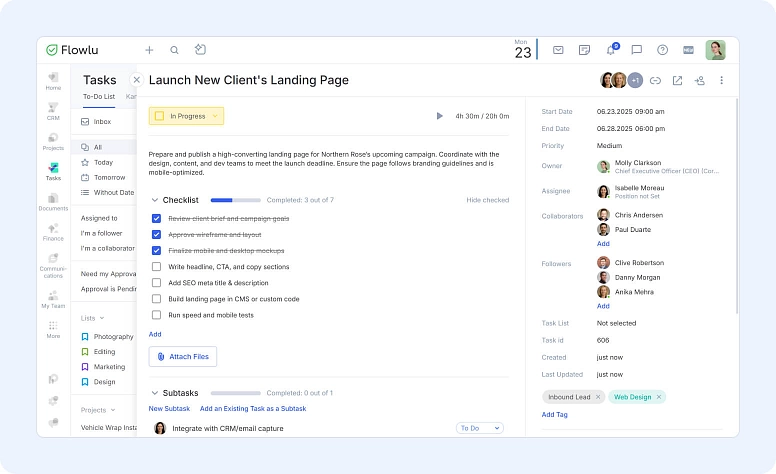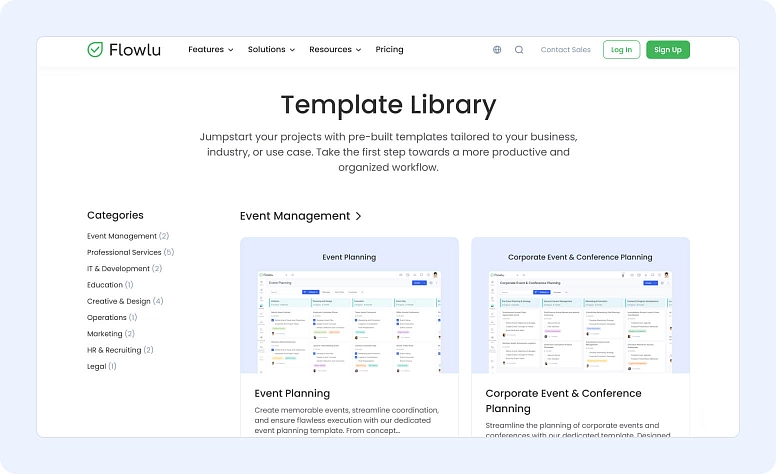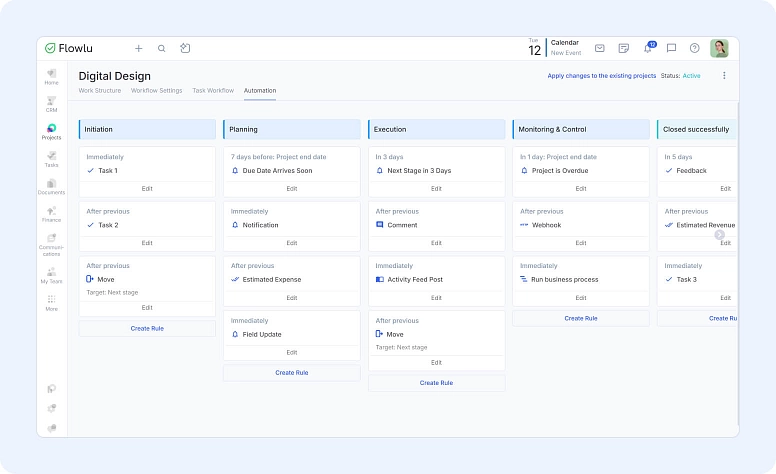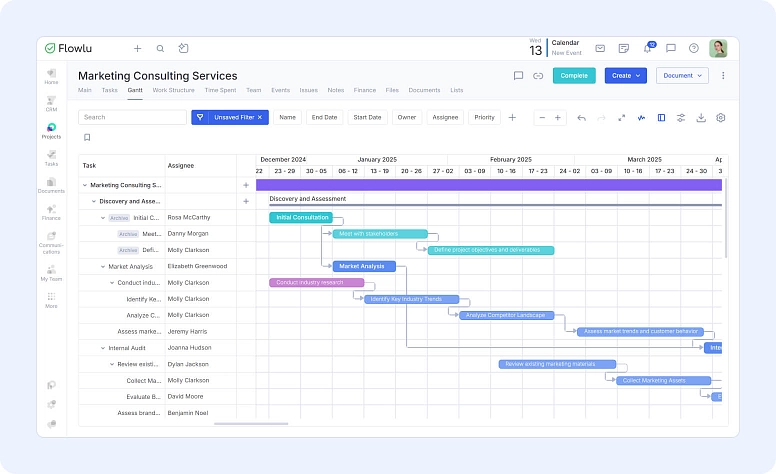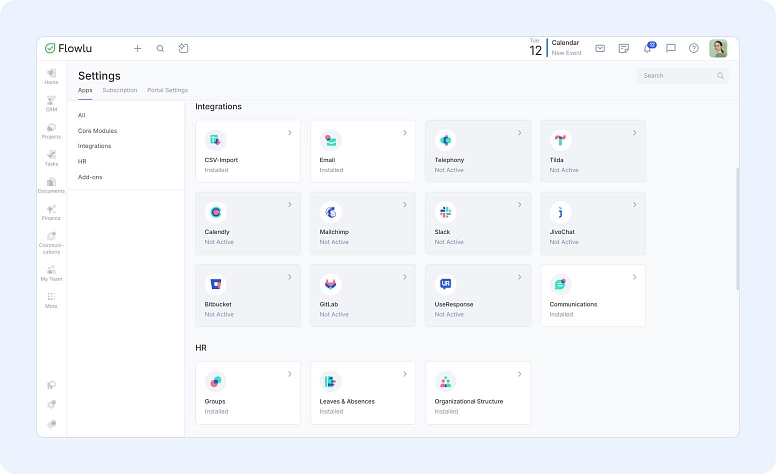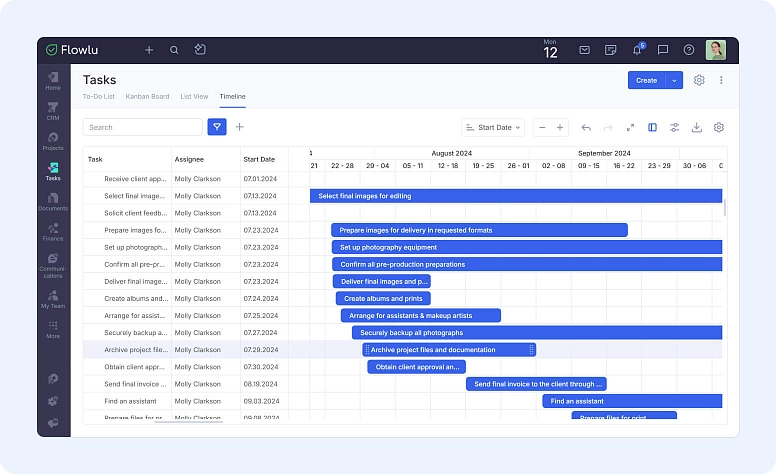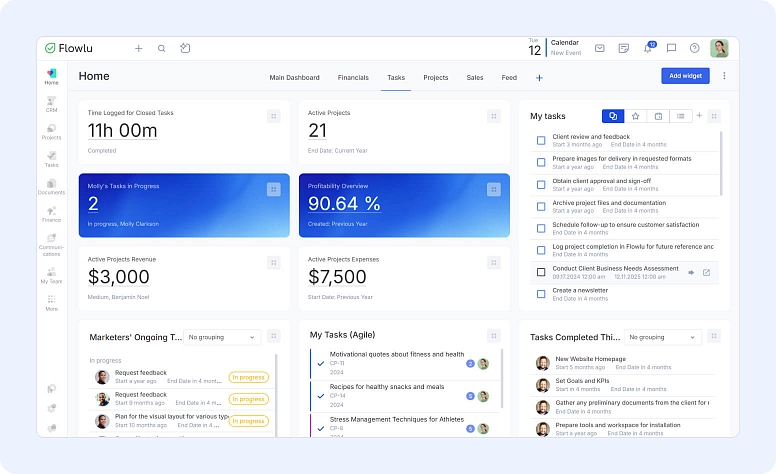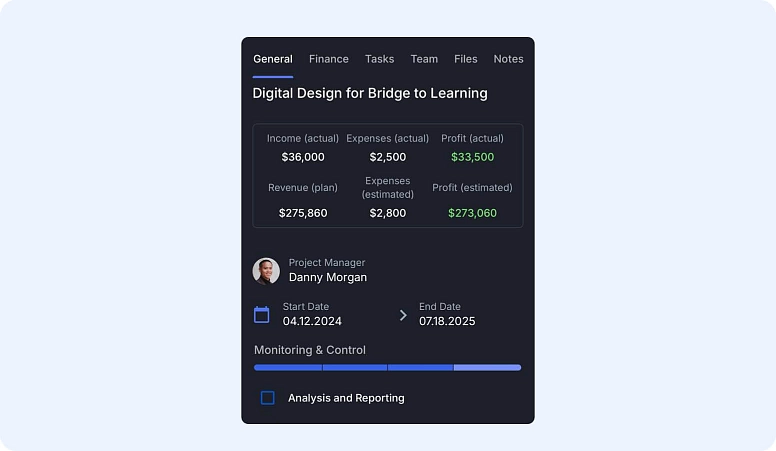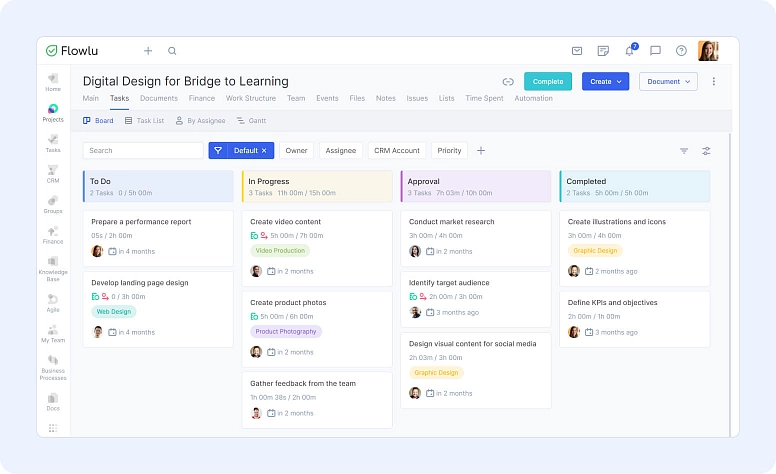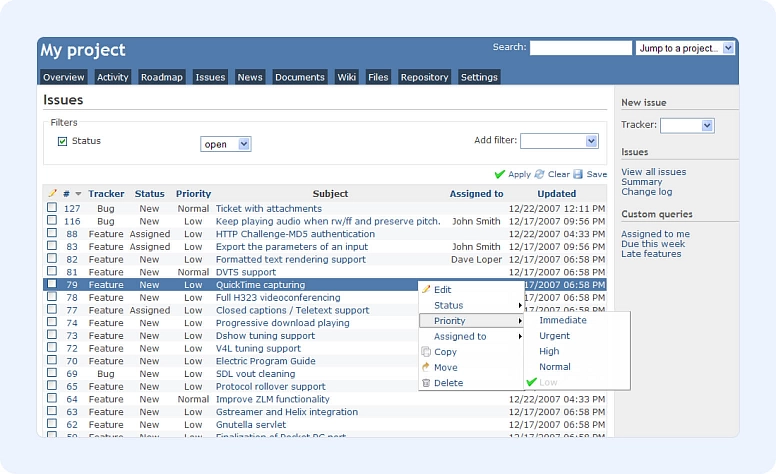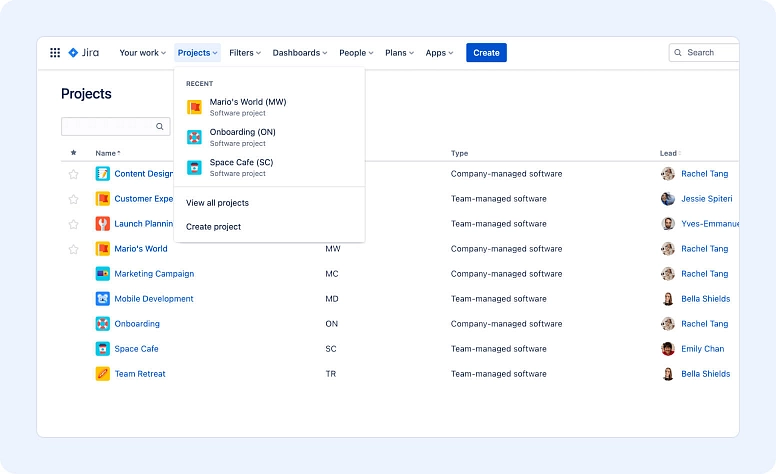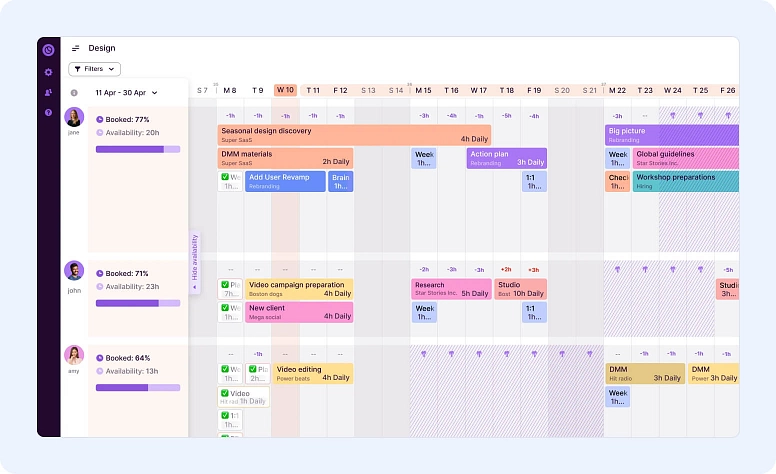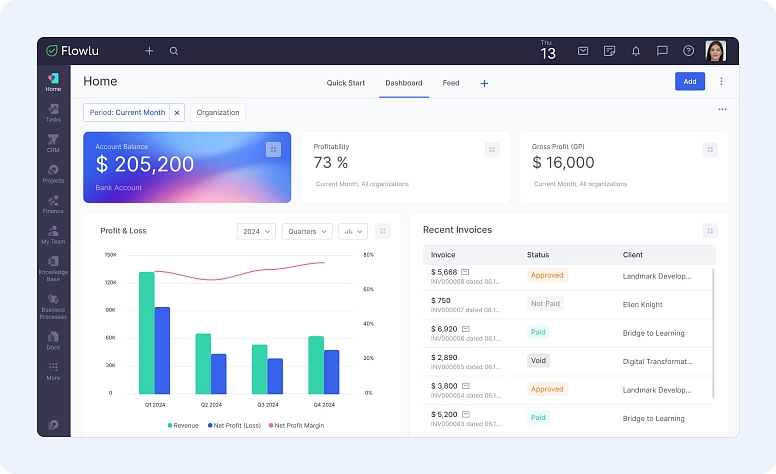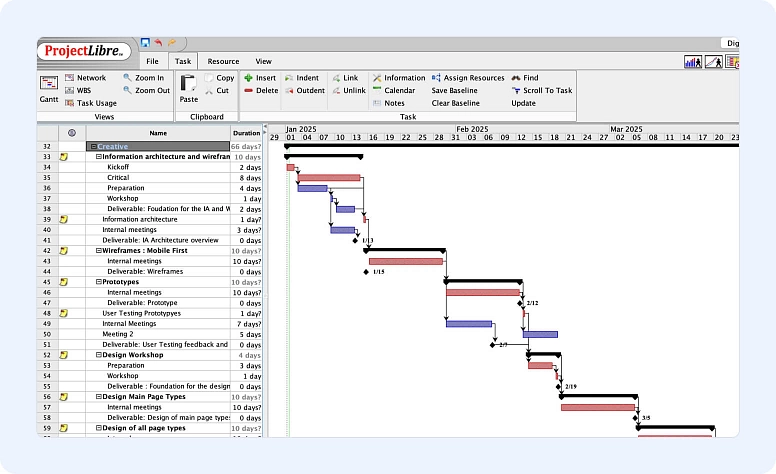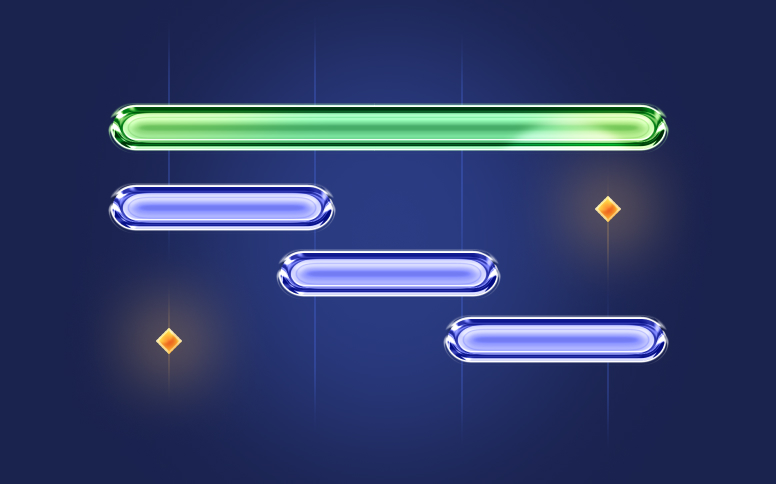What Is Project Management Software? Definition, Features, and Benefits
- What Is Project Management Software Definition?
- Who Uses Project Management Software?
- The Purpose of Project Management Software
- 8 Advantages of Project Management Software
- 8 Key Features of Project Management Software
- The Different Types of Project Management Software
- How to Choose the Best Project Management Tool
- 3 Common Challenges Users Face
- Bottom Line
As a project manager, if you look around and you only see the to-do lists, spreadsheets, and your email inbox full, it’s time to rethink the way you work. There’s no question that a PM has a lot on his hands all the time. But if you aren’t able to do everything you need to do, you need to look for software that can help you. And one of these tools is project management software.
Today, we’ll be discussing the project management software meaning and purpose, the benefits of using PM software, and discover how such a software is used. We will, finally, show you how you can choose the right one for you.
What Is Project Management Software Definition?
A simple project management tools definition is that they are systems that can help people run and manage their projects. As you can easily understand, you have a wide variety of this kind of software in the market.
There are some simpler ones that come with easy-to-use checklists and calendars to make sure you’re organized, while there are others more complex that come with many different features—from managing tasks to collaboration, customer support and marketing functionalities, and much more.
You can define project management tools as software that helps you organize, compile, plan, and allocate resources for PM. With these digital solutions, your teams will always know where they are standing in terms of tasks, responsibilities, and deadlines, as well as you’ll be able to control the time and costs involved in the work at any time.
Many of the concepts you'll see here—like project scope, requirements, and timelines—are cornerstones of solid project management. Learn more: What Is a Project Scope and How to Write It, Project Requirements: Definition and Examples and How to Build a Project Timeline.
Who Uses Project Management Software?
The truth is that the advantages of using PM software are huge, making these tools great for all businesses of all sizes and industries.
Even though you may have thought that using project management software would only make sense to big companies who need to manage multiple projects at the same time, this isn’t true. In fact, freelancers or solopreneurs, for example, can use it to manage multiple clients. Educational institutions can use this software to come up with new academic programs, and even non-profits can take advantage of this tool to help them make the most out of their volunteers.
Curious about how project management looks across different industries? You might like: Project Management for SEO Agencies, Construction Project Managers’ Tips, and Project Management for Accountants.
The Purpose of Project Management Software
The main purpose of PM software is to help project managers and businesses organize their work and make sure you comply with all your deadlines.
Even though there are many different tools, as we already mentioned, all of them allow you to get a good insight into the work progress and the project status. They also serve as the main location to see everything about the tasks (completed, to-do, on-time, and more), deadlines, processes, and resources.
Understanding project controls and performance tracking is key once your software is in place. See next: Project Controls: What They Are and Why They Matter and How to Improve Project Performance.
8 Advantages of Project Management Software
So, why use project management software? Simply put, you’ll run into many advantages of using it, especially compared to the time when you didn’t have such a tool on your side.
Here are some of the most important benefits you’ll notice:
#1: Improved Communication:
When you’re using a project management software, you’ll notice that communication improves. The truth is that information is all stored in the same place that everyone on the team can access.
For example, if someone from customer support needs to answer a client, he can check his previous interactions with the support team, his purchasing history, details, and any other pertinent information, all accessible in just one place. This will allow the support agent to answer faster and more accurately, leaving customers happy.
Want to make communication planning part of your workflow? Learn more: Planning Project Communication Management and Managing Project Communications in a Crisis.
#2: Better Project Planning & Scheduling:
Planning projects can be a bit tricky if you’re still using spreadsheets. While these are okay to use for smaller projects, for bigger and multiple ones, spreadsheets can easily become daunting.
Fortunately, you have project management systems to help you plan and schedule all tasks related to each one of the projects you’re managing. This will also be a great help to prioritize and assign work to different team members.
#3: Improved Collaboration:
A project usually needs team members from different departments working together. Some members may even be working remotely. So, if there is a system that makes collaboration easy, why not use it?
Going fully remote can save a company with around 50 employees up to $500,000 a year in rent, utilities, and office supplies. That’s a big chunk of the budget freed up for growth and innovation.
#4: Complete Projects Faster:
When you have everything organized and your resources and team members’ work well allocated, your projects will be completed faster.
#5: Efficient Task Delegation:
As a project manager, you need to delegate tasks. It’s part of your job. However, without using project management software, you may not even know who is available to do it. When you’re using one, you’ll be able to assign work quickly, as well as set the software to send an alert notifying the team member that the deadline to complete a specific task is near.
#6: Budget Optimization:
While budgeting isn’t a simple task, the more information you have, the better your estimation will be. And a project management tool is key since it allows you to know what is going on all the time.
Curious how budgeting ties to ROI and resource use? See also: How to Calculate Project ROI and Resource Management Software: What You Need to Know.
#7: Access & Share Files Easily:
When you’re using project management software, sharing and accessing files will be easier than ever. After all, they’re all centralized in the same secure place.
#8: Boost Productivity:
Productivity will also boost thanks to all the benefits of using a project management system we just mentioned.
8 Key Features of Project Management Software
If you’re wondering why to use a project management software, you need to keep in mind that the uses of project management software go far beyond just communication and task management tools.
Here are the main project management software features you should look for:
#1: Collaboration:
It’s important that the tool you choose includes different types of collaboration solutions. Just think of this software as the central location for team collaboration. Therefore, you want to ensure that it allows you to share and comment, send messages, assign and delegate work, among others.
#2: Project Planning Templates:
As a project manager, you don’t have any time to lose. So, starting every single project plan from scratch is daunting. You want to look for software that already comes with templates that help you save time. You may also look for one that allows you to create your own templates adapted to your business.
#3: Automation:
And since we’re already talking about saving time, automation capabilities are key in project management software. After all, they allow you to streamline processes and overall efficiency.
#4: Kanban Boards & Gantt Charts:
While you may prefer a simpler way to visualize your projects, each project manager has his own preference. The reality is that PM software should include different types of visualizations, but two of the most popular—and that should always be included—are Kanban boards and Gantt charts. While the first one is incredibly helpful to keep your tasks categorized and prioritized, the second one shows how tasks are related to the overall project.
#5: Integrations:
Again, this is another feature that should always be part of the project management software that you choose, but the integration you require varies from project manager to project manager. It may be a special calendar, a time-tracking tool your client uses, accounting software, or something else you want to keep using.
#6: Resource Management:
Resource allocation is a very important part of your work as a PM, and as such, a project management system needs to help you with this task as well. You should look for one that helps you schedule your projects using the data and other resources available.
#7: Dashboard & Reporting:
When you want to check your project status, you need to check the dashboard and reporting. You need to have a tool that can show you all the information regarding a project, including team performance, cost, resources, and schedule, in an organized way. The reports may then help you evaluate if there are any bottlenecks and ways to improve work processes.
#8: Mobile App:
There’s no question that mobile apps are very handy, and this is also the case with project management software apps. You want to make sure that the app works with both iOS and Android systems and that it is intuitive and easy to use.
The Different Types of Project Management Software
Depending on the size and industry of your company or business, some project management software may be preferable to others. Here are the different types:
#1: Cloud-Based (SaaS):
Cloud-based project management software is installed on the vendor’s servers, and you will access it over the Internet. As you can easily understand, this allows you to save on upfront and maintenance costs while offering scalability and flexibility at the same time.
This type of software is great for businesses of all sizes.
Example: Flowlu, Asana, Trello, ClickUp, Wrike, Monday.
#2: On-Premise:
On-premise software is installed on your company’s servers. In this case, you’ll need to make an investment in both IT maintenance and hardware resources, but on the positive side, you’ll get more customization and security.
This type of software is best for companies and businesses that want to control their projects.
Example: Microsoft Project Server, JIRA Server (Data Center), Redmine, Primavera P6 (by Oracle).
#3: Industry-Specific:
As you can tell by its name, this kind of software is designed for a specific industry. It should include workflow optimization and standards compliance.
Example: Buildertrend or Procore (for construction), Workamajig or FunctionFox (for creative agencies), PracticePanther or Clio (for legal teams), JIRA (for development teams), MediTask (for healthcare).
#4: Specialized:
Specialized project management tools only focus on specific parts of project management. They may focus solely on collaboration or on task tracking, for example. These solutions are usually used as a complement to others and improve specific aspects of work management.
Example: Discord for communication, Toggl Track for time tracking, Miro for marketing brainstorming and visual collaboration, Google Sheets for reporting.
#5: Integrated:
While the previous type of project management software only includes a part of project management, this type includes different project management software functions. For example, it may include resource allocation, scheduling, invoicing, and reporting in just one platform.
Example: Flowlu, Zoho Projects, Teamwork, Smartheet, Scoro and Wrike.
#6: Open-Source:
The truth is that open-source software is a great help for companies and businesses that are just starting and don’t have money to invest in project management software. However, it’s important to keep in mind that you need to have high technical knowledge not only to implement such a system but to maintain it as well.
Example: OpenProject, Taiga, Odoo, and ProjectLibre.
How to Choose the Best Project Management Tool
By taking a look at what we just said, it’s normal that you may feel a bit overwhelmed with the amount of information and even a bit intimidated. After all, you want to make sure that you choose the best software for your business. So, there’s no need to stress out. We’re here to help you in your decision process.
Here are the key factors you need to think about before you make a final decision:
#1: Your Business Needs:
All businesses are different, and no one knows yours better than you. So, just think about your client demographics, your team size, most of your projects’ duration and type, and even your goals for your business. But more than this, you also need to think about the way you prefer to communicate with clients and how you can improve your internal processes.
#2: Your Business Methodology:
It’s important to keep in mind that all companies have ways to do business. They follow a method that works for them, and this is perfectly fine. No matter if your business is more reactive and needs more flexibility, for example, or if it is more proactive and needs to have a well-defined workflow with documentation and record-keeping, there are great project management systems for both.
#3: Features & Requirements:
Again, they both vary a lot from business to business. You may even share the same industry with other businesses, but you may need different features.
The best thing you can do is make a list of all your requirements and capabilities that you really need to ensure that the tool you choose covers them all.
Tools like Flowlu let you start small and expand into advanced functions like automation, invoicing, or a built-in knowledge base. This way, you're not locked into more than you need.
#4: Integrations:
You probably are already used to working with some tools with your team, and you don’t want to change them. And the good news is that you don’t need to. You can simply check if the project management software you choose allows you to integrate with those tools.
#5: Usability & Support:
There’s no question that using new software always comes with a learning curve. However, the smaller it is and the more intuitive the software is, the better. In addition, you want to ensure that if there are any questions or concerns, you have a support team ready to help you and your team.
#6: Flexibility & Scalability:
When you are looking for a project management tool, you want to look for one for the years to come. This is the kind of software that you don’t change. So, it’s better to pick a tool that allows flexibility and scalability—one that can adapt to your own business and not the other way around.
#7: Pricing:
Pricing is always a huge factor for businesses. However, you don’t need to go for the most expensive tool or a free one. You really need to know beforehand what you truly need and then decide between the different tools that come with the features you want.
#8: Setup:
Depending on the type of project management system you choose, the setup may be easier and faster or more complex and time-consuming.
3 Common Challenges Users Face
#1: The Expense:
You can find project management tools at all price levels. You may even find free tools. However, the best thing you can do for your business is to look for the one that adapts to your needs, and not choose either the most expensive or the free one just because.
#2: Extra Features:
Many business owners tend to choose a project management system not based on what they need but on the number of functionalities provided, even if they don’t need them. Well, this certainly isn’t the way to go, and it will only make you lose time. After all, the more attributes a tool has, the more complex and difficult to learn and use it will be.
#3: Training:
If you’re new to this kind of tool, choosing one that already comes with training included may be a good idea. This will be a time-saver for you and your team.
Bottom Line
Ultimately, a project management system is only as good for your business or company as it can adapt to it.
Even though there are many different types of project management tools and features that you may use, you certainly don’t need them all. Just make a list of your must-have elements and your business needs, the tools you want to keep using with this new software, and choose the project management tool that fits your criteria.
Flowlu checks many of these boxes for growing teams that want one system for projects, tasks, CRM, and client billing—all in one place.
Ultimately, you need to choose the one that makes the most sense for your business, not the most popular type.
You should look at this software as a tool that helps you manage your projects and ensure that you complete them on time. Therefore, it’s an investment, not a cost. How big the cost is depends on your needs.
The features you need will depend on your business, but most users look for task management, file sharing, time tracking, team collaboration, and reporting. It’s important to focus only on the features that support your actual workflow.
Yes, and they should. Small businesses can benefit just as much as large ones. The right tool helps you stay organized, avoid delays, and make better use of your team, even if it’s just a few people.