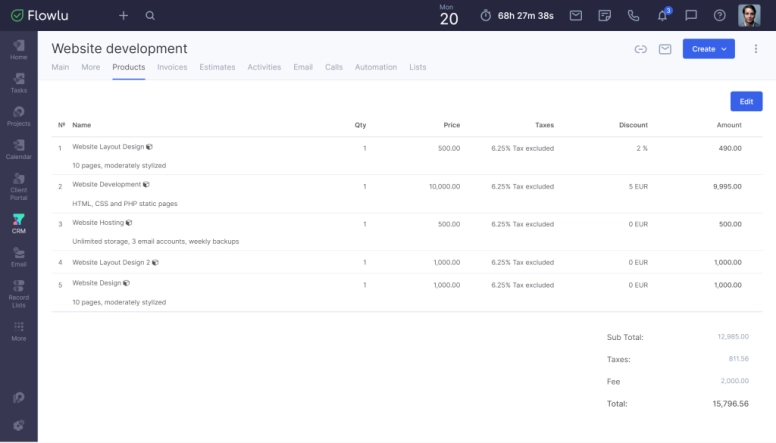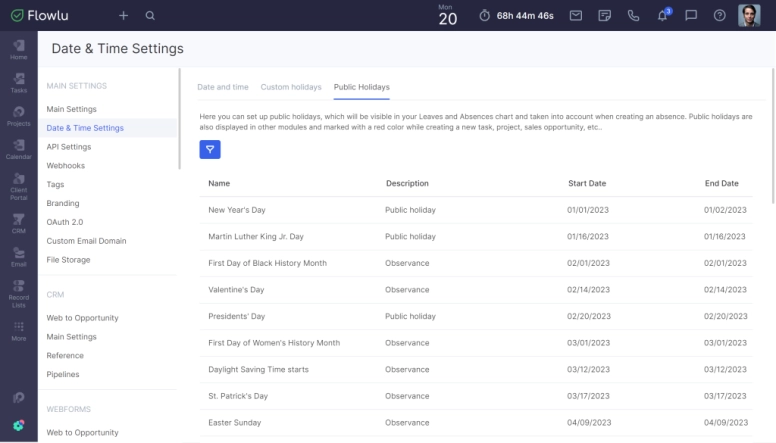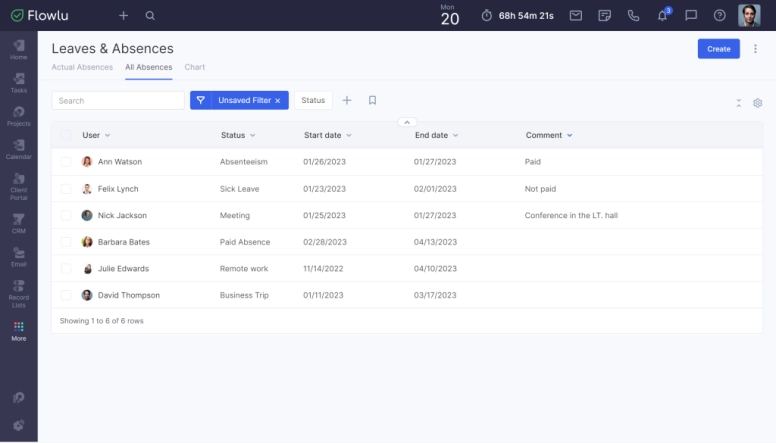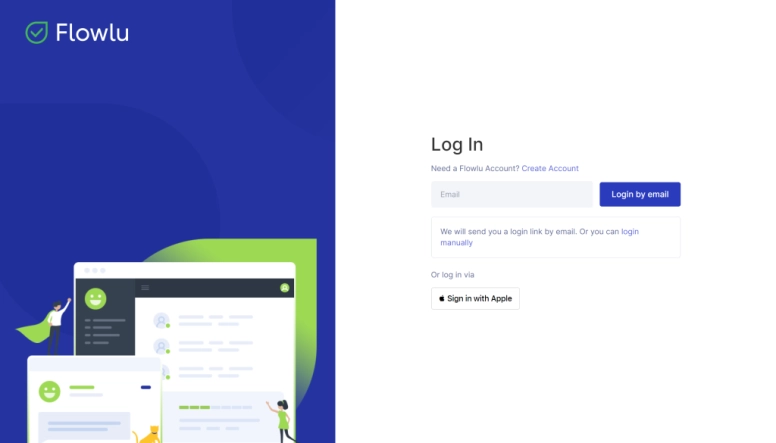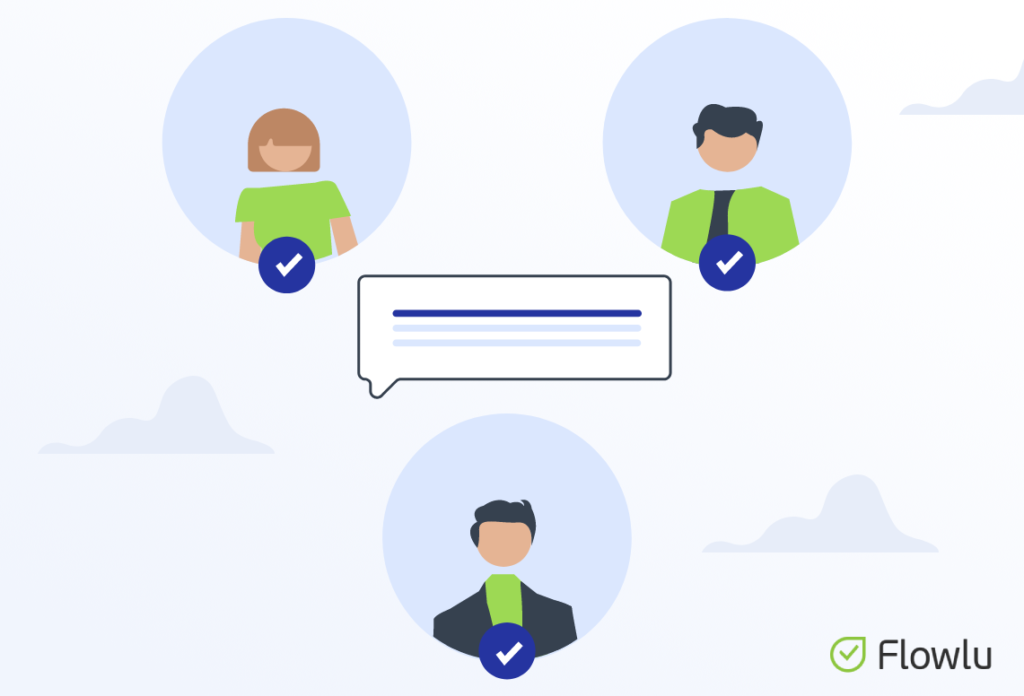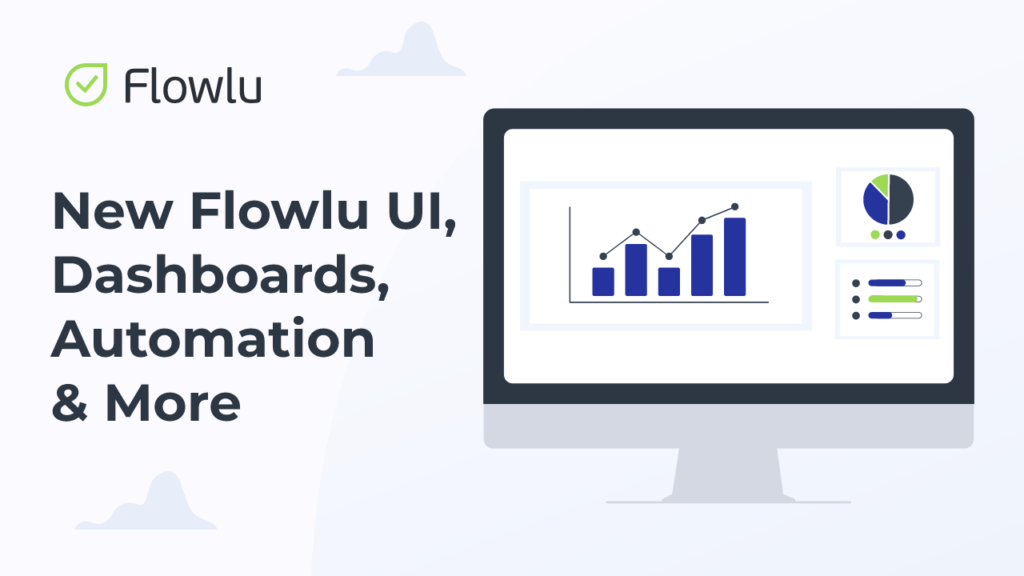Meet March Updates: Products in Sales Opportunities, Cash Flow Record, Login via Link & More!
Our development team is busy preparing something big and exciting for you, but we still have some small updates to boost your work!
In this article, we gathered the most important updates released last week. Some of them, such as products in sales opportunities, were highly requested by our users. Some of them are just small but mighty improvements to old features.
Ready to take a deep dive into the newest updates?
Products in Sales Opportunities
One of the most requested features from our roadmap is already in Flowlu! Meet products in sales opportunities to easily calculate the total amount of an opportunity and make up invoices in a few clicks.
With this feature, you can link items from the Products module and set up prices, taxes, and discounts directly from the sales opportunity. New settings allow you to calculate the total opportunity amount based on item prices and automatically add products from the sales opportunity to invoices.
No more switching between CRM, products, invoices, and manual actions to make everything up.
To explore all possibilities of this feature, click the link and learn more in our knowledge base.
Recording the Cash Flow of Online Payments
A while back, we received some questions as to why, if you get paid via online banking, transactions are not automatically recorded in the Finance module.
By and large, it was a detail of the difference between the cash flow and P&L. The financial module in Flowlu records cash flow transactions, while online payments come under P&L. P&L is your profit for a specific period of time, for example, a month. That’s why some transactions were not created after the payment had been made and users had to create transaction records manually.
From now on, you can enable the option to use bank accounts for recording the cash flow in the Finance module for PayPal, Stripe, Square, Skrill, and WayForPay. To record the cash flow, you can choose any bank account and currency linked to your business or create a new bank account and set up a new organization and currency.
Leaves & Absences Minor Improvements
A few months ago, we released a new feature called Leaves & Absences, where you can track the absences of your teammates and employees, as well as observe detailed reasons for why the person is out of the office.
Today, we’re ready to present some small improvements to make your human resource management streamlined and smooth.
Public Holidays
We added a new tab in the Date & Time Settings called Public Holidays. In this tab, you can see all the public holidays related to your country. They’re linked by default, depend on the location of your Flowlu portal, and are common for all users in this portal. For all public holidays, you can also change the name, start and end dates, and description.
Public holidays can be taken into account when planning an absence or when creating any type of activity in Flowlu. For example, while setting the start and end dates of a project, public holidays will be marked in red.
All Absences
Recently, on the main Leaves & Absences page, you were able to observe only current absences. We made this list more comprehensive, and now you can see all the previous, current, and future absences.
Absence Duration
Since the Leaves and Absences feature was added, you have the tool to manage different types of absences. Now you can not only change the name of the absence type and its color in the absence chart but also set the durations; for example, each business trip can last 7 days.
Login via link
You don’t need to fill in or restore your password each time you log in to your Flowlu account. We made the login process more quick and user-friendly, so from now on, you can get access to your account via email.
While logging in, click the Login via link button. After that, you’ll receive a message in your email inbox with a unique authentication token. Click on it and log in to your Flowlu account.
But don’t worry, because the regular login via password is still available, so you can choose the best way to access your account.
All the new features are already in your Flowlu account, so go and try them all!