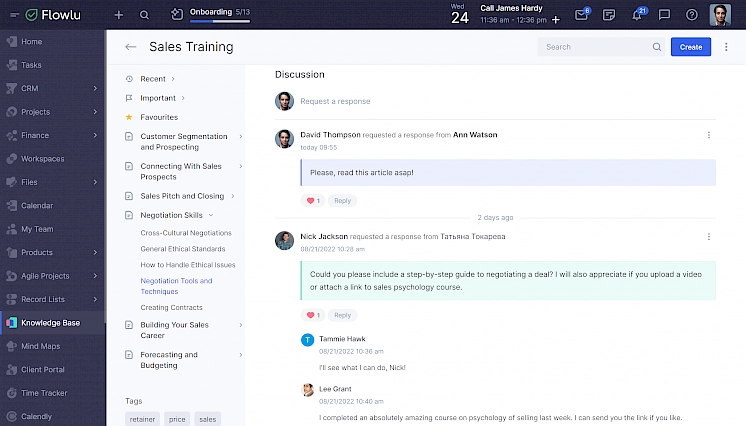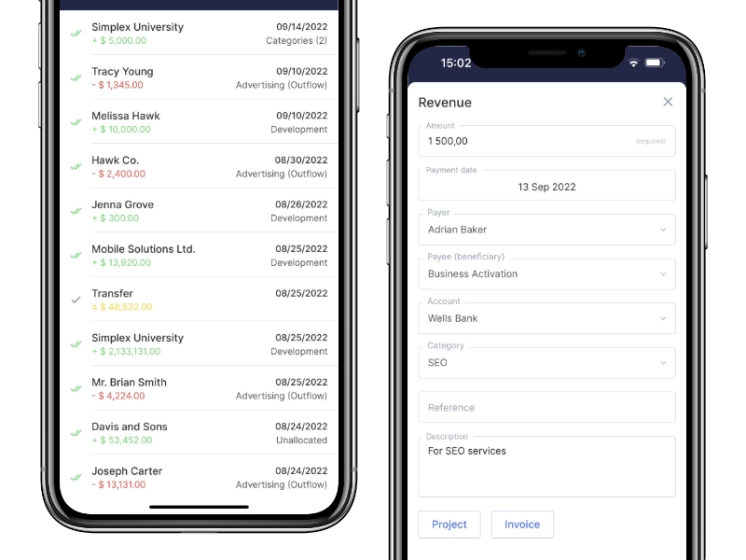Call Center Knowledge Base Software
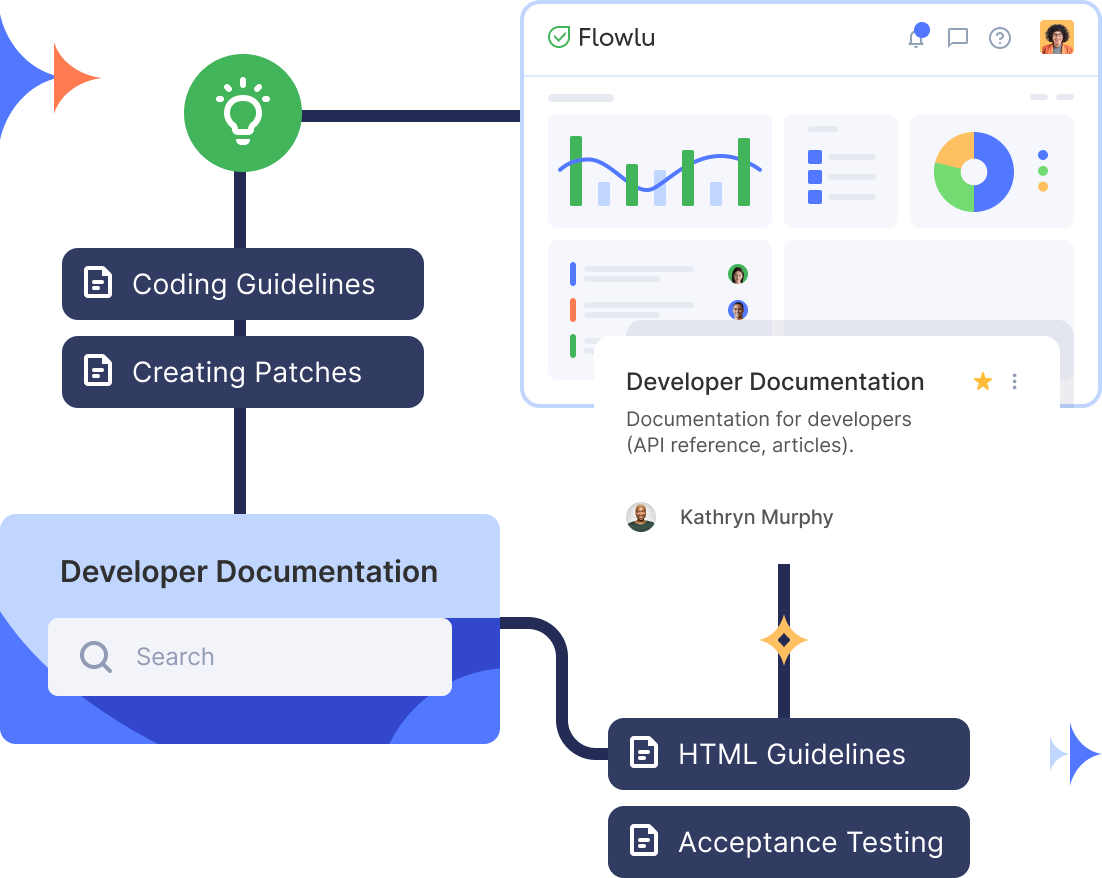
Use Flowlu to create a company knowledge base with all your important data. Input everything from financial information, to notes on clients and what leads still need to be followed up on. Have everything available from the same cloud based interface 24/7.
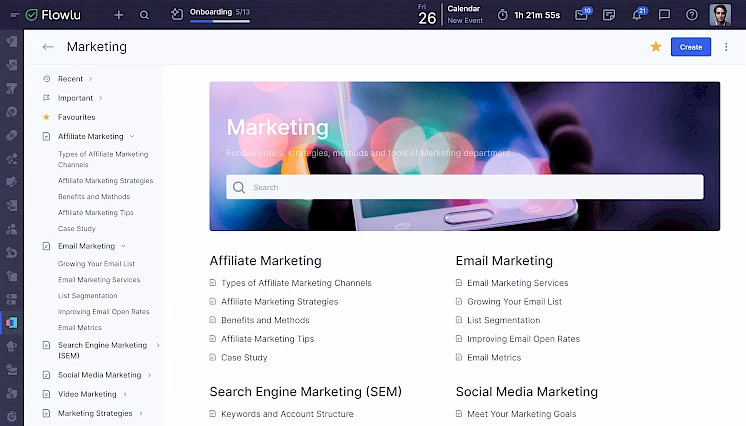
Free unlimited knowledge bases help you stay on top of your work. When working with different departments or different businesses, keeping information organized can be difficult. Use unlimited knowledge bases to carefully sort everything. Your data will be available on the cloud 24/7 for easy access.
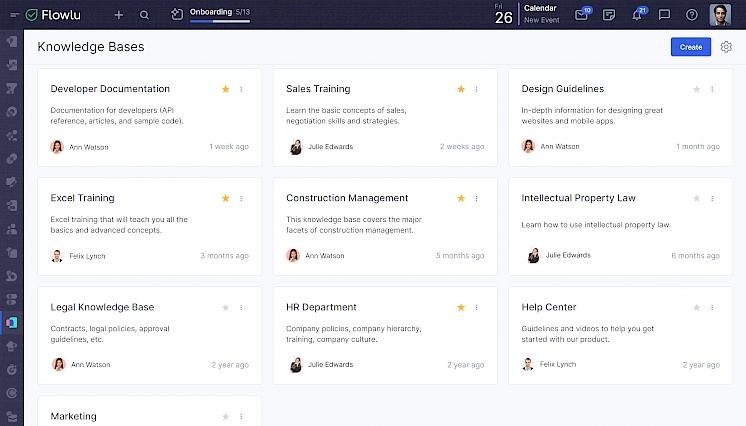
Once your create a knowledge base, don’t worry about not finding the information when you need it. A search bar will get you to what you are looking for in a few seconds. Use keywords to search through your knowledge base and filter out results.
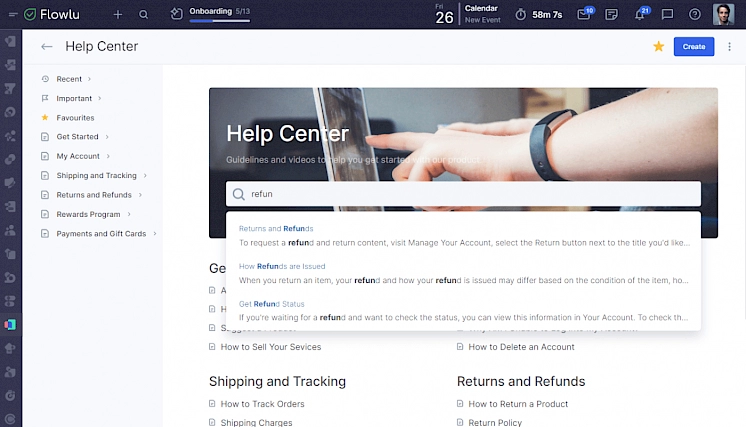
Some facts are just more sensitive than others. Use our knowledge base access management to restrict who can access what information. Restrict it to yourself, your senior employees, or certain team members. All your data will be secure and only viewable by the right people.
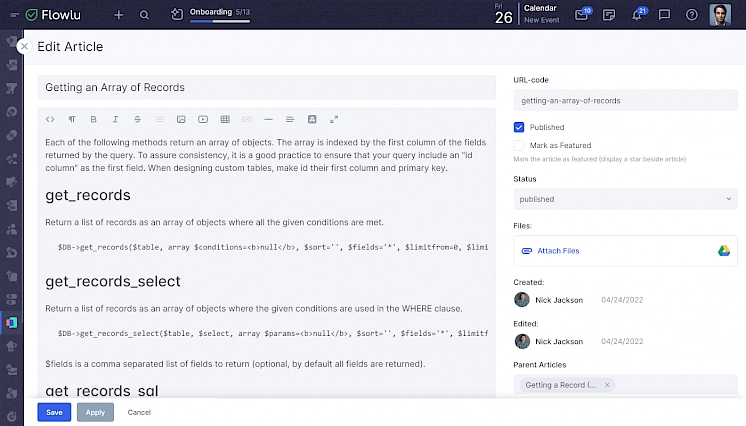
You’ll be able to share a help center for your customers. Your customers and users can view it anywhere on the internet, regardless of their device, the software they are using or the status of the information.
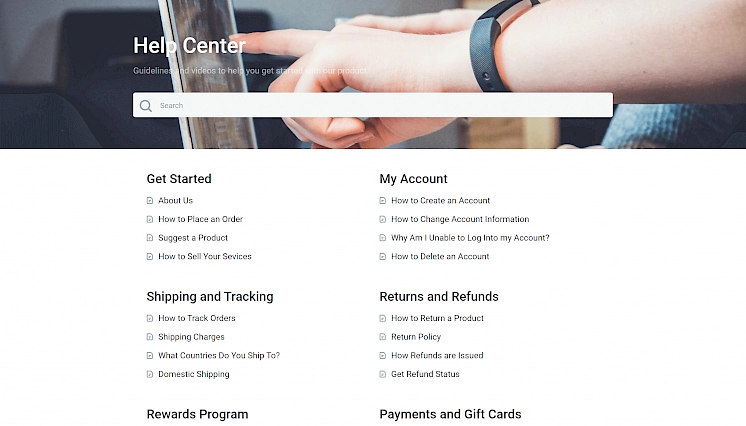
Use comments to easily add feedback, evaluate ideas or advise enhancements to teammates’ articles. Mention a colleague to discuss your thoughts and suggestions on a relevant topic. Request a response from a teammate if you spotted an error, and the article requires changes.