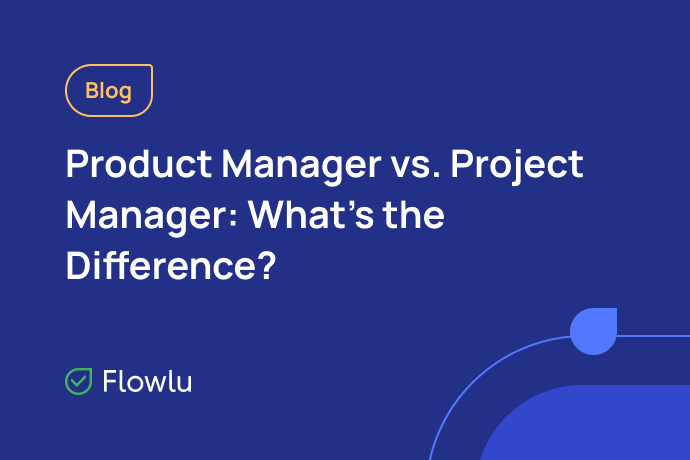Project Management Tools For The Content Creation Process
The same applies to writers who have to work on several projects. Without the right tool, you can simply get lost in tasks. Fortunately, today there are creative project management tools that allow you to manage project flow fast.
What tools are worth your attention? With which app will your projects and tasks be under control? So, let’s discover the top 6 production management software to try in 2025.
Top 6 Tools for Writers
Content creation is always a tedious task. There is a need to meet all the deadlines, use various content distribution services tools, like Links Management, and always be in a multitasking mode.
That’s why project management tools are a must-have for those who want to be efficient in completing tasks. Specialized applications allow you to keep all processes under control, track the execution of tasks, meet deadlines, and communicate with the whole team. So, which apps should you pay attention to? Here are the top tools you should explore to manage your content tasks in the most efficient way.
Flowlu
Do you want to try some new solutions for managing your projects and getting the best writing management app example? Flowlu will allow you to organize all your tasks, projects, and content team collaboration in one centralized place. In addition to organizing the management process, there is an opportunity to automate the accounting process. The software is ready to provide you with invoices, estimates, forecasts, and online payments.
- simple process management;
- task time tracking;
- multiple task views: Gantt, Kanban, GTD
- the presence of checklists and subtasks;
- customizable workflows and templates;
- external access for freelancers and clients;
- availability of reports;
- ability to manage project finances.
As for the cost of the app, there is a free version which implies access by two users with unlimited tasks and projects.
Want to learn more? We’ve prepared a special step-by-step guide for you to manage content and marketing teams and daily processes.
ProofHub
If you have a large team of writers, then this application will be a real lifesaver. This software allows you to plan, organize, and implement projects. At the same time, this tool provides for the possibility of joint work of both team members and clients. Here is what this tool offers:
- spell-checking of any kind of document;
- task boards;
- team task management;
- the ability to integrate with Google Drive, Outlook, and Dropbox;
- progress and time-in-status monitoring;
- report generation.
The application’s disadvantage is that it only has paid versions
Trello
Usually, this tool is used for collaboration and coordination of tasks. But given the wide possibilities of this tool, those who are engaged in writing activities should not pass by this app. Trello allows you to customize the control panel for yourself, so it can be a great tool for anyone who wants to effectively manage the writing process. What’s interesting here?
- drag and drop functionality;
- the presence of checklists;
- email notifications;
- deadline reminder;
- tags, comments, assignees, and more;
- quick and easy overview of tasks.
The app is easy and free to use.
Asana
This is another popular tool that is actively used by those who want to manage their projects without problems. The minimalism of this tool goes off scale, which makes it convenient and as easy to use as possible. The app is suitable for both writers and content managers to keep everything under control. What is special here?
- presence of control boards;
- availability of task categories;
- the status of each task;
- availability of deadlines;
- the ability to assign tasks to a user.
The app is available for free and allows you to include up to 15 team members.
nTask
This is an effective tool that allows you to manage writing projects. It is known for its multi-functional features and is also an effective tool for those who want to increase their productivity. Here you can divide your project into smaller tasks and set a deadline for each of them. There are also tools to evaluate the effectiveness of each task. Also, some people use this tool for budget and finance management.
- task management;
- the possibility of setting deadlines;
- project management opportunities;
- meeting management opportunities;
- Kanban boards and Gantt charts.
You can try the tool for free for 14 days.
Narrato
Narrato is a complete content workflow and project management platform tailored specifically for content teams. It lets you organize your content in a drive-like structure with folders and tags, assign content tasks to team members, and track everything with a visual content calendar. Plus, Narrato offers custom content workflows, where you can define specific stages and apply workflow automation for repetitive project management tasks to simplify your workflow.
-
Custom workflows and workflow automation for rule-based activities
-
Content calendar, folder, and list views
-
Searchable repository
-
Task assignment
-
Bulk actions for updating multiple items in one go
-
Instant notifications
-
Roles-based access to content visibility
Besides this project and content workflow management, Narrato also offers a fantastic set of 100+ AI tools for content creation.
Wrapping Up
Try out these tools to organize all your writing process. This is a good way out to reboot your management approach and increase the productivity of the whole team. The apps we have briefly reviewed in this article stand out with their simplicity, and the opportunity to perfectly tailor their functionality to the content creation process, plus most of them come for free or for a symbolic fee. Test these apps now to choose the perfect one for your team and change your approach to writing process management.
Flowlu is designed for effective project and writing management, offering features like simple process management, task time tracking, multiple task views (Gantt, Kanban, GTD), checklists, subtasks, customizable workflows, templates, external access for freelancers and clients, reporting capabilities, and project finance management. Additionally, it offers a free version for two users with unlimited tasks and projects.
Specialized project management tools for content creation and writing offer several advantages: they help organize and track tasks efficiently, meet deadlines, enable team collaboration, provide various views (like Gantt and Kanban) for better project visualization, and often include features for budget management. These tools are tailored to cater to the specific needs of content creators, improving productivity and streamlining the content creation process.
Flowlu stands out with its comprehensive approach and user-friendly interface, which includes features like kanban boards for tracking progress, categorization of tasks for better organization, clear status updates on each task, deadline tracking, and the option to assign tasks to specific team members. These features aid in maintaining clarity and efficiency in content creation workflows.