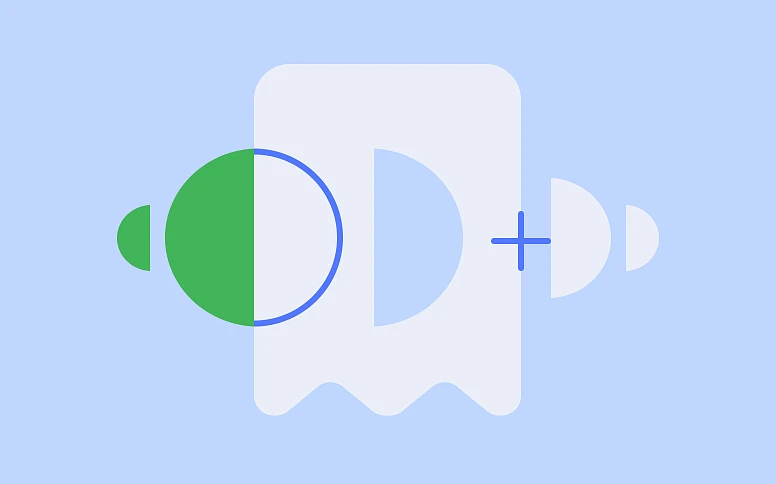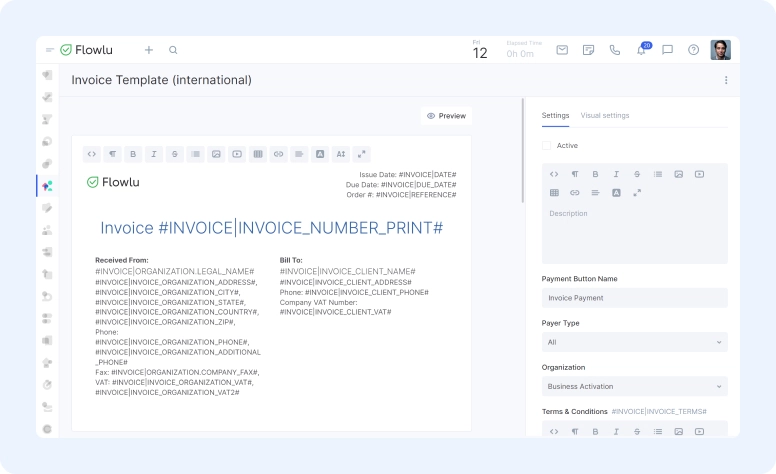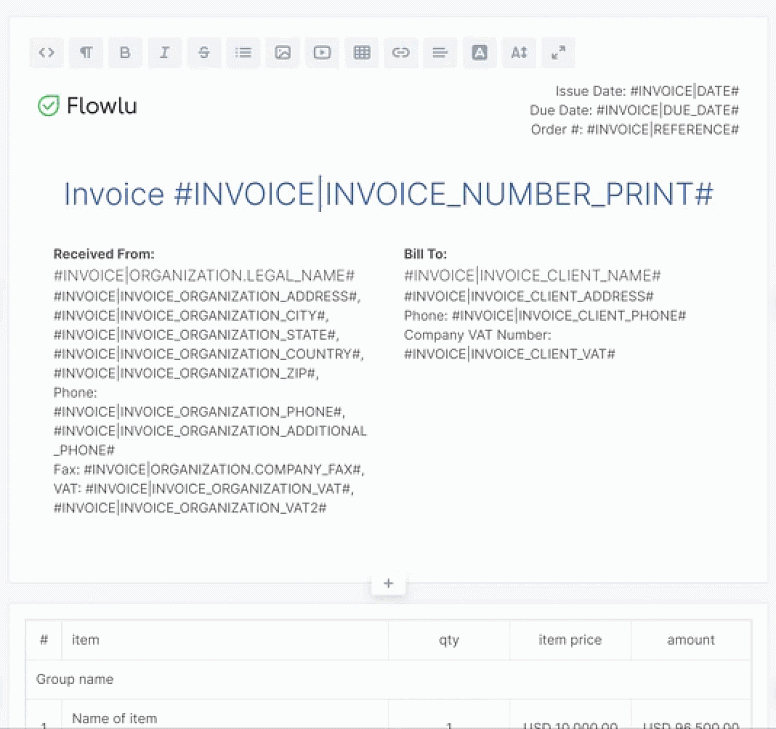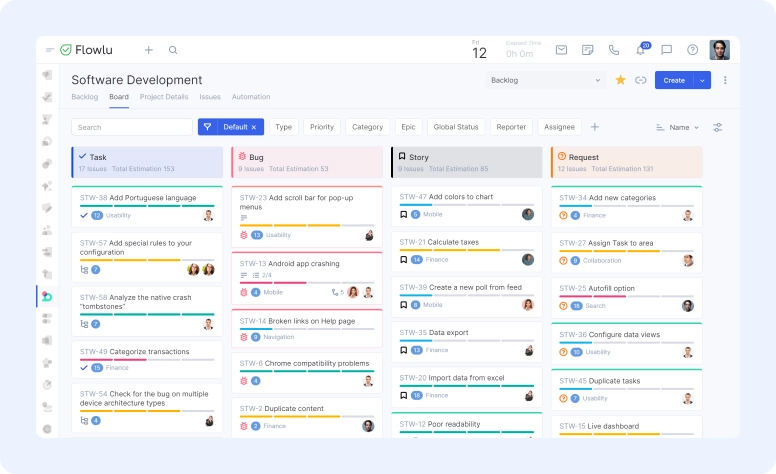Mid-May Updates: Advanced Invoice Templates & Redesigned Kanban Board
Fully customizable invoice templates are coming your way! We’re on our way to releasing an overall Contracts & Documents Builder. The first iteration of this feature is the advanced custom invoice templater. Some Flow users have already tested this feature and given us insightful feedback , so it’s time for you to come across fully-customizable invoices.
The second significant part of the mid-month update is a redesigned Kanban board in the Agile module. We made it more simple and user-friendly, so you can organize the board to meet exactly the needs of your team.
Make Invoices Branded With Advanced Templates
It’s a fact that end-to-end branding is an important part of communication with clients. Invoicing tools in Fowlu allow you to create and send invoices directly from the app and connect them with a CRM module. However, the lack of customization tools was a stumbling block for some international users.
We care about our international clients, so we decided to bring you an advanced invoice templater this month.
With Flowlu, you can now create on-brand invoices, fill them with dynamic data, and mix and match blocks to craft unique but still professional invoices.
Our advanced templater has the following blocks to add:
- Intro: heading with billing and contact information.
- Signature: a block with dynamic data about a contact person with the option to add a stamp.
- Content: a fully-customizable block to add any content: text, tables, lists, images, etc.
- Image: simple image-insert block .
- Separator: a line with custom settings to split the invoice into several parts.
- Items: a dynamic block with a list of products, which you can add to the template while creating an invoice in the Finance module. Quantity, prices, discounts, and other important details are included and automatically calculated.
- Total: the invoice’s footer with the total amount, charges, taxes, etc.
- Page break: divider to split pages. Page breaks are also considered for a PDF file.
To see how the template will look in its final draft, click the preview button. In the preview mode, you can make your invoice more unique: by changing fonts, background colors, border sizes, and other appearance settings.
In our knowledge base, we outline all the tools available for invoice template customization.
Redesigned Kanban Board
The Kanban board is a core element for almost every module in Flowlu. To make it more user-friendly and help our users organize their workload wisely, we redesigned the interface of our Kanban board and added advanced settings for Kanban cards. Also, we added advanced sorting and grouping to the board, so you can change the appearance of the whole board and sort tasks or issues by certain options.
To explore all options to set, group, organize, and customize your Kanban board, explore our knowledge base.
You can find a fully updated Kanban board in the Agile module and explore it on your own. Not a Flowlu user yet? Sign up for the unlimited 14-day free trial, start creating on-brand invoices, and get your task management done with a Kanban board.
Sign up and start exploring Flowlu with a 14 day unlimited trial and find the subscription that suits you best.
You can book implementation services with our manager to start working on your projects without delays and save time on manual setup.
We have a constantly updating knowledge base, where you can find all documents about our modules and find answers to all your questions.