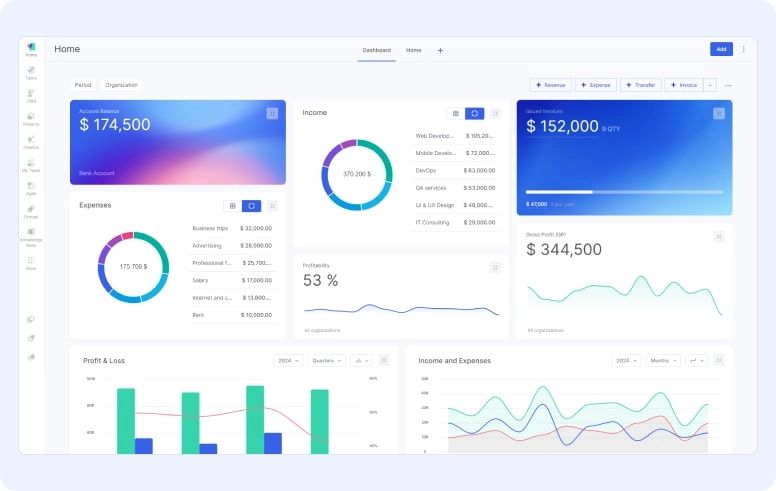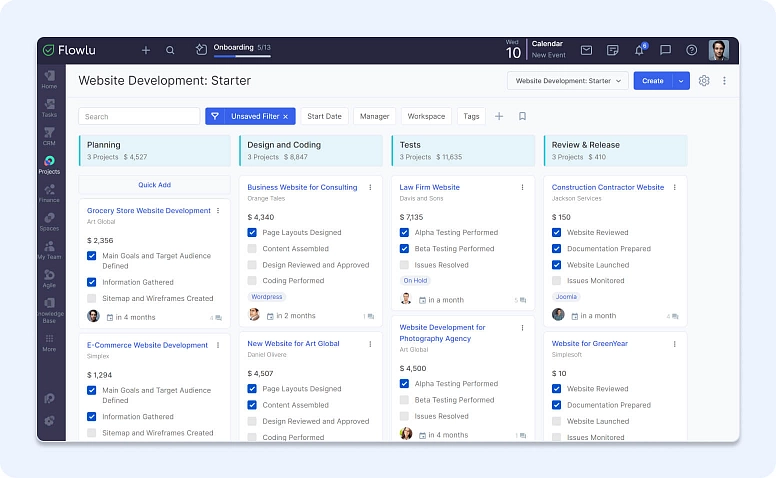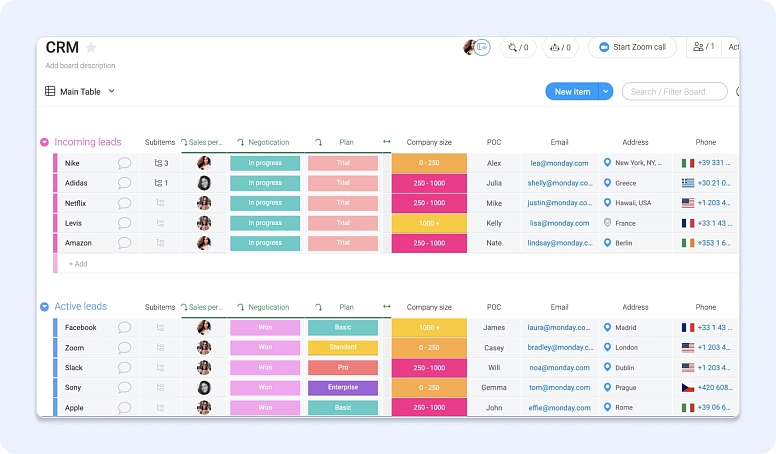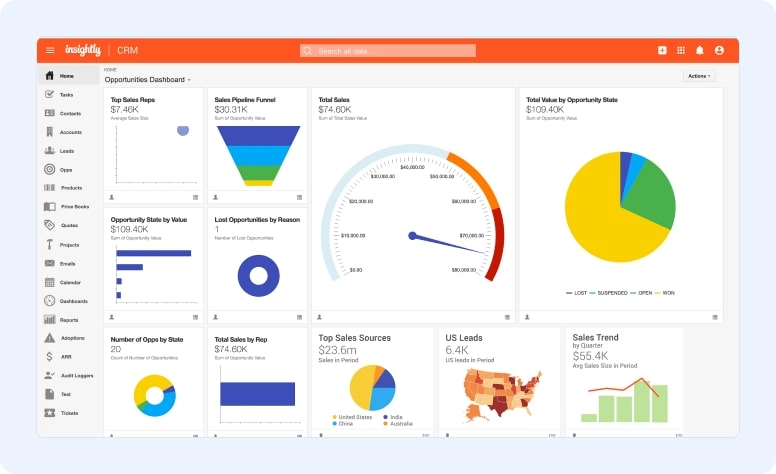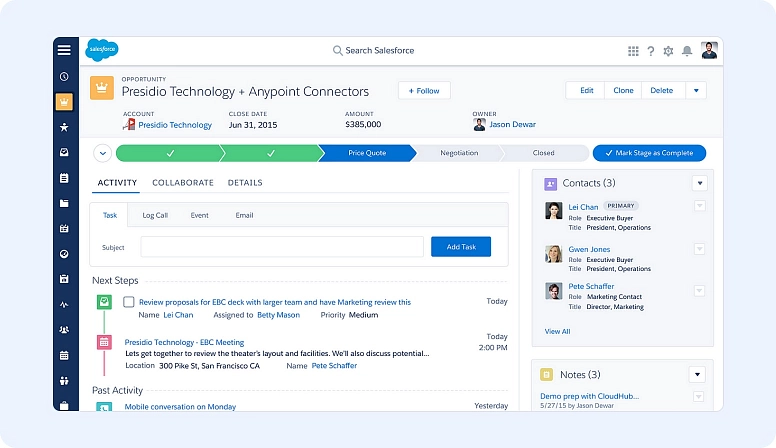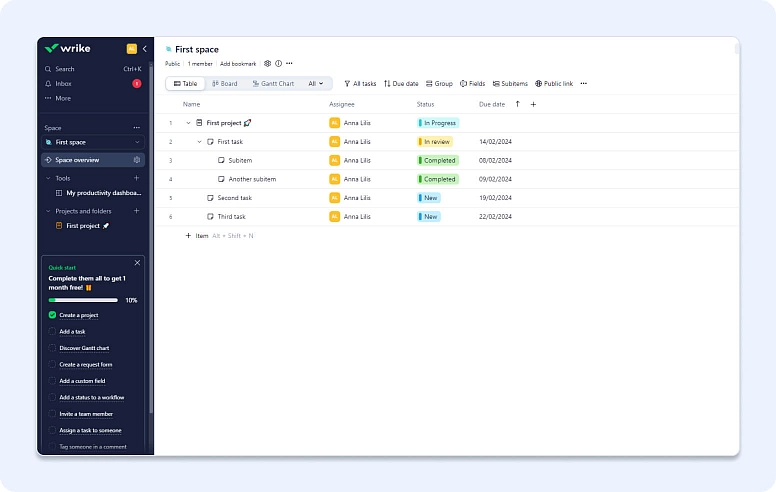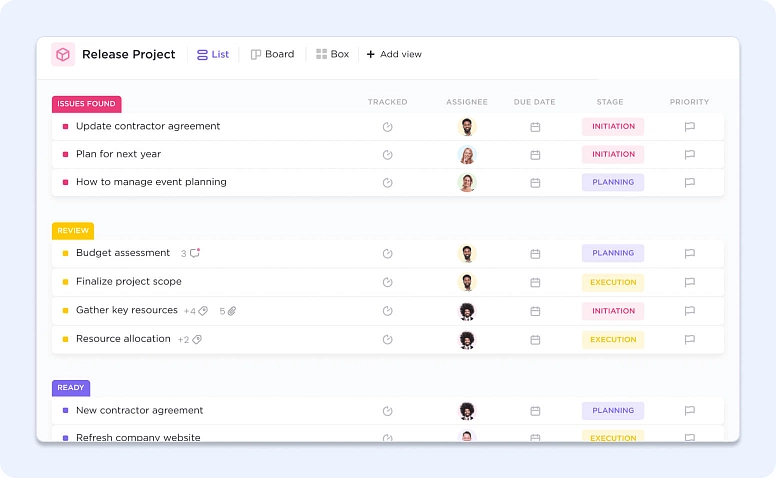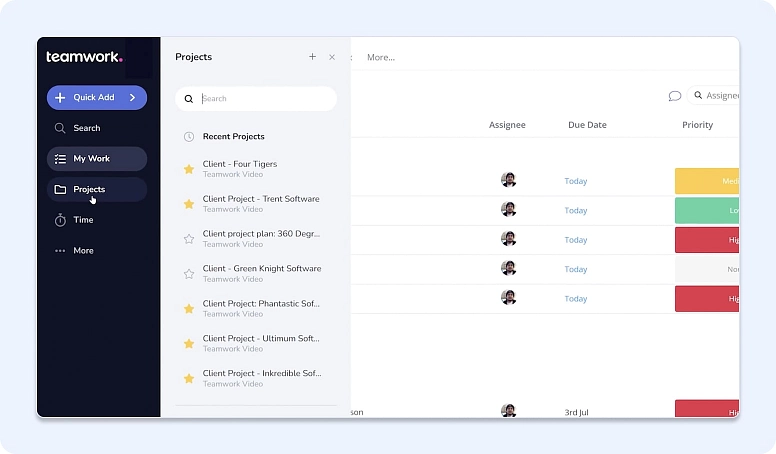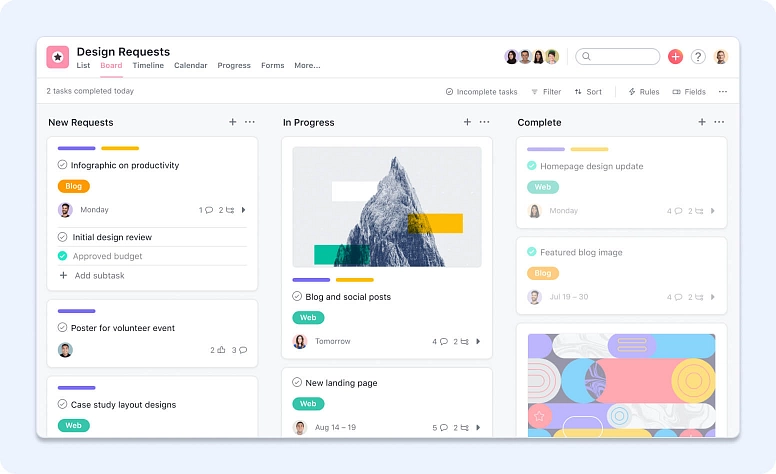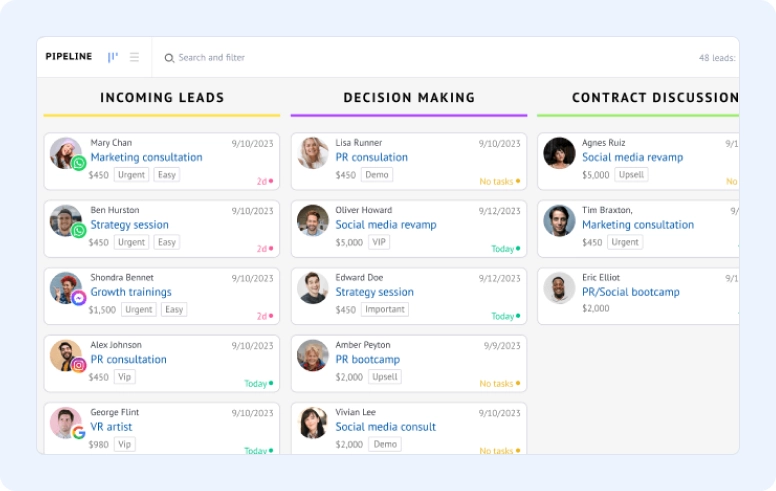9 Best Project Management CRM Solutions: Streamline Your Operations
But what if you combine both of them? In this article, we will explore the benefits of using a combined CRM and project management software and provide you with the top options available in the market.
Understanding CRM and Project Management Software
CRM, which means customer relationship management, is the solution to help businesses interact with actual and future customers. It works as a customer data storage and analyzing system, a sales opportunity tracker, and marketing campaigns, which can work on their own. Client relationship tracking tool serves as a peer-to-peer interaction space for both its users and clients and allows firms to develop and control long-term client interaction and growth.
PM software is a tool that assists companies in planning, organizing, and executing projects efficiently. It provides a collaborative workspace where team members can assign tasks, set deadlines, track progress, and communicate with each other. PM software helps streamline workflows, improve productivity, and ensure that projects are completed on time and within budget. It allows for better project planning, resource allocation, and effective communication among team members.
CRM vs PM Software: The Key Differences
Although both CRM and Project Management software solutions cater to process improvement, the tools are meant for different purposes. The following differences outline the distinctive functionality of the CRM vs. Project Management tool:
- Focus – Client relationship tracking software is used to manage customer relationships, while PMS focuses on project planning and execution.
- Functionality – Client relationship tracking tool includes contact and lead management, as well as sales pipeline management. PMS includes task management, resource planning, and project analysis.
- Collaboration – Client relationship tracking tool supports collaboration between the sales and marketing departments, while PMS encourages communication among the project team members.
- Data analysis – Client relationship tracking solutions help businesses analyze customer-related data. PMS software offers data analysis of the project-based performance and/or human resources usage.
- Integration – Client relationship tracking tools are often integrated with mailing automation programs. PMS solutions can be used with time and issue-tracking software.
Why Use CRM with Project Management?
The integration of client relationship tracking tool with PM software offers several benefits to businesses, including the following best reasons to integrate them:
1. Streamlined Processes
Using client relationship tracking and PM software in combination enables businesses to streamline their processes and eliminate redundant tasks. Through integration, data from projects is stored in the client relationship tracking tool, ensuring that customer information is up-to-date and accurate.
2. Improved Collaboration
Integration of the client relationship tracking and PM software promotes better teamwork among employees. Project-related tasks can be combined with customer accounts to make information access easier. Thus, other employees will be able to easily access and edit such information, which will result in better communication. Everyone will be on the same page.
3. Improved Efficiency
When client relationship tracking tools and PM software are integrated, teams are more effective. When project-specific information is synchronized with CRM data, tasks such as contact or project creation are automated and do not need data entry, including human error, time, or productivity.
4. Data-driven Insights
When combined with client relationship tracking and PM, businesses effectively analyze data. It enables businesses to understand their target customers’ behavior and trends regarding project success rates, resource utilization and, make decisions based on such data, and implement improved strategies for the business.
5. Better Customer Experience
The integration of client relationship tracking and PM software provides a better customer experience. The integration of customer inquiries, project status or estimates, and other relevant information makes it easier to access, share, and collaborate on products, services, and operations.
Pros & Cons of Using CRM with Project Management
Like any business decision, combining client relationship tracking and PM software comes with its own set of pros and cons. Here are some key points to consider:
Pros:
- Streamlined processes and reduced duplication of efforts.
- Enhanced collaboration and improved communication.
- Increased efficiency and productivity.
- Comprehensive data analysis and insights.
- Superior customer experience and satisfaction.
Cons:
- Initial setup and integration may require time and resources.
- Learning curve for employees to adapt to a new system.
- Potential for technical issues or compatibility challenges.
- Cost of acquiring and maintaining both client relationship tracking and project management software.
The 9 Best CRM and Project Management Software
When it comes to choosing the best client relationship tracking and project management combined software, there are several reputable options available. Here are the best CRM project management software options:
#1: Flowlu
Flowlu is an excellent tool for businesses that offer both CRM and project management. The software has a user-friendly interface and perfectly fits small to midsize businesses. From the client relationship tracking side, Flowlu is an exceptional tool for contact management and interaction. It integrates with various communication channels such as email and social media and keeps record of all communication with a client in one place.
Flowlu provides a business owner with 360-degree client profiles to view all customer information in one place, including deal stages and related projects. From the PM side, Flowlu makes it easy to create customized project templates and is compatible with Kanban boards, Gantt charts and Agile PM. It also integrates with client relationship tracking and allows for transitioning from creating leads to working on projects without redundant data entry.
Moreover, Flowlu supports financials by integrating with popular payment systems and includes basic financial reporting and invoicing. Businesses can simplify their operation by using Flowlu as a platform for collaboration and increase their productivity overall. Thus, Flowlu is a worthy system for small to midsize businesses to boost productivity.
Pros
- Project management and CRM in one solution for business management.
- Seamless integration of numerous modules for enhanced UX.
- Highly customizable dashboard and detailed reports to adapt to individual workflows.
- Offers Kanban, calendar, Gantt, GTD-inspired lists functionality for visual organization.
- Robust CRM with comprehensive features like automation, account handling, lead generation forms and email integration.
- Financial management tools for simplified invoicing and money tracking.
- A comment and note sections for each task, project, invoice, etc. facilitates team collaboration.
- Built-in knowledge management, client portal, product and services catalog, and mind mapping functionality.
- Handy mobile apps for both IOS and Android which enable you to quickly get any important real-time notifications wherever you are.
- Wide range of software integrations for increased productivity.
- Various support and learning options that include how-to videos, get-started guides, training materials, online chat, email support, personalized demos, blog with industry-related articles, implementation services.
- Flowlu can be tailored for various industries and niches such as software development, marketing and advertising, content production, consulting services, construction, event planning, and so on.
Cons
- Learning curve for new clients.
- Complexity may potentially overwhelm small businesses.
Price
- Free Plan: $0/month billed annually
- Team Plan: $29/month (discounted from $39) billed annually
- Business Plan: $59/month (discounted from $74) billed annually
- Professional Plan: $119/month (discounted from $149) billed annually
- Enterprise Plan: $199/month (discounted from $249) billed annually
#2: Monday.com
Monday.com is a cloud-primarily based platform that helps companies run various aspects of their work. It was first a collaboration tool released in 2014 and has in view that grown to encompass functionality for client relationship tracking, task control, HR, and other tasks. This review reports that monday.com works with many outstanding features, such as customization, which allows teams to mold their workspace to suit their varied preferences.
Monday.com work, however, seems to be better suited for larger teams as the pricing model is on a per-group seat basis. Besides, in every plan, there are limitations on the number of actions that can be completed between integrated apps. There are various support options, daily webinars, a knowledge base, and 24/7 customer support.
Monday.com work promotes collaboration through the use of conversation panels for tasks to ensure interaction between team members. In conclusion, monday.com work is ideal for creating flexibility or customization project management CRM tools. Still, customers must consider other factors before deciding on a solution, such as cost or simplicity.
Pros
- Versatile platform for creating customized work management tools.
- Extensive range of workflows supported, from client relationship tracking to HR.
- Offers daily live webinars, knowledge base, and 24/7 customer support.
- Assign specific roles to team members for accountability.
- Clear visual representation of project timelines.
- Easy-to-use Gantt chart view for project overview.
Cons
- Pricing based on a per-group seat model may not be suitable for smaller teams.
- Limits on the number of actions between integrated apps per month.
- Customization and flexibility might be overwhelming for some people.
Price:
Here's a breakdown of the pricing for monday.com:
- Free: $0, up to 2 seats
- Basic: $9 per seat per month, billed annually
- Standard: $12 per seat per month, billed annually
- Pro: $19 per seat per month, billed annually
- Enterprise: Custom pricing
#3: Insightly
Insightly is a cloud-based platform that serves as CRM and project management software, specializing in teams operating from different locations. It uses a simple and intuitive design to provide a clear overview of tasks, contacts, and projects. The platform offers brightly colored charts on customizable dashboards, providing quick access to vital data.
One standout feature is the project board, which visually tracks the progress of projects, ensuring clarity on the next steps and completion status. This feature is particularly beneficial for teams handling multiple projects simultaneously. This feature is essential, especially when managing several projects in a team. Insightly organizes daily duties for a client depending on the due date, helping focus on the more immediate priority.
One can personalize and optimize Insightly for workflow since Insightly has many features; every team’s workflow is suited. With Insightly integration with over 2000 third-party tools, productivity is enhanced, and workflow is made easier. This system suits a growing team as it includes client relationship tracking inside that accommodates input changes based on what the system detects.
Pros
- User-friendly interface with easy navigation.
- Customizable dashboards and project management tools.
- Integration with over 2,000 third-party applications.
- Automated workflows that streamline processes.
- Project board feature for visual project progress tracking.
Cons
- Mid-tier plans can be costly for midsized businesses.
- The free plan is limited in functionality.
- Not ideal for small businesses with budget constraints.
- Limited robustness in the free version.
Price
- Plus: $29 per user/month
- Professional: $49 per user/month
- Enterprise: $99 per user/month
#4: Salesforce
Salesforce is a powerhouse in each client relationship tracking and PM software. It stands out for its widespread customization alternatives, allowing corporations to tailor it precisely to their sales pipelines and assignment workflows. While putting in place Salesforce can be difficult, its help team is there to assist, making sure of a seamless integration with other systems.
Client relationship tracking tool provides a variety of features, from lead management to forecasting and reporting. The back end of the software is well-designed and generally easy to understand but not cheap. It is not necessarily the best option for startups, as it is better for well-established businesses due to costs. In project automation, Salesforce ensures maximum efficiency through automation and over 3,000 integrations.
It easily connects to numerous functions, from marketing automation to scheduling and even document signing, including popular apps like Slack, QuickBooks, and HubSpot. Thus, Salesforce is great for businesses looking to simplify sales, manage projects efficiently from start to finish, and integrate multiple platforms inside one system.
Pros
- Industry-leading CRM with extensive functionality.
- Customization options allow tailoring to specific sales pipelines.
- Comprehensive tools for lead management, forecasting, and reporting.
- Robust automation capabilities for streamlining workflows.
- Developer sandbox for continuous improvement.
- Wide range of third-party integrations available.
- Suitable for large sales teams and established firms.
- Cons
- Steep learning curve and complex customization process.
- It is not beginner-friendly and not ideal for firms on a tight budget.
Price
- Starter Suite: $25 USD per user per month
- Professional: $80 USD per user per month
- Enterprise: $165 USD per user per month
- Unlimited: $330 USD per user per month
- Einstein 1 Sales: $500 USD per user per month
#5: Wrike
Wrike is a client relationship tracking and PM software aimed at improving collaboration and task management capabilities for teams. At $9.80 per user per month, it provides ample necessary functionality that can justify its cost. One of the most prominent ones is the Work Intelligence set that employs AI and machine learning to automatically create tasks, find project risks, and improve collaboration.
Wrike lets in customers to prepare tasks with unlimited subtasks and dependencies, making it clean to manipulate complicated projects. Collaboration is simplified with the ability of team contributors to use '@' and by storing all task-related files and conversation threads in a single spot.
While Wrike offers 400+ integrations with various productivity apps, its Gantt chart feature is available only in paid plans. This dynamic Gantt chart enables people to create milestones, manage dependencies, and communicate with team members directly within the chart. However, budgeting features are restricted to the highest-tier plan, which might be a limitation for some mid-sized teams. Despite this, Wrike remains a powerful tool for project portfolio management and collaborative work.
Pros
- Powerful PM and collaboration tool.
- Unlimited tasks, subtasks, and nesting for efficient project portfolio management.
- Predictive project risk management.
- Streamlined digital asset creation and management.
- Automated response suggestions for quick and effective communication.
- 400+ integrations with various productivity apps.
- Task dependency feature available for all groups.
- Dynamic interactive Gantt charts for paid plans.
Cons
- Costs can be a limiting factor for mid-sized teams.
- Gantt charts are accessible exclusively with paid subscriptions.
Price
- Free Plan: $0 per user/month
- Team Plan: $9.80 per user/month (for 2-25 users)
- Business Plan: $24.80 per user/month (for 5-200 users)
- Enterprise Plan: Custom pricing (for 5+ users)
- Pinnacle Plan: Custom pricing
#6: ClickUp
ClickUp is an all in one CRM and project management software known for its feature-rich platform that combines collaboration, project-tracking, reporting, and document organization tools. It offers a free plan with robust functionality like collaborative docs, Kanban boards, and unlimited tasks. There are three paid plans for more customization and advanced features: Unlimited and Business.
The Unlimited plan is ideal for small teams, offering unlimited storage, list, board, and calendar views, but it limits custom exports and automation. On the other hand, the Business plan, tailored for firms, provides unlimited use of most functionality, advanced time tracking, workload management, and enhanced security with two-factor authentication.
Despite its extensive capabilities, ClickUp has a steeper learning curve due to its vast number of features, which can overwhelm new clients. However, it offers 24/7 customer support, including live chat for paid plans. One unique feature is in-app video recording, which is available across all plans. This allows users to send screen recordings to convey messages efficiently. Overall, ClickUp is a highly capable and affordable solution for client relationship tracking and PM needs.
Pros
- Powerful PM and collaboration tool.
- Versatile with multiple views for project tracking.
- Tiered pricing models tailored to diverse user requirements.
- Security functionality like encryption and two-factor authentication.
Cons
- The steep learning curve for new customers.
- Lacks some advanced functions compared to competitors.
Price
- Free: Free forever
- Unlimited: $7/user/month
- Business: $12/user/month
- Enterprise: Contact sales
#7: Teamwork
Teamwork is a cloud-based PM and client relationship tracking software that helps you organize tasks and projects in a way that suits you best. With different views like List, Chart, or Board, you can easily track progress. It's user-friendly with plenty of customization options, making it suitable for anyone, regardless of their technical skills.
One standout feature is its simplicity without compromising on functionality. Unlike some other tools, Teamwork avoids technical jargon, making it easy for everyone to use. Its automation features are also intuitive, saving you time and effort. Additionally, it offers built-in time tracking, budget tracking, and invoice calculations, giving you a clear financial overview of your projects.
Teamwork integrates seamlessly with other tools like Teamwork Chat, Desk, and CRM, offering a comprehensive solution for your business needs. However, it's more agency-focused and might be overwhelming for some people, especially with a large number of ongoing projects.
Also, it lacks some security functionality like enforcing two-factor authentication for all users, which could be a concern for some firms. In summary, Teamwork is a robust PM and client relationship tracking tool with a simple interface, making it a great choice for firms looking to streamline their workflow and collaboration processes.
Pros
- User-friendly interface with customizable workflows.
- Simple automation features for task management.
- Built-in time tracking, budget tracking, and invoice calculations.
- Seamless integration with other Teamwork products.
- Offers various views like List, Chart, and Board.
Cons
- Primarily suited for marketing agencies, it may not be ideal for other industries.
- Gantt charts are only available in paid versions.
Price
- Free: Up to 5 users, no cost
- Deliver: $9.99/user/month billed yearly, 3 user minimum
- Grow: $19.99/user/month billed yearly, 5 user minimum
- Scale: Pricing available upon request
#8: Asana
Asana is a top-notch project management client relationship tracking tool that's easy to use and packed with helpful features. Its free version offers unlimited storage and messaging, perfect for small firms. The platform's diverse project views, like Kanban-style cards and calendars, cater to different team preferences, promoting collaboration.
One standout feature is its task management capabilities. You can assign tasks, set deadlines, and create subtasks for better organization. Plus, team members can comment on tasks, enhancing communication. Asana integrates seamlessly with third-party services like Slack, streamlining productivity.
While Asana excels in many areas, it has its drawbacks. For instance, you can only assign one task to one team member, which might not suit every project. Additionally, its email notifications and updates can be overwhelming, but adjusting settings can alleviate this issue.
Overall, Asana's core features, such as role assignments, timelines, and Gantt charts, empower firms to run projects effectively. With its user-friendly interface and flexible options, Asana is a smart choice for firms of any size.
Pros
- Free version with many capabilities, great for small firms.
- Variety of project views (Kanban, calendar, workload overviews) for customization.
- Task management features like assigning tasks, setting deadlines, and creating subtasks.
- Incorporating connections to third-party platforms such as Slack and Zapier.
- Supportive of Agile PM philosophy.
Cons
- Can only assign one task to one team member.
- Sends a lot of email notifications, which can be overwhelming.
- Clients may need to adjust email notifications to avoid being overwhelmed.
- Some features, like task dependencies, are only available in paid plans.
Price
- Personal: Free forever
- Starter: $10.99/user/month
- Advanced: $24.99/user/month
#9: Kommo
Kommo is the first CRM that operates through messaging. The software is specifically focused on serving customers, managing sales effectively, constantly tracking leads, providing multi-channel support, and maintaining proper order in all business operations. It includes multiple tools that allow you to customize each interaction, evaluate its performance, and address its needs. Additionally, you will be able to maintain the correct order of each production and activity managed by your work team, along with all the statistics of your production and sales funnel.
What sets it apart from the competition is the ability to provide the right customer service, focusing as much on their needs as possible and focusing every day on achieving success, thus attracting as many audiences as possible, winning the attention of all leads, and providing unforgettable experiences in every interaction.
It's an unprecedented tool with some drawbacks, such as limited storage capacity and slower operations. Sending messages en masse is not yet supported, but the software is constantly growing and provides good support for issue resolution.
In short, it’s a CRM with many integrations and at an affordable price. A net intuitive tool, easy to use and configure, with constant and adequate support that will allow you to reach your goals and achieve success over the competition.
Pros
- Trained system to help small and large businesses.
- Diversity in use tools, such as multi-channel system integrations and business organization.
- Ease of use and configuration, with the integration of adaptive spreadsheets to customize each interaction.
- Create bots capable of solving, channeling, and serving any customer, including the resolution of almost any situation.
- A CRM that is working 24 hours in automated operations generates greater satisfaction for all consumers.
Cons
- Mass communications cannot be sent through contacts, only through leads.
- The storage capacity does not contain a huge breadth.
- In some cases, it tends to be a bit slow.
Price
- Basic plan: $15 per month.
- Advanced plan: $25 per month.
- Business plan: $45 per month.
Conclusion: Finding the Best CRM for Project Management
In conclusion, selecting the right client relationship tracking and project management software is pivotal for firms striving to streamline operations and boost productivity. While numerous options exist, it's essential to choose a platform that aligns with your unique needs and goals. Flowlu stands out as a top choice, offering a comprehensive solution that seamlessly integrates client relationship tracking and PM. With Flowlu, you can streamline processes, enhance collaboration, and drive growth effectively.
Experience the power of Flowlu's all-in-one solution by signing up for a free trial today. Elevate your business management and unlock your organization's full potential with Flowlu. Seize your chance to enhance your productivity and achieve your business goals. Try Flowlu today!
The best PM with CRM software seamlessly integrates customer relationship management and project management functionalities. It offers a unified platform for managing customer interactions and project tasks, streamlining processes, and enhancing group collaboration.
An all-in-one client relationship tracking and PM system is a comprehensive software solution that combines the features of a CRM system project management tools into one integrated platform. This integrated approach allows firms to manage customer relationships and project workflows efficiently from a single interface.
Using an integrated CRM and project management tool offers several benefits, including:
- Centralized data and information for both client relationship tracking and project management.
- Improved communication and collaboration among team members.
- Efficient monitoring of customer engagements and project advancement for enhanced efficiency.
- Streamlined workflows and processes.
- Enhanced productivity and project delivery.
When searching for a client relationship tracking with PM capabilities, several factors should be taken into account. Firstly, it's essential to look for a solution that is good at managing both customer relationships and project tasks.
One should keep in mind that choosing the right client relationship tracking tool with PM functionalities is critical because it can become the cornerstone of your operations. It should not only help identify and convert leads but also streamline project workflows, manage deliverables, and provide a platform for feedback from stakeholders which is essential for project managers.
Partnering with a reputable client relationship tracking provider, such as Zoho, Salesaforce or Microsoft, can ensure that you have access to a complete suite of tools for both client relationship tracking and PM needs. This partnership can also offer the advantage of remote accessibility, allowing companies to collaborate from anywhere.
Another important aspect to consider is the ability of the client relationship tracking tool to integrate with other software solutions you typically use. This integration can save time and effort by eliminating the need to switch between separate platforms.
When comparing different client relationship tracking options, be sure to browse through the functionality and functionalities offered by each. Look for user-friendly interfaces, customizable dashboards, and the ability to track results and schedule tasks efficiently.
Feedback from people who have used the CRM for projects is also critical. This can provide insights into the UX and help you make an informed decision.
Choosing the right client relationship tracking tool with PM capabilities is a main priority for companies looking to achieve faster and more efficient results. By considering factors such as integration, feedback, and partnership with reputable providers, firms can ensure they select a solution that meets their needs and helps them deliver on their objectives.
Yes, there are project based CRM solutions available in the market, also known as project-based CRM or CRM project management software. These solutions are designed specifically to meet the needs of firms that focus on managing customer relationships alongside project tasks. They provide functionality to track customer interactions, manage projects, allocate resources, and monitor progress, all within a single platform. Some examples include Flowlu, Asana, Zoho, Smartsheet.
Yes, there are CRM project management software free versions available in the market. These free versions often come with basic client relationship tracking and PM functionalities and are suitable for small firms or startups with limited budgets. For instance, tools that have free plans are like Flowlu, ClickUp or Asana. However, firms may need to invest in paid versions or premium plans of integrated CRM and project management software for more advanced features and capabilities.