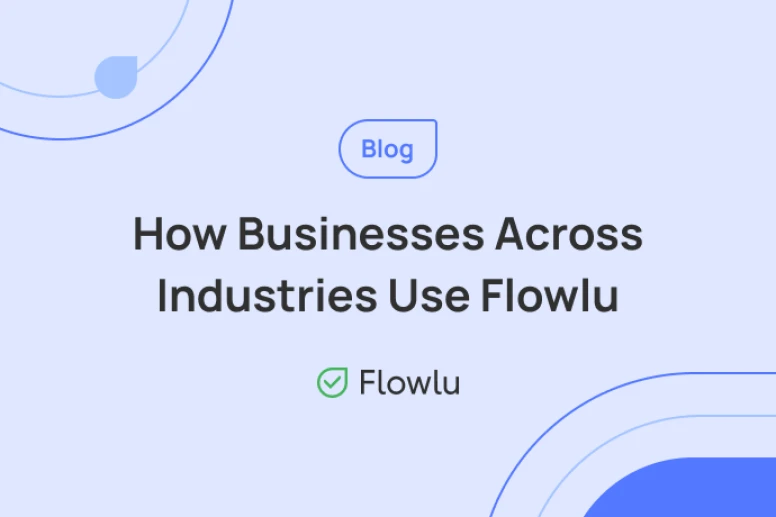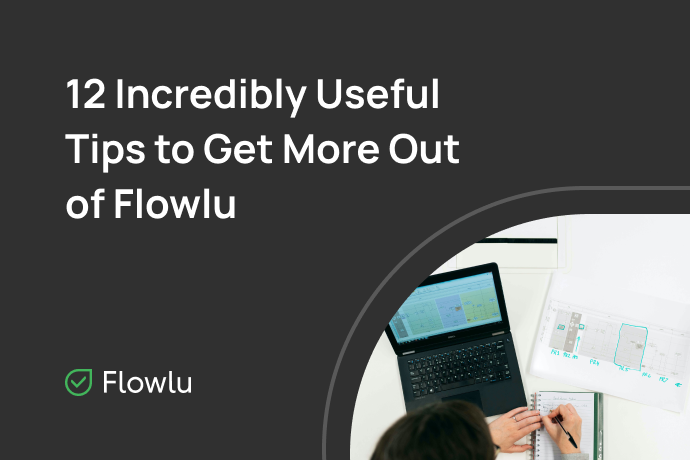Who Uses Flowlu? The Six Most Common Cases
Every business is different in its industries, sizes, purposes and tasks. It’s hard to find a solution that works for everyone. Anyway, some fully customizable CRM software can bring benefits to businesses of any type.
Both CRM newbies and experts are wondering what problem a specific CRM is solving. As Flowlu is an all-in-one CRM software, it can cover the needs of many businesses in different fields. But still, it’s better to explore some real-life examples of how Flowlu is implemented into the workflows of different businesses.
In today’s article we are going to uncover who uses Flowlu and how to get the best profit out of it.
What is Flowlu?
Flowlu is an all-in-one CRM software that suits businesses of any size. As it’s fully featured, Flowlu has not just the CRM tools, but also a solution for task management, project planning, invoicing, scheduling and more.
Before starting to discuss specific fields in which Flowlu can be useful, we have to understand how CRM software can benefit your business and why it’s important. FIrst of all, the CRM is important because making customers happy is an essential part of the business’s lifecycle.
As Flowlu has more than just a CRM. You can track your leads, turn them into opportunities and automate the whole workflow, from invoicing to task management. It’s obvious that each business is focused on achieving the most profit, and it’s impossible without deep analysis. Instead of shifting this responsibility to each employee, a CRM software can handle it.
To bind everything together, there are cloud-based CRM solutions such as Flowlu.
Who Uses Flowlu?
A lot of businesses of all types can face the need for such a tool. So, today we’re going to review the six most common cases of who uses Flowlu. Furthermore, we’ll uncover tools and modules that are used in particular types of businesses.
To make it simple, we can divide all CRM-user businesses into small classes based on their needs:
- Business with the sales team. The sales team uses its own software to successfully identify clients, their needs and upcoming trends. It’s impossible to analyze hundreds and thousands of customers’ data manually, that’s why it’s left to the CRM software. Moreover, statistics show that most sales teams use automations for managing their clients. Without CRM software, automated invoicing, task management, emails, and other management activities are impossible.
- Businesses that invoice their clients. In the post-pandemic world, most of our financial activities went to the web. It’s totally the same situation with the business. For both companies and their clients it is more convenient to keep all invoices, expenses and other financial documents in one place. Since most companies are receiving online payments, CRM software makes it simple to receive online payments and record cash flow.
- Remote teams. Many companies switch to remote work nowadays. To communicate with team and clients, and manage projects, many teams turn to all-in-one CRMs rather than working in different apps. It’s exhausting to constantly switch between pages, look for papers in various cloud-storages, and communicate with the team via messengers. To keep all communication, tasks, finances and documents in one place, remote teams use CRM software like Flowlu.
- Any company that wants to increase productivity while using fewer resources. CRM software saves lots of time compared to using other applications for managing projects, finances and clients separately. It’s more profitable in monetary terms as well. Because all CRM solutions are different, they can benefit you in different ways, but most businesses use software that can bring a profit in multiple areas.
But what are the industries that use Flowlu more than others? Here is the list of the top 6 common cases of who uses Flowlu:
Marketing Agencies
For marketing agencies, it’s essential to run their clients effectively, as well as generate new leads. In Flowlu, marketing agencies mostly use the CRM module, task and project management, scheduling and invoicing.
When it comes to marketing agencies, it’s important to integrate Flowlu with other apps, such as email and telephony.
The client portal is another Flowlu must-have for marketing agencies. As far as most clients in marketing want to observe the workflow of their projects, so they need a special page to do that. In Flowlu, marketing agencies invite their clients as external users, set up access and let them track information related to their project. Everything depends on settings, so clients can have access to tasks, projects, invoices and some activities inside these modules.
Here is a short-list of Flowlu features, that are mostly used by marketing agencies:
- Kanban board for task tracking and high visibility.
- The CRM module keeps all information about clients in one place.
- Automation sales funnels for client management.
- Email templates to save time on regular activities.
- Client portal to keep customers involved.
- Recurring invoices to automatically invoice regular clients.
- Scheduling to keep all tasks and appointments in one place.
- Project module to accurately organize each step of marketing activities.
IT Departments
Flowlu is extremely useful when it comes to IT management. Development teams usually manage their projects with an Agile methodology. In Flowlu, there is a specific module for Agile project management. This module contains Scrum basics, such as: backlog, sprints and story points.
In fact, the Agile module was mostly developed for the IT industry, but it can be successfully used for other indusrties as well.
The Kanban board is another tool, frequently used by IT professionals in Flowlu, aids in the tracking and prioritization of issue tickets. It’s extremely useful for the support and development teams. As some features need to be quickly adjusted and some bugs can stay in the backlog for a while, the Kanban board helps to get the whole overview.
How Flowlu benefits IT departments?
- Agile projects to stay flexible and prioritize tasks.
- Regular project module to see the workflow breakdown structure, define milestones and main stages of the project.
- Communication tools, such as group and private chats, so the team can stay in touch.
- Integrations for lightning-fast transfer of issues from another app to Flowlu.
- Workspaces will help to separate one team from another, so everyone can focus on their tasks.
Building & Construction
For the construction industry, it’s vital to keep all information related to the project in one place. Moreover, building projects need to be accurately organized with a step-by-step plan.
Construction businesses use Flowlu mostly for project management. With its wide-ranging customization, projects can be extensively planned from scratch. The building industry requires proper planning, so constructors and engineers use Flowlu to divide projects on stages, set up milestones, track tasks and communicate with other team members.
As Flowlu is a cloud-based solution, constructors can keep all papers related to projects right there. All documents are easily observable right on the project’s page.
Which of Flowlu features are commonly used for building and construction?
- The CRM module helps to store all information related to clients in one place.
- The project module is used for accurate planning with its breakdown structure, milestones and stages.
- The client portal to communicate with clients on their projects.
- Invoicing and billing to estimate efforts based on required time.
- Unlimited storage to keep all sketches, documents and other information organized.
- The knowledge base helps to share all documentation with other members of the team.
Legal Consultants
Law firms are building strong connections with their clients. As legislation is always changing, it’s vital to keep them informed and updated. In that case, legal professionals commonly use Flowlu to maintain relations with their clients.
Most law firms that use Flowlu also use it to store knowledge. It’s important to onboard new hires in legal services and keep employees updated with legislative changes. Flowlu knowledge base is an amazing tool for such a task. It’s easily updated and can be set up according to the needs of the law business.
The project module is another useful tool for legal firms. On specific project pages, all information related to this project can be found within a few clicks.
Useful Flowlu tools for legal services:
- The CRM module to store all contacts and regularly update information.
- Email integrations help to stay in touch with clients.
- Project pages help to build a deep understanding of clients’ engagement.
- Case file storage.
- Invoicing module with a billing feature and automation rules to create estimates based on templates and time elapsed.
Business Consulting
Business consultants are successfully using Flowlu for project and task management. Most business consultants’ routines can be automated with Flowlu. Emails, invoices, task creation and more activities take too much time from business advisors. That’s why Flowlu is vital to increasing their productivity.
As business consultants run and monitor their projects in Flowlu, they can get a comprehensive analysis and a deep understanding of the current situation.
Tools that if used for business consulting in Flowlu:
- The PM module helps to track all activity related to the particular project.
- Email and invoice templates to save time on regular to-dos.
- The Kanban board helps to visualize the whole workflow and track productivity.
- Mind maps is a powerful tool for step-by-step project planning.
- The client portal helps business consultants keep their clients onboarded.
- The knowledge base to store all documents and legislation in one place.
Educational Institutes
Educational institutions are extremely interested in maintaining remote communication with students. To reach this goal, universities are turning to the web via CRM software. It helps reduce dropouts and build an inclusive educational system. In addition, CRM software is the best solution to store all students’ related information in one place.
In Flowlu, the project management module is extremely useful to track students’ courses. For universities, it has become easier to see how successful a particular student is and track productivity per task. The scheduling module is good for both teachers and students, because it helps to get instant notifications about classes, events and appointments.
What tools are the educational industry using in Flowlu?
- PM module to run courses and track the progress of each student.
- Private chats to build a teacher-student communication and group chats to communicate on projects.
- Calendar to be on time for classes and events.
- The CRM module is a handy tool for teachers to create pages for each student and keep all information separated.
- Custom lists used by both teachers and students to store marks, tests or students’ lists.
- The onboarding module helps to involve juniors into the educational process.
- Mind maps are the tool that is regularly used by students to create visualized plans for a project.
To Sum-Up
Finding the best CRM solution that suits your business isn’t an easy task, but once you find it, your productivity will significantly increase.
Flowlu is used by a wide variety of businesses, including:
- Sales teams: Flowlu can help sales teams to track leads, manage opportunities, and close deals.
- Invoicing teams: Flowlu can help invoicing teams to create and send invoices, track payments, and manage receivables.
- Remote teams: Flowlu can help remote teams to collaborate on projects, communicate with each other, and manage their work.
- Any company that wants to increase productivity while using fewer resources: Flowlu can help any company to save time and money by automating tasks, centralizing data, and providing insights into business performance.
The six most common cases for using Flowlu are:
- Sales: Flowlu can help sales teams to track leads, manage opportunities, and close deals.
- Invoicing: Flowlu can help invoicing teams to create and send invoices, track payments, and manage receivables.
- Remote teams: Flowlu can help remote teams to collaborate on projects, communicate with each other, and manage their work.
- Project management: Flowlu can help project managers to track tasks, assign resources, and manage budgets.
- Customer relationship management (CRM): Flowlu can help businesses to manage their customer relationships by tracking interactions, storing customer data, and generating reports.
- Business intelligence (BI): Flowlu can help businesses to gain insights into their business performance by providing reports and dashboards.
The benefits of using Flowlu include:
- Increased productivity: Flowlu can help businesses to save time and money by automating tasks, centralizing data, and providing insights into business performance.
- Improved collaboration: Flowlu can help teams to collaborate more effectively by providing a central place to store data, track tasks, and communicate with each other.
- Better decision-making: Flowlu can help businesses to make better decisions by providing insights into business performance.
Flowlu offers a variety of pricing plans to fit the needs of businesses of all sizes. The cost of Flowlu depends on the number of users and the features that are included in the plan.