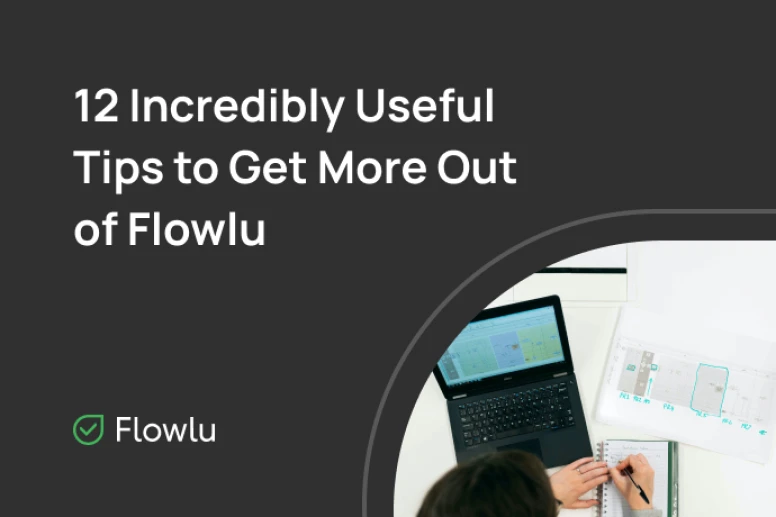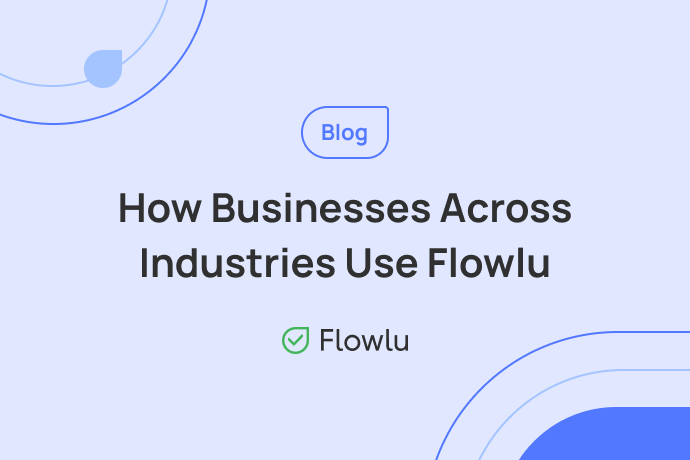12 Tips on How to Increase Your Flowlu Productivity
- #1: Save Time with Automation Rules
- #2: Organize the Kanban Board
- #3: Bring Color-Coding to the Workflow
- #4: Create a Work Breakdown Structure
- #5: Use Web Forms to Create New Opportunities
- #6: Keep Workspaces Separated
- #7: Onboard Your Employees and Clients
- #8: Keep Knowledge in One Place
- #9: Use Templates
- #10: Add More Context
- #11: Request a Response
- #12: Integrations
- Final Thoughts
Choosing between different cloud-based CRM software is not so easy. Some of them are too expensive, some are too complicated, while others are poorly featured. Flowlu offers you an all-in-one solution for a business of any size, but to get the most out of it, you still have to learn some tips and tricks.
As Flowlu is easy-to-use and its knowledge base is full of helpful articles, guidelines and manuals, you can explore everything and reach the top of your productivity by yourself. But for all knowledge seekers who want to reach the next level of Flowlu usage, here is a list of incredibly useful tips to get more out of Flowlu.
In today’s article, we will cover the most handy features and tips on how to use them. These features are extremely useful for both beginners and already experienced users. Ready to see what we have for today?
#1: Save Time with Automation Rules
Most CRM users consider automation rules as a tool only for sales management, but it’s not completely true. In Flowlu, you can set up both sales pipelines and task workflows.
Pipelines are a typical tool in each CRM, but some users are still afraid of such a tool because it looks too complicated to implement. In Flowlu, automation rules are no longer a tangled tool. You can either create a pipeline for each single project or create a specific work field, attach opportunities to this work field and use one pipeline for all similar projects.
As for task automation, such a tool can help to save time on creating regular tasks that are recurring. Except for tasks, automation rules can perform notifications, commentaries, emails, field updates, events and other activities. Each rule is fully customizable with conditions, so you can define the content and the time when the rule will be performed.
While Flowlu has an advanced navigation and UI, you won’t have any problems with setting it up on your own. Furthermore, we have a lot of guidelines with follow-up screenshots on how to set up automations.
#2: Organize the Kanban Board
It’s hard to keep everything in mind, so Flowlu offers lots of tools for project and task management. One such tool is the Kanban board.
The Kanban board helps to visualize the workflow and accurately track the progress, but to get the most out of it, it’s better to customize your Kanban board. By default. The Kanban board consists of four columns with the names “To Do”, “In Progress”, “Approval” and “Approved”. To meet your needs, you can add some extra columns or change the name of an already existing one. As it was mentioned before, all stages can be colored according to your needs.
While the Kanban board is a part of an Agile project, it’s extremely useful to split your project into the sprints. You can define the deadline of a sprint, but it usually lasts for a week or two. Sprints will help you to provide better results, because as the whole project is divided into small stages, the team can move toward the main goal step-by-step without distractions.
#3: Bring Color-Coding to the Workflow
Color-coding is a well-known and popular method that is used by many software solutions, including Flowlu. Colors help us identify the priority and stage of a project. Flowlu is using color-coding in a few cases.
First of all, each stage of an Agile project has its own color. With Flowlu, you can customize your workflow and set the colors you want for each stage. It will help you to visualize your workflow and quickly navigate through project stages.
The next example of color-coding in Flowlu is colored tags. With tags, you can define the priority of tasks, projects or CRM opportunities. Colored tags can add some more context to the task ticket, so you don’t have to spend time on a deep examination of the ticket from the inside. A specific color can be attached to the tag that defines the working field of the project. In opportunities, you can mark hot deals with a red tag, so they will always be under review.
#4: Create a Work Breakdown Structure
Some software users prefer to use well-known methods while creating and managing projects. It’s a safe path, but to achieve better results, you have to always implement something new into your workflow.
In Flowlu, you can find numerous tools to refresh your project planning stage. One such tool is a Work Breakdown Structure or WBS. It’s a simple tool to divide your project into stages. Each stage has its own tasks and deadlines, so you can manage your project smartly.
#5: Use Web Forms to Create New Opportunities
Web forms are one of the most underrated features in Flowlu. But it’s not just a tool that saves your time on collecting contacts of your clients, but also a powerful solution for turning leads into opportunities.
In Flowlu, you can find pre-made web forms. Everything you need is just to set up the header, add button texts, source and attach it to the pipeline. A script will be automatically created, so you can easily place it on your website and collect all the information about your clients in Flowlu.
As a web form is the first stage of a pipeline, you can smoothly lead your client through it step by step. Such a tool will help you save time on contact gathering, opportunity creation, sending follow-up emails, invoicing and task creation.
#6: Keep Workspaces Separated
To help employees keep their workflow organized, it’s better to divide them into departments. Each department use its own workspace. You can allow access to specific projects, tasks and documents for the department.
Another handy tool for keeping workflow separate is group chat. You might underrate them, but group chats are very handy when it comes to discussion of a narrow field. Except for private and group chats, there is a project chat, where you can add each person related to the project.
#7: Onboard Your Employees and Clients
When it comes to helping employees or clients to adapt, some managers just let it flow. Such an approach is totally wrong, because both new hires and clients need to be guided. Flowlu has both internal and external onboarding, so you can follow the path of your hires and clients little by little.
For onboarding new hires and clients, you can use a specific onboarding module. The onboarding module allows you to create checklists. For example, a checklist can contain papers with the office planning and corporate culture guide, first-day initial tasks and other important things to get your employee acquainted with the workflow.
As for external users, you can onboard them through a fully customizable client portal. Checklists can be created for external users as well. You can also implement your own design into the onboarding module to make yourself recognizable.
#8: Keep Knowledge in One Place
There is a knowledge base module in Flowlu which helps you to create articles supported by some visual information. How can the knowledge base benefit your business?
First of all, a knowledge base can be an important part of the onboarding process. As it can be both internal and external, you can store all documents related to your work in one place and create guides for new hires. An external knowledge base can be turned into a help center to help your new clients or customers learn the basics of your product or services.
The knowledge base can be updated and shared everywhere. You can even place it on your own website via an external link. Moreover, you can set up access and keep some articles private.
#9: Use Templates
Creating templates may be seen as a waste of time, but in fact it’s an important tool that saves a lot of time on creating regular activities manually.
In Flowlu, you can set up templates for tasks, projects, emails and invoices. With templates, you can create recurring activities. For example, if you need to create a report every month, you can set a recurring task that will be created each month on a particular date.
Even if creating templates takes some time at first, you will see the difference in the long term, when all regular activities will be performed automatically.
#10: Add More Context
Flowlu allows you to create custom fields and lists. Such a feature can help to add more content. Customer fields are extremely useful when it comes to client management. Sometimes there is no default field to add specific information, but you don’t have to switch to another app or use notes. Just add a custom field and fill it with extra information.
Speaking of custom lists, it’s another useful, but sometimes inconspicuous tool. Custom lists can save your time from using another app for data keeping. For example, if you need to create password lists, you can use a custom one to store all your data in one place.
#11: Request a Response
Time is money, and sometimes you need to get a response from your team quickly. If you need to get some extra information on the task, project, opportunity or any other activity, you can use the “request a response” feature in the comment section.
In that case, the user you requested a response from will get a notification and will be able to answer urgently. Once the comment is received, it will be highlighted.
#12: Integrations
Sometimes, there is a need for integration with other apps. It’s okay if your employees use different apps for managing their workflow, but to ensure a smooth connection between separate solutions, there is an integration feature.
Even if you use only Flowlu for project management, CRM, accounting and other work-related activities, you can still receive emails and phone calls via other apps. To keep all the data together, you can set up email and telephony integrations, which help you accurately track all communication with clients and partners.
Setting up integrations may sound too complicated at first, but once it’s set up, you’ll be surprised with a seamless 2-way sync.
Telephony integration is extremely useful when it comes to sales, because in Flowlu you can record calls and repeat them at any time to build a stronger understanding of client needs.
Final Thoughts
It’s okay to be satisfied with your current tools and methods, but one day you’ll start to search for new ways to improve your workflow. The key to success is to regularly analyze and revise your actions. Old paths are safe, but to reach the next level, you have to always try something new to upgrade your team and yourself.
It goes for software as well. Using simple tools and methods is fine, but there are many more tips and tricks to take a step forward. Bring your Flowlu experience to a higher level by trying new tools and finding different paths.
Sign up and start exploring Flowlu with a 14 day unlimited trial and find the subscription that suits you best.
Sure! You can use Flowlu on both iOS and Android smartphones.
We have a constantly updating knowledge base, where you can find all documents about our modules and find answers to all your questions.
You can book implementation services with our manager to start working on your projects without delays and save time on manual setup.