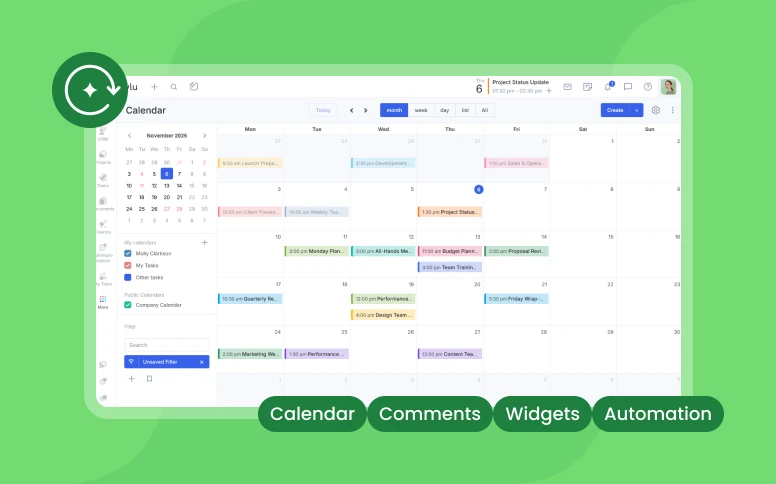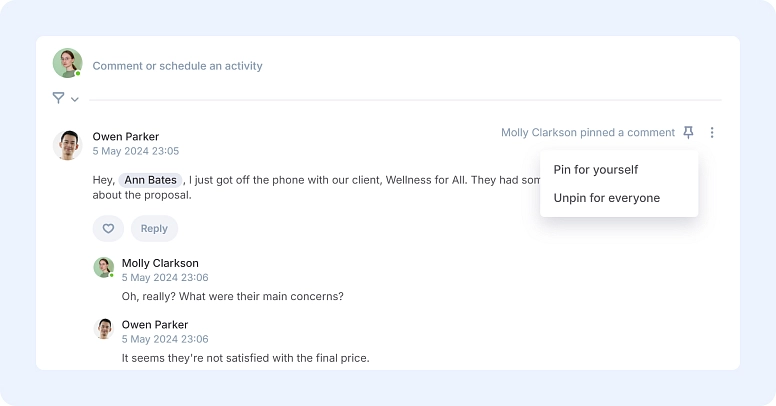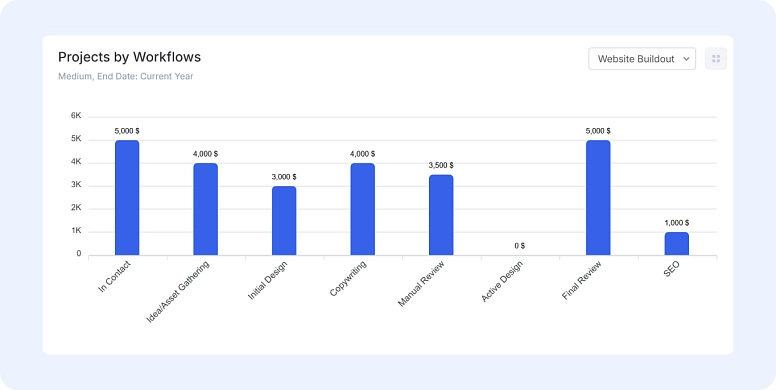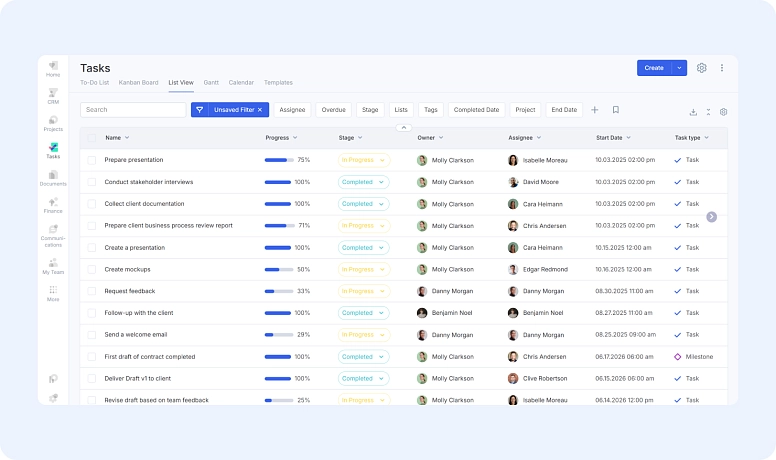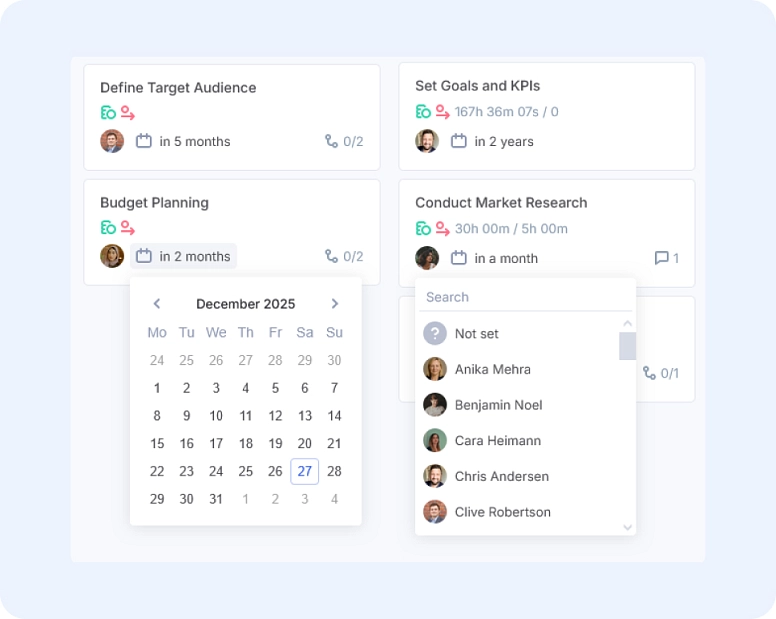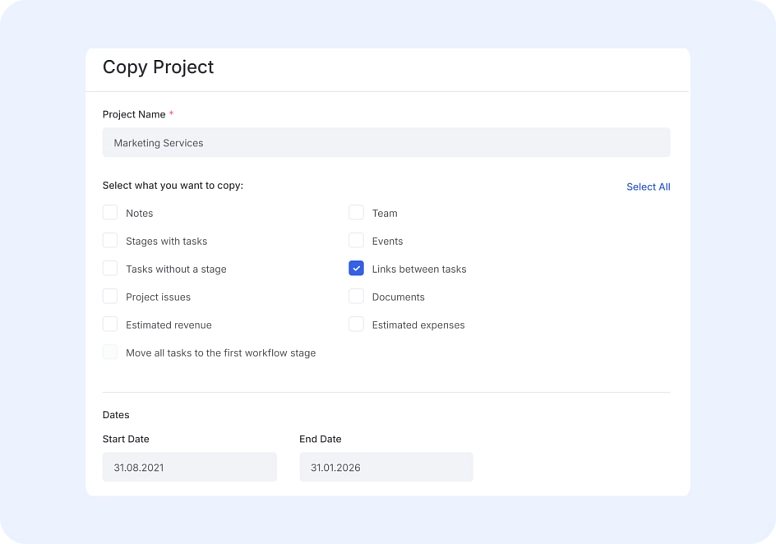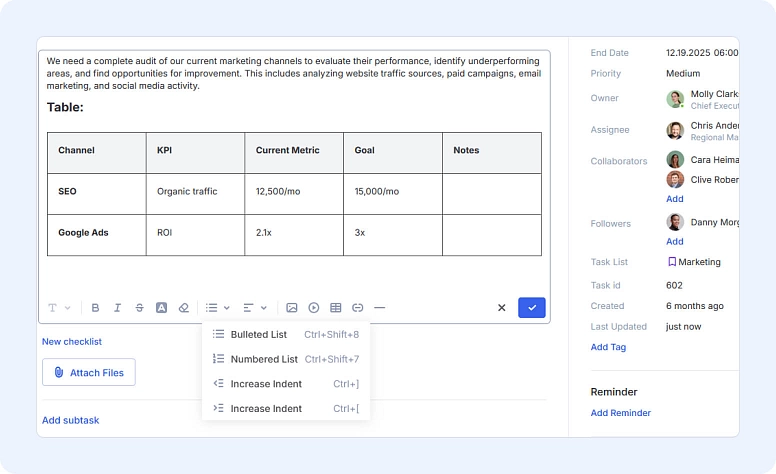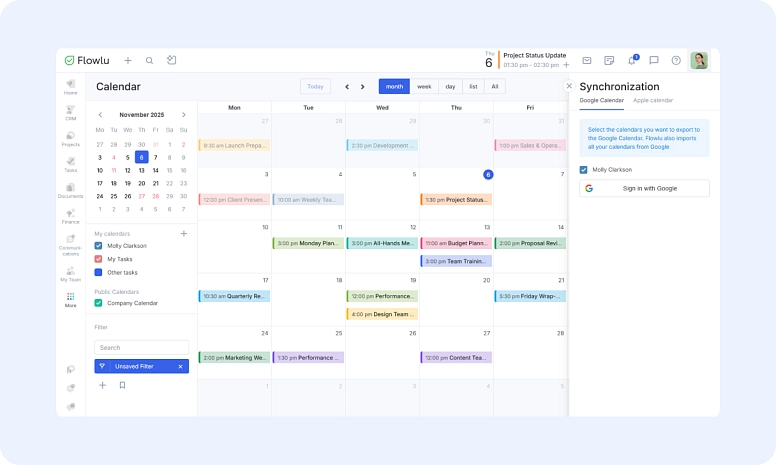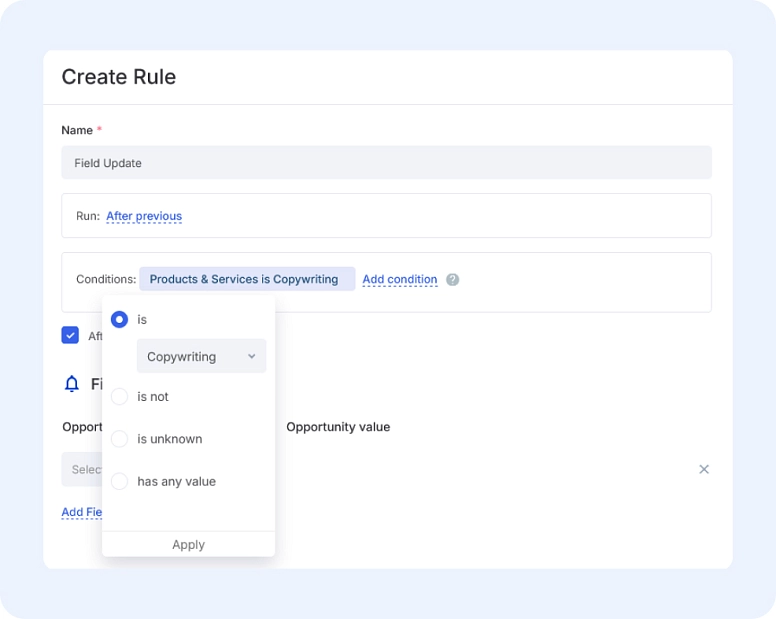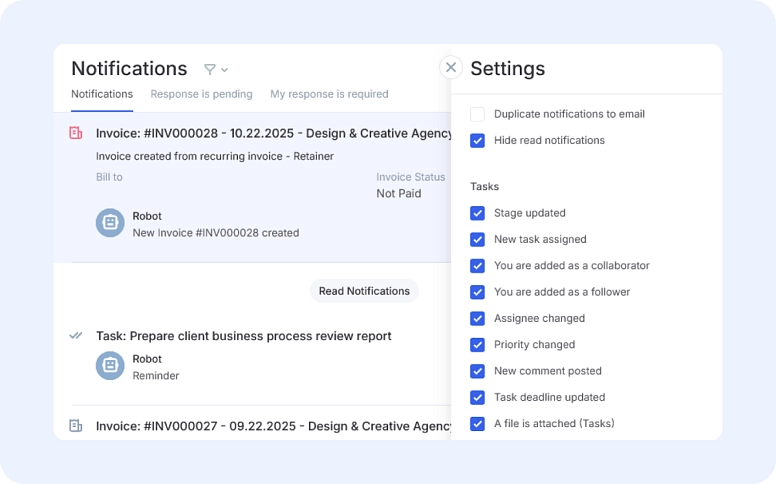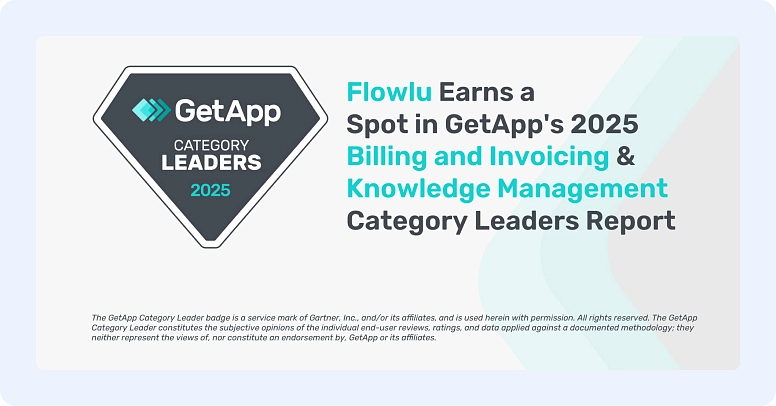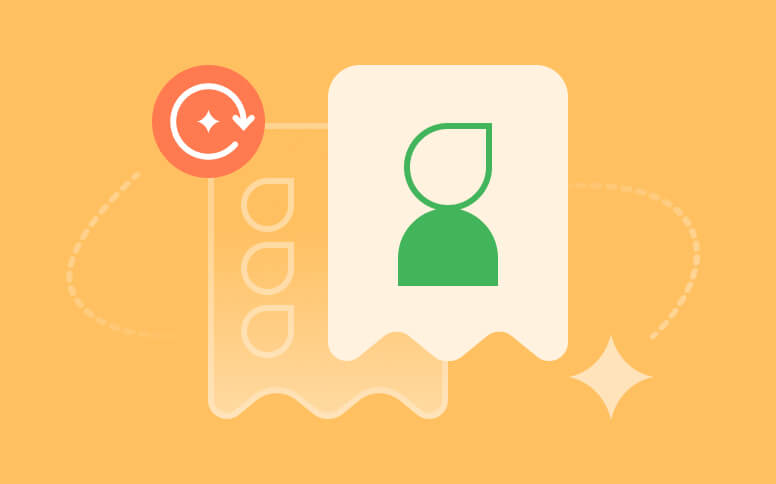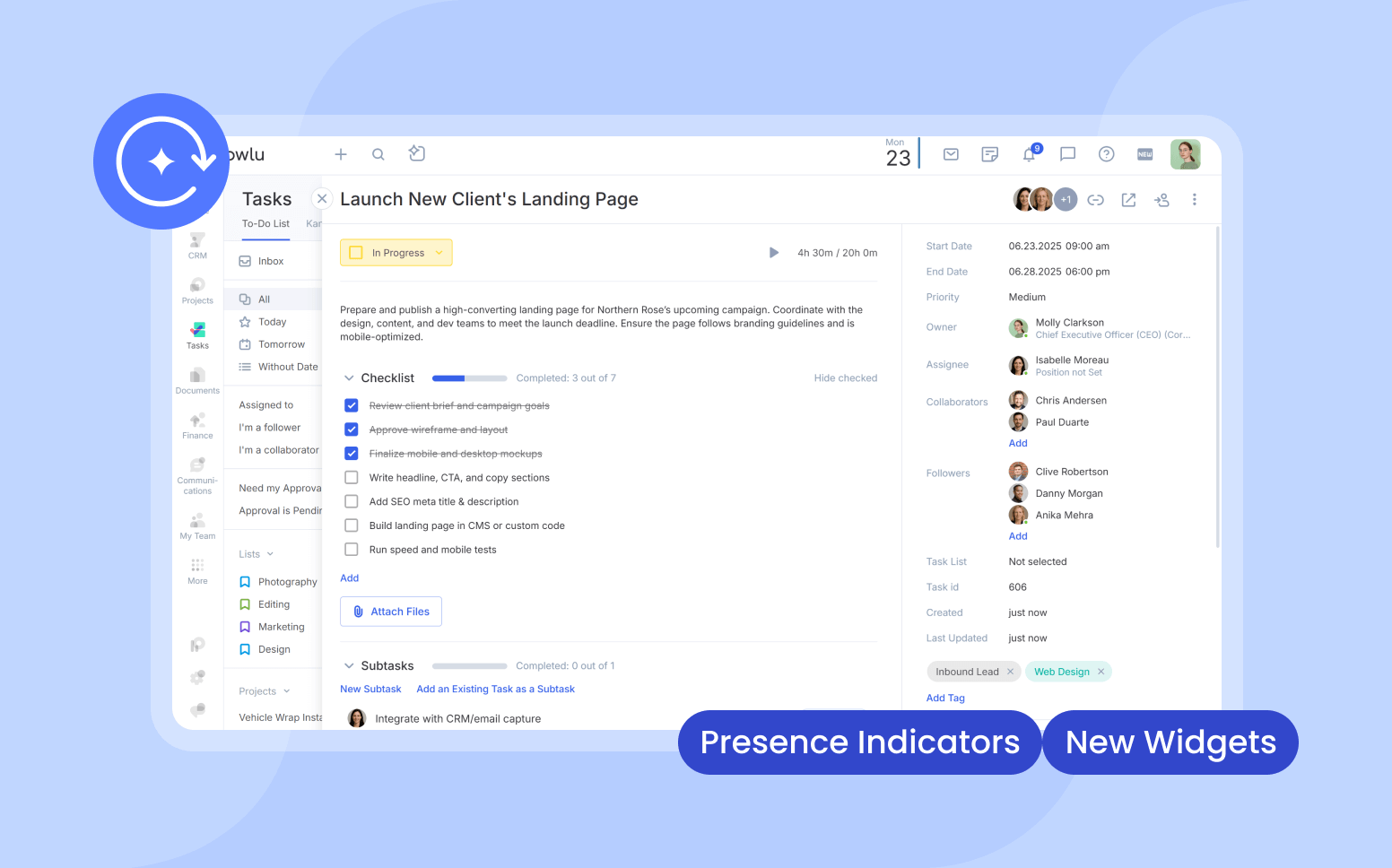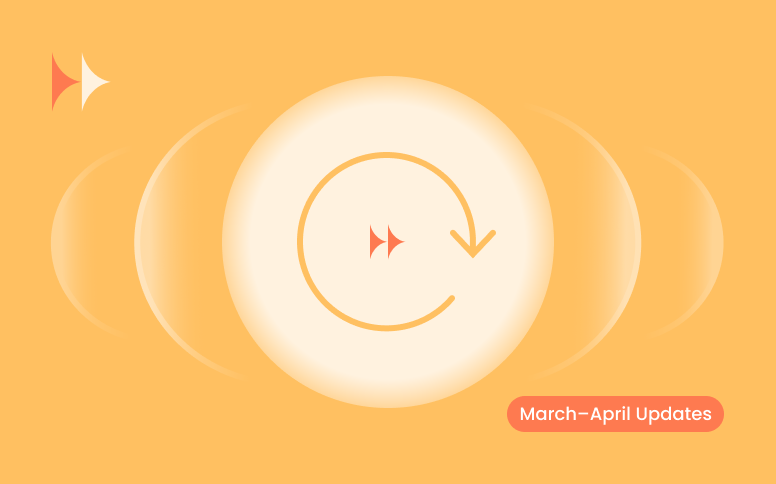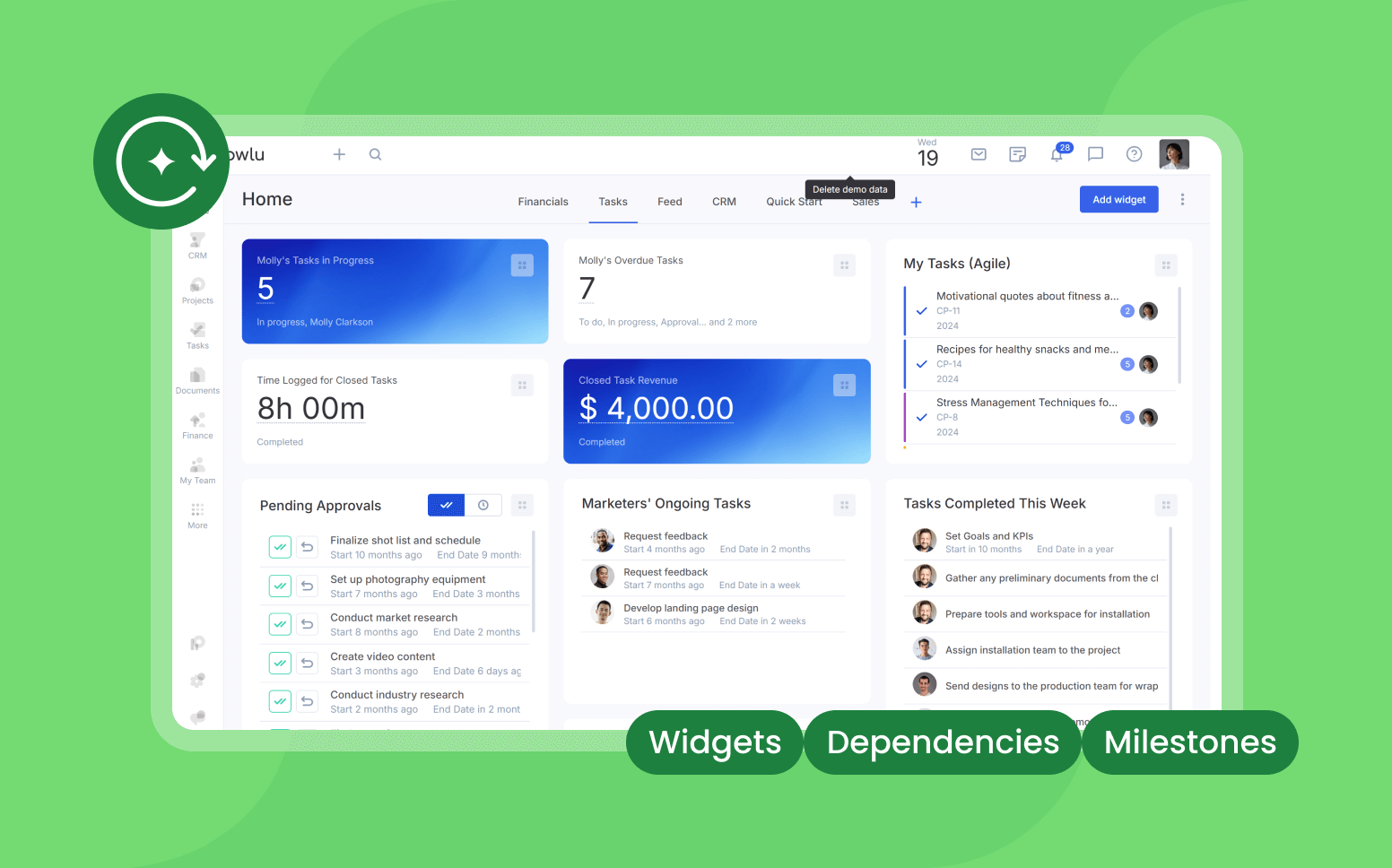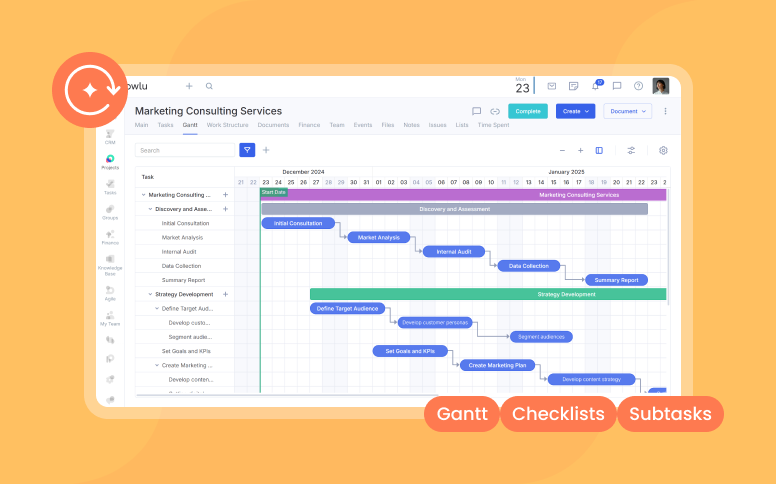September-October Updates: Pinned Comments, New Widget, and Fresh Ways to Stay on Track
- Pin Comments for Everyone
- New Dashboard Widget: Projects by Workflows
- Automatic Task Progress Bar
- Inline Editing for Tasks
- Copy Projects With Task Links (Beta)
- New Text Editor (Part I)
- Improved Calendar: Easier Planning and Clearer Visibility
- Better CRM Automations with Products & Services
- More Control Over Notifications
- More Improvements You’ll Notice
- Flowlu Recognized Across Gartner Digital Markets
- Thanks for Your Feedback
We know your to-do list doesn’t need one more item — so we’ll get right to it. Flowlu just got a handful of updates designed to cut down on clicks, surface what matters, and make progress a little easier to track.
Pin Comments for Everyone
You can now pin comments for the whole team — not just for yourself.
When something matters (like an important update or next step), you can keep it visible for everyone, right where work happens. Pinned comments appear across contacts, tasks, projects, and any object with comments, so your team never misses key context.
No more scrolling or searching for that one crucial note — it stays right at the top, where it belongs.
New Dashboard Widget: Projects by Workflows
We’ve added a brand-new dashboard widget called Projects by Workflows.
It gives you a clear visual of how many projects sit at each stage of your workflows, displayed as a bar chart.
Here’s what you can do with it:
- View project distribution by stage for each workflow
- Track project count, actual or estimated revenue, and balance
- Filter by portfolio, dates, priority, or team
This makes it much easier to spot bottlenecks or overloaded stages — without having to dig through each project manually.
Automatic Task Progress Bar
The task progress bar now updates automatically based on subtasks and checklists.
That means no manual updates — just real, current progress.
If a task doesn’t include subtasks or a checklist, Flowlu will automatically show:
- Completed: 100%
- In progress / Approval: 50%
- To do: 0%
Progress recalculates instantly as subtasks or checklist items change. You’ll see it in task details, Gantt charts, and the task list view.
To enable it, head to Portal Settings → Tasks → Main Settings → Task progress bar.
Now your task statuses always reflect reality and no extra effort needed.
Inline Editing for Tasks
You can now update a task’s name, assignee, or date directly on the Kanban board—no need to open the full task. This makes quick edits easier in project tasks, groups, and the general task board.
Copy Projects With Task Links (Beta)
When copying a project, all task dependency links are now preserved, including blocking dependencies. This helps you reuse existing project structures without losing the relationships between tasks.
New Text Editor (Part I)
We’ve started rolling out the new text editor across Flowlu. You can already try it in Tasks, Agile, Calendar, Groups, Notes, and Comments. Projects and CRM will get the update within the next few days.
Here’s what’s new:
- New engine: the editor now has a completely rebuilt core that supports flexible extensions and new block types.
- Simpler toolbar: the formatting tools are always visible, with clear tooltips and keyboard shortcuts for quick editing.
- Stable text selection: no more random jumps or lost highlights. Text editing now feels smoother and more predictable.
- Moveable blocks: rearrange paragraphs, headings, quotes, lists, and code blocks just by dragging and dropping.
- Clear formatting button: instantly remove extra styles to return text to its clean default look.
And a few other small improvements you’ll notice as you type.
Improved Calendar: Easier Planning and Clearer Visibility
We’ve updated the Calendar to make scheduling meetings and tracking availability simpler and more reliable.
- Better Google Calendar Sync: Fixed issues that caused event loss or duplication. These improvements apply automatically to new events.
- Unconfirmed Events Now Sync Too: Unconfirmed meetings are now sent to Google Calendar. If you decline an event, it’s removed from both calendars.
- Clearer Edit Permissions: Changes made by invited participants are visible only to them, while updates from the event organizer are visible to everyone.
- Improved Shared Calendar Visibility: When you share a calendar with a teammate, they’ll now see all your events — both the ones you’ve created and those you’ve been invited to. It’s easier to check availability without creating duplicates.
Better CRM Automations with Products & Services
You can now use Products & Services as a condition in CRM automations.
The available operators give you full control over how automations behave:
- Is / Is not: Match or exclude a specific product or service
- Is unknown: Check if the product field hasn’t been set
- Has any value: Trigger when any product or service is listed
It’s a small change that opens up a lot of precision, especially for teams managing multiple offerings or sales pipelines.
More Control Over Notifications
The Notifications section got a nice upgrade this month. You now have more notification types to choose from — so you can stay updated on what matters and mute what doesn’t.
For example, you can get alerts when:
- A new file is attached to a task or event
- Someone likes your comment
You’ll also see the actual file preview (not just the file name) right in your notification feed.
And here’s a small but handy improvement: you can now like comments directly from the feed, without opening the record. It’s a quick way to acknowledge updates or show agreement without breaking your workflow.
More Improvements You’ll Notice
A few more updates that make daily work faster and tidier:
- Project financials got new filters for revenue and expenses, plus separate tabs for each.
- You can now attach files when creating automation rules in Agile issues.
- The task list and Kanban board now include two preset folders: My Active Tasks and All Active Tasks, making it easier to switch between your tasks and your team’s.
- File storage now includes a Pending Deletion tab, so you can see files waiting to be permanently removed from the recycle bin — handy for freeing up space.
- The mobile app just got a fresh new look for managing files.
Flowlu Recognized Across Gartner Digital Markets
We’re thrilled to share that Flowlu has been honored with multiple awards from Capterra, Software Advice, and GetApp in 2025!
Our Latest Achievements
Capterra
- Knowledge Management Shortlist
- Gantt Chart Shortlist
Software Advice
- Billing and Invoicing FrontRunners
- Collaboration FrontRunners
- Sales Force Automation FrontRunners
- Sales Tracking FrontRunners
- Gantt Chart FrontRunners
- Knowledge Management FrontRunners
GetApp
- Billing and Invoicing Category Leaders
- Knowledge Management Category Leaders
- Gantt Chart Category Leaders
- Sales Tracking Category Leaders
- Sales Force Automation Category Leaders
Flowlu has made it so easy for us to attend to our daily operations by giving us a very feature-loaded working platform that help us handle all our operations from a single product. Working with Flowlu has been really good to us.
Courtney at Capterra
Thanks for Your Feedback
Many of these updates started as your ideas, and we’ve also fixed dozens of smaller issues you’ve reported along the way.
Your feedback keeps Flowlu improving with every release. Keep sending your thoughts, suggestions, and feature requests — we’re listening.
You have both options. With these updates, pinned comments can be visible to the whole team. If you pin something important, like an update or next step, it stays on top for everyone who views that record.
You can edit task name, assignee, or date right from the Kanban board — in projects, groups, and the general task list. No need to open the full task anymore.
Flowlu now keeps all task dependencies if you wish so. When you copy a project, task relationships stay exactly the same.